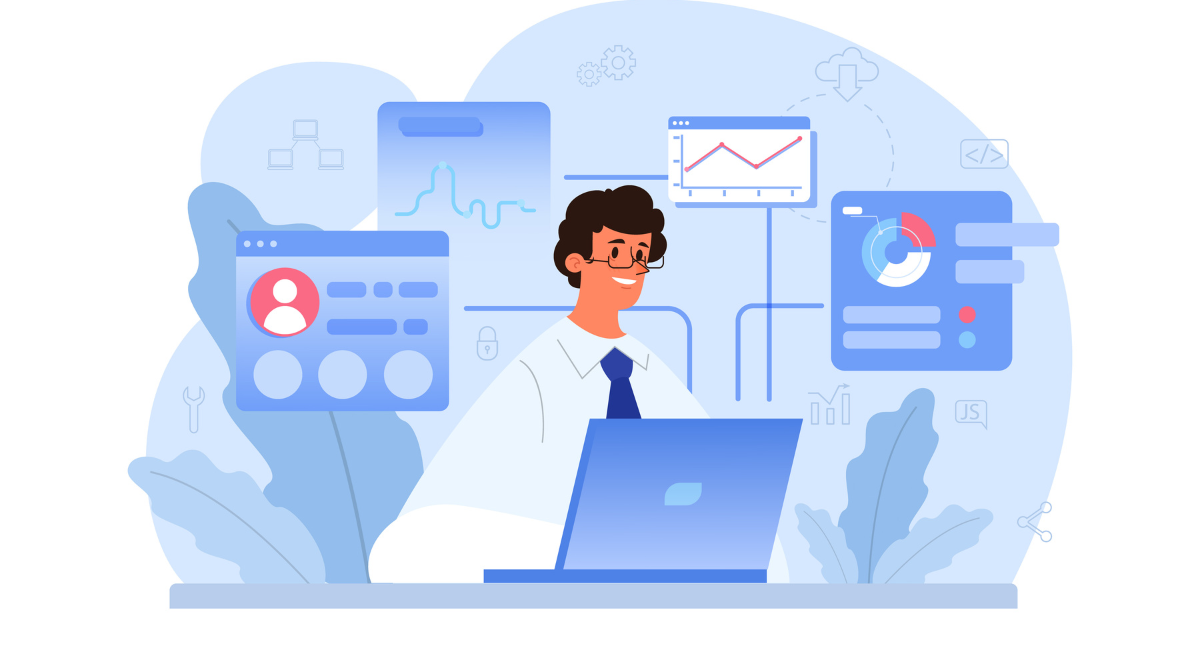Testing Pega systems is crucial to ensure they function as intended, providing robust solutions for automating complex business processes.
Pega, a leader in software for customer engagement and operational excellence, requires thorough testing methodologies to maintain its high standards of performance and reliability.
Effective testing optimizes system performance, enhances user satisfaction, and reduces maintenance costs.
In this blog, we'll explore key strategies and best practices for testing Pega systems, ensuring they meet the specified requirements and perform optimally in real-world scenarios.
Importance of Testing Pega Systems
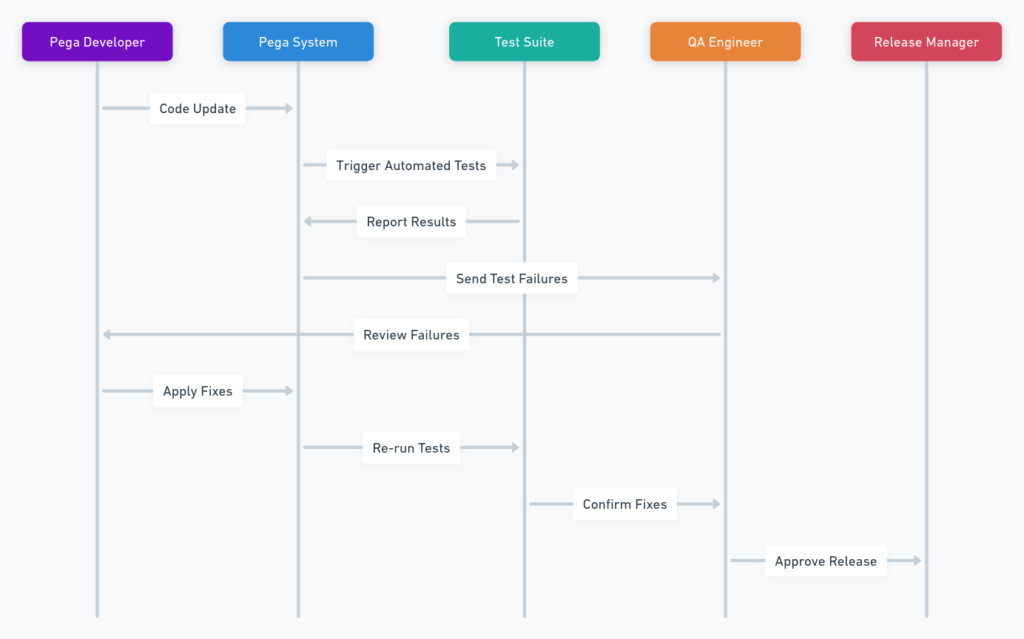
Testing Pega systems is crucial to ensure that the applications developed meet the specific needs of businesses while maintaining robustness and reliability.
Proper testing methodologies can drastically reduce bugs, prevent downtime, and ensure that the system aligns perfectly with business processes and objectives.
This segment of the blog explores why rigorous testing of Pega systems is indispensable.
Ensuring Compliance with Business Requirements
Testing is the bedrock upon which the assurance of meeting business requirements is built. Every organization has unique needs and predefined objectives that its Pega solutions must adhere to.
Through rigorous testing processes like requirement traceability, businesses can confirm that the developed Pega system is perfectly aligned with their goals and performs the intended tasks accurately.
This not only ensures compliance with business needs but also aids in optimizing workflows, ultimately leading to enhanced operational efficiency.
Maintaining Peak Performance
Pega systems are powerful, but without appropriate testing, their performance can degrade over time or fail to meet enterprise standards from the outset.
Performance testing plays a pivotal role here by simulating varying loads on the system to ensure it can handle high volumes of transactions and user interactions without faltering.
Regular performance checks help identify bottlenecks and areas of improvement, thereby allowing businesses to maintain peak system performance and ensure smooth, uninterrupted services to users.
Strategies for Effective Testing
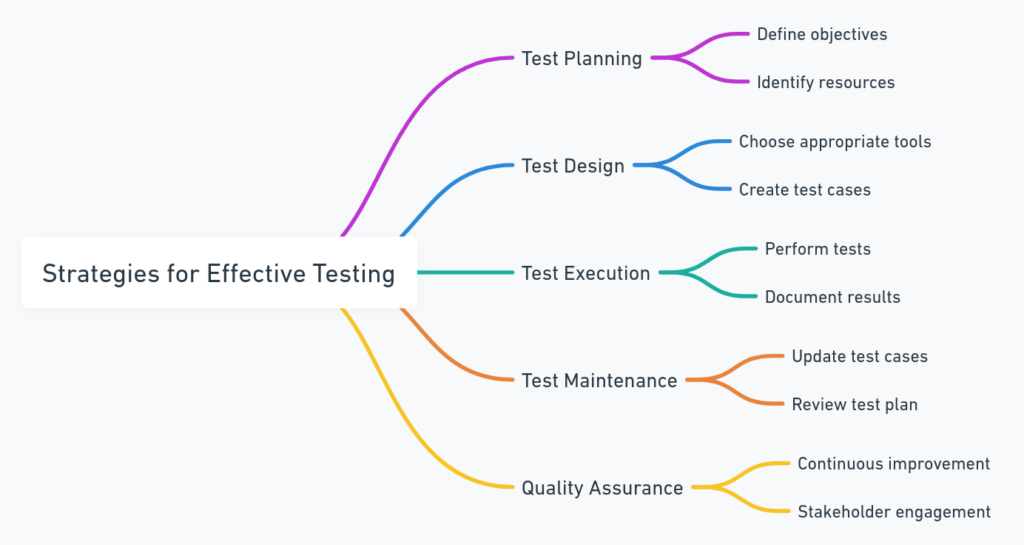
For Pega systems, the approach to testing can significantly influence the effectiveness and efficiency of the platform. Below we discuss some strategic testing methods that are suited particularly well to these systems.
Unit Testing
Unit testing involves testing individual components of the Pega system to ensure that each part functions correctly in isolation. This testing phase focuses on the smallest unit of software design, which in the case of Pega, could be a specific rule or process.
Automating these tests can lead to faster cycles and early detection of defects, which simplifies later stages of testing and maintenance.
Unit testing is essential because it helps in catching and fixing bugs early in the development phase, reducing the complexity of bugs in the integration phase.
Integration Testing
Once unit testing is complete, the next step is integration testing. This testing method focuses on combining the Pega system modules and testing them as a group.
Integration testing is vital for detecting interface defects between modules and ensuring that data flows correctly across modules and processes.
Since Pega applications often integrate with various external systems, this phase verifies that interactions and data exchanges are performed seamlessly.
Regression Testing
Regression testing is critical to ensure that new code changes do not adversely affect the existing features of the Pega system. Whenever updates or enhancements are made, regression testing must be conducted to confirm that the system maintains its integrity and that new and old features coexist without conflicts.
This type of testing is crucial for ongoing system maintenance and upgrades, ensuring long-term stability and functionality as the business and its processes evolve.
Tools for Testing Pega Systems
Testing Pega systems efficiently requires the utilization of specific tools that harmonize with its architecture. Here are some of the crucial tools used in the industry:
PegaUnit
PegaUnit is Pega's native testing tool specifically designed to help developers perform unit testing directly within the Pega environment.
It facilitates testing of the rules and processes without the need for extensive setups. Key features include:
- Automation: PegaUnit supports the automation of tests which increases consistency and reduces manual errors.
- Integration testing: It allows for the integration testing of data transforms and activities.
- Testing in isolation: Developers can test individual parts of their application, ensuring each component functions correctly before full-scale integration.
- Regression testing: Useful for verifying that new code changes do not adversely affect existing functionalities.
Selenium
Selenium is a versatile testing tool that can be used for functionally testing Pega applications through browser automation. It interprets and tests the Pega user interface by simulating user interactions.
Advantages of using Selenium include:
- Cross-browser compatibility: Tests can be executed on various browsers to ensure broad compatibility.
- Language support: Selenium supports multiple programming languages, making it easier to integrate into diverse development environments.
- Community and support: Given its widespread use, Selenium provides a significant community base for troubleshooting and enhancements.
JUnit
JUnit, primarily a Java testing tool, can be used in conjunction with Pega when custom Java code is involved in the Pega solutions. Key aspects include:
- Development integration: Offers seamless integration into the development environment which speeds up the test creation and execution process.
- Test case organization: Facilitates the organization of test cases and ensures that code changes are not causing errors elsewhere in the application.
Best Practices for Quality Assurance
Effective quality assurance (QA) is critical for ensuring that Pega systems function according to intended specifications and meet user expectations. Here are some best practices to adhere to for top-notch QA:
- Implement Continuous Testing: Continuously test Pega systems throughout the development process which helps in identifying problems early, reducing the complexity of fixes at later stages.
- Utilize Automated Testing Tools: As illustrated above, leveraging tools like PegaUnit, Selenium, and JUnit can significantly streamline testing processes, making them more efficient and less prone to error.
- Prioritize User Acceptance Testing (UAT): This involves the actual end-users who can provide valuable feedback about system performance and usability in real-world scenarios.
- Encourage a Test-Driven Development (TDD) Approach: This strategy involves writing tests before actual development begins and can lead to higher quality outcomes as it ensures that the system meets the predefined requirements from the start.
- Focus on Security Testing: Given the critical nature of business processes that Pega systems often handle, incorporating rigorous security testing into the QA process is non-negotiable.
By adhering to these best practices and leveraging appropriate testing tools, organizations can ensure their Pega systems are robust, effective, and capable of meeting modern enterprise demands.
Book a Demo and experience ContextQA testing tool in action with a complimentary, no-obligation session tailored to your business needs.
Conclusion
In conclusion, testing Pega systems is a crucial step in ensuring that applications meet business requirements effectively and perform optimally under various conditions.
By employing a combination of strategies such as functional testing, performance testing, and usability testing, teams can significantly enhance the quality and reliability of the Pega solutions they deploy.
Remember, the key to successful testing is a meticulous approach—plan thoroughly, execute tests diligently, and always focus on the end-user experience to achieve best results.
Also Read - How Heatmap can help during GAP Analysis
We make it easy to get started with the ContextQA tool: Start Free Trial.