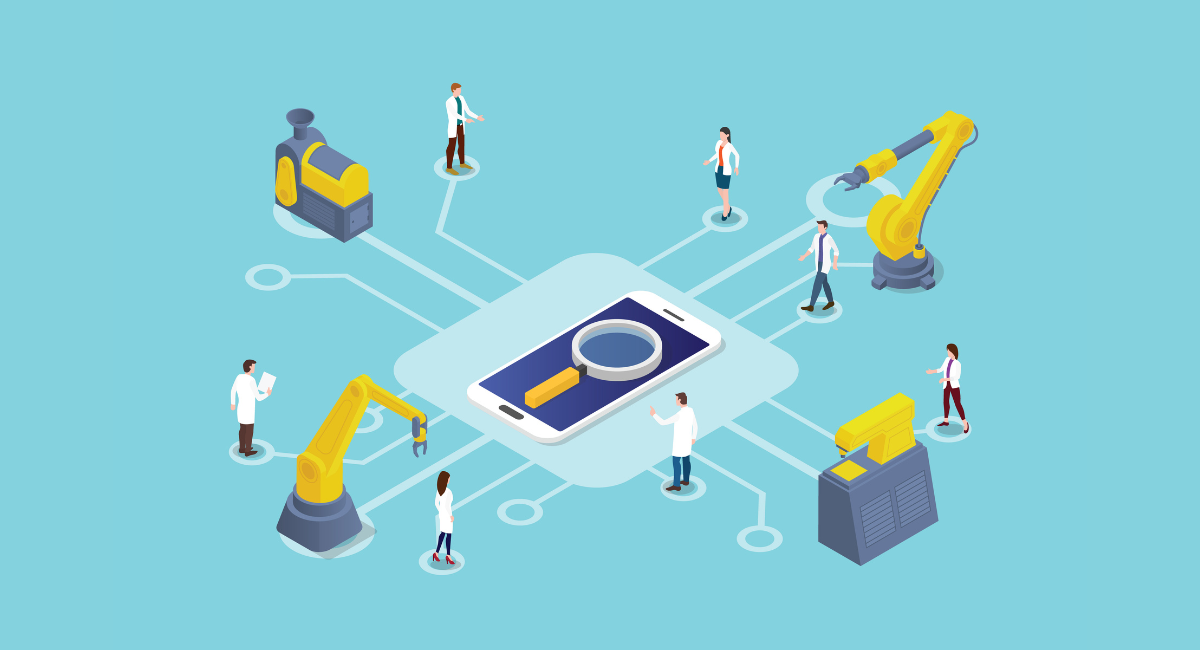In today's digital landscape, the demand for rapid and reliable application testing is higher than ever.
Distributed automation emerges as a pivotal solution, with tools like Selenium Grid combined with the powerful infrastructure of AWS and the flexibility of autoscaling.
This synergy allows teams to execute extensive test suites swiftly and cost-effectively, enhancing productivity and ensuring the accuracy of web applications across different environments.
By distributing testing efforts across various machines, organizations can leverage parallel processing to significantly reduce the time required for software testing cycles.
Benefits of Distributed Automation

Streamlining Testing Processes
Distributed automation, specifically in the field of software testing, is when tests are run simultaneously across different environments and machines to make the testing process much faster.
Using multiple servers or nodes, tests which otherwise take hours can be run within parallel instances and significantly bring down the time taken for complete test coverage.
This not only ensures full utilization of resources but also increases the chances of fault detection and correction early enough, hence reducing development cycles and time-to-market.
Increasing Efficiency
Efficiency in testing is not just about speed but also about optimizing resources and reducing wastage. Distributed automation allows teams to use their test infrastructure more effectively.
Rather than having a single server handle all tasks sequentially, tasks are divided and managed across several machines, minimizing idle times and maximizing output.
This setup means tests can run on-demand, maintenance can happen in real-time, and the overall testing cycle becomes more efficient.
Reducing Test Execution Time
One of the most tangible benefits of distributed automation is the significant reduction in test execution time. This reduction is achieved by:
- Distributing tests across multiple machines, allowing multiple tests to run simultaneously.
- Utilizing cloud services like AWS to scale resources according to demand, which avoids bottlenecks.
- Implementing continuous integration and continuous deployment practices that integrate testing seamlessly with development, further cutting down on delays.
These practices ensure that no single point of failure can unduly delay the testing process, thereby speeding up product releases.
Understanding Selenium Grid
Definition and Purpose
Selenium Grid is an intelligent proxy server that enables software testers to run tests on different machines against different browsers concurrently. Being part of the Selenium Suite, this tool is tailored to support distributed test execution.
It allows testing in various environments and across browsers in parallel, which is very vital in assuring consistency in application performance across different environments.
Selenium Grid seeks to lower this feedback loop, hence making the process of testing more efficient.
How Selenium Grid Works
Selenium Grid operates by having a central Hub that accepts access requests from the Selenium Client. These requests are then redirected to the appropriate WebDriver, which could be hosted on any node registered to the Hub. Here’s a summary of the process:
- Hub: Acts as the central point where the test commands are received from the client. The Hub also manages and assigns these commands to available nodes.
- Nodes: These are the servers or machines that execute the tests as instructed by the Hub. Each node can run different browser versions and different operating systems as needed for testing.
- Execution: Once a node has completed the test execution, the results are sent back to the Hub, which then communicates it back to the client.
This configuration allows for scalability and flexibility in testing, providing the ability to test multiple scenarios and configurations in less time.
Leveraging Amazon Web Services (AWS) for Distributed Automation

Overview of AWS Services
AWS provides a stable, scalable cloud computing platform; it's a very good choice for the realization of any distributed automation system, including Selenium Grid.
It offers varied services, some of which are useful for realizations: EC2 Elastic Compute Cloud is a service that enables users to run virtual servers and scale their computing capacity based on actual needs.
Moreover, AWS provides Elastic Load Balancing and Auto Scaling for application availability and can automatically or manually scale down/up resources based on predefined conditions or schedules.
Integration with Selenium Grid
Integrating Selenium Grid with AWS can significantly enhance your automation capabilities by distributing browser tests across multiple virtual machines.
This setup not only improves the performance of test executions but also offers better utilization of resources and quicker test results. To integrate Selenium Grid with AWS, one typically sets up a hub on an EC2 instance that controls various node VMs configured under the same network.
Each node can be customized with different browsers and operating systems, depending on testing requirements. This integration allows for effective management and control of your automated testing environment across dispersed geographical locations.
Implementing Autoscaling for Scalability
Importance of Autoscaling
This autoscaling feature becomes critical when dealing with variability in workloads within distributed automation systems.
Autoscaling ensures that you have enough resources during peak testing times and helps to reduce costs during off-peak hours by automatically adjusting the compute capacity.
Not only this, but it also optimizes the usage of resources and increases the overall reliability and efficiency of your testing environment.
Setting up Autoscaling with Selenium Grid on AWS
Setting up autoscaling with Selenium Grid on AWS: The steps are as follows :
- Create an EC2 Auto Scaling group: With this resource, you will define how many instances you want to have at minimum and a maximum. It is a resource that contains a set of identical EC2 instances.
- Configure scaling policies: Scaling policies control the launch or termination of new instances. These can become active with certain triggers like CPU use or number of requests per instance.
- Configure the Selenium grid node deployment: Automate the deployment of Selenium nodes using AWS CloudFormation or any other orchestration tool of choice. Every node should be part of an Auto Scaling group to scale either in or out according to the policies defined.
- Monitor and Adjust: Be continuously on guard against the performance and effectiveness of your scaling policies and adjust them when necessary for optimal performance and cost efficiency.
Autoscaling with Selenium Grid on AWS eases the entire process of handling large-scale distributed test environments and provides a guarantee that resources will scale in the most optimal way.
Best Practices for Distributed Automation
Ensuring Stability and Reliability
When implementing distributed automation using Selenium Grid, AWS, and autoscaling, stability and reliability are paramount. One key practice is to implement robust error handling and recovery processes.
Automation scripts should be capable of handling unforeseen errors gracefully and continue executing subsequent tests without interruption. Additionally, maintaining a consistent environment across your grid nodes prevents test flakiness.
This can be achieved by using containerization technologies such as Docker, which ensure that every node in the Selenium Grid has the same configurations and dependencies.
Regularly updating and testing your automation scripts also contribute to the overall reliability of your testing environment.
Managing Resources Effectively
Effective resource management is crucial in a distributed automation setup to optimize costs and performance. Utilizing AWS autoscaling, set parameters based on resource utilization metrics such as CPU usage and memory consumption.
This ensures that nodes are added only when necessary and scaled down during off-peak hours. Also, categorize tests and prioritize critical tests to run on higher-specification nodes.
For less critical tests, you can use lower-cost, less powerful nodes. Such strategic allocation not only improves efficiency but also helps in reducing the running costs substantially.
Monitoring and . Reporting
Continuous monitoring and detailed reporting are vital for maintaining an efficient distributed testing environment. Implement monitoring tools like Amazon CloudWatch to track the performance and health of your Selenium Grid nodes.
This helps in identifying bottlenecks or failures in real-time. For reporting, utilize tools that can collate data from different nodes and present a unified view of test results and system performance.
Regular and consistent reports aid in identifying trends, planning capacity, and detecting potential issues before they escalate.
Case Studies
Company A: Successful Implementation of Distributed Automation
Company A, a leading online retailer, successfully implemented a distributed automation strategy using Selenium Grid on AWS with autoscaling.
By doing so, they were able to reduce their testing times by over 50%, improving their overall software delivery cycle. The use of autoscaling allowed them to adjust resources dynamically, reducing operational costs.
Their success was also driven by their consistent monitoring and scheduled scaling strategies, ensuring that resources are utilized efficiently and only when required.
Book a Demo and experience ContextQA testing tool in action with a complimentary, no-obligation session tailored to your business needs.
Conclusion
Recap of Key Points
One major solution in increasing test efficiency and resource utilization to their fullest is the integration of Selenium Grid with AWS and its autoscaling capabilities.
With the exemplary features that AWS provides, you will be able to extend Selenium Grid and execute it on a resilient, scalable, and cloud-based infrastructure.
Autoscaling dynamically scales the resources based on the load to prevent over- or underutilization of the grid. Faster test execution, reduced costs, and increased efficiency can be achieved through integration into a highly distributed environment.
Future of Distributed Automation with Selenium Grid / AWS / Autoscaling
The future of distributed automation looks promising, as technologies like Selenium Grid, AWS, and autoscaling continue to evolve.
The ability to effectively manage large volumes of test data and simultaneously run tests in different environments will further enhance test coverage and speed, paving the way for more sophisticated automation strategies.
Furthermore, advancements in AI and machine learning might lead to smarter resource allocation, predictive scaling, and enhanced monitoring, transforming the landscape of automated testing.
The fusion of these innovative technologies promises a more agile, accurate, and cost-effective approach to testing in continuously evolving digital spaces.
Also Read - AI for Element Selection in Automated Testing – Insights from Jason Arbon | SeleniumConf Chicago
We make it easy to get started with the ContextQA tool: Start Free Trial.