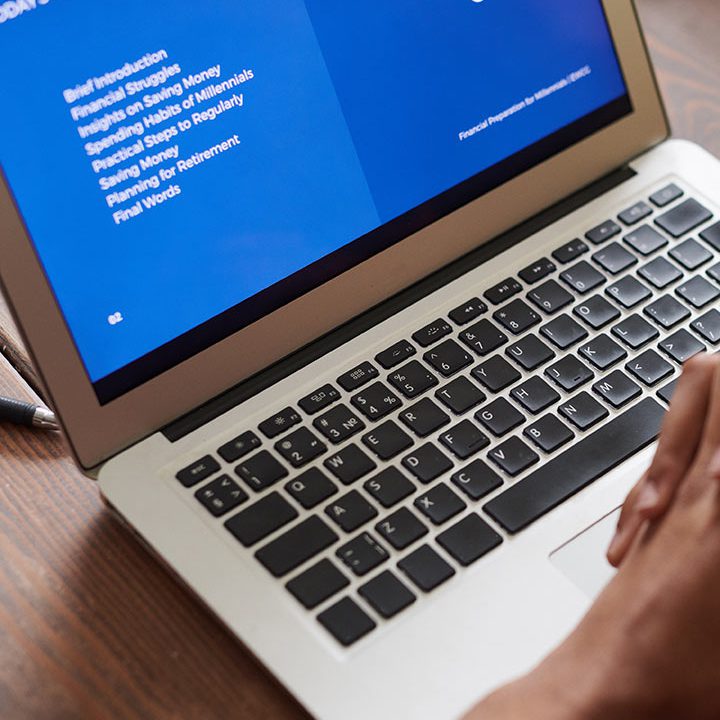Delivering high-quality, bug-free products is crucial for maintaining a competitive edge and retaining customer satisfaction. Automated E2E testing has emerged as a powerful tool to achieve this goal, providing a comprehensive approach to validating the overall functionality and user experience of software applications.
Industry experts emphasize the importance of automated E2E testing in achieving software excellence. “Automated E2E testing is not just about finding bugs; it’s about ensuring that the software meets the user’s needs and expectations,” says Lisa Crispin, co-author of the Agile Testing book.
Table of Contents
The Significance of Automated E2E Testing

Automated E2E testing simulates real user interactions with an application, ensuring that it behaves as expected from start to finish. This comprehensive approach offers several advantages over traditional manual testing methods:
- Efficiency: Automation eliminates the time-consuming and error-prone task of manual testing, allowing teams to test more frequently and thoroughly.
- Consistency: Automated tests are executed with precision and repeatability, ensuring consistent results across test runs.
- Cost-Effectiveness: Automation reduces the need for manual labor, lowering testing costs and improving resource allocation.
- Early Defect Detection: Automated testing enables early identification of bugs and defects, reducing the time and cost associated with fixing them later in the development cycle.
Book a Demo and experience ContextQA testing tool in action with a complimentary, no-obligation session tailored to your business needs.
Best Practices for Automated E2E Testing
To maximize the benefits of automated E2E testing, it’s essential to follow established best practices:
- Define Clear Testing Goals: Clearly identify the objectives of E2E testing to ensure that the tests align with the overall software quality goals.
- Choose the Right Automation Framework: Select an automation framework that matches the application’s technology stack and testing requirements. Popular frameworks include Selenium, Cypress, and Playwright.
- Prioritize Test Cases: Focus on automating critical user journeys and high-risk areas, ensuring that the most important scenarios are covered.
- Design Modular Test Suites: Break down test cases into smaller, independent modules to enhance maintainability and reusability.
- Utilize Data-Driven Testing: Employ data-driven testing to efficiently validate multiple input scenarios and edge cases.
- Integrate with CI/CD Pipeline: Integrate automated E2E tests into the continuous integration and continuous delivery (CI/CD) pipeline to ensure continuous testing and feedback.
- Monitor and Maintain Test Suites: Regularly review and update test suites to keep them aligned with evolving software functionality.
The adoption of automated E2E testing is on the rise, as organizations recognize its value in delivering high-quality software.
According to a recent report by Gartner, 95% of organizations will have adopted cloud-based testing by 2025, further accelerating the use of automated testing tools.
E2E Testing is Indispensable
Automated E2E testing has become an indispensable tool for modern software development, enabling organizations to deliver high-quality, bug-free software that meets user expectations.
By implementing best practices, leveraging current tools, and staying informed about industry trends, organizations can effectively utilize automated E2E testing to achieve their software quality goals.
As software complexity continues to grow, automated E2E testing will play an increasingly crucial role in ensuring the success of software products.
You may also be interested in: CI/CD Pipeline Implementation: A Practical Roadmap to Overcoming Set-Up Roadblocks