Accessibility refers to the design of products, devices, services or environments for people with disabilities. The Accessible Architecture Standard (AA), part of the Web Content Accessibility Guidelines (WCAG), provides criteria that make web content more accessible and inclusively designed.
This blog will present effective strategies and techniques to ensure your website satisfies AA standards, so a diverse audience can access your content easily and seamlessly.
By improving accessibility on your site, not only are you complying with legal standards such as Americans with Disabilities Act (ADA), but you're also improving user experience - potentially expanding your audience base as a result!
Understanding AA Standards
Overview of AA standards
The Web Content Accessibility Guidelines (WCAG), a set of recommendations designed to make web content more accessible, include three levels of accessibility compliance: A (the lowest), AA (midrange), and AAA (highest).
The AA standard encompasses all criteria contained within Level A while also adding further requirements that enhance web accessibility - elements like contrast ratios, text resizing, navigation accessibility and error suggestions are covered within its boundaries - providing comprehensive guidelines that increase access for individuals with various disabilities.
Focusing on meeting AA standards for accessibility.
Satisfying AA standards is crucial for several reasons. First, it broadens your website's accessibility by making it usable to more of the population - especially those with visual, auditory, motor and cognitive disabilities.
Second, it can enhance legal compliance when digital accessibility laws mandate digital accessibility such as in the US under the Americans with Disabilities Act (ADA).
Thirdly, meeting these standards can significantly enhance user satisfaction leading to repeat visits resulting in more loyal and long-term visitors; businesses and organizations also reap reputational advantages associated with their business being inclusive in these regards.
Enhance Your Site Accessibility
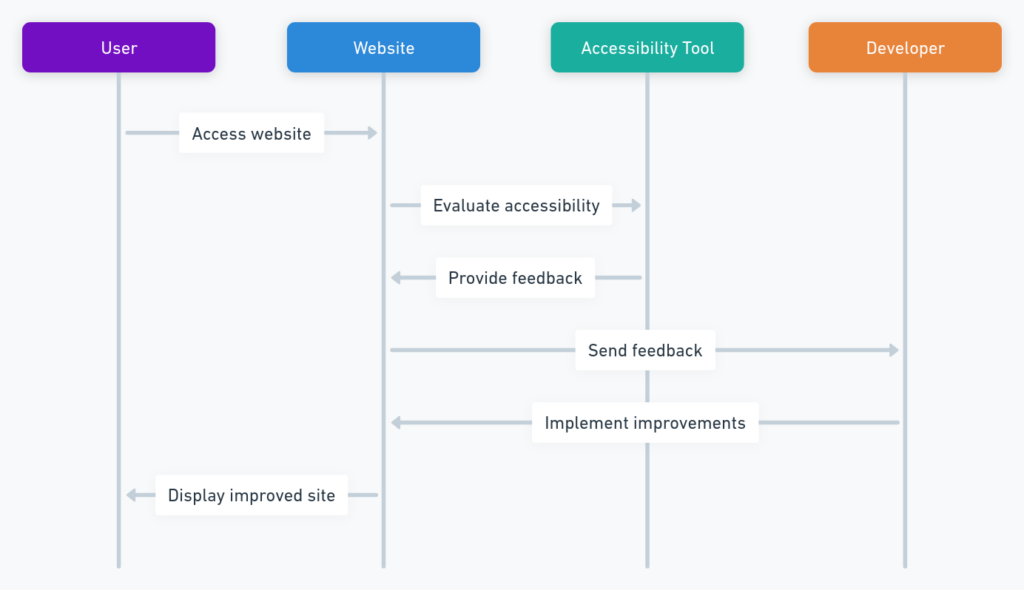
Optimizing alt text for images
Alt text is a description added to an image's HTML code which details what it depicts. This description helps screen reader users access digital content.
Optimizing alt text involves making sure each image on your website has an accurate, succinct description that not only aids accessibility but also boosts SEO for image SEO purposes.
Avoid overstuffing keywords with unnecessary repetition while prioritizing clarity; for instance instead of "img1," try "Golden retriever playing fetch."
Provide keyboard navigation options
Keyboard navigation is crucial for users with physical disabilities who cannot use a mouse. To make your website accessible and inclusive of these users, all interactive elements should be reachable through keyboard commands alone - this includes links, buttons, forms, and any other interactive widgets on the website.
Tools like tabindex can help facilitate how users move from element to element using just their keyboard - the aim being seamless navigation experiences for keyboard users.
Color and contrast considerations
Color and contrast are essential elements of web accessibility. The AA standard requires at least 4.5:1 contrast for normal text and 3:1 contrast for large text; this helps people with color vision deficiency or other visual impairments read text clearly against its background.
Avoid using only color to convey information (e.g. red for errors), and check your website's color accessibility using tools like WebAIM Color Contrast Checker to ensure compliance with accessibility laws while improving content readability and focus for all users.
Enhancing user Experience
By establishing clear headings and content structures, we can improve user experience.
Structured web pages not only contribute to their aesthetics, but they can also dramatically improve accessibility.
Use clear headings that make content easily interpreted by screen readers; make navigation elements and interactive features consistent and clear for visitors; provide enough contrast between text and background to support readers with visual impairments, etc.
Making forms and functionality accessible
Forms are an integral component of many websites, whether used for subscribing to newsletters or making purchases. To make sure every form field is labeled appropriately and instructions that can be easily reached through keyboard navigation.
ARIA labels can further increase accessibility by giving assistive technology users information they need in order to interact with various elements within forms; error messages that provide sufficient details can help users correct mistakes prior to submission.
Accessibility to video and multimedia materials.
Adopting multimedia into your website can enhance user experience while posing accessibility challenges.
Provide captions or transcripts for videos so they are accessible to those with hearing impairments; audio descriptions provide context to those blind or having low vision; multimedia should also be played/paused using keyboard controls to accommodate those unable to use a mouse.
Testing and Evaluating Utilize accessibility tools for testing and evaluation
Utilize tools and plug-ins designed to evaluate and improve the accessibility of your website, such as WAVE, Axe and Google Lighthouse, which offer assessments that simulate how visitors interact with screen readers or assistive technologies such as screen readers.
They provide insights into areas in need of improvement. You may find reports such as these invaluable for tracking successes as well as issues regarding your current accessibility features.
Conduct user testing for feedback and improvements.
Automated tools may provide some insights, but direct feedback from people with disabilities provides invaluable insights into your website's practical accessibility.
Conduct user testing sessions where participants with various disabilities interact with it. Pay special attention to their feedback about navigation ease, usability issues, and any barriers encountered due to accessibility requirements.
Not only does this approach allow you to fine-tune its accessibility features but it also supports inclusive design practices by prioritizing actual user experiences during design processes.
Maintaining AA Compliance
Reaching the Accessible Web Content Standard (WCAG 2.0 AA) is an invaluable achievement, yet maintaining this standard requires constant vigilance and effort. As technology and content change, so too do accessibility challenges and solutions.
Ongoing audits and updates should also be conducted regularly to stay current.
Regular audits of your website are vital to ensure ongoing compliance with AA standards, from content and navigation through user experience and user interface.
They should assess all aspects of the site from content creation and maintenance through user interface testing. It's crucial that these regular reviews take place.
- Review all new content for accessibility issues
- Check for technological updates that might compromise accessibility
- Keep up with changing web standards and accessibility laws
Scheduling periodic audits is an effective way to detect and address potential accessibility issues quickly, before they impede user experience.
Updates following such audits must also be planned and implemented promptly for seamless user experiences.
Education of team members on accessibility practices
Informing your team members on accessibility principles and practices is equally essential. A knowledgeable team can:
- Apply accessibility principles more efficiently in their work
- Recognize and resolve accessibility issues more rapidly
- Foster an inclusive culture within your organization
Training should cover a range of topics, spanning from understanding accessibility laws and guidelines to practical implementation in web design.
Workshops, seminars, and regular updates on accessibility topics help keep teams' knowledge current and application-focused.
Book a Demo and experience ContextQA testing platform in action with a complimentary, no-obligation session tailored to your business needs.
Conclusion
Attaining AA standards on your website goes beyond compliance; it's about commitment to inclusivity and providing equal access for all.
By prioritizing clear navigation, consistent design, and robust content accessibility features on their sites, businesses can improve overall user experience while reaching wider audiences.
Remember, developing accessible websites is an ongoing process which adapts with evolving standards and technologies - embrace it and make accessibility a priority in your company!
Also Read - WCAG rules produced by 2.2 - compliance
