Cross-browser testing is one of the most important aspects of web development to ensure that the site or web application operates fluidly on any device, operating system, and browser, including desktop and mobile.
It suggests many compatibility problems that can influence user experience, usability, and function. Thanks to cross browser testing, developers can find and debug such bugs from the very beginning, which results in increasing the general quality of the web product.
This not only increases user satisfaction but also broadens the reach of your application by making it available to a larger group of people regardless of their chosen technology.
Importance of Cross Browser Testing

Cross browser checking/testing is an important phase of web development in which a website or application needs to be effective and run the same on different browsers and platforms as well as versions of operating systems and hardware configurations.
The web is growing at an unprecedented rate in all dimensions, where users are broadly diversified into various devices and multiple browsers.
Due to this, the developers now feel it difficult to make a website deliver an ecstatic experience without consideration of the browser being used or the type of device.
Ensuring Consistent User Experience
Cross-browser testing ensures a very consistent user experience. This means that a layout break, any functional issue, or performance variation will not be a problem for any user depending on the browser or device used to access the web.
Credibility and trust between the users and the website will be lost if this is not in place. This just helps in revealing and fixing the abnormalities in the design that are bound to interfere with good engagement and interaction in the end.
And, most important, user experience will be consistent in terms of both functionality and aesthetics: all users will experience the high-quality of experience. Take the following factors in consideration while testing across browsers for the best results:
- Visual rendering: Make sure the graphical elements appear correctly across browsers.
- Functional consistency: Ensure interactive elements like buttons, forms, and navigation menus work smoothly on all platforms.
- Performance assessment: Check that the website loads efficiently and responds quickly on different browsers.
Avoiding Compatibility Issues
Compatibility issues range from minor visual discrepancies to major functional breakdowns, which can deter users from using a website. These issues often arise because different browsers interpret website code slightly differently.
For instance, an animation might work perfectly in one browser but not in another due to variations in JavaScript performance or CSS rendering.
Regular cross browser testing helps identify these issues early, preventing potential pitfalls before they impact end-users. Resolving compatibility issues is crucial in:
- Increasing reach: A compatible website can serve a larger audience.
- Enhancing user satisfaction: A smooth, bug-free experience boosts overall user satisfaction.
- Reducing bounce rate: Websites that function well across all browsers keep users engaged, decreasing the likelihood they will leave due to functionality frustrations.
Cross Browser Testing on Desktop
Desktop browsers like Chrome, Firefox, Internet Explorer, and Safari still capture a significant portion of internet traffic. Each browser has a different rendering engine and handles HTML, CSS, and JavaScript differently.
This diversity means websites can appear and behave differently from one browser to another if not tested and optimized appropriately.
Tools for Desktop Testing
Several effective tools are available to help developers ensure their websites work seamlessly across all desktop browsers.
These tools typically offer automated testing processes, making it easier to manage and replicate tests on multiple browsers simultaneously. Some of the most widely used cross browser testing tools include:
- Selenium: A tool that helps in browser automation for all online browsers, and most developers use it to write test scripts in most programming languages.
- BrowserStack: Instant testing with more than 2,000 real browsers running on real operating systems real devices, not emulators giving the possibility to test websites under actual user conditions.
- LambdaTest: LambdaTest provides online, cloud-based browser environments for test operations, with an ability to run one's Selenium automation tests in bringing out the precision and accuracy.
- TestComplete: Allows automation features to run tests on browsers and over different environments from one platform.
These tools help developers automate routine tasks, thus helping them save a lot of time through which they can elaborate more on enhancing the user experience.
Best Practices
Implementing best practices in cross browser testing on desktop can greatly enhance the quality and consistency of a website. Consider adopting the following strategies:
- Prioritize browsers: Focus on browsers that your target audience uses the most. Use analytics to determine these preferences and prioritize testing accordingly.
- Apply the responsive design approach, making elements and layouts appropriate for any given screen size and orientation.
- Automate whenever feasible in order to avoid errors, maintain time, and save manual testing.
- Run your tests at frequent intervals: browser updates come at frequent intervals. Running tests at frequent intervals ensures your site will stay compatible with the latest updates.
- Include real user website monitoring: these tools assist in tracking how real users are experiencing the website across multiple browsers, giving insights that assist further in optimization.
Adopting these practices not only makes the testing process easier but also ensures that the website delivers a smooth, consistent, and delightful experience for all your desktop users, thus eliminating the negative consequences of browser-specific discrepancies.
Cross Browser Testing on Mobile
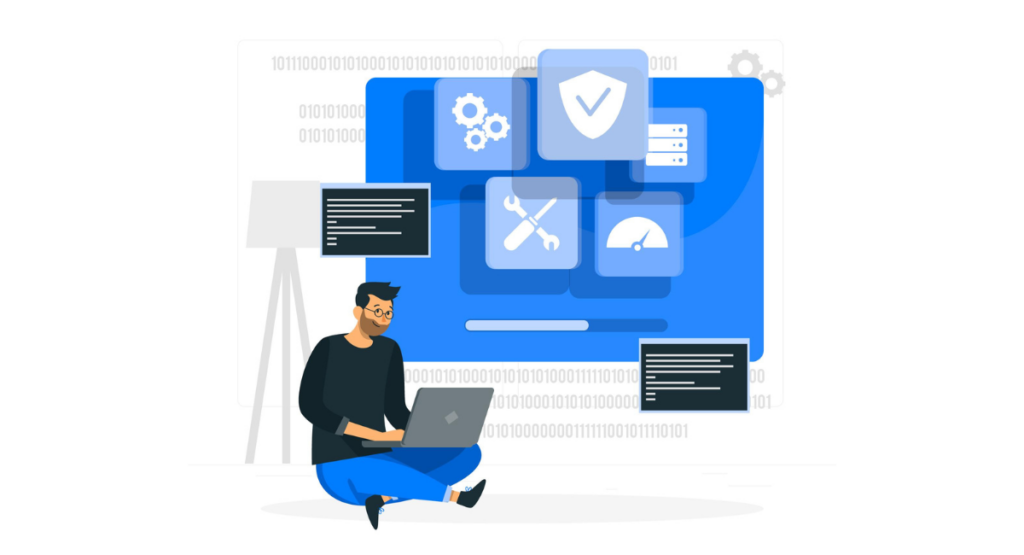
This could be testing websites, applications, and software on different mobile browsers because the devices have different sizes, they have different operating systems, and they have different capabilities for all of the browsers.
Mobile responsiveness and functions can change the user's experience and conversion considerably, reflected in the success metric of a digital product.
Tools for Mobile Testing
Various tools have been developed to efficiently handle cross-browser mobile testing. They are developed to accelerate the testing process, verifying that the application works properly in major mobile browsers like Chrome, Firefox, Safari, and others.
BrowserStack and Sauce Labs are two classic tools that offer cloud-based testing environments where developers can simulate and test their applications over hundreds of mobile devices and browser combinations.
Xamarin Test Cloud: Another one of the popular tools, it provides automated testing for your mobile apps, allowing comprehensive UI testing over a broad range of devices. Generally, these tools provide features:
- Real device testing
- Emulators and simulators
- Integration with continuous integration pipelines
- Automated and manual testing modes
Using these tools helps in identifying specific mobile-related issues such as touch responses, animations, and graphical consistency, which might not be as apparent on desktop scenarios.
Challenges Faced
Despite the availability of advanced testing tools, several challenges impede effective cross browser testing on mobile. These include:
- Device Fragmentation: There are numerous amounts of mobile devices available in the market with screen size, resolution, operating systems, and hardware capability differences.
This, therefore diversifies the challenges that come along with the assurance of seamless running within different applications across these devices.
- Network Conditions: Most of the time, mobile devices are in use in a variety of networks. Testing for different network speeds and varied connectivity scenarios might be complicated, but it's an absolute necessity for real-world performance.
- Resource Constraints: Web applications are designed to run on devices with very limited processing and memory resources compared to desktops, meaning that general Web-based performance should not be a problem.
- OS Version Differences: Mobile operating systems are frequently updated. Each version may handle web content differently, making it necessary to test on multiple versions of the same OS.
Traffic Policies
Addressing the challenges of mobile cross browser testing involves a combination of strategy, tool choice, and process adjustments. Here are some solutions for the challenges mentioned:
- Leverage Cloud-based Platforms: Tools like BrowserStack or Sauce Labs can reduce the headache of maintaining a large inventory of physical devices for testing purposes.
- Prioritize Devices and Browsers: Focus on the most popular or critical devices and browsers first, based on analytics, to make the testing efforts more manageable and targeted.
- Embrace Automation: Automate repetitive tasks where possible. Using scripts to automate tests can save time and ensure critical functionality is consistently checked across browser versions.
- Regular Updates and Iterations: As new mobile devices and browser versions are released, update your test environments and scripts accordingly. Regular testing ensures consistency and helps catch potential issues early.
- Test under Real-world Conditions: Incorporate testing across different network conditions and operate tests on both simulators and actual devices to better understand user experiences.
With the strategic usage of such tools and addressing challenges with tailored solutions, web developers would be able to assure a smooth and working user experience across all mobile browsers.
This kind of rigorous testing not only helps in quality maintenance but also leads to fabulous experiences that gel with user engagement and satisfaction, hence product success in the market.
Book a Demo and experience ContextQA testing platform in action with a complimentary, no-obligation session tailored to your business needs.
Conclusion
Cross-browser testing is a part of the development process to ensure the smooth running of applications across various devices and browsers. Early detection of the changes in compatibility prevents differences in functionality for respective platforms.
It improves user satisfaction, and at the same time, it contributes to the quality of your website or application. Proper cross-browser testing will, however, ultimately mean investing in user engagement and product success.
Also Read - Speed Lab: Run Website Speed Test on Real Devices
