Ensuring your software functions flawlessly across different platforms and devices is crucial for delivering a superior user experience.
Software update testing is an integral part of the development lifecycle that ensures your application remains robust and compatible, regardless of where it is used.
For QA engineers, developers, and project managers, understanding the nuances of cross-platform and cross device testing is essential to maintaining high-quality standards.
Understanding Cross-Platform Testing
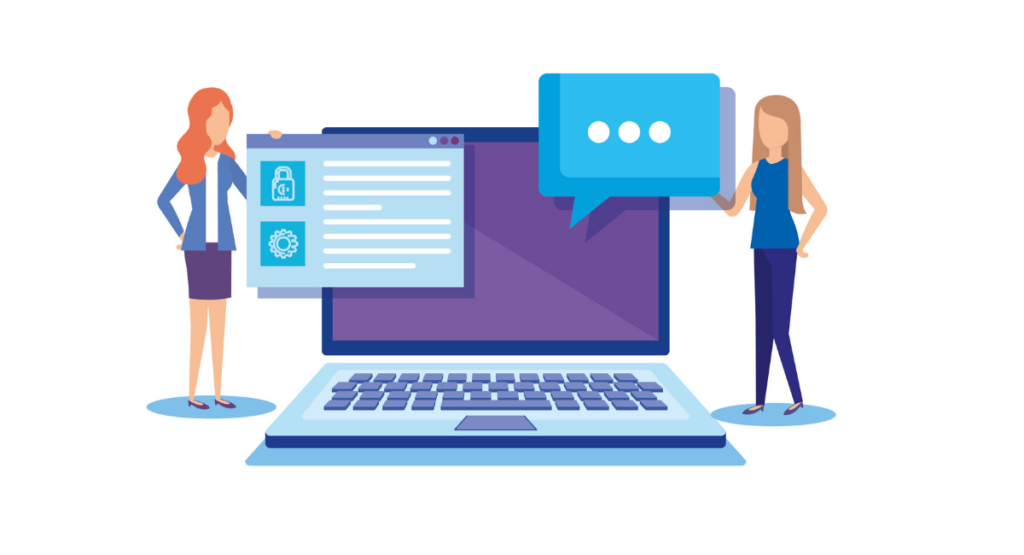
Cross platform testing involves verifying that an application works seamlessly across various operating systems and hardware.
This type of testing is crucial because users access applications on a wide range of devices, from smartphones and tablets to desktops and laptops.
Ensuring compatibility across these platforms helps maintain a consistent user experience and reduces the risk of bugs and performance issues.
One major advantage of cross platform testing is that it allows for early detection of issues that may only appear on specific platforms. By catching these problems early, you can save time and resources in the long run.
Additionally, cross platform testing can help you identify performance bottlenecks and optimize your application for better efficiency across different devices.
However, cross platform testing also presents several challenges. It requires a comprehensive understanding of the platforms being tested, as well as access to a variety of devices and environments. To overcome these challenges, it's essential to use the right tools and methodologies.
Platform Testing in Software Testing
Platform testing in software testing refers to evaluating the performance, functionality, and compatibility of an application on different operating systems and hardware configurations.
This type of testing is vital for ensuring that your application runs smoothly on all intended platforms. The primary goals of platform testing include identifying compatibility issues, optimizing performance, and ensuring a consistent user experience.
Several challenges are associated with platform testing, including the need for extensive knowledge of different operating systems and hardware configurations.
Additionally, testing on multiple platforms can be time-consuming and resource-intensive. Despite these challenges, platform testing is essential for delivering a high-quality product that meets the needs of a diverse user base.
To effectively conduct platform testing, it's crucial to develop a comprehensive test plan that outlines the specific platforms and devices to be tested, as well as the test cases and scenarios to be executed.
This plan should also include a strategy for managing and maintaining test environments to ensure accurate and reliable results.
How to Test Apps on Different Devices

Testing applications on a variety of devices is a critical aspect of the software testing lifecycle.
By ensuring that your application functions correctly on different devices, you can provide a consistent user experience and minimize the risk of bugs and performance issues. Here are some best practices for testing apps on different devices:
- Identify Target Devices: Determine the specific devices and operating systems your application will support. This may include a mix of smartphones, tablets, desktops, and laptops running various operating systems and versions.
- Create Test Cases: Develop a comprehensive set of test cases that cover all possible scenarios and use cases for your application. This should include functional tests, performance tests, and compatibility tests.
- Use Testing Tools: Leverage testing tools and frameworks that support cross device testing. Some popular tools include Appium, Selenium, and TestComplete. These tools can help automate the testing process and ensure consistent results across different devices.
- Test in Real Environments: Whenever possible, test your application on real devices to ensure accurate results. While emulators and simulators can be useful for initial testing, they may not fully replicate the behavior of actual devices.
- Monitor and Analyze Results: Collect and analyze test results to identify any issues or areas for improvement. Use this information to make necessary adjustments and optimizations to your application.
How to Do Cross Platform Testing
Cross platform testing is essential for ensuring that your application works seamlessly across various operating systems and hardware configurations. Here's a step-by-step guide to conducting effective cross-platform testing:
- Define Scope and Objectives: Clearly outline the scope and objectives of your cross-platform testing efforts. This should include the specific platforms and devices to be tested, as well as the key performance indicators (KPIs) and success criteria.
- Set Up Test Environments: Create test environments that accurately replicate the platforms and devices your application will run on. This may include setting up virtual machines, emulators, and real devices.
- Develop Test Cases: Create a comprehensive set of test cases that cover all possible scenarios and use cases for your application. These test cases should be tailored to the specific platforms and devices being tested.
- Execute Tests: Run the test cases on each platform and device, using automated testing tools and frameworks whenever possible. This will help ensure consistent results and reduce the time and effort required for testing.
- Analyze Results: Collect and analyze the test results to identify any issues or areas for improvement. Use this information to make necessary adjustments and optimizations to your application.
- Iterate and Improve: Continuously iterate and improve your cross-platform testing process, incorporating feedback and lessons learned from previous testing efforts. This will help ensure that your application remains robust and compatible across all platforms and devices.
Challenges and Solutions in Cross Device Testing
Cross device testing presents several challenges, including the need for extensive knowledge of different devices and operating systems, as well as access to a variety of test environments. Here are some common challenges in cross device testing and strategies to overcome them:
- Device Fragmentation: With the wide variety of devices and operating systems available, it can be challenging to ensure compatibility across all possible configurations. To address this issue, prioritize testing on the most popular and widely used devices and operating systems.
- Resource Constraints: Testing on multiple devices can be time-consuming and resource-intensive. To overcome this challenge, use automated testing tools and frameworks to streamline the testing process and ensure consistent results.
- Maintaining Test Environments: Keeping test environments up-to-date and accurately replicating real-world conditions can be difficult. To address this issue, use cloud-based testing platforms and services that provide access to a wide range of devices and operating systems.
- Identifying and Resolving Issues: Detecting and resolving issues that only appear on specific devices can be challenging. To address this issue, use detailed logging and reporting tools to capture and analyze test results, and collaborate with development teams to identify and resolve issues quickly.
Book a Demo and experience ContextQA testing tool in action with a complimentary, no-obligation session tailored to your business needs.
Conclusion
Software update testing across different platforms and devices is essential for delivering a high-quality product that meets the needs of a diverse user base.
By understanding the nuances of cross-platform and cross device testing, QA engineers, developers, and project managers can ensure their applications remain robust and compatible, regardless of where they are used.
By following best practices and leveraging the right tools and methodologies, you can overcome the challenges associated with cross-platform and cross device testing and deliver a superior user experience.
If you're ready to take your software testing efforts to the next level, consider exploring additional resources and tools to help you achieve your goals.
Remember, the key to successful software update testing is continuous improvement and iteration. By staying up-to-date with industry trends and incorporating feedback from your testing efforts, you can ensure your application remains at the forefront of quality and performance.
Also Read - How do you prioritize and schedule software update testing tasks?
We make it easy to get started with the ContextQA tool: Start Free Trial.
