Salesforce is a leading CRM platform that helps manage customer interactions, data and business processes across various industries.
Testing is essential to ensure the functionality and performance of Salesforce as businesses continue to adopt its features. Salesforce testing checks the customization, configuration and overall functionality of this complex platform to ensure that it meets each business's specific needs.
This blog will guide you through the nuances and best practices of Salesforce testing to improve the quality of your CRM system.
Understanding Salesforce Testing
The Importance of Testing Salesforce
Salesforce testing is an important part of the deployment process. It ensures that all customized features and functionality work as expected prior to going live.
Salesforce testing is a critical part of the deployment process, ensuring that customized features and functionalities work as expected before going live.
This testing is not just for functionality, but also security, user access, and performance. It's an important part of maintaining the health of the CRM system.
Test types in Salesforce Testing
Salesforce testing involves a variety of types of tests to ensure that the system is thoroughly examined.
- Unit testing: Concentrates on individual components and pieces of code in order to verify that each works correctly when isolated.
- Integration testing: Verifies that different components and systems are working together well.
- System testing: This involves a thorough examination of the system's functionality and operation.
- Regression testing: Tests conducted after changes, such as updates or bug fixes, to ensure that the functionality of an application is not affected.
- User acceptance testing (UAT) : Validates configured Salesforce system with real business users against business requirements to ensure that it can handle the required tasks in realistic scenarios.
These different types of testing help identify issues from various angles, ensuring that a Salesforce implementation is robust.
Best Practices for Testing Salesforce
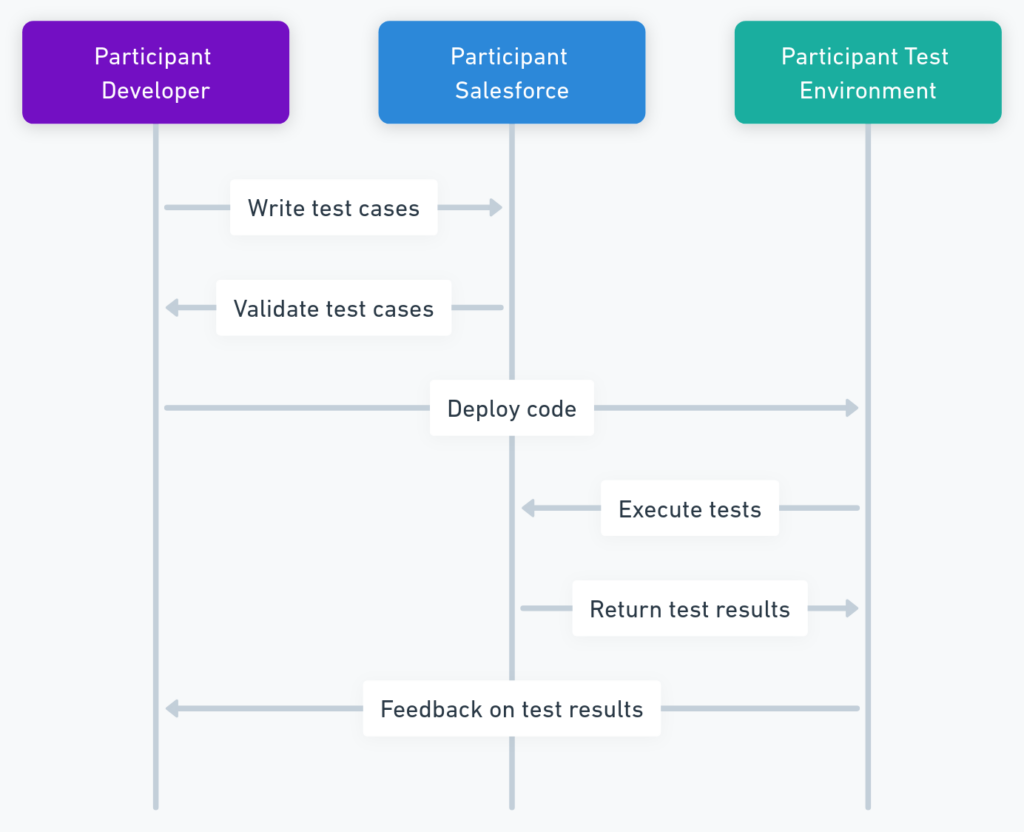
Test automation in Salesforce Testing
Test automation in Salesforce can improve the effectiveness and coverage of your test strategy. Automated testing is faster and cheaper than manual testing.
When implementing automation:
- Use tools specifically designed for Salesforce. Tools such as Selenium, or Salesforce's testing frameworks like Apex can be very useful.
- Focus on repetitive and critical tests: Automate the regression tests as well as other tests that trigger by areas which are frequently modified.
This allows for consistent checks to be performed without the need to manually check each time. It also promotes faster deployments while ensuring reliability.
Create Effective Test Cases
Salesforce testing is not complete without effective test cases. What should they include?
- Clear Objectives: Describe what you will be testing and why.
- Steps to be taken: Include the steps that you will take to perform the test, along with any expected results.
- Include different scenarios. Tests should be performed for a variety of user roles, as well as edge cases.
The creation of comprehensive and clear test case not only ensures nothing is missed during the testing phase, but it also simplifies the reproduction process for issues encountered by testers.
Performance Testing in Salesforce
Salesforce testing must also include performance testing. This is especially important for customizations and configurations that may impact the system.
This testing allows developers to identify bottlenecks and address them before they impact end users. When performing performance testing, simulate the following:
- Realistic User Loads: Test the system with a realistic user base in order to better understand how the system behaves during peak times.
- Multiple Transactions: Create and manage multiple records simultaneously to test the system's performance and throughput when under pressure.
It is important to ensure optimal performance, especially when users rely on the Salesforce platform daily for their operations. This can affect overall productivity and effectiveness of business.
These practices can help organizations ensure a smoother Salesforce operation, and an increased user satisfaction rate.
Test Tools for Salesforce
Popular testing tools
The right tool selection can improve the accuracy and efficiency of your Salesforce testing. Different tools are available to cater for different testing needs, such as integration testing, functional testing, load tests, and continuous integration.
Salesforce DX:
Salesforce DX is primarily aimed at increasing developer productivity. It offers a robust development environment that supports source-driven design, automated testing and continuous integration.
It integrates within the Salesforce ecosystem and supports scratch orgs, which simulate Salesforce environments.
Provar:
Provar is a testing tool that focuses on automation. It supports multiple Salesforce configurations, customizations, and versions. It maps the tests directly to the Salesforce UI or API.
This allows for comprehensive functional regression and reduces the risk of errors.
Selenium
Selenium is a popular open-source software for automating web application testing. It can also be used to test Salesforce functionality.
It is flexible and dynamic because it allows test scripts to be written in different programming languages. Its effectiveness depends on how specific the scripts are.
AccelQ:
AccelQ simplifies Salesforce application testing by managing complexity. It enables automated testing without requiring deep programming knowledge.
It integrates with Salesforce and supports agile methodologies.
Compare tools for Salesforce testing
It's important to compare these tools based on your testing needs.
- Ease-of-Use: Provar, AccelQ and Selenium offer user-friendly interfaces to testers who are not familiar with scripting. Selenium requires extensive script knowledge.
- Integration: Salesforce DX, AccelQ and AccelQ offer seamless integration to Salesforce. This makes them the ideal choice for developers who work within the Salesforce ecosystem.
- Cost: Although Selenium comes free of charge, some tools, such as Provar or AccelQ, may require a subscription fee, even though they provide advanced features and Salesforce testing capabilities.
- Support for Multiple Testing Types: Selenium can be used for web applications while Salesforce DX has been optimized for Salesforce application tests. Provar and AccelQ provide specialized testing services designed to deal with Salesforce's unique structure and frequent updates.
The right tool to use depends on the technical knowledge of your team, the budget you have, and what specific features in Salesforce you want to test.
Understanding the advantages of each tool can help you choose the best testing solution for your Salesforce environment.
Book a Demo and experience ContextQA testing tool in action with a complimentary, no-obligation session tailored to your business needs.
Final Takeaways and Conclusion
Effective Salesforce testing is crucial for the integrity, performance and satisfaction of any Salesforce CRM systems.
Following best practices, such as planning comprehensive testing strategies and automating efficiently, can help organizations ensure that their Salesforce solutions deliver on expectations.
The key takeaways are:
- Understand your Salesforce environment.
- Develop a testing strategy which includes a variety of types of tests.
- Use test automation to improve the efficiency and coverage for your testing efforts.
- Update and maintain your test processes regularly to stay up-to-date with Salesforce updates.
Prioritizing quality assurance by diligent testing can help organizations achieve a reliable, efficient and user-friendly system.
This results in improved operational performance, but also increased user satisfaction and adoption.
Also Read - How to test with magento?
We make it easy to get started with the ContextQA tool: Start Free Trial.
