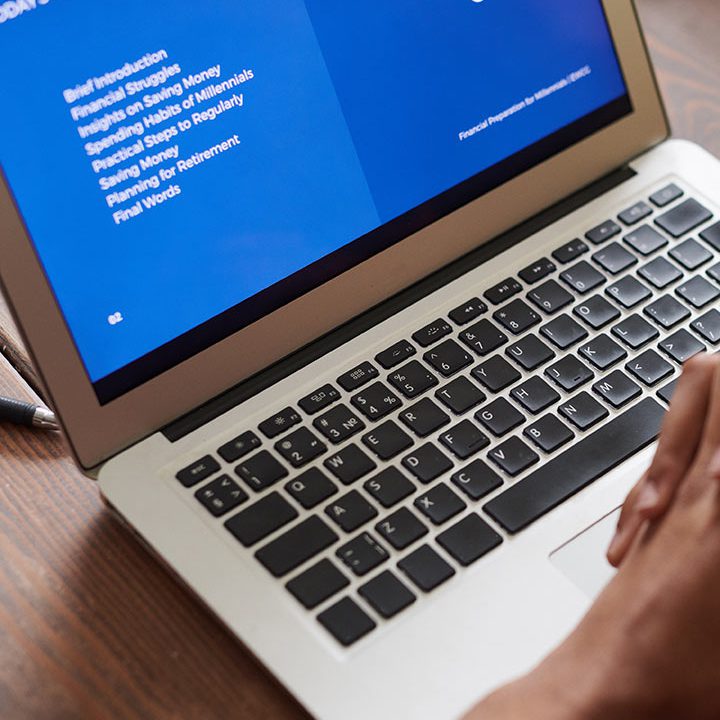Before any release, teams need a clear picture of how well a product behaves. Test coverage techniques help answer a basic question: what have we checked, and what still looks uncertain? These methods highlight areas that might need more attention and give developers and stakeholders a clearer sense of software quality. Different approaches can confirm […]
Test automation is now a standard part of modern software work, across multiple industries. It helps teams handle growing product complexity, faster deployment cycles, and rising expectations from users. Instead of repeating the same steps by hand, developers and QA testers rely on automated checks to confirm how the system behaves across environments. Tools like […]
AI has moved into everyday development work (and everything else). It reduces manual steps, shortens review cycles and helps teams keep up with frequent updates. Knowing how to use AI to automate tasks is becoming a basic part of building and maintaining software. Developers handle new features, bugs, test updates and deployment steps, so AI […]
How Intelligent Process Automation Works Intelligent process automation brings together automation and AI to handle tasks that used to require hours of manual effort. For software developers and QA teams, this shift helps reduce bottlenecks, clean up workflows and improve release stability. It is now common in digital products, support tools, cloud infrastructure and internal […]
What Is a Prompt in Generative AI? Let’s start with the basics. A prompt is the text or input that tells a generative AI model what to produce. Essentially, it’s the instruction that tells the AI what you need it to do. The model uses that input to create an answer, generate code, summarize content […]
Modern applications evolve quickly, and teams often struggle to maintain coverage across so many changes. Manual testing creates bottlenecks, especially when releases are frequent and workflows are complex.
AI is now embedded across modern eCommerce platforms, from search and recommendations to pricing and customer support. For development and QA teams, this creates a different challenge: not understanding what these systems do, but reliably building, testing, and maintaining them as they change. AI-driven features introduce dynamic behaviour that is harder to predict and harder […]
AI can support healthcare platforms in ways that would be difficult to achieve with traditional logic. For software teams, this creates opportunities to automate tasks that used to require manual review.
Root cause analysis, or RCA, is a method used to trace a defect back to the real origin of the problem during quality assessment testing. Teams look past the surface symptom and map the chain of events that led to the issue. When QA understands the source rather than the outcome, it becomes easier to prevent the problem from returning.
Behavior-driven development (BDD) is an agile software development technique used by developers, QA teams, and other stakeholders who are not technical in nature to work collaboratively in order to get collective clarity on what the project is set out to achieve. BDD focuses on obtaining an understanding of the desired software behavior through conversations supported […]
From startups to enterprises, APIs are the connective tissue of modern software. But an API is only as good as the tools used to build and test it. With virtually every online process now using some element of AI or automation, we need effective, efficient API testing tools and platforms for API development more than […]
In busy software teams, bugs can pile up quickly. Sorting them in a clear, consistent way helps products stay stable and keeps releases on track. A bug triage meeting gives the team a set time to look at open issues, agree on what matters most, and plan how each item should move forward. When teams […]