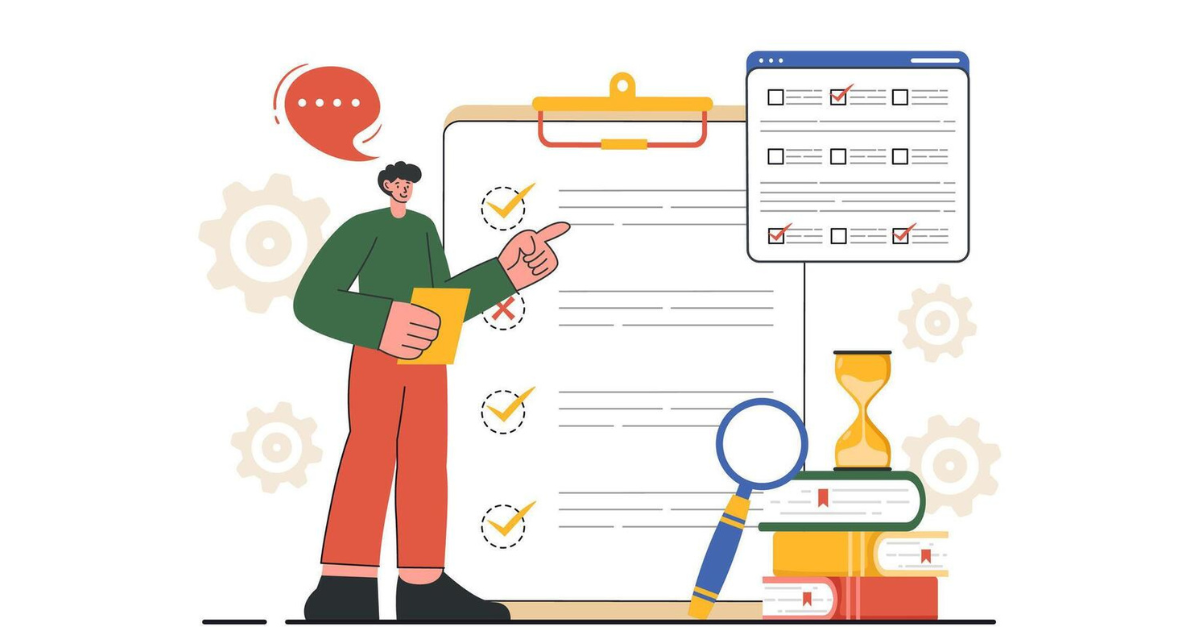Customized real-time alerts are a key component of modern QA management. Given all the different testing scenarios, environments, and stakeholders involved in modern projects, generic alert systems often end up creating inefficiency for testing processes.
Tailored real-time alerts ensure your QA processes stay efficient, actionable, and in line with project priorities - let's discover how tailored alert systems can create smarter QA management.
Customization Is Key in Real-Time QA Alerts
Generic alerts can be overwhelming. Their mass of notifications often causes critical issues to go undetected.
Customized solutions turn generic systems into pinpoint tools with actionable insights for quick and efficient QA teams to respond swiftly and efficiently.
Key benefits of customizing include:
- Reduce Noise: Reduce noise that distracts teams from high-priority tasks.
- Improve Focus: Focus teams on the most critical issues affecting software quality.
- Faster Response Times: Enable immediate action on urgent problems while minimizing delays.
- Enhance Collaboration: Provide stakeholders with alerts relevant to their roles.
Steps for Customized Real-Time Alerts for QA Management
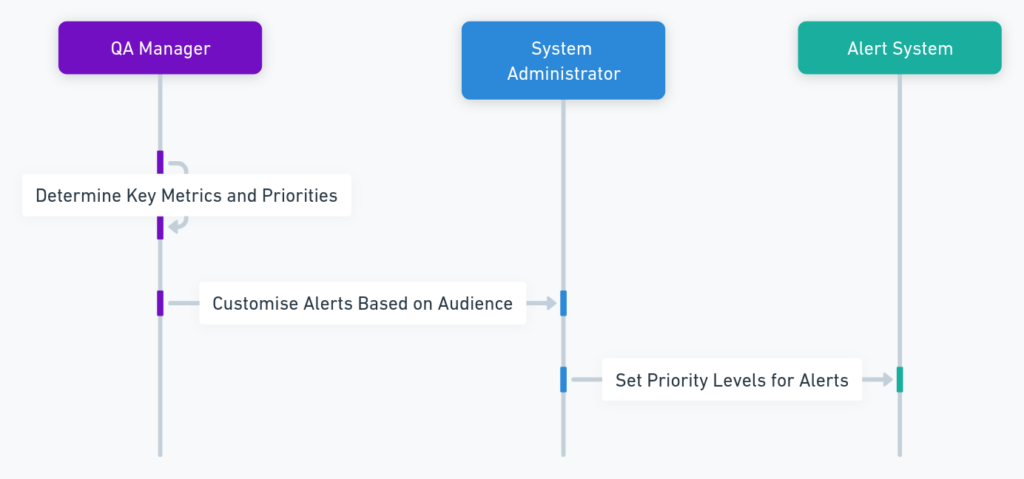
1. Determine Key Metrics and Priorities
To create real-time alerts that help manage quality assurance more efficiently, start by identifying which metrics and scenarios require special consideration, for instance:
- High-Severity Bugs: Notify immediately when critical bugs are identified.
- Test Failures in Key Features: Focus on core functionalities that impact user experience.
- Performance Degradations: Alert teams about decreased response times or load times that might negatively impact performance.
Align these metrics with project goals and stakeholder requirements in order to ensure your alerting system covers the most crucial aspects of quality assurance.
2. Customise Alerts Based on Audience
Not every alert will apply to every team member - personalize notifications based on roles.
- Developers: Pay particular attention to errors and failures specific to the code they oversee.
- Quality Analysts: Remind stakeholders about test case failures, regression issues and incomplete test runs.
- Managers: Compile reports summarizing key issues impacting delivery timelines or production quality.
Segmented alerts help minimize unwanted noise and ensure all relevant stakeholders receive actionable information.
3. Set Priority Levels for Alerts
Not all alerts are created equal, so make sure that each type of alert receives equal priority levels, for instance:
- Critical issues: Require immediate action (e.g., production issues or major test failures).
- High: Significant yet not urgent (e.g. regression suite failures).
- Medium: Important but can wait (e.g. minor test case failures).
- Low: Informational updates or routine task updates
Implementing a priority-based system helps teams organize their efforts more effectively.
Best Practices for Implementing Real-Time QA Alerts
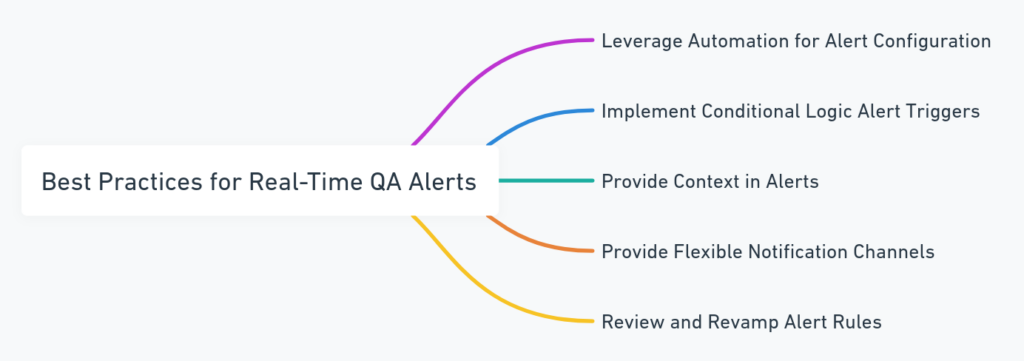
1. Leverage Automation for Alert Configuration
Automated systems like no-code test automation tools can make configuring alerts easier by automating this step of customization. These platforms often enable users to create custom alerts without writing complex code; with automation you can:
- Detect issues in real-time and notify relevant teams.
- Use AI-driven insights to prioritize critical alerts.
- Reduce manual intervention, ensuring consistent notifications.
2. Implement Conditional Logic Alert Triggers
Implement conditional logic to ensure alerts are triggered only when specific criteria have been fulfilled, for instance:
- Notifying only when a critical test case fails multiple times.
- Sending alerts for performance drops beyond a certain threshold.
- Triggering notifications if test coverage drops below a predefined percentage.
This precision minimizes false positives and ensures alerts are relevant.
3. Provide Context in Alerts
An alert without context can lead to confusion. Ensure your alerts include:
- Detailed descriptions of the issue.
- Relevant test logs, screenshots, or traces.
- Suggested actions or links to documentation for resolution.
For instance, an alert for a failed test should include the test ID, the failure point, and logs indicating the error.
4. Provide Flexible Notification Channels
Teams work differently, so your alerts should adapt. Provide options for notifications through:
- Email for detailed updates.
- Slack or Microsoft Teams for instant team communication.
- SMS for urgent, high-priority issues.
Allow team members to customize their notification preferences based on their workflows.
5. Review and Revamp Alert Rules
As your project evolves, so should your alert configurations. Conduct periodic reviews to:
- Remove outdated rules that no longer align with current priorities.
- Add new triggers for emerging risks or newly implemented features.
- Adjust thresholds based on historical data and team feedback.
Tools for Customizing Real-Time Alerts
Several tools and platforms can help you create a tailored alerting system:
- ContextQA: Provides AI-driven alerts with detailed logs and traces, helping QA teams prioritize issues.
- PagerDuty: Ideal for managing and escalating critical incidents.
- Datadog: Useful for performance and error monitoring with customizable alerts.
- JIRA Automation: Enables custom alerts tied to issue statuses and workflows.
Choose tools that integrate seamlessly with your existing QA processes and tech stack.
Challenges and How to Overcome Them
1. Alert Fatigue
Inundating teams with notifications can quickly lead to notification fatigue, so to minimize its negative impacts, set clear priorities and filter out low-impact alerts as soon as possible.
2. Misconfigured Triggers
Improperly configured triggers may lead to false positives or missed alerts, so regularly test and modify your configurations in order to ensure accuracy.
3. Resistance to Change
Teams may be resistant to adopting new alerting systems. To prove the value of customized alerts through pilot implementations and to demonstrate productivity gains.
Book a Demo and experience ContextQA platform in action with a complimentary, no-obligation session tailored to your business needs.
Conclusion
Customizing real-time alerts is essential to effective quality assurance management. By matching notifications with project needs and team priorities, notifications can help reduce noise while improving focus and speeding response times.
Automated conditional logic systems with flexible notification channels create an alert system that fosters collaboration while keeping software quality on track.
Spend some time honing your alert configurations and using appropriate tools to enable your QA team for success. Smarter alerts mean fewer surprises, improved quality, and happier teams--especially when deadlines are tight.
Also Read - The Anatomy of a Good Real-Time QA Alert System: What Makes It Effective?