Choosing the right test automation tool means you will have taken one of the most critical steps towards ensuring your software testing projects realize efficiency and success. There are plenty of tools, and most of them have varying features, prices, and learning curves.
It becomes imperative to select the right tool that best aligns with your project objectives, team skills, and budget constraints. In this blog, we will discuss how to balance the cost, skills, and time involved in choosing the right test automation tool for your requirements.
By focusing on these factors, you can be better assured of having refined testing processes that are more accurate, thus saving you both time and money in the development cycle.
Factors to Consider When Selecting Test Automation Tools

Cost Considerations
While choosing test automation tools, cost normally drives the decision. The total cost of ownership is way more than the upfront cost of buying the software, which includes maintenance fees, costs of support, and eventual upgrades that might be required in the future.
Organizations must clearly analyze the budget constraints and find those tools with transparently stated price models. One should also be very interested in knowing if the tool provides any return on investment by enhancing either the efficiency or effectiveness of testing processes.
While open source, free tools may be quite attractive since they have no upfront fee, they actually may require more investment regarding setup and customization.
Skills and Expertise Requirements
It is very important to choose a tool that aligns with the current skill set of the team. The level of skill required to use any chosen test automation tool effectively should be compatible with the level of competence of the personnel who are going to operate it.
If the tool requires an extensive knowledge of scripting, and your team is composed mainly of manual testers, then intensive training will be needed, adding to the overall cost and probably further delaying the time frame before the tool becomes useful.
On the other hand, tools exist that are more oriented to non-technical users who provide features like codeless automation paradigms, which would be beneficial in case of teams lacking deep programming expertise.
Time Constraints
The time factor includes the level of easy integration of a new tool with existing workflows and how fast tests can be run. Any tools that are a hassle to set up or integrate poorly with other software can drag the testing process down.
Moreover, the very purpose of automation is saving time; thus, a tool that automates complex test scenarios at high speeds can be very helpful.
Consider how each tool may help your team work more efficiently: Does it automate tasks that currently use the greatest amount of time? How quick is the tool in adapting to changes in the application it tests?
Criteria for Evaluating Test Automation Tools
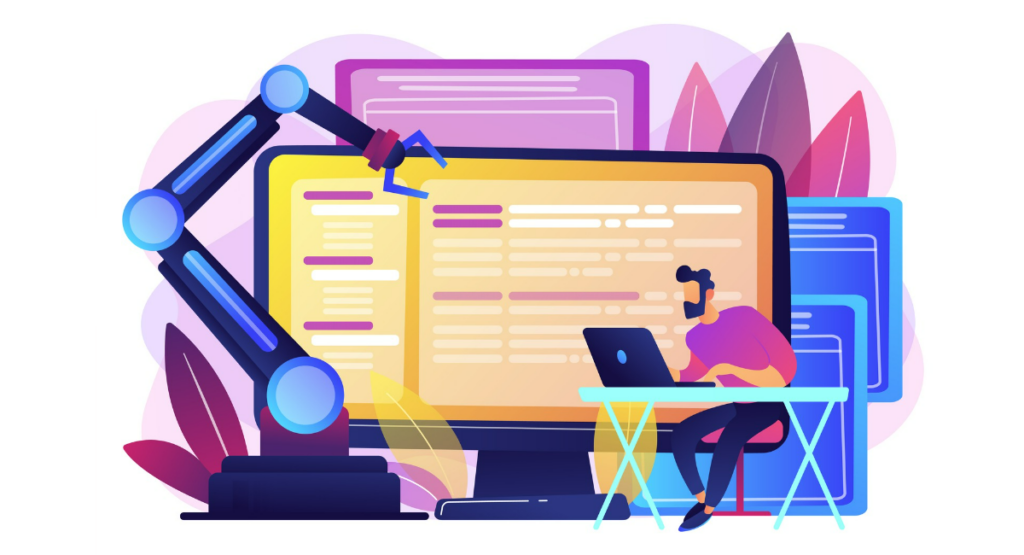
Compatibility with Existing Systems
A good test automation tool should be able to integrate with other software and systems used by your organization. That means good performance and speed on the platform or platforms your applications are built on: web, desktop, mobile, or a mix.
Next comes the compatibility with the other tools in your test environment, such as a CI/CD pipeline or even a bug tracking system. The integration enables easier workflow and reduces the scope for errors at handoffs in the testing process.
Ease of Use and Learning Curve
Usability is yet another factor which influences the effectiveness of a test automation tool. An intuitive and easy-to-learn tool would require less or no training at all; it would thus be put into practice much more quickly.
Look for user-friendly interfaces, abundant documentation, and a supportive user community. Moreover, assess the learning curve with respect to the tool.
Even if the tool is very powerful, if it requires a huge amount of time to learn, it will only pause testing efforts and delay benefits that automation is supposed to bring.
Scalability and Flexibility
Finally, consider the ability of the tool to scale and adapt to future requirements. The automation tool should maintain the performance without degradation of its work while bearing an increased workload in terms of test cases that may grow because of the increase in complexity or size of projects.
Scalability guarantees the investment for a while. Flexibility a tool modified or customized according to changing testing requirements offers value for money over a long period of time, enables rebasing toward new technologies, or adoption of new methodologies as they emerge.
Benefits of Test Automation Over Manual Testing
Improved Efficiency and Productivity
When compared to manual testing, test automation greatly increases the efficiency and productivity level of the testing process. Automation tools can perform tests at a much quicker rate and can do so 24/7 without human intervention.
The continuity in execution provides that more tests are done within a short period, hence straightaway quickening the turn-around time of any software development cycle.
Apart from decreasing manual workload, automation also makes it easier to re-use the test scripts across a variety of environments and run them on different data sets.
This eliminates much of the repetitive work that a manual tester would otherwise have to endure. Hence, testers can now shift their focus towards more complex testing scenarios and quality assurance strategies.
Increased Test Coverage and Accuracy
Test automation tools have the ability to run a higher number of tests with higher complexity, increasing coverage that each round of testing provides.
Extensive coverage ensures more features and functionalities of the application are tested, which might be overlooked in manual testing either due to human error or time constraint.
What is more, automated tests are accurate and reliable to perform exactly the same steps every time they are run, thus minimizing variability in test results which can be occurring with manual testing.
That is how accuracy will ensure software developers can rely on the test result to make informed decisions about the state of a product.
Cost Savings in the Long Run
While the setup cost for a test automation tool may be higher compared to manual testing in the short term, the total cost benefits become very obvious in the long run.
Automated testing brings down the number of human resources required for projects by a fair margin because one automation test tool can replicate several manual testing efforts being done simultaneously without any extra cost.
What is more, automated testing reduces the possibilities of expensive errors that are realized at the end of the development cycle by identifying bugs early for fixing.
This reduces the need for expensive fixes and reworks, hence cutting down on overall project costs. These savings, accumulated over cycles of several projects, add up to a financial advantage.
Case Studies: Successful Implementation of Test Automation Tools
Company A: Achieving Time Savings with Tool X
Company A, a leading software development firm, integrated Test Automation Tool X into their development process and saw dramatic improvements in project timelines.
By automating regression and performance tests, they saved approximately 70% of the time they would have spent on manual testing. This time efficiency further enabled them to increase their software release frequency, thus providing a competitive edge in the market.
The precision of Tool X in detecting errors early in the development stages also helped in stabilizing their product more rapidly, significantly boosting client satisfaction.
Company B: Enhancing Quality Assurance with Tool Y
In an effort to enhance their quality assurance processes, Company B began using Tool Y, an advanced test automation solution. Prior to implementation, they faced challenges with maintaining the quality of their growing range of applications.
Tool Y enabled them to expand their test coverage without scaling their QA team size, maintaining thoroughness while managing cost. With its sophisticated analysis capabilities, Tool Y detected 40% more application defects than were identified during manual testing phases.
The consistent feedback and rapid defect identification led to higher quality applications and a better end-user experience, reinforcing Company B’s reputation for reliability in the market.
Book a Demo and experience ContextQA testing tool in action with a complimentary, no-obligation session tailored to your business needs.
Conclusion: Making the Right Choice for Your Test Automation Needs
Selecting the right test automation tool is critical to the success of your testing strategy. The decision should be a balanced consideration of cost, your team's skills, and time constraints.
Remember, the best tool is one that fits your specific project requirements, enhances the testing process, and ultimately, contributes to delivering a high-quality product.
Consider conducting a trial or a pilot project to test the suitability of the tool before making a full investment. This approach helps mitigate risk and ensures that the tool aligns well with your team’s capabilities and project goals.
Always keep future scalability and maintenance needs in mind to choose a solution that will stand the test of time alongside your software's evolution.
Also Read - Strategic Investments in Test Automation: Hard Cost vs Soft Costs
We make it easy to get started with the ContextQA tool: Start Free Trial.
