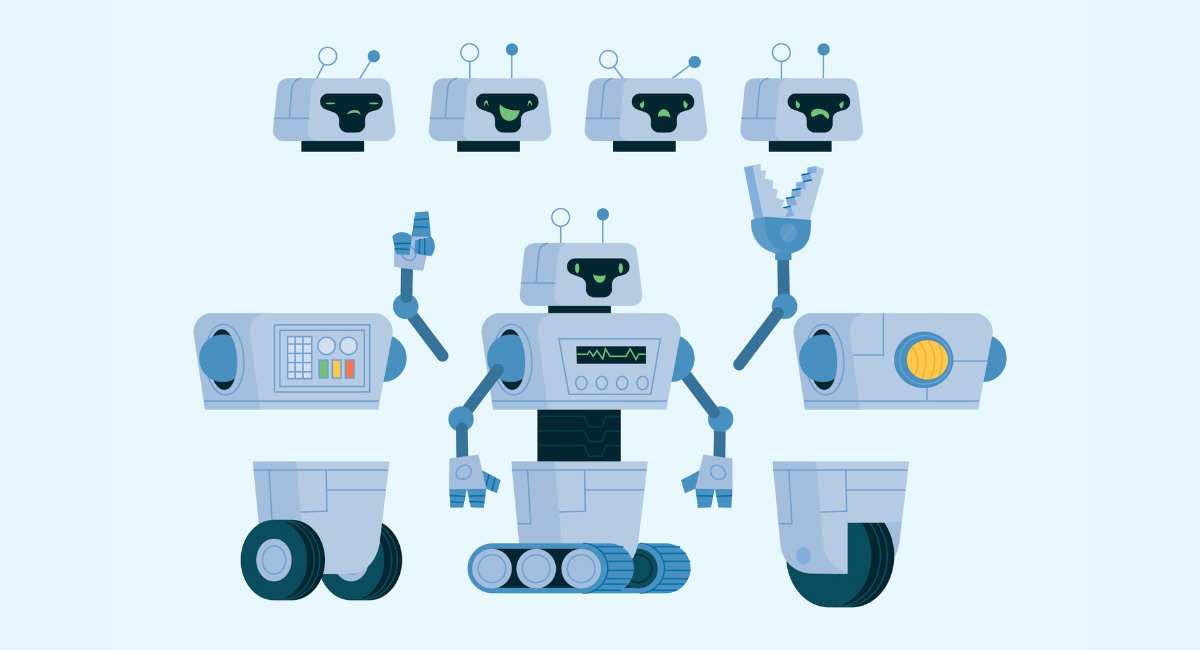Software testing automation is considered an integral part of the software development life cycle. It helps in making the final product operational, reliable, and user-friendly.
The conventional methods for testing a software system can be very time-consuming and prone to errors that a human might make while performing the tests.
This is where software testing automation comes in. In this blog, we are going to learn what software testing automation is, its benefits, and how to put it into practice in your organization effectively.
Also, providing practical examples and discussing the various types of automation testing.
What is Meant by Software Testing Automation?

Definition and Explanation
Automation of software testing deals with the use of software tools to execute pre-scripted tests on a software application before releasing into production.
These tests should be automatically run through, involving unit, integration, system, and even regression testing in one way or another.
The process intends to ensure that the software behaves as it should and meets the specified requirements without manual intervention.
Benefits of Automation Testing Over Manual Testing
Automation testing offers several advantages over manual testing:
- Efficiency: Automated tests can be executed much faster than manual tests. This speed is especially beneficial for large projects with extensive test suites.
- Consistency: Automated tests eliminate the risk of human error, ensuring that tests are performed consistently every time.
- Reusability: Test scripts can be reused across multiple projects and iterations, making it easier to maintain and update tests as the software evolves.
- Comprehensive Coverage: Automation allows for a more extensive test coverage, including edge cases that might be overlooked in manual testing.
- Cost-Effectiveness: While the initial setup for automation can be costly, the long-term benefits often outweigh these costs due to reduced labor and increased efficiency.
What is Test Automation with an Example?

Practical Example of Test Automation
Assume you have an e-commerce website in front of you. Normally, users interact with the website to browse products, add them to a cart, and check out. You would want a QA engineer to do that repeatedly and tirelessly in order for it to work.
Using test automation, you'll be able to create a test script on your own automatically-simulated user interactions like logging into the website, searching for products, adding them to the cart, and checking out.
Tools and Process Involved
All these tests can be automated by using tools such as Selenium and Cypress. Actually, these are the tools that will let you write test scripts in the use of any programming languages-like JavaScript or Python-run those scripts across several different browsers and devices.
Once test scripts are written, they can now be scheduled for automatic execution in every build cycle and give fast feedback on the status of an application.
Specific Benefits of This Example
- Time Savings: Automated tests can execute in minutes, compared to hours of manual testing.
- Early Detection: Issues can be identified and addressed early in the development process, reducing the cost of fixing bugs.
- Scalability: Tests can be easily scaled to accommodate new features or changes in the application.
How to Explain Test Automation?
Communicating the Role and Importance
When discussing test automation with the team or stakeholder, drive home the key value and how that adds to the project's overall success.
Make certain you highlight that the automation drives efficiency, consistency, and completeness. Explain how early issue identification by the team reduces the risk of costly fixes later in development.
Integrating Test Automation into the Development Process
Integrating test automation into your development process involves a few critical steps:
- Define Objectives: Clearly outline the goals you aim to achieve with test automation, such as reducing testing time or increasing test coverage.
- Select Tools: Choose the right automation tools based on your project’s requirements and the team’s expertise.
- Develop Test Scripts: Write automated test scripts that cover the critical functionalities of your application.
- Continuous Integration: Incorporate automated tests into your continuous integration (CI) pipeline to ensure they are executed with every build.
- Monitor and Maintain: Regularly review and update your test scripts to ensure they remain effective as the application evolves.
Types of Automation Testing
Overview of Various Types
There are several types of automation testing, each serving a specific purpose within the development lifecycle:
- Unit Testing: Focuses on individual components or modules of the software to ensure they work as intended. Tools like JUnit and NUnit are commonly used.
- Functional Testing: Verifies that the software functions according to specified requirements. Selenium and QTP are popular tools for this type of testing.
- Regression Testing: Ensures that new code changes do not adversely affect existing functionalities. Automated regression tests are crucial for maintaining software stability.
- Integration Testing: Examines the interactions between different components or systems to ensure they work together seamlessly. Tools like Postman and SoapUI are often used.
- Performance Testing: Assesses the software’s performance under various conditions, such as load and stress testing. JMeter and LoadRunner are widely used tools.
When to Use Each Type
- Unit Testing is typically performed during the early stages of development to catch issues at the component level.
- Functional Testing is conducted after unit testing to validate that the application meets its requirements.
- Regression Testing is essential after any code changes to ensure that new code does not introduce bugs into existing functionalities.
- Integration Testing is performed once individual components have been tested to verify that they work together as expected.
- Performance Testing is usually conducted towards the end of the development cycle to ensure the application can handle expected user loads.
Commonly Employed Tools
Unit Testing: This is normally done through the use of tools such as JUnit in Java and NUnit in .Net. Functional Testing: Among these, for web-based applications, Selenium is widely used; otherwise, QTP, or Quick Test Professional, could be an appropriate choice for the widest area of application coverage.
Regression Testing: Regarding regression testing, TestComplete and other tools make use of automated capabilities in ensuring that pre-existing features in software still work after a certain update has been applied.
- Unit Testing: JUnit, NUnit
- Functional Testing: Selenium, QTP (QuickTest Professional)
- Regression Testing: Ranorex, TestComplete
- Integration Testing: Postman, SoapUI
- Performance Testing: JMeter, LoadRunner
Book a Demo and experience ContextQA testing tool in action with a complimentary, no-obligation session tailored to your business needs.
Conclusion
Software testing automation is a key ingredient in today's software development. It helps assure high-quality software since it enables efficient, consistent, and complete test coverage.
Understand the range of automation testing that will be applied, how to fit it into your development process, and it will significantly improve team productivity and the reliability of your software.
Be it a QA engineer, developer, project manager, or C-level executive, the move to automated software testing provides a real competitive advantage in today's technology race.
If interested in further exploration of how to effectively implement such practices, feel free to reach out for professional consultations or take part in specialized training programs.
Also Read - Integrating Low-Code Solutions with Outsourcing: Enhancing Efficiency and Flexibility in App Development
We make it easy to get started with the ContextQA tool: Start Free Trial.