Software quality assurance stands as a cornerstone of successful product development. With increasing reliance on digital solutions, the significance of software testing Guide has escalated, making it a critical component in the software development lifecycle.
Let's delves into the intricacies of software testing, offering a step-by-step software testing guide, aiming to provide a comprehensive roadmap for practitioners and enthusiasts alike.
Software Testing is a Culture
Software testing is not just a phase in the development process; it's a culture that ensures quality, reliability, and user satisfaction. The global software testing market is projected to reach $60 billion by 2026, reflecting its growing importance.
With high-profile software failures leading to financial and reputational losses, the need for thorough testing has never been more pronounced.
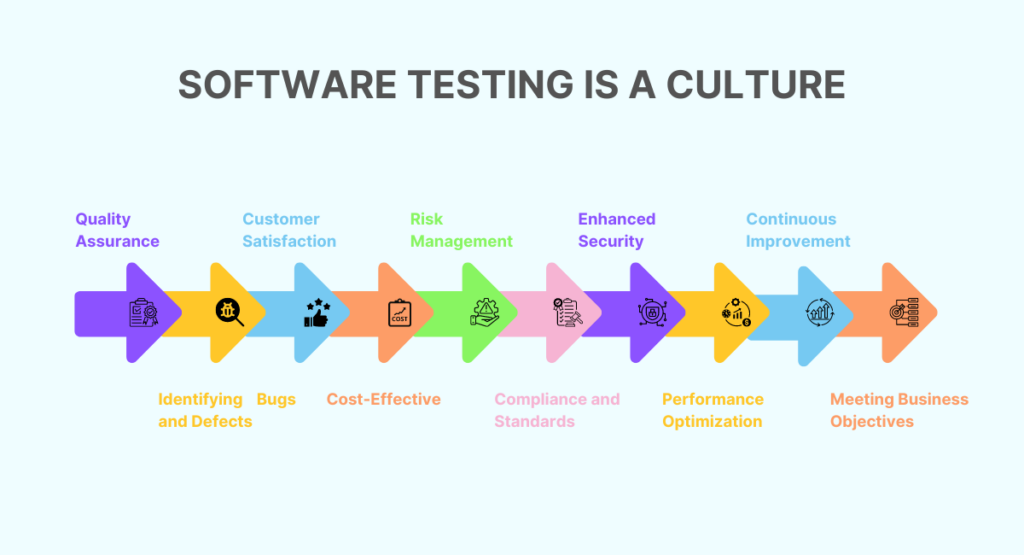
- Quality Assurance: Software testing ensures that the developed software meets the specified requirements and functions as intended. It helps identify and rectify defects, errors, or bugs in the code, thereby enhancing the overall quality of the software.
- Identifying Bugs and Defects: Testing is essential for discovering and fixing bugs and defects in the software. This process helps in preventing issues that could lead to system failures, data corruption, or other undesirable consequences when the software is deployed.
- Customer Satisfaction: Thorough testing contributes to the creation of a reliable and high-quality product. A software application that performs well and is free from critical issues enhances customer satisfaction. This, in turn, builds trust and positive user experiences.
- Cost-Effective: Identifying and addressing defects early in the development process is more cost-effective than fixing issues after the software has been deployed. Testing helps in preventing costly post-release bug fixes, ensuring a more efficient development cycle.
- Risk Management: Testing is a critical component of risk management in software development. By systematically testing the software, developers and QA teams can identify and mitigate potential risks, ensuring a more robust and reliable end product.
- Compliance and Standards: In certain industries, software must comply with specific standards and regulations. Testing ensures that the software adheres to these standards, meeting legal and regulatory requirements.
- Enhanced Security: Security testing is a subset of software testing that focuses on identifying vulnerabilities and weaknesses in the software's security mechanisms. This is crucial for protecting sensitive user data and preventing security breaches.
- Performance Optimization: Testing helps evaluate the performance of the software under various conditions, identifying bottlenecks, memory leaks, or other performance issues. Optimizing performance ensures that the software operates efficiently and meets user expectations.
- Continuous Improvement: Testing is an iterative process that allows developers to continuously improve the software. Feedback from testing phases informs developers about areas that need enhancement, leading to a more refined and reliable product over time.
- Meeting Business Objectives: Software testing aligns with the business objectives of delivering a high-quality product that meets customer needs. It helps ensure that the software functions as intended, meets user expectations, and contributes to the overall success of the organization.
The Software Testing Process: A Step-by-Step software testing Guide
The software testing process is a systematic and structured series of steps designed to ensure the quality, functionality, and reliability of a software application.
It involves various stages, each with specific objectives and activities. Here's an overview of the typical software testing process:
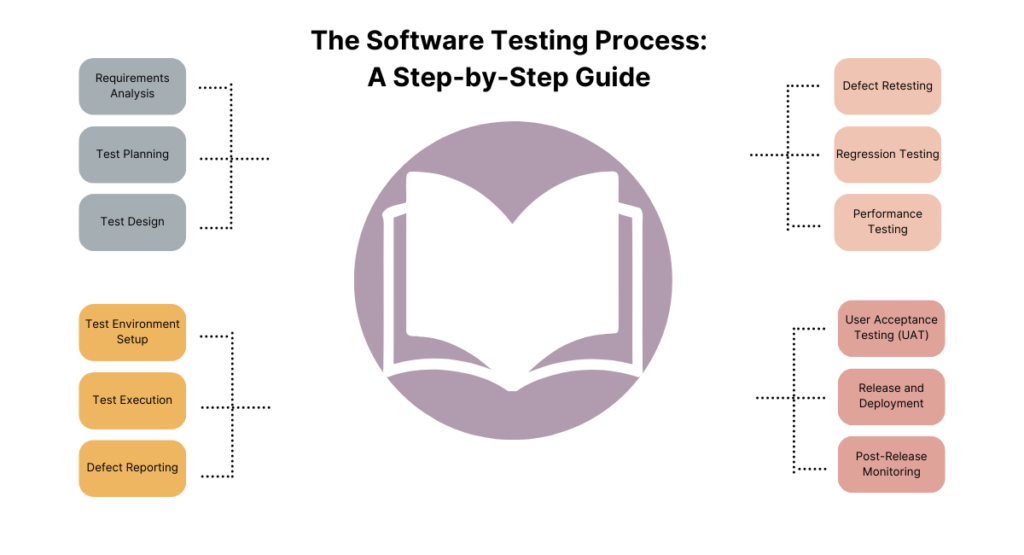
- Requirements Analysis: The testing process begins with a thorough analysis of the software requirements. Testers and QA professionals collaborate with stakeholders to understand the functional and non-functional specifications, ensuring a clear understanding of what the software is expected to achieve.
- Test Planning: In this phase, a comprehensive test plan is developed. This plan outlines the testing approach, scope, objectives, resources, schedule, and deliverables. It serves as a roadmap for the entire testing process and helps in effective test management.
- Test Design: Test design involves creating detailed test cases based on the requirements and specifications. Testers define input data, expected outcomes, and the conditions under which the tests will be executed. This phase aims to cover a range of scenarios to ensure comprehensive test coverage.
- Test Environment Setup: The testing environment is prepared, including the configuration of hardware, software, network settings, and other resources necessary for testing. A stable and representative environment is essential to simulate real-world conditions.
- Test Execution: Testers execute the test cases based on the predefined test plan. They input data, observe system behavior, and compare actual outcomes with expected results. This phase identifies defects, bugs, or discrepancies in the software.
- Defect Reporting: When discrepancies are found during test execution, testers report defects to the development team. Defect reports typically include detailed information about the issue, steps to reproduce, and the impact on the system. This initiates the debugging and resolution process.
- Defect Retesting: After developers address reported defects, the testing team performs retesting to ensure that the issues have been successfully resolved. This process helps verify that the fixes do not introduce new problems and that the software remains stable.
- Regression Testing: Regression testing involves re-executing previously passed test cases to ensure that recent code changes or fixes have not negatively impacted existing functionalities. It helps maintain the integrity of the software across multiple iterations.
- Performance Testing: Performance testing assesses the software's responsiveness, scalability, and stability under varying conditions. This includes load testing, stress testing, and other performance-related assessments to identify and address performance bottlenecks.
- User Acceptance Testing (UAT): In the UAT phase, the software is tested by end-users or stakeholders to validate that it meets their expectations and business requirements. UAT ensures that the software is ready for deployment and aligns with user needs.
- Release and Deployment: Once testing is complete, and the software meets the specified criteria, it is ready for release. The deployment phase involves making the software available to users, either through manual installation or automated deployment processes.
- Post-Release Monitoring: Continuous monitoring of the software in the production environment helps identify any unforeseen issues. This post-release monitoring allows for prompt resolution of issues and ongoing improvements to enhance software performance.
The software testing process is iterative, with feedback from each phase influencing subsequent activities.
This systematic approach contributes to the development of high-quality software that meets user expectations and business objectives.
15 Best Practices in Software Testing
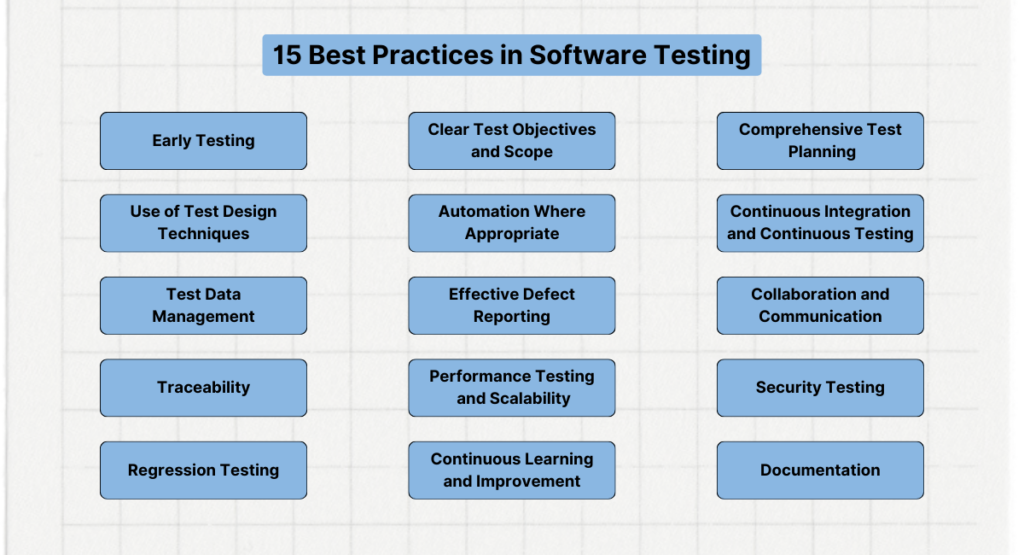
Effective software testing is essential for ensuring the quality, reliability, and performance of software applications.
To achieve successful testing outcomes, it's important to follow best practices throughout the testing process.
Here are key best practices in software testing:
- Early Testing: Start testing as early as possible in the software development life cycle. Early testing helps identify and rectify issues at the initial stages, reducing the cost and effort required for fixing defects later in the process.
- Clear Test Objectives and Scope: Define clear test objectives and scope in the test planning phase. This ensures that testing efforts are focused, and all stakeholders have a common understanding of what is to be tested.
- Comprehensive Test Planning: Develop a detailed test plan that outlines testing strategies, resources, schedule, and deliverables. A well-structured test plan provides a roadmap for the entire testing process.
- Use of Test Design Techniques: Employ various test design techniques such as equivalence partitioning, boundary value analysis, and decision tables to create effective and comprehensive test cases. These techniques help ensure thorough test coverage.
- Automation Where Appropriate: Automate repetitive and time-consuming test cases to increase efficiency and coverage. Automation is especially beneficial for regression testing, performance testing, and scenarios with a large number of iterations.
- Continuous Integration and Continuous Testing: Integrate testing into the continuous integration and continuous deployment (CI/CD) pipeline. Automated testing in CI/CD environments ensures that code changes are tested continuously, providing rapid feedback to developers.
- Test Data Management: Carefully manage test data to ensure that it is relevant, representative, and covers various scenarios. Proper test data management helps in executing meaningful test cases and identifying potential issues.
- Effective Defect Reporting: Clearly document and communicate defects, providing sufficient information for developers to reproduce and fix issues. Include details such as steps to reproduce, expected and actual outcomes, and screenshots if applicable.
- Collaboration and Communication: Foster effective communication and collaboration between development and testing teams. This collaboration ensures that testing aligns with development goals, and feedback loops are established for continuous improvement.
- Traceability: Establish traceability between requirements, test cases, and defects. This helps in ensuring that all requirements are covered by test cases and that defects are linked back to specific test cases or requirements.
- Performance Testing and Scalability: Conduct performance testing to assess the software's responsiveness, scalability, and reliability under different conditions. Identify and address performance bottlenecks to ensure optimal user experience.
- Security Testing: Incorporate security testing to identify and address vulnerabilities in the software. This is especially crucial for applications handling sensitive data to prevent security breaches.
- Regression Testing: Regularly perform regression testing to ensure that new code changes do not negatively impact existing functionalities. Automated regression testing can help maintain software stability over multiple iterations.
- Continuous Learning and Improvement: Foster a culture of continuous learning and improvement. Conduct post-mortem reviews after testing cycles to identify areas for improvement and implement lessons learned in subsequent projects.
- Documentation: Maintain comprehensive documentation of testing activities, including test cases, test scripts, test results, and any issues identified. Well-documented testing artifacts facilitate knowledge transfer and future reference.
Book a Demo and experience ContextQA testing tool in action with a complimentary, no-obligation session tailored to your business needs.
The journey of software testing is one of continuous learning, adaptation, and improvement. As we embrace new technologies and methodologies, the emphasis on quality becomes more critical than ever.
By following the steps outlined, adopting best practices, and staying attuned to industry insights, software testers can not only assure the quality of products but also contribute significantly to the success of their organizations.
The road ahead is challenging yet exciting, and it is up to each individual and team to navigate this journey with diligence and foresight.
You may also be interested in: Automated Software Testing: A Practical Guide for Software Developers
