Software testing plays a crucial role in the software development cycle, ensuring that the software meets desired quality standards, functions correctly, and remains free of defects.
This process can be intricate and time-intensive, especially when carried out manually. Thankfully, there exists a wide array of Software Testing Tools in the market that can simplify and optimize the testing procedure.
In this extensive guide, we will delve into the top software testing tools available and how they can enhance the efficiency of your testing endeavors.
Importance of using Software Testing Tools
The utilization of Software Testing Tools holds significant importance for several compelling reasons. Firstly, they automate the testing process, leading to time and effort savings for the testing team.
Manual testing is susceptible to human errors and can become repetitive, resulting in inefficiencies. Software Testing Tools offer a structured and dependable approach to testing, ensuring precision and consistency in outcomes.
Furthermore, Software Testing Tools facilitate comprehensive test coverage. They can simulate various scenarios, inputs, and conditions, enabling a thorough examination of the software.
Additionally, Software Testing Tools come equipped with advanced features and functionalities that prove invaluable for various testing types, including functional testing, performance testing, security testing, mobile testing, and automation testing.
These tools provide specialized capabilities tailored to each testing category, allowing testers to concentrate on specific aspects and attain more precise and accurate results.
Different types of testing tools
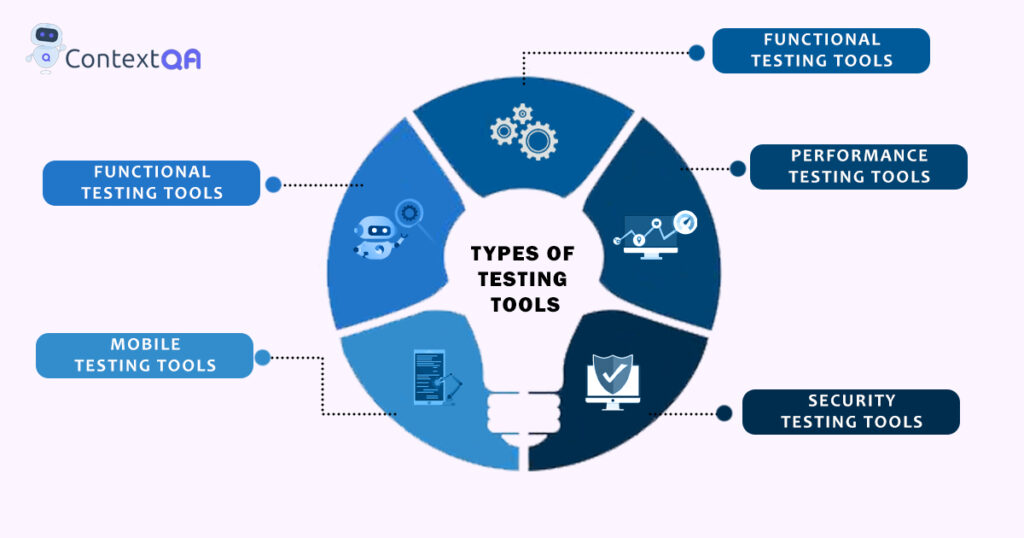
In the realm of software testing, there exists a diverse array of testing tools, each designed to serve specific purposes and address distinct aspects of the testing process. Let's delve into some of the primary categories of testing tools:
Functional Testing Tools:
Functional testing tools are tailored to assess the functionality of software applications. They replicate user interactions and validate whether the software performs in accordance with expectations.
Prominent examples of functional testing tools encompass Selenium, HP UFT (Unified Functional Testing), and TestComplete.
Performance Testing Tools:
Performance testing tools are instrumental in gauging the performance and scalability of software applications. These tools emulate demanding workloads and gauge how the software handles them.
Noteworthy performance testing tools include Apache JMeter, LoadRunner, and Gatling.
Security Testing Tools:
Security testing tools are geared towards uncovering vulnerabilities and weaknesses within software applications. They conduct various security assessments, such as penetration testing and vulnerability scanning, to ensure the software remains resilient against potential threats.
Popular security testing tools encompass OWASP ZAP, Nessus, and Burp Suite.
Mobile Testing Tools:
Mobile testing tools are specifically tailored to evaluate mobile applications across a spectrum of devices and platforms. They play a pivotal role in verifying compatibility, functionality, and performance in mobile apps.
Some widely used mobile testing tools include Appium, TestComplete, and Xamarin Test Cloud.
Automation Testing Tools:
Automation testing tools empower testers to automate repetitive and time-consuming test cases. These tools enhance efficiency, minimize human errors, and expedite the testing process.
Prominent automation testing tools encompass Selenium, HP UFT, and TestComplete.
Criteria for selecting the best testing tools
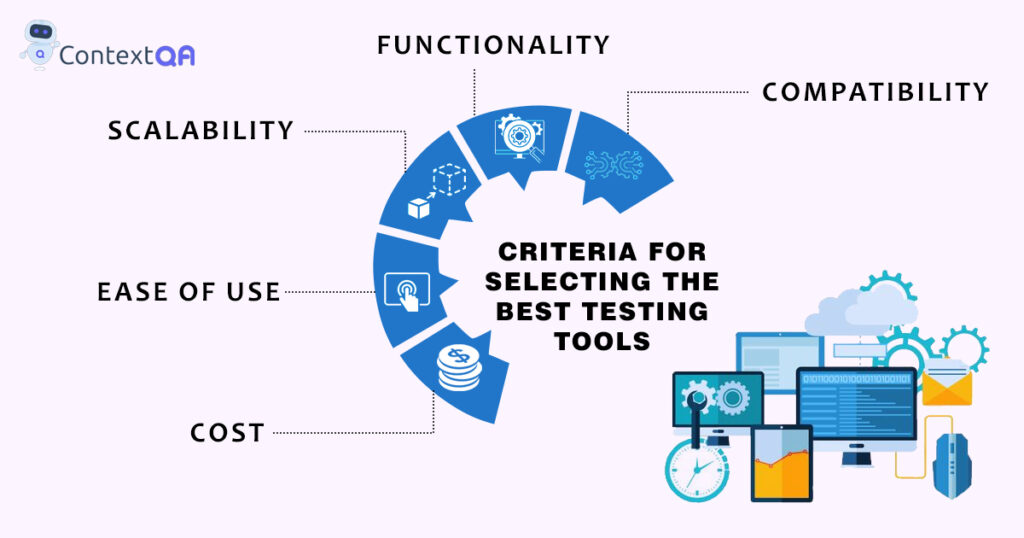
Selecting the appropriate testing tools for your software testing requirements is a critical factor in ensuring a successful testing process. Here are some key criteria to take into account when determining the most suitable testing tools:
| Criteria | Description |
| Compatibility | Ensure the tool is compatible with your software's technologies, including programming languages, platforms, browsers, and mobile devices. |
| Functionality | Assess if the tool's features align with your testing requirements, including test case management, reporting, debugging, and integration capabilities. |
| Scalability | Evaluate whether the tool can handle the size and complexity of your software application, especially in large-scale testing scenarios. |
| Ease of Use | Consider the tool's user-friendliness and learning curve, with adequate documentation, tutorials, and community support available. |
| Cost | Evaluate the total cost of the tool, encompassing licensing fees, maintenance expenses, and additional costs, relative to your budget and value delivered. |
Compatibility:
Verify that the testing tools are compatible with the technologies and platforms utilized in your software application. This encompasses factors such as programming languages, operating systems, web browsers, and mobile devices.
Functionality:
Assess the functionalities and features offered by the testing tools. Determine if they align with your testing objectives and requirements. Look for capabilities like test case management, comprehensive reporting, debugging tools, and integration possibilities with other development tools.
Scalability:
Consider the scalability of the Software Testing Tools. Can they effectively handle the size and intricacy of your software application? Evaluate the performance of the tools in scenarios involving extensive testing requirements.
Ease of Use:
Prioritize Software Testing Tools that are user-friendly and easy to learn. A steep learning curve can impede productivity and extend the testing timeline. Investigate the availability of comprehensive documentation, tutorials, and community support resources for the selected tools.
Cost:
Assess the total cost associated with theSoftware Testing Tools, encompassing licensing fees, ongoing maintenance expenses, and any additional costs. Weigh these expenses against your budget and the value delivered by the tools in terms of efficiency and effectiveness.
By carefully considering these criteria, you can make informed decisions when selecting Software Testing Tools that align best with your software testing needs, ultimately contributing to optimal testing outcomes.
Top Software Testing Tools for automation testing
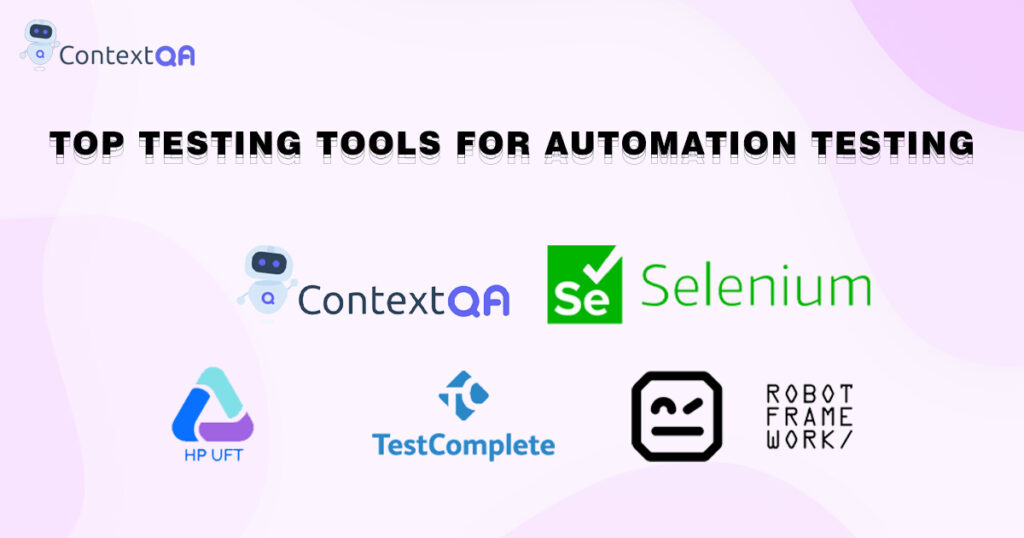
Automation testing is ideal for repetitive and time-consuming test cases, allowing testers to focus on more critical aspects of the testing process. Here are some of the top Software Testing Tools for automation testing:
ContextQA
ContextQA is a low-code/no-code solution that can help your organization to add test cases with very minimum effort and increase automation coverage of your products and services very rapidly.
It allows smoother regression testing of your features as well as the entire development. This can help to reduce team burnout.
ContextQA tools seamlessly integrate with various test case management tools like JIRA, Asana, and Monday.com, as well as with CI/CD platforms including Jenkins, CircleCI, and Harness.
This integration enables the automatic triggering of test automation, enabling you to achieve true continuous testing.
Using state of art Artificial Intelligence, ContextQA can predict potential test case failures based on a code change and recommends solutions to fix all test cases in a single click.
Book a Demo and experience ContextQA testing tool in action with a complimentary, no-obligation session tailored to your business needs.
Selenium
Selenium, mentioned earlier for functional testing, is widely used for automation testing as well. It provides a range of tools and libraries for automating browser actions and validating web elements.
Selenium supports various programming languages, making it versatile and flexible. It offers features like test case management, cross-browser compatibility testing, and integration with popular development tools.
HP UFT (Unified Functional Testing)
HP UFT, mentioned earlier for functional testing, also offers powerful capabilities for automation testing. It provides a graphical user interface for creating and executing test cases, making it accessible to both technical and non-technical users.
HP UFT offers features like keyword-driven testing, object repository, and integration with other HP Software Testing Tools.
TestComplete
TestComplete, mentioned earlier for functional and mobile testing, is a robust tool for automation testing as well. It supports both desktop and web applications and provides features like UI testing, regression testing, and integration with popular development tools.
TestComplete allows you to create test scripts without any coding knowledge using its record and playback feature.
These are just a few examples of the top Software Testing Tools for automation testing. Each tool has its own strengths and features, so it's essential to evaluate them based on your specific requirements and choose the one that best fits your needs.
Robot Framework
Robot Framework is a versatile and open-source automation testing framework that stands out due to its keyword-driven approach and plain text test case format.
This framework is highly adaptable, supporting automation testing for web and desktop applications across different platforms.
What makes Robot Framework particularly accessible is its use of plain text, which allows both technical and non-technical team members to write and understand test cases easily.
It boasts a wide library ecosystem and provides the flexibility to extend its functionality through external plugins.
Whether you need to conduct acceptance testing, API testing, or other forms of automation, Robot Framework offers a robust and adaptable solution for your testing needs.
You may also be interested in: Automate Full Regression Tests and End-to-End Tests for a More Reliable Software Product
