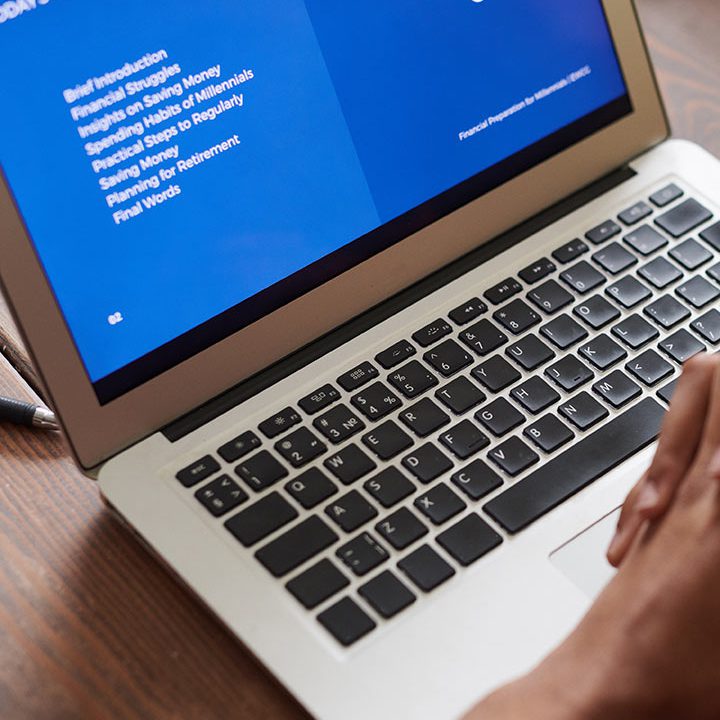DevOps, a portmanteau of “development” and “operations,” is a set of practices, principles, and cultural philosophies that aim to improve collaboration and communication between software development and IT operations teams. The primary goal is to streamline the software delivery lifecycle, ensuring faster and more reliable releases.
DevOps emphasizes breaking down silos between development and operations, fostering a culture of collaboration, and implementing automation throughout the software development process. By combining development and operations into a single, cohesive workflow, DevOps seeks to deliver high-quality software more rapidly and efficiently.
Version Control: Git
Basics of Version Control:
Version control is a crucial aspect of software development that allows teams to manage and track changes in their codebase over time. It provides a systematic way to handle different versions of files and enables collaboration among multiple developers. Version control systems (VCS) help track changes, revert to previous states, and merge contributions seamlessly.
In a typical version control workflow, developers create a repository to store their code. Changes made to the code are then committed, creating a snapshot of the project at a specific point in time. Version control systems also facilitate branching, allowing developers to work on separate features or bug fixes independently before merging changes back into the main codebase.
Git’s Role in DevOps:
Git, developed by Linus Torvalds, is one of the most widely used distributed version control systems. It plays a central role in the DevOps methodology by addressing collaboration challenges between development and operations teams. Key aspects of Git’s role in DevOps include:
Collaborative Development:
Git enables multiple developers to work on the same project simultaneously without conflicts. Branching and merging capabilities facilitate parallel development and integration of features.
Traceability:
Git provides a detailed history of changes, allowing teams to trace back and understand the evolution of the codebase. This traceability is crucial for debugging, auditing, and understanding the impact of changes.
Continuous Integration:
Git integrates seamlessly with continuous integration tools, ensuring that changes are automatically tested and integrated into the main codebase. This accelerates the development lifecycle and helps identify issues early.
Release Management:
Git supports tagging and branching strategies, making it easier to manage and track releases. Different branches can represent different stages of development, such as production, staging, or development.
Infrastructure as Code (IaC):
In DevOps, infrastructure is often managed as code. Git is instrumental in versioning and managing infrastructure code, enabling consistent deployment and scaling of infrastructure resources.
Features and Benefits of Git:
Distributed Version Control:
Git is a distributed version control system, meaning that each developer has a complete copy of the code repository. This decentralization allows for offline work and enhances collaboration.
Branching and Merging:
Git’s branching model allows developers to create isolated branches for new features or bug fixes. The ease of merging branches ensures a smooth integration of changes into the main codebase.
Speed and Performance:
Git is designed for efficiency and speed. Local operations are fast, and the system can handle large projects with speed and responsiveness.
Security:
Git ensures the integrity of the code through cryptographic hashing. Each commit is uniquely identified, providing a secure and tamper-resistant version history.
Community and Ecosystem:
Git has a vibrant community and a vast ecosystem of tools and integrations. This community support contributes to the continuous improvement and adoption of Git in various software development environments.
In summary, Git’s features and capabilities make it a cornerstone of DevOps practices, enabling collaborative development, efficient version control, and seamless integration within the software development lifecycle.
Continuous Integration: Jenkins
Introduction to CI/CD:
Continuous Integration (CI) and Continuous Deployment (CD) are integral practices in DevOps that aim to automate and streamline the software development lifecycle.
- Continuous Integration (CI): Involves automatically integrating code changes from multiple contributors into a shared repository several times a day. CI ensures that code changes are regularly tested, helping identify and address integration issues early in the development process.
- Continuous Deployment (CD): Takes CI a step further by automating the deployment of code to production or other environments after successful testing. CD aims to deliver new features and bug fixes to end-users as quickly and reliably as possible.
The combination of CI/CD practices results in a more agile and efficient development process, reducing manual intervention and minimizing the time between code creation and its deployment.
Jenkins as a CI/CD Tool:
Jenkins is a widely adopted open-source automation server that facilitates building, testing, and deploying code. It plays a key role in implementing CI/CD pipelines by automating repetitive tasks and orchestrating the various stages of the software development lifecycle.
Key Features of Jenkins:
Job Automation: Jenkins allows users to define jobs that automate tasks such as code compilation, testing, and deployment.
Extensibility: Jenkins has a rich plugin ecosystem that extends its functionality, allowing integration with a variety of tools and technologies.
Distributed Builds: Jenkins can distribute build and test tasks across multiple machines, improving performance and scalability.
Integration with Source Control: Jenkins integrates seamlessly with version control systems like Git, enabling automated builds triggered by code changes.
Monitoring and Notifications: Jenkins provides real-time monitoring of builds and can notify users of build status or failures via email, chat, or other communication channels.
CI/CD Pipelines in Jenkins: Jenkins pipelines are a set of automated processes that define the steps for building, testing, and deploying code. The pipeline script is typically written in a domain-specific language (DSL) or using the declarative syntax provided by Jenkins.
Setting up Pipelines for Automation: Setting up CI/CD pipelines in Jenkins involves defining the stages of the development process, configuring jobs, and specifying the conditions for transitioning from one stage to another. Here’s a simplified overview of setting up a basic CI/CD pipeline in Jenkins:
Version Control Integration: Connect Jenkins to your version control system (e.g., Git) to trigger builds automatically when code changes are pushed.
Build Stage: Define a job that compiles the code, runs unit tests, and generates artifacts. Jenkins can use build tools like Maven, Gradle, or others.
Test Stage: Set up automated testing jobs to ensure the code meets quality standards. This may include unit tests, integration tests, and other testing frameworks.
Deployment Stage: If the code passes testing, automate the deployment process. Jenkins can deploy to development, staging, or production environments, depending on the pipeline configuration.
Monitoring and Notifications: Configure Jenkins to monitor the pipeline’s progress and notify relevant stakeholders of build status, test results, and deployment outcomes.
Continuous Improvement: Iterate on the pipeline based on feedback and evolving project requirements. Jenkins allows for continuous improvement by adapting to changes in the development process.
By implementing CI/CD pipelines with Jenkins, development teams can achieve faster and more reliable software delivery, reduce manual errors, and respond more efficiently to changing business needs.
Containerization: Docker
Containerization Fundamentals:
Containerization is a lightweight and portable approach to software development that encapsulates an application and its dependencies into a single, standardized unit known as a container.
Containers provide a consistent and isolated environment, ensuring that applications run consistently across various environments, from development to production.Key elements of containerization include:
Container Image: A lightweight, standalone, and executable package that includes everything needed to run a piece of software, including the code, runtime, libraries, and system tools.
Dockerfile: A script that defines the steps and instructions to create a container image. It specifies the base image, software dependencies, configuration settings, and the application code.
Container Runtime: The software responsible for running and managing containers on a host system. Docker is one of the most widely used container runtimes.
Container Orchestration: The management and coordination of multiple containers to ensure they work together efficiently. Kubernetes is a popular container orchestration platform.
Docker in the DevOps Context: Docker has become a cornerstone in DevOps practices due to its ability to solve several challenges associated with traditional deployment methods. In the context of DevOps, Docker offers:
Consistency: Containers ensure consistency across different environments, from development to testing and production. Developers can package their applications along with all dependencies, reducing the “it works on my machine” problem.
Isolation: Containers provide process isolation, allowing multiple applications to run on the same host without interfering with each other. This isolation improves security and resource utilization.
Portability: Docker containers can run on any system that supports Docker, providing a consistent runtime environment. This portability simplifies deployment across various infrastructure, from on-premises servers to cloud environments.
Resource Efficiency: Containers share the host OS kernel, which results in lower overhead compared to traditional virtualization. This efficiency allows for faster startup times and better resource utilization.
Scalability: Docker containers can be easily scaled horizontally to handle increased workloads. Container orchestration tools like Kubernetes automate the deployment, scaling, and management of containerized applications.
Streamlining Deployment with Docker:
Docker facilitates streamlined deployment processes in DevOps by providing a standardized and reproducible way to package and distribute applications. Here’s how Docker streamlines deployment:
- Containerized Build: Developers create Docker images during the build process, ensuring that the application and its dependencies are packaged together. This image becomes the deployable unit.
- Container Registry: Docker images are stored in a container registry, such as Docker Hub or a private registry. This registry serves as a centralized repository for sharing and distributing images.
- Continuous Integration and Deployment: Docker integrates seamlessly with CI/CD pipelines. Once an application is containerized, CI/CD tools can automate the building, testing, and deployment of containers, ensuring rapid and consistent releases.
- Infrastructure as Code (IaC): Docker Compose and other tools allow the definition of multi-container applications and their dependencies in a declarative manner. This supports the principles of Infrastructure as Code, enabling consistent and repeatable infrastructure setups.
- Microservices Architecture: Docker supports the development and deployment of microservices, where applications are composed of small, independent services. This modular approach enhances scalability, maintainability, and flexibility.
In summary, Docker’s containerization technology enhances DevOps practices by providing consistency, isolation, portability, and scalability in the deployment process. By integrating Docker into CI/CD pipelines, teams can achieve faster, more reliable, and standardized application delivery.
Configuration Management: Ansible
Introduction to Configuration Management:
Configuration management is a critical aspect of DevOps that involves the systematic management of an organization’s infrastructure and application configurations. The goal is to maintain consistency, reliability, and predictability in the deployment and operation of software systems.
Configuration management tools automate the process of configuring and maintaining servers, ensuring that they adhere to a desired state.Key aspects of configuration management include:
Infrastructure as Code (IaC): Treating infrastructure configurations as code allows for versioning, collaboration, and automation. IaC tools help define, provision, and manage infrastructure using code.
Desired State Configuration: Configuration management tools ensure that servers and infrastructure components are in a desired, predefined state. Any deviations from this state are automatically corrected.
Automation: Configuration management automates repetitive tasks such as software installation, configuration file management, and system updates. This automation reduces manual errors and accelerates the deployment process.
Ansible for Automation and Orchestration: Ansible is an open-source automation tool that specializes in configuration management, application deployment, and task automation. It uses a declarative language to describe system configurations and is agentless, meaning it doesn’t require a client to be installed on managed nodes.
Declarative Syntax: Ansible uses a declarative approach, where users define the desired state of the system rather than specifying the steps to reach that state. This simplifies configuration management and makes playbooks (Ansible’s configuration files) easy to read and understand.
Agentless Architecture: Ansible communicates with remote servers over SSH, eliminating the need for agent installations on managed nodes. This simplifies the deployment and management of Ansible itself.
Playbooks: Ansible configurations are defined in playbooks, which are YAML files containing a series of tasks to be executed on target nodes. Playbooks can be versioned and shared, enabling collaboration and code review.
Modules: Ansible uses modules to perform specific tasks on managed nodes. Modules are idempotent, meaning they only make changes if necessary. This ensures that running the same playbook multiple times yields the same result.
Orchestration: Ansible excels at orchestrating complex tasks across multiple servers. It can coordinate the execution of tasks, ensuring a sequence of steps is followed for a particular workflow.
Use Cases in a DevOps Environment:
Ansible finds various use cases in a DevOps environment, contributing to the automation and management of infrastructure and application configurations:
- Configuration Management: Ansible helps define and maintain the desired state of servers and infrastructure components. It ensures consistency and repeatability in the configuration process.
- Application Deployment: Ansible automates the deployment of applications, ensuring that the necessary software, configurations, and dependencies are correctly set up on target servers.
- Continuous Deployment: Ansible integrates seamlessly with CI/CD pipelines, enabling the automated deployment of applications and infrastructure changes as part of the continuous delivery process.
- Security Compliance: Ansible can be used to enforce security policies and compliance standards across servers. It can perform audits and remediate configurations to meet security requirements.
- Scaling Infrastructure: Ansible helps scale infrastructure by automating the provisioning of additional resources or adjusting configurations to handle increased workloads.
- Disaster Recovery: Ansible can be used to define and automate disaster recovery processes, ensuring a quick and consistent recovery in the event of system failures.
Ansible’s versatility and ease of use make it a valuable tool in the DevOps toolkit, contributing to the automation, consistency, and efficiency of infrastructure and application management.
Infrastructure as Code (IaC): Terraform
Understanding IaC:
Infrastructure as Code (IaC) is a fundamental DevOps practice that involves managing and provisioning infrastructure using code, typically in a declarative or imperative language. With IaC, infrastructure configurations are codified, versioned, and treated like software, allowing for automation, consistency, and collaboration across the entire software development lifecycle.Key concepts of IaC include:
Declarative vs. Imperative:
Declarative IaC describes the desired state of the infrastructure, letting the tool determine how to achieve it. Imperative IaC, on the other hand, outlines the steps to reach the desired state. Declarative IaC is more common and aligns with the “what” rather than the “how.”
Idempotency: IaC should be idempotent, meaning that applying the same configuration multiple times produces the same result. This ensures predictability and reliability in infrastructure management.
Version Control: IaC files are versioned using tools like Git, enabling collaboration, tracking changes, and providing a history of modifications. This supports auditing, rollback, and collaboration among team members.
Reusability: IaC allows the reuse of code modules, promoting consistency across different environments. Modules can be shared and applied to various projects, improving efficiency.
Terraform for Infrastructure Provisioning: Terraform is an open-source IaC tool developed by HashiCorp. It enables users to define and provision infrastructure in a declarative manner using a high-level configuration language. Key features of Terraform include:
Declarative Syntax: Terraform configurations are written in HashiCorp Configuration Language (HCL), a human-readable, declarative language. Users define the desired state of infrastructure, and Terraform determines how to achieve it.
Resource Providers: Terraform supports various providers (AWS, Azure, Google Cloud, etc.), allowing users to provision and manage resources on different cloud platforms, as well as on-premises infrastructure.
Execution Plans: Before making changes, Terraform generates an execution plan outlining the actions it will take. This plan helps users understand the impact of changes and ensures that modifications align with expectations.
State Management: Terraform maintains a state file that keeps track of the current state of the infrastructure. This state allows Terraform to understand which resources are provisioned and helps with future updates.
Modularity: Terraform configurations can be organized into modules, promoting code reuse and making it easier to manage complex infrastructure setups.
Community and Ecosystem: Terraform has a large and active community, and its ecosystem includes a variety of modules, providers, and integrations, making it versatile and extensible.
Benefits of Treating Infrastructure as Code:
Treating infrastructure as code offers several advantages in a DevOps environment:
- Automation: IaC automates the provisioning and management of infrastructure, reducing manual intervention and minimizing the risk of human errors. This leads to faster and more reliable infrastructure deployment.
- Consistency: IaC ensures that infrastructure configurations are consistent across different environments. The same code used in development can be applied to staging and production, reducing the “it works on my machine” problem.
- Scalability: IaC makes it easier to scale infrastructure by defining and deploying resources as code. This scalability is essential in handling varying workloads and adapting to changing business requirements.
- Collaboration: IaC promotes collaboration among development, operations, and other teams. Infrastructure code is versioned and can be reviewed, tested, and shared, facilitating better communication and cooperation.
- Auditability: Version-controlled IaC provides a clear history of changes, making it easier to audit and understand modifications to the infrastructure over time. This auditability is crucial for compliance and security purposes.
- Efficiency: IaC improves efficiency by enabling the reuse of code modules and configurations. Developers can leverage existing infrastructure code to accelerate the deployment of new projects and features.
In summary, Terraform and the concept of treating infrastructure as code provide a powerful framework for automating and managing infrastructure. This approach aligns with DevOps principles, promoting collaboration, consistency, and efficiency throughout the software development lifecycle.
Monitoring and Logging: Prometheus
Importance of Monitoring in DevOps:
Monitoring is a critical component of the DevOps lifecycle as it provides visibility into the performance, health, and behavior of applications and infrastructure. Monitoring helps organizations detect and respond to issues proactively, ensuring the reliability and performance of their systems.
Key reasons for the importance of monitoring in DevOps include:
Early Detection of Issues: Monitoring allows teams to identify and address issues before they impact end-users. Early detection helps prevent downtime and reduces the time it takes to resolve issues.
Performance Optimization: Continuous monitoring provides insights into the performance of applications and infrastructure. Teams can use this data to optimize resource utilization, improve efficiency, and enhance overall system performance.
Capacity Planning: Monitoring helps in capacity planning by providing data on resource usage trends. This allows organizations to anticipate and address resource constraints before they become critical.
Incident Response: Monitoring tools enable quick response to incidents by providing real-time information on system behavior. This facilitates rapid diagnosis and resolution of issues, minimizing the impact on users.
Continuous Improvement: Monitoring data serves as a feedback loop for continuous improvement. Teams can analyze historical data, identify patterns, and make informed decisions to enhance the reliability and performance of their systems.
Prometheus for Metrics and Alerting: Prometheus is an open-source monitoring and alerting toolkit designed for reliability and scalability. It is specifically built for dynamic environments like those in DevOps and cloud-native applications. Key features of Prometheus include:
Data Model: Prometheus uses a multi-dimensional data model with key-value pairs, allowing users to query and aggregate metrics flexibly. Metrics are collected from instrumented applications and infrastructure components.
Pull-based Architecture: Prometheus follows a pull-based model where it scrapes metrics from endpoints exposed by services and applications. This approach makes it easy to monitor dynamic and ephemeral environments.
PromQL: Prometheus Query Language (PromQL) allows users to query and manipulate metrics data. It supports functions for aggregation, filtering, and mathematical operations, providing powerful querying capabilities.
Alerting: Prometheus includes a robust alerting system that allows users to define alerting rules based on metric thresholds or other conditions. Alerts can be sent to various notification channels, such as email or chat applications.
Service Discovery: Prometheus supports service discovery mechanisms, allowing it to automatically discover and monitor new instances of services as they are added or removed.
Exporters: Prometheus exporters are modules that allow the collection of metrics from various systems and applications. There are exporters for popular technologies like databases, web servers, and cloud services.
Integrating Prometheus into Your Workflow:
Integrating Prometheus into your DevOps workflow involves the following steps:
- Instrumentation: Instrument your applications and infrastructure components to expose metrics. Prometheus follows the pull model, so each component needs to provide an endpoint for Prometheus to scrape metrics.
- Configuration: Define Prometheus configuration to specify the targets (endpoints) from which metrics should be scraped. Configure alerting rules to define conditions that trigger alerts.
- Service Discovery: Leverage service discovery mechanisms to dynamically discover and monitor instances of services. Prometheus supports various service discovery methods, including DNS-based and cloud provider integrations.
- PromQL Queries: Use PromQL queries to explore and analyze the collected metrics. These queries can provide insights into system performance, trends, and potential issues.
- Alerting Rules: Define alerting rules to trigger alerts when certain conditions are met. Configure notification channels to receive alerts through email, Slack, or other communication platforms.
- Grafana Integration: Consider integrating Prometheus with Grafana, a popular open-source dashboard and visualization platform. Grafana allows you to create custom dashboards for visualizing Prometheus metrics.
- Continuous Improvement: Regularly review and update monitoring configurations based on changing requirements and system behavior. Use insights from monitoring to inform improvements in your applications and infrastructure.
By integrating Prometheus into your DevOps workflow, you can establish a robust monitoring and alerting system that provides visibility into your systems’ health and performance, enabling proactive incident response and continuous improvement.
Collaboration and Communication: Slack
Collaboration Challenges in DevOps:
DevOps emphasizes collaboration and communication between cross-functional teams, including developers, operations, and other stakeholders. However, there are several challenges associated with collaboration in the DevOps environment:
Silos and Communication Gaps: Traditional organizational structures can lead to silos, where teams work in isolation. This creates communication gaps, making it difficult to share information and coordinate efforts.
Tool Fragmentation: Different teams often use various tools for communication, project management, and collaboration. This tool fragmentation can hinder seamless communication and lead to information being scattered across different platforms.
Time Zone and Location Differences: DevOps teams may be distributed across different time zones and geographic locations. Coordinating activities and ensuring timely communication becomes a challenge in such scenarios.
Real-time Decision Making: DevOps requires quick decision-making and problem-solving. Delays in communication can hinder the ability to respond rapidly to issues or changes in the development and operations processes.
How Slack Enhances Communication:
Slack is a widely used collaboration platform that brings teams together and facilitates real-time communication. It addresses collaboration challenges in DevOps by offering the following features:
Channels and Threads: Slack organizes communication into channels based on topics, projects, or teams. This helps in reducing information overload and allows team members to focus on relevant discussions. Threads within channels enable detailed discussions without cluttering the main conversation.
Real-time Messaging: Slack provides real-time messaging, allowing team members to communicate instantly. This supports quick decision-making and helps address issues promptly.
Integration with Tools: Slack integrates with a wide range of tools and services used in DevOps, such as version control systems, CI/CD pipelines, monitoring tools, and more. These integrations bring relevant information directly into Slack channels, reducing the need to switch between different applications.
Search and Archive: Slack’s search functionality makes it easy to find past conversations and reference important information. The ability to archive discussions ensures that historical communication is accessible for future reference.
Notifications and Alerts: Slack allows users to set up notifications and alerts for specific channels or keywords. This ensures that team members are promptly notified about important updates or issues, enhancing situational awareness.
File Sharing and Collaboration: Slack supports file sharing, collaboration on documents, and the use of integrations like Google Drive and Dropbox. This centralizes document sharing and collaboration within the platform.
Bots and Automation: Slack supports the use of bots and automation, allowing teams to set up custom workflows and perform certain actions directly within the platform. This streamlines repetitive tasks and enhances efficiency.
Integrating Slack with Other Tools:
Slack’s open architecture allows for seamless integration with various DevOps tools, creating a centralized hub for communication. Integration possibilities include:
- Version Control Integration: Connect Slack with version control systems like GitHub or GitLab to receive real-time updates on code changes, pull requests, and other version control activities.
- CI/CD Pipeline Integration: Integrate Slack with CI/CD tools such as Jenkins or Travis CI to receive automated build and deployment notifications. This ensures that the team is informed about the status of continuous integration and deployment processes.
- Monitoring and Alerting Integration: Connect monitoring tools like Prometheus or Grafana to Slack for real-time alerts and notifications regarding system health, performance, and incidents.
- Ticketing System Integration: Integrate Slack with project management or issue tracking tools like Jira or Trello to receive updates on tasks, issues, and project progress directly within Slack channels.
- Collaboration Tools Integration: Link Slack with collaboration tools such as Google Drive or Dropbox for seamless file sharing and collaboration within Slack channels.
- ChatOps Integration: Implement ChatOps practices by integrating chatbots or automation scripts with Slack. This allows teams to perform actions, trigger workflows, and receive information directly through chat commands.
By integrating Slack with other DevOps tools, teams can centralize communication, streamline workflows, and enhance collaboration across the entire software development lifecycle. This integration helps address collaboration challenges and fosters a more cohesive and efficient DevOps environment.
Test Automation: Selenium
Significance of Automated Testing:
Automated testing is a critical component of the DevOps lifecycle that involves using tools and scripts to execute tests on software applications. The significance of automated testing in DevOps includes:
Efficiency: Automated tests can be executed quickly and repeatedly, saving time compared to manual testing. This efficiency is crucial in the context of rapid and continuous software delivery.
Repeatability: Automated tests provide consistent and repeatable results, ensuring that the same set of tests can be executed across different builds and environments. This consistency enhances the reliability of testing.
Regression Testing: Automated testing is particularly effective for regression testing, where tests are rerun to ensure that new changes haven’t introduced unintended side effects or broken existing functionality.
Coverage: Automated tests can cover a broad range of test scenarios, including those that are time-consuming or complex for manual testing. This helps achieve comprehensive test coverage, reducing the likelihood of undiscovered defects.
Continuous Integration: Automated tests are a key component of continuous integration practices. They can be seamlessly integrated into CI/CD pipelines, allowing for automated testing on each code commit, providing rapid feedback to developers.
Cost-Effectiveness: While there is an initial investment in creating and maintaining automated tests, the long-term benefits in terms of time savings, reduced human errors, and improved software quality contribute to cost-effectiveness.
Selenium for Web Application Testing: Selenium is a widely used open-source framework for automating web applications. It supports multiple programming languages, including Java, Python, C#, and others. Key features of Selenium for web application testing include:
Cross-Browser Compatibility: Selenium allows tests to be executed on different web browsers, ensuring that web applications are compatible across popular browsers such as Chrome, Firefox, and Safari.
Support for Multiple Operating Systems: Selenium supports test automation on various operating systems, making it versatile for testing applications across different environments.
Browser Interactions: Selenium enables automated interactions with web elements, such as clicking buttons, filling forms, and navigating through web pages. This capability is essential for simulating user interactions during testing.
Parallel Execution: Selenium supports parallel test execution, allowing multiple tests to run simultaneously. This improves test execution speed and efficiency.
Integration with Testing Frameworks: Selenium can be integrated with testing frameworks such as JUnit, TestNG, and others, providing a structured and organized approach to test automation.
Headless Browser Testing: Selenium supports headless browser testing, allowing tests to be executed without a graphical user interface. This is useful for running tests in environments without a display server.
Implementing Automated Tests in Your Workflow:
To implement automated tests in your DevOps workflow using Selenium, follow these general steps:
- Define Test Scenarios: Clearly define the test scenarios and cases that need to be automated. Identify critical paths, user flows, and regression test cases.
- Select Programming Language: Choose a programming language that is supported by Selenium and suits your team’s expertise. Common choices include Java, Python, C#, and JavaScript.
- Set Up Selenium WebDriver: Set up the Selenium WebDriver for the chosen programming language. The WebDriver acts as the interface between your test scripts and the web browser.
- Write Test Scripts: Develop test scripts using Selenium WebDriver to automate interactions with web elements. Utilize assertions and verifications to validate expected behavior.
- Organize Tests with Testing Framework: If applicable, integrate Selenium with a testing framework such as JUnit or TestNG. Organize tests into suites, and use annotations or attributes to manage test execution.
- Implement Page Object Model (POM): Consider implementing the Page Object Model, a design pattern that promotes code reusability and maintainability by representing web pages as objects. This helps separate test logic from page-specific details.
- Configure Test Execution: Configure your automated tests to run as part of your CI/CD pipeline. This may involve using build tools like Maven or Gradle, integrating with version control systems, and triggering tests on code commits.
- Monitor and Analyze Results: Set up monitoring for test execution and analyze test results. Use reporting tools or integrations to generate comprehensive reports that highlight test outcomes, failures, and performance metrics.
- Maintenance and Iteration: Regularly maintain and update automated tests to adapt to changes in the application. Continuously iterate on your test suite based on feedback, code changes, and evolving requirements.
By incorporating Selenium into your DevOps workflow, you can automate web application testing, improve test coverage, and ensure the reliability of your software releases. Automated tests can be an integral part of your continuous integration process, providing rapid feedback to developers and contributing to the overall quality of your software.
Security: SonarQube
DevSecOps and the Importance of Security: DevSecOps is an approach that integrates security practices into the DevOps pipeline, emphasizing collaboration between development, operations, and security teams. The importance of security in DevOps includes:
Early Detection of Vulnerabilities: DevSecOps promotes the early detection of security vulnerabilities in the software development lifecycle, allowing teams to address issues before they reach production.
Shift-Left Security: By integrating security into the development process, DevSecOps shifts security activities to earlier stages of the software development lifecycle. This ensures that security is not an afterthought but an integral part of the entire development process.
Continuous Monitoring: DevSecOps emphasizes continuous monitoring of applications and infrastructure for security threats. Automated tools and processes are employed to identify and respond to security incidents in real-time.
Collaborative Security Practices: DevSecOps encourages collaboration between developers, operations, and security teams. Security becomes a shared responsibility, with teams working together to implement secure coding practices and address security concerns.
Compliance and Risk Management: Integrating security into the DevOps pipeline helps ensure compliance with regulatory requirements and enables effective risk management. This is crucial for industries with strict security and privacy standards.
Automation of Security Controls: DevSecOps leverages automation to enforce security controls consistently. Automated security testing, static code analysis, and vulnerability scanning contribute to a more robust security posture.
Using SonarQube for Code Analysis: SonarQube is an open-source platform for continuous inspection of code quality, including security vulnerabilities. Key features of SonarQube for code analysis include:
Static Code Analysis: SonarQube performs static code analysis to identify code quality issues, security vulnerabilities, and coding standards violations. It analyzes source code without executing the application.
Wide Language Support: SonarQube supports a variety of programming languages, making it versatile for analyzing code in projects with multiple languages.
Security Vulnerability Detection: SonarQube includes security rules that can detect common security vulnerabilities, such as injection flaws, cross-site scripting (XSS), and other security issues.
Quality Gate: SonarQube allows the definition of quality gates, which are sets of conditions that code must meet to be considered of sufficient quality. Quality gates can include security criteria to ensure that no critical security issues are present.
Integration with CI/CD Pipelines: SonarQube integrates seamlessly with CI/CD pipelines, allowing automated code analysis as part of the continuous integration process. This provides rapid feedback to developers.
Code Smells and Technical Debt: In addition to security issues, SonarQube identifies code smells and technical debt. This helps teams address not only security concerns but also broader code quality issues.
Integrating Security into the DevOps Pipeline:
To integrate security, specifically SonarQube, into the DevOps pipeline, follow these steps:
- Install and Configure SonarQube: Set up a SonarQube server and configure it according to your project requirements. Define rules and quality profiles, including security rules.
- Integrate SonarQube with CI/CD Tools: Integrate SonarQube with your CI/CD tools, such as Jenkins, GitLab CI, or Azure DevOps. This integration allows for automatic code analysis during the build process.
- Configure Build Jobs: In your CI/CD pipeline configuration, add a step for running SonarQube analysis. This step should include the necessary parameters, such as project key, server URL, and authentication details.
- Set Quality Gates: Define quality gates in SonarQube to specify the criteria that code must meet to be considered of sufficient quality. Include security criteria to ensure that critical security issues are addressed.
- Fail Builds on Security Issues: Configure your CI/CD pipeline to fail builds if they do not meet the specified quality gate criteria. This ensures that code with critical security issues does not progress further in the pipeline.
- Automate Feedback: Leverage SonarQube’s automated feedback to provide developers with detailed information about code quality, security vulnerabilities, and recommended remediation. This feedback is crucial for addressing issues early in the development process.
- Continuous Improvement: Regularly review and update security rules, quality gate criteria, and SonarQube configurations based on feedback and evolving security requirements. Continuous improvement is essential for maintaining a strong security posture.
By integrating SonarQube into the DevOps pipeline, teams can automate code analysis and security checks, ensuring that security is an integral part of the continuous integration and continuous deployment process. This approach helps identify and remediate security issues early, reducing the risk of vulnerabilities reaching production.
DevOps Journey
DevOps is a holistic approach that unifies development and operations, fostering a culture of collaboration, automation, and continuous improvement.
By leveraging the right tools and practices, embracing a DevOps mindset, and staying adaptable, you can optimize your DevOps workflow for enhanced efficiency, reliability, and success in delivering high-quality software. Happy DevOps journey!
You may also be interested in: Automated Testing Solutions: Reduce Backlogs Efficiently
Book a Demo and experience ContextQA testing tool in action with a complimentary, no-obligation session tailored to your business needs.
We make it easy to get started with ContextQA tool: Start Free Trial.