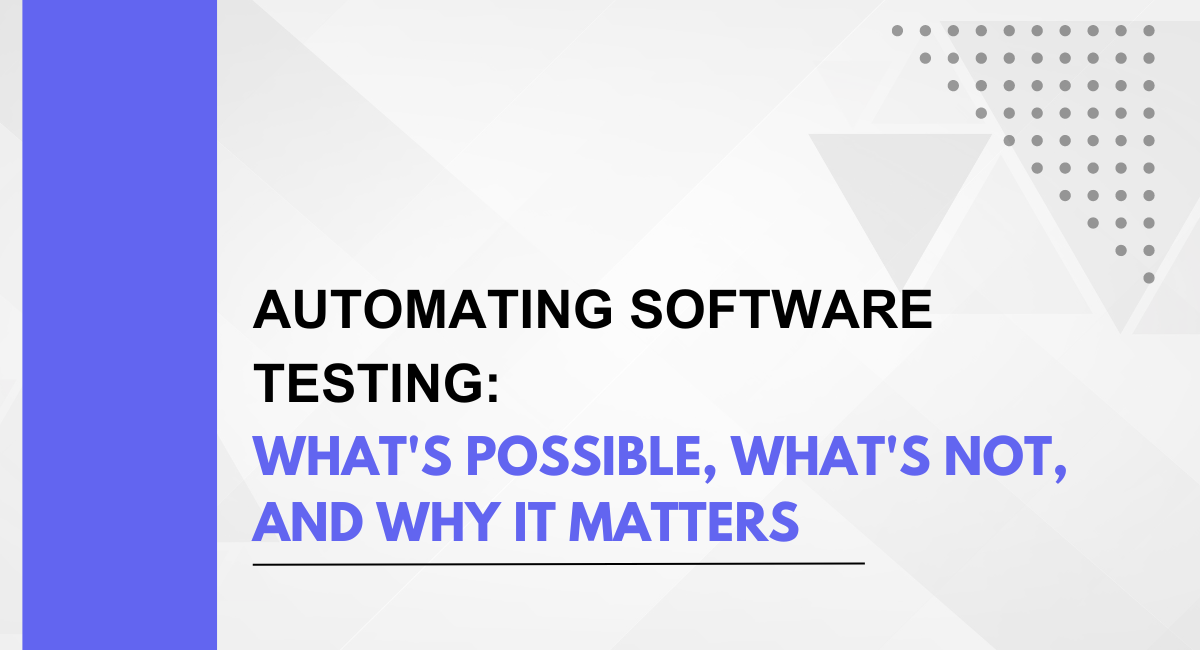Software testing is a critical phase in the software development lifecycle (SDLC) that involves the evaluation of a software application to ensure its quality, functionality, and reliability. The primary goal of software testing is to identify and fix any defects or issues in the software, ensuring that it meets the specified requirements and delivers a positive user experience.
Automated Software Testing encompasses various activities, including but not limited to verifying that the software functions as intended, validating that it meets user requirements, and ensuring that it performs well under different conditions. The testing process involves:
- Executing the software with the intent of finding errors.
- Ensuring that the software behaves as expected.
- Providing confidence to stakeholders regarding its reliability.
The market size for software testing and QA services worldwide reached US$ 38.42 billion, with a projected growth of US$ 90.39 billion by 2030. This represents a compound annual growth rate (CAGR) of 13% anticipated from 2023 to 2030.
The Current State of Automated Software Testing
Manual Testing Challenges
- Time-Consuming: Manual testing involves testers executing test cases step by step, which can be a time-consuming process, especially for large and complex software applications. The manual execution of repetitive tests, such as regression testing, can lead to delays in the software development lifecycle.
- Error-Prone: Human error is inherent in manual testing. Testers may overlook certain test cases, make mistakes in test execution, or misinterpret requirements. These errors can result in undetected defects in the software, leading to potential issues in the final product.
- Limited Coverage: Manual testing has limitations in terms of test coverage. Testers may not be able to execute all possible test scenarios within a reasonable timeframe. This limitation can result in gaps in test coverage, leaving certain aspects of the software untested and potentially prone to defects.
The Need for Efficiency and Effectiveness in Testing
- Rapid Development Cycles: The demand for faster release cycles and continuous delivery has become a standard in the software industry. Manual testing struggles to keep pace with the rapid development cycles, leading to bottlenecks and delayed releases.
- Scalability: As software projects grow in size and complexity, manual testing becomes increasingly challenging to scale. Adding more manual testers may not be a feasible solution, and the coordination of efforts becomes more intricate.
- Cost Constraints: Manual testing can be resource-intensive, requiring a significant investment in human resources. As development teams aim to optimize costs, there is a need for more efficient testing processes that can provide reliable results without excessive time and resource commitment.
Introduction to Automated Testing as a Solution
To address the challenges posed by manual testing and meet the demands of modern software development, automated testing emerges as a viable solution. Automated testing involves the use of software tools and scripts to perform test cases, reducing the dependency on manual execution. Here's how automated testing addresses the challenges mentioned:
- Efficiency: Automated testing significantly accelerates the testing process by executing test cases at a much faster pace than manual testing. This efficiency is particularly crucial in meeting the demands of agile and continuous integration/continuous deployment (CI/CD) workflows.
- Accuracy and Reliability: Automated tests execute predefined scripts with precision, eliminating the risk of human error. Testers can rely on the consistency and accuracy of automated tests, leading to more reliable results.
- Increased Test Coverage: Automated testing allows for the execution of a large number of test cases across different configurations and environments. This expanded test coverage ensures that a broad spectrum of scenarios is covered, reducing the likelihood of undetected defects.
- Regression Testing: Automated testing is well-suited for repetitive tasks such as regression testing. By automating these tests, development teams can quickly identify and address issues introduced by code changes without sacrificing speed or accuracy.
- Cost-Effectiveness: While there is an initial investment in creating automated test scripts, the long-term benefits in terms of time and resource savings make automated testing a cost-effective solution, especially as projects scale in size and complexity.
What's Possible with Automated Software Testing
Overview of Automated Testing Tools
- Test Automation Frameworks: Test automation frameworks provide a structured environment for test script development and execution. They offer a set of guidelines, coding standards, and best practices to streamline the testing process. Popular test automation frameworks include Selenium (for web applications), Appium (for mobile applications), JUnit, TestNG, and Cucumber. These frameworks facilitate the creation of maintainable, scalable, and efficient automated test suites.
- Scripting Languages for Automation: Various scripting languages are commonly used for automated testing, allowing testers to write and execute test scripts. Some popular languages include:
-
- Java: Widely used for Selenium and JUnit/TestNG frameworks.
- Python: Known for its simplicity and readability, often used with Selenium and PyTest.
- JavaScript: Commonly used for web testing with tools like Selenium and Cypress.
- Ruby: Used with frameworks like Watir and Capybara.
Advantages of Automated Testing
- Faster Test Execution: Automated tests can be executed much faster than manual tests, allowing for rapid feedback on code changes. This speed is crucial for meeting the demands of agile development and continuous integration.
- Improved Test Coverage: Automated testing enables the execution of a large number of test cases in different scenarios, ensuring comprehensive test coverage. This helps identify issues across various aspects of the software, including other browsers, devices, and operating systems.
- Consistency in Test Execution: Automated tests perform the same steps and checks consistently, eliminating the variability introduced by human testers. This consistency enhances the reliability of test results and reduces the risk of overlooking critical test scenarios.
- Reusability of Test Scripts: Automated test scripts are reusable across different stages of the development lifecycle. Testers can use the same scripts for regression testing, integration testing, and other phases, saving time and effort in test script creation.
- Early Bug Detection: Automated testing allows for the early detection of defects, as tests can be run continuously throughout the development process. Identifying and addressing issues at an early stage helps prevent the accumulation of bugs and reduces the cost of fixing defects later in the lifecycle.
Real-World Examples of Successful Automated Testing Implementations
- Google: Google employs extensive automated testing for its various products, including web applications like Gmail and Google Docs. Selenium is commonly used in combination with other tools to ensure the reliability and functionality of these applications across different browsers.
- Facebook: Facebook utilizes automated testing to maintain the quality and performance of its social media platform. With a combination of in-house testing tools and open-source frameworks like Jest and WebDriver, Facebook ensures that frequent updates and changes do not introduce regressions or affect user experience negatively.
- Amazon: Amazon incorporates automated testing to validate the functionality and performance of its e-commerce platform. Selenium, along with custom testing frameworks, is employed to run tests on different browsers and devices, ensuring a consistent experience for users.
- Netflix: Netflix relies on automated testing to guarantee the reliability of its streaming service across a variety of devices and platforms. Tools like Selenium and custom testing frameworks are used to automate functional and performance tests, enabling rapid deployment of updates and improvements.
Limitations and Challenges
- Exploratory Testing: Exploratory testing involves testers actively exploring the application to identify defects without predefined test cases. The unscripted and investigative nature of exploratory testing makes it challenging to automate fully. Automation tools typically require predefined steps and expected outcomes, which may limit the flexibility and creativity involved in exploratory testing.
- Usability Testing: Usability testing focuses on evaluating the user interface, user experience, and overall user satisfaction. It often involves subjective assessments that are challenging to quantify and automate. While automated tools can perform certain usability checks, they may not capture the nuanced aspects of user perception, emotions, and preferences.
Dynamic and Frequently Changing Applications
In environments where applications undergo frequent changes and updates or have dynamic content, automated testing can face challenges:
- UI Changes: If the user interface (UI) frequently changes, automated scripts that rely heavily on UI elements may break, requiring constant updates.
- Data Dependency: Automated tests may rely on specific datasets, and changes in the application's data structure can impact the reliability of these tests.
- Integration Points: In dynamically changing applications, integration points with other systems or services may be unstable, leading to challenges in maintaining stable test scenarios.
Initial Setup and Maintenance Overhead
- Initial Setup Complexity: Creating automated test scripts often requires an initial investment of time and resources. Setting up automation frameworks, selecting appropriate tools, and designing robust test cases can be complex and time-consuming.
- Maintenance Challenges: As applications evolve, automated test scripts must be updated to reflect changes in functionality, user interfaces, or underlying code. Maintenance can become a significant overhead, especially for large and complex projects, and may require ongoing effort to keep the automated tests relevant.
The Human Element in Testing That Automation Cannot Replace
- Creativity and Intuition: Humans bring creativity and intuition to testing, especially in scenarios where unexpected issues may arise. Automation cannot make intuitive judgments or creatively explore potential problem areas.
- User Experience Evaluation: Human testers can provide subjective insights into the overall user experience, considering factors such as aesthetics, ease of use, and emotional responses. Automated tools may struggle to capture these qualitative aspects effectively.
- Complex Scenario Handling: Testers often excel at handling complex scenarios, adapting to changing conditions, and making decisions based on context. Automation tools may struggle in scenarios that require human-like adaptability and contextual understanding.
While automated testing offers numerous advantages, it is essential to recognize its limitations and acknowledge that not all testing activities are suitable for automation. Striking the right balance between automated and manual testing, depending on the nature of the testing requirements, ensures a comprehensive and effective quality assurance process. Additionally, ongoing collaboration between automation engineers and manual testers remains crucial for successful testing outcomes.
Why Automated Testing Matters
Cost Savings and ROI
- Reduced Manual Testing Effort: Automated testing significantly reduces the reliance on manual testing efforts, allowing organizations to allocate resources more efficiently. By automating repetitive and time-consuming test cases, teams can focus manual testing efforts on exploratory testing, usability testing, and other activities that require human intuition and creativity.
- Faster Time-to-Market: Automated testing contributes to a speedier development lifecycle, enabling quicker releases. The automation of regression tests, in particular, ensures that new features or changes do not introduce previously resolved issues. This acceleration in the testing process directly translates into a shorter time-to-market for software products.
Continuous Integration and Delivery (CI/CD) Benefits
- Enabling Frequent Releases: Automated testing plays a crucial role in the CI/CD pipeline by providing rapid and reliable feedback on code changes. This allows development teams to integrate new code continuously and release software updates frequently. Automated tests ensure that changes do not compromise the overall functionality and stability of the application.
- Ensuring Software Reliability: CI/CD practices, combined with automated testing, help maintain software reliability throughout the development process. Continuous integration ensures that code changes are regularly integrated into a shared repository, while automated tests quickly identify and address potential issues, contributing to a more stable and reliable software product.
Enhanced Quality Assurance
- Early Detection of Defects: Automated testing facilitates the early detection of defects during the development process. By running automated tests continuously, issues can be identified and addressed before they escalate, reducing the cost and effort associated with fixing defects later in the lifecycle. Early detection also contributes to higher software quality.
- Improved Software Reliability: Automated tests provide a consistent and repeatable approach to validating software functionality. The reliability of automated tests ensures that critical functionalities are consistently tested across various scenarios, leading to a more robust and dependable software product.
Test-Driven Development (TDD) and Automated Testing Synergy
Test-Driven Development (TDD) is a development approach where tests are written before the actual code. Automated testing complements TDD in the following ways:
- Immediate Feedback: TDD encourages writing tests first, and automated testing provides immediate feedback on whether the code meets the test criteria. This iterative process results in code that is more reliable and better aligned with requirements.
- Regression Testing: Automated testing ensures that as new code is added, existing functionality remains intact. This is crucial for TDD, where developers continually add small increments of functionality.
- Confidence in Refactoring: TDD, coupled with automated testing, allows developers to refactor code confidently. As long as the tests pass, developers can make changes to improve code structure without fear of breaking existing functionality.
Best Practices for Successful Automated Testing
Selecting the Right Test Cases for Automation
- Prioritize Test Cases: Select test cases based on their criticality, complexity, and frequency of execution. Prioritize high-impact scenarios, regression tests, and repetitive tasks that can benefit the most from automation.
- Stability and Predictability: Choose test cases that are stable and have predictable outcomes. Automated tests should not be overly sensitive to minor changes in the application, ensuring reliability over time.
- Feasibility and Return on Investment (ROI): Assess the feasibility of automating each test case and consider the potential return on investment. Some test scenarios may be more cost-effective to execute manually, mainly if they are infrequently performed or involve high variability.
Creating Robust and Maintainable Test Scripts
- Modularization and Reusability: Design modular and reusable test scripts. Break down complex scenarios into smaller, manageable modules to enhance script maintainability and make it easier to update individual components.
- Parameterization: Parameterize test data to make scripts adaptable to different scenarios. This allows the reuse of test scripts with other inputs, enhancing the versatility of automated tests.
- Use of Descriptive Naming Conventions: Adopt clear and descriptive naming conventions for test cases and test scripts. This makes it easier for team members to understand the purpose and functionality of each script, facilitating collaboration and maintenance.
- Logging and Reporting: Implement robust logging and reporting mechanisms. Detailed logs help diagnose issues, and comprehensive reports provide insights into test results, aiding in the identification of patterns and potential areas for improvement.
Continuous Monitoring and Adaptation
- Regular Test Maintenance: Automated tests need regular maintenance to adapt to changes in the application. Periodically review and update test scripts to accommodate modifications in the software, ensuring continued relevance and effectiveness.
- Monitoring Test Execution: Implement continuous monitoring of test execution. Identify and investigate test failures promptly and update scripts accordingly. Establish a feedback loop to address issues early in the development process.
- Performance Monitoring: Monitor the performance of automated tests, including execution time and resource utilization. Optimize test scripts and frameworks to enhance efficiency, especially as the test suite grows.
Collaboration Between Developers and Testers in the Automation Process
- Early Involvement: Encourage collaboration between developers and testers from the early stages of test automation planning. Developers can provide insights into application architecture, design, and potential challenges, ensuring a more cohesive and effective automation strategy.
- Shared Responsibility: Foster a culture of shared responsibility for test automation. Developers and testers should collaborate on creating, maintaining, and updating automated test scripts, promoting a unified approach to quality assurance.
- Communication and Documentation: Maintain open communication channels between developers and testers: document guidelines, best practices, and standards to ensure consistency in test automation practices across the team.
- Training and Skill Development: Invest in training and skill development for both developers and testers involved in automation. Ensuring that team members have the necessary skills and knowledge fosters a more collaborative and productive automation process.
Overcoming Common Misconceptions
Automated Testing Does Not Replace Manual Testing Entirely
- Complementary Roles: Automated testing and manual testing have distinct strengths and limitations. Automated testing is well-suited for repetitive and regression testing, while manual testing excels in exploratory testing, usability testing, and scenarios requiring human intuition. Both approaches complement each other, providing a comprehensive quality assurance strategy.
- Exploratory and User Experience Testing: Automated tests lack the creativity and adaptability of human testers, making them less suitable for exploratory testing and assessing user experience. Manual testing remains essential for subjective evaluations, complex scenario handling, and identifying unexpected issues.
Initial Investment and Learning Curve Concerns
- Initial Setup Investment: While there is an initial investment in setting up automated testing frameworks and creating test scripts, the long-term benefits in terms of time and cost savings outweigh the upfront costs. The initial setup pays off as automated tests contribute to efficiency, faster feedback, and improved software quality.
- Learning Curve: Adopting automated testing may involve a learning curve for team members, especially if they are new to automation tools and frameworks. Training and support can help mitigate concerns about the learning curve, ensuring that team members become proficient in automated testing practices.
The Importance of Human Judgment in Testing
- Subjectivity and Contextual Understanding: Human testers bring subjective judgment and contextual understanding to the testing process, especially in scenarios involving user experience, aesthetics, and nuanced requirements. Automated tests, while efficient, may lack the ability to make qualitative assessments.
- Adaptability to Change: Humans possess the ability to adapt to changing conditions, making judgment calls based on context. In dynamic and evolving projects, the adaptability of human testers is crucial, as automated tests may struggle to handle unforeseen changes effectively.
- Exploratory and Unscripted Testing: Automated testing relies on predefined scripts, making it less suitable for exploratory and unscripted testing. Human testers excel in creatively exploring the application, identifying edge cases, and adapting testing approaches on the fly.
- Test Case Design: While automated tests are practical for executing predefined test cases, human testers play a crucial role in designing test cases, considering business logic, user perspectives, and real-world scenarios that may be challenging to capture in automated scripts.
Why it Matters
As organizations embrace agile methodologies, continuous integration, and delivery practices, the need for efficient and reliable automated testing becomes increasingly crucial. Automated testing acts as a cornerstone in ensuring that software development processes are agile, responsive, and capable of meeting the demands of modern software delivery.
Automation is not a one-time implementation but an ongoing process that requires regular evaluation and adjustment to align with evolving project requirements. The integration of automated testing into the development lifecycle is not just a trend but a strategic necessity for organizations striving to deliver high-quality software in a timely and cost-effective manner.
You may also be interested in Test Automation Tools | Boost Software Quality & Speed
Book a Demo and experience ContextQA testing tool in action with a complimentary, no-obligation session tailored to your business needs.
We make it easy to get started with the ContextQA tool: Start Free Trial.