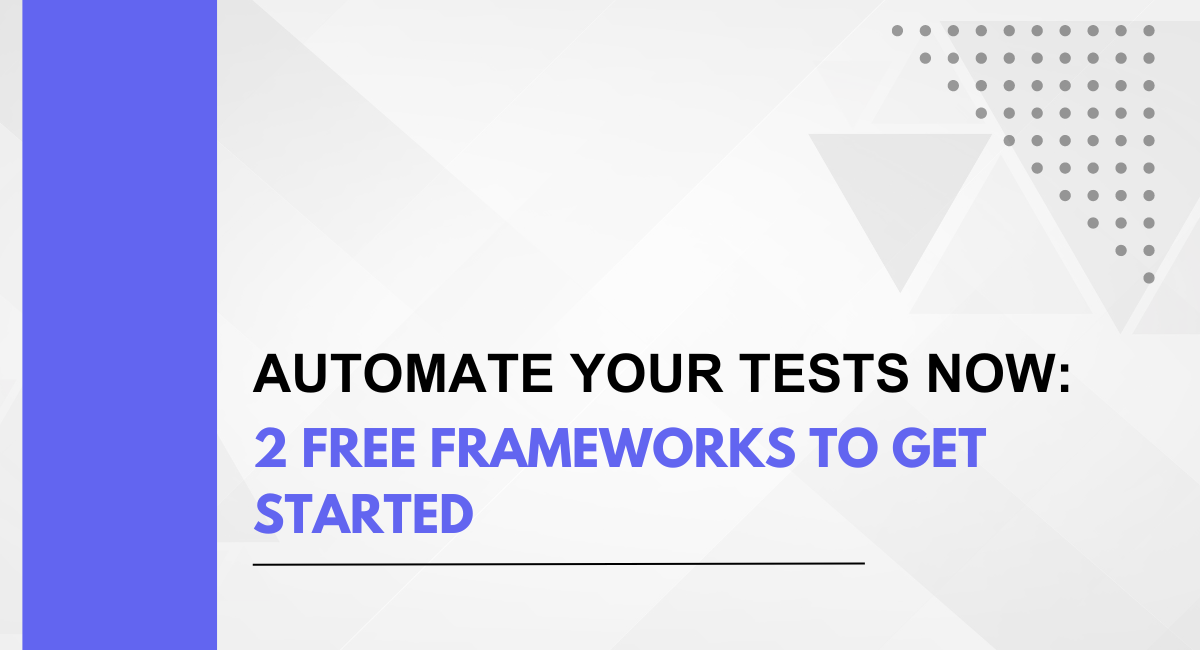Dreading repetitive manual testing? Does the thought of catching bugs after launch send shivers down your spine? Welcome to the wonderful world of test automation! We'll unveil the magic of two free frameworks that get you started in minutes.
No coding experience needed, just a desire to streamline your workflow and unleash the zen of automated testing. Let's dive in and discover how to write your own tests, run them on demand, and free yourself from the manual testing grind!
As the complexity of software projects increases and time-to-market pressures intensify, ensuring the reliability and efficiency of software products becomes paramount. Test automation offers a systematic approach to verify software functionality, enhance test coverage, and expedite the release cycle.
By automating repetitive and time-consuming testing tasks, developers and QA teams can focus on more strategic aspects of software quality assurance, ultimately leading to improved product quality and customer satisfaction.
Selenium and Appium. Selenium, an open-source tool, is renowned for its versatility in automating web browsers across various platforms. On the other hand, Appium has gained prominence for its ability to automate mobile applications seamlessly, offering a unified framework for both iOS and Android platforms.
Both frameworks provide developers and QA professionals with powerful tools to streamline the testing process, increase efficiency, and ensure the reliability of software applications.
Framework 1: Selenium WebDriver
Selenium WebDriver stands as a cornerstone in the realm of test automation, offering developers and QA professionals a robust platform to automate web browser interactions. Unlike its predecessor Selenium RC, WebDriver provides a more intuitive and efficient approach to web testing by directly interacting with the browser, simulating user actions such as clicks, form submissions, and keyboard inputs.
Its significance lies in its ability to accelerate the testing process, improve test coverage, and enhance the overall quality of web applications. By automating repetitive tasks and executing tests across multiple browsers and platforms, Selenium WebDriver empowers teams to deliver reliable and bug-free software products, thereby reducing time-to-market and mitigating risks associated with manual testing.
Installation Guide for Selenium WebDriver
Getting started with Selenium WebDriver is a straightforward process, requiring minimal setup. To begin, developers can install WebDriver by incorporating its libraries into their preferred programming language, such as Java, Python, C#, or Ruby.
For instance, in Java, users can add the Selenium WebDriver dependency to their project using tools like Maven or Gradle. Additionally, WebDriver requires a compatible web browser and a driver executable corresponding to the browser version. These drivers serve as intermediaries between WebDriver and the browser, facilitating communication and enabling automated interactions.
Once installed, developers can seamlessly integrate WebDriver into their test automation frameworks and begin writing automated test scripts to validate the functionality of web applications.
Framework 2: Cypress
Cypress emerges as a game-changer in the realm of test automation, revolutionizing the way developers and QA professionals approach web application testing. Unlike traditional testing frameworks, Cypress operates within the same runtime as the application under test, offering unparalleled visibility and control over the testing environment.
Its distinctive architecture allows for real-time debugging, automatic waiting, and reliable test execution, eliminating flakiness often associated with other frameworks. With built-in features like time-traveling, snapshots, and interactive test runners, Cypress empowers teams to write fast, stable, and maintainable tests, thereby accelerating the development cycle and boosting overall productivity.
Comparison and Use Cases
When considering test automation frameworks, both Selenium WebDriver and Cypress offer unique advantages and cater to different needs within the software testing landscape. In terms of features, Selenium WebDriver boasts extensive cross-browser compatibility and a wide range of programming language bindings, making it a versatile choice for testing web applications across diverse environments.
On the other hand, Cypress stands out with its intuitive API, built-in capabilities for debugging, and seamless integration with modern development workflows like Continuous Integration (CI) and Continuous Deployment (CD). In terms of ease of use, Cypress takes the lead with its developer-friendly syntax and real-time test runner, facilitating rapid test development and debugging.
However, Selenium WebDriver's maturity and widespread adoption make it a reliable choice for complex testing scenarios that require extensive browser support and integration with existing testing frameworks.
Use Cases for Each Framework in Real-World Testing Scenarios
In real-world testing scenarios, Selenium WebDriver and Cypress excel in different contexts. Selenium WebDriver is well-suited for projects requiring broad cross-browser compatibility and integration with diverse toolchains. It is particularly valuable for enterprise-scale applications with complex user interfaces and extensive test suites. Conversely, Cypress shines in projects where rapid test development, instant feedback, and seamless debugging are paramount.
Its ability to run tests directly within the browser makes it ideal for front-end testing, especially in Agile development environments where quick iterations and frequent updates are the norm. Use cases for Selenium WebDriver may include e-commerce platforms, enterprise resource planning systems, and legacy applications with diverse technology stacks, while Cypress finds its niche in modern Single Page Applications (SPAs), Progressive Web Apps (PWAs), and projects embracing DevOps practices.
When to Use Selenium WebDriver and When to Use Cypress Based on Project Requirements
Choosing between Selenium WebDriver and Cypress depends on project requirements, team expertise, and the nature of the application under test. For projects requiring extensive browser compatibility and integration with multiple programming languages and tools, Selenium WebDriver remains a reliable choice.
Its maturity, community support, and ecosystem of plugins make it well-suited for enterprise-grade applications with complex testing needs. Conversely, Cypress is an excellent fit for projects prioritizing developer productivity, rapid feedback loops, and end-to-end testing of modern web applications.
Its simplicity, speed, and built-in capabilities for debugging make it an attractive option for teams focused on delivering high-quality software at speed. Ultimately, project stakeholders should evaluate their specific requirements, consider the strengths and limitations of each framework, and choose the tool that best aligns with their goals and constraints.
Selenium WebDriver and Cypress each offer distinct advantages and use cases in the realm of test automation. By understanding their features, strengths, and suitability for different scenarios, teams can make informed decisions to optimize their testing efforts and deliver reliable software products efficiently.
Automated Testing: Best Practices
Test automation, regardless of the framework being used, relies on certain fundamental best practices to ensure effectiveness and efficiency. Firstly, it's crucial to prioritize test coverage, focusing on critical paths and high-risk areas of the application to maximize the effectiveness of automated tests.
Additionally, maintain test suites regularly, updating tests to reflect changes in application functionality and keeping test code clean and maintainable. Implement robust error handling mechanisms to handle unexpected behavior gracefully and enhance test stability.
Utilize version control systems to manage test code and collaborate effectively within the team. Lastly, leverage automation tools to generate comprehensive test reports and metrics, facilitating informed decision-making and continuous improvement of the testing process.
Framework-Specific Best Practices for Selenium WebDriver
When working with Selenium WebDriver, adhering to certain best practices can optimize test development and execution. Firstly, maximize test reliability by using explicit waits instead of hard-coded pauses to ensure synchronization between test steps and the application state.
Utilize Page Object Model (POM) design pattern to enhance test maintainability and reduce code duplication by encapsulating page elements and actions within reusable components. Additionally, leverage browser profiles and capabilities to configure test environments and simulate real-world scenarios effectively.
Regularly update browser drivers to ensure compatibility with the latest browser versions and minimize compatibility issues. Finally, parallelize test execution across multiple browsers and environments to reduce test execution time and improve overall efficiency.
Framework-Specific Best Practices for Cypress
Cypress introduces its own set of best practices tailored to its unique architecture and features. Firstly, leverage Cypress's built-in capabilities for automatic waiting to eliminate flakiness and improve test reliability. Utilize custom commands and reusable utilities to encapsulate common test actions and enhance test readability and maintainability.
Embrace the concept of "test as documentation" by writing descriptive test cases that serve as living documentation of application behavior. Leverage Cypress's time-traveling feature to debug tests effectively by stepping through each command and inspecting application state at different points in time.
Additionally, integrate Cypress seamlessly into your Continuous Integration (CI) pipeline to enable automated test execution and continuous feedback throughout the development process. By following these best practices, teams can harness the full potential of Cypress to streamline their test automation efforts and deliver high-quality software with confidence.
Incorporating these best practices into test automation workflows can significantly enhance the effectiveness and efficiency of automated testing, regardless of the chosen framework. By embracing these principles and tailoring them to the specific features and requirements of each framework, teams can establish a robust foundation for successful test automation initiatives.
Fix Bugs
Test automation serves as a cornerstone in modern software development, offering a myriad of benefits to teams striving to deliver high-quality products efficiently. By automating repetitive testing tasks, teams can enhance test coverage, improve software reliability, and accelerate the release cycle.
Test automation also enables early detection of defects, reducing the cost and effort associated with fixing bugs in later stages of development. Moreover, automation empowers teams to shift focus from manual testing to strategic activities such as exploratory testing and test case design, fostering innovation and continuous improvement.
So there you have it! With these free frameworks, you've unlocked the door to a world of efficient testing. Remember, automated tests are like vigilant watchdogs, tirelessly guarding your application's quality. The more you write, the more robust your system becomes. So, free yourself from the manual testing hamster wheel and embrace the power of automation. Who knows, you might even start to find testing.dare we say.fun?
You may also be interested in: API Development and Testing Tools | Top 10
Book a Demo and experience ContextQA testing tool in action with a complimentary, no-obligation session tailored to your business needs.
We make it easy to get started with ContextQA tool: Start Free Trial.