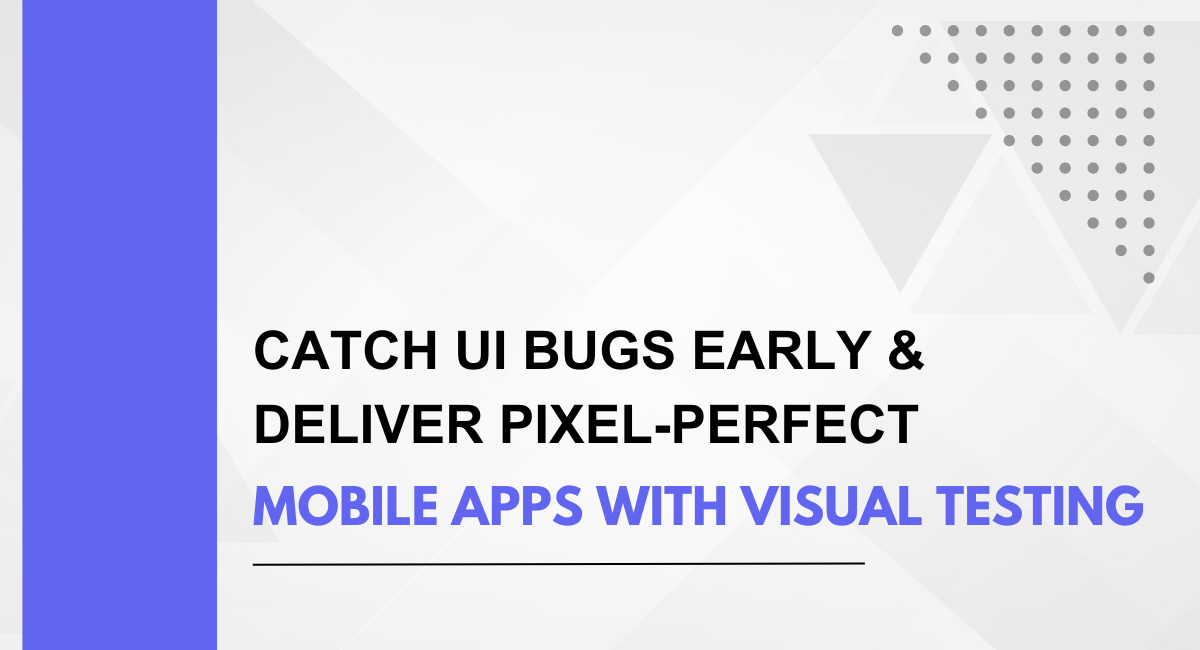The journey to perfection is fraught with challenges, and one significant hurdle is the presence of UI bugs. UI bugs, or user interface defects, can manifest as visual inconsistencies, layout issues, or other graphical anomalies that detract from the intended user experience.
These bugs not only compromise the aesthetic appeal of the app but can also hinder functionality and user engagement. The negative impact of UI bugs extends beyond aesthetics, influencing user perception, and trust, and ultimately affecting the success of the mobile application.
The Significance of Pixel-Perfect Mobile Apps
The success of a mobile application is often determined by its ability to meet and exceed user expectations. Users expect smooth, intuitive, and aesthetically pleasing interfaces that enhance the overall usability of the app.
As a result, the importance of delivering pixel-perfect mobile apps has never been higher, as user satisfaction is directly linked to the visual appeal and design finesse of the application.
A. Impact of UI bugs on user retention and app ratings
UI bugs can significantly undermine the user experience, leading to frustrated users and negatively impacting user retention. Users encountering visual inconsistencies, layout glitches, or other UI bugs are more likely to abandon an app or, worse, leave negative reviews.
In the competitive app market, where user ratings and reviews play a crucial role in an app's success, even a handful of negative reviews can tarnish an app's reputation. The presence of UI bugs not only affects the immediate user but also influences potential users who may be deterred by negative feedback.
Therefore, addressing UI bugs is imperative for maintaining user satisfaction, retention, and positive app ratings.
B. Examples of successful apps known for their impeccable user interfaces
- Instagram: Instagram is renowned for its visually appealing and user-friendly interface. The seamless design contributes to an enjoyable user experience, fostering user engagement and retention.
- Apple Music: Apple Music sets a high standard for its UI design, providing users with an aesthetically pleasing and intuitive platform for music streaming. The visually engaging layout enhances user satisfaction.
- Headspace: The Headspace app, dedicated to meditation and mindfulness, is celebrated for its calming and well-designed interface. The thoughtful use of visuals contributes to the overall effectiveness of the app in delivering its intended purpose.
These examples illustrate how successful apps prioritize visual excellence, and their commitment to delivering pixel-perfect interfaces has contributed to their widespread adoption and positive user reception.
As users continue to raise their expectations, addressing UI bugs becomes integral to achieving and maintaining success in the competitive app market.
Understanding UI Bugs
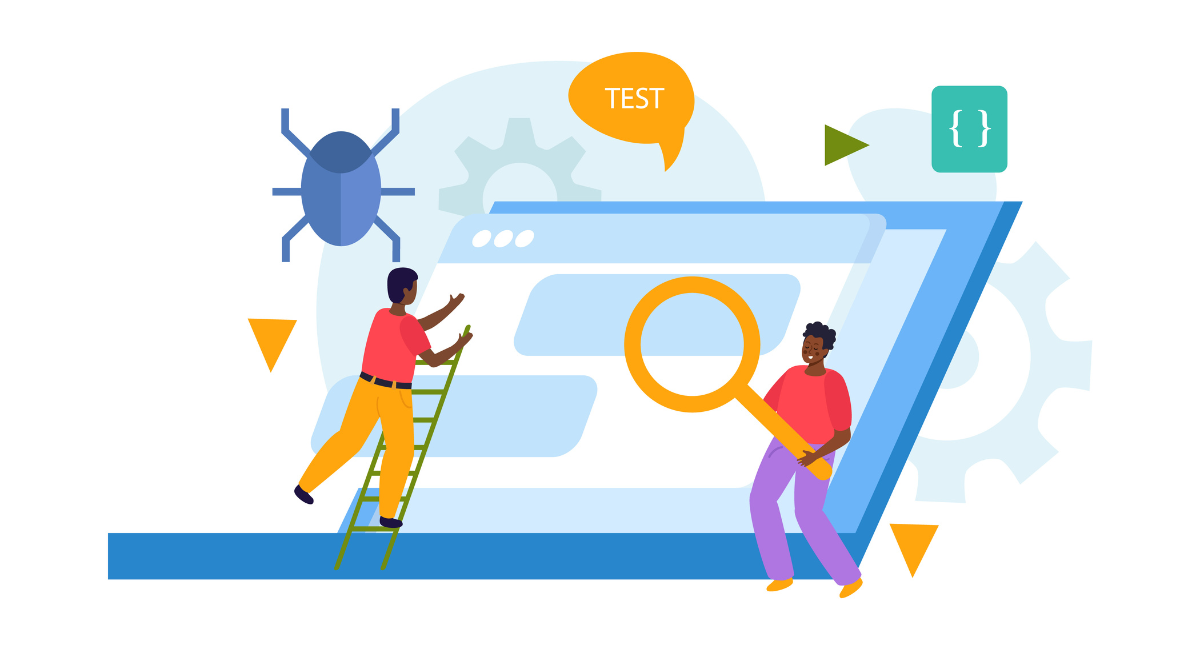
A. Common types of UI bugs in mobile app development
- Layout issues:
- Description: Layout issues refer to problems with the arrangement and positioning of UI elements. This can include misaligned components, overlapping elements, or issues with responsiveness on various screen sizes.
- Impact: Layout issues can disrupt the visual flow of the app, leading to a disjointed user experience and potential usability problems.
- Alignment problems:
- Description: Alignment problems involve the improper placement of UI elements, such as buttons, text boxes, or images. Misaligned elements can make an app appear unprofessional and affect the overall aesthetic appeal.
- Impact: Poor alignment can create a cluttered or disorganized appearance, diminishing the visual harmony of the app and potentially confusing users.
- Color inconsistencies:
- Description: Color inconsistencies manifest as discrepancies in color schemes, gradients, or shades throughout the app. These issues can result from poor color choices, inaccurate rendering, or inconsistent theming.
- Impact: Color inconsistencies can compromise the app's visual coherence, making it less visually appealing and potentially causing discomfort or confusion for users.
- Font and text-related bugs:
- Description: Font and text-related bugs include issues such as incorrect font sizes, spacing problems, or text overflowing beyond designated boundaries. These issues can hinder readability and disrupt the overall design.
- Impact: Poor typography and text-related bugs can diminish the professionalism of the app and negatively impact user comprehension and engagement.
B. The challenges of identifying UI bugs in the development lifecycle
- Device and platform diversity:
- Challenge: The multitude of devices and platforms on which mobile apps operate makes it challenging to ensure consistent visual performance across the entire spectrum. UI bugs may manifest differently on various devices, requiring thorough testing on a diverse range of devices and screen sizes.
- Dynamic content and data variability:
- Challenge: Mobile apps often rely on dynamic content and user-generated data, introducing variability that can lead to unexpected UI bugs. Testing must account for diverse content scenarios to identify and rectify potential issues related to content variability.
- Complex UI interactions:
- Challenge: Modern mobile apps feature intricate user interactions, including animations, gestures, and transitions. Ensuring that these interactions are flawlessly executed and do not lead to UI bugs requires comprehensive testing and validation.
- Iterative development and frequent updates:
- Challenge: The agile nature of mobile app development, with frequent updates and iterations, poses a challenge in maintaining visual consistency. Each update introduces the potential for new UI bugs, necessitating ongoing testing throughout the development lifecycle.
Understanding these common types of UI bugs and the challenges associated with identifying them is crucial for implementing effective strategies, such as visual testing, to catch and rectify these issues early in the development process.
The Traditional Approach to Bug Detection
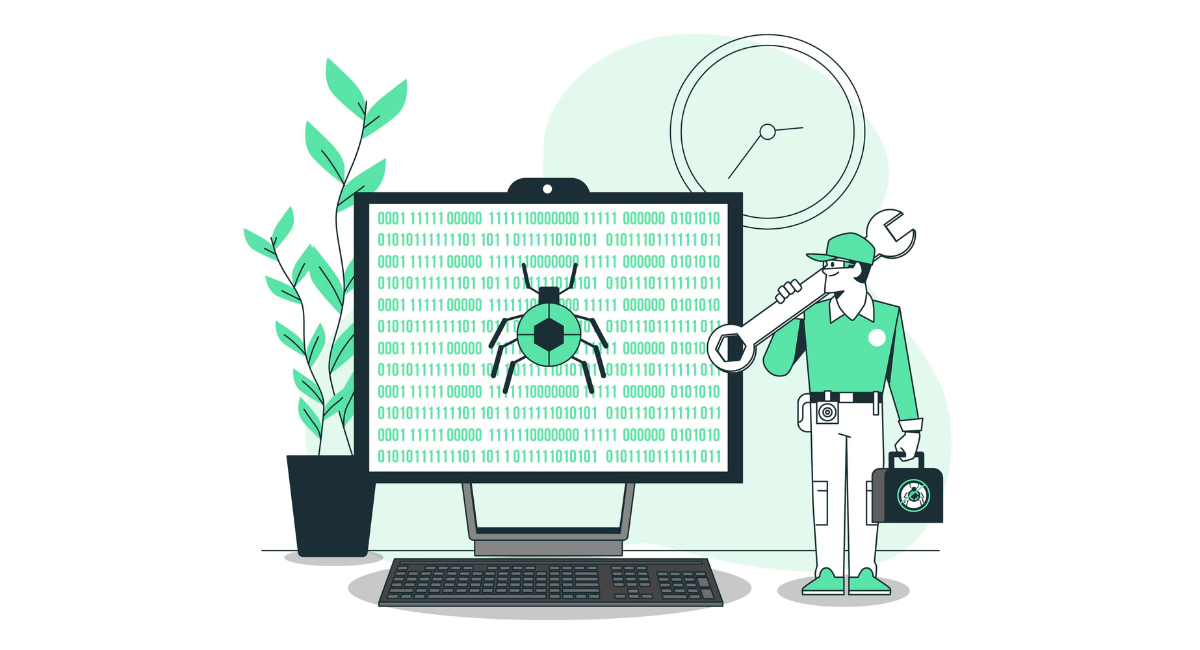
A. Manual testing and its limitations
- Description of manual testing:
- Manual testing involves human testers executing test cases and interacting with the application to identify bugs. This approach is time-consuming and relies on the tester's ability to catch visual defects.
- Limitations of manual testing:
- Subjectivity: Manual testing is subjective and dependent on the tester's observation skills, making it prone to human error and oversight.
- Repetitiveness: Performing repetitive tests can lead to tester fatigue, reducing attentiveness and increasing the likelihood of overlooking UI bugs.
- Inefficiency: As mobile apps become more complex, manual testing becomes inefficient for comprehensive coverage, especially with frequent updates and short development cycles.
B. Automated testing tools and their role in bug detection
- Description of automated testing:
- Automated testing involves the use of specialized tools and scripts to execute predefined test cases, reducing the need for manual intervention.
- Role of automated testing in bug detection:
- Automated testing tools can efficiently perform repetitive tasks, execute test cases across various devices and platforms, and provide faster feedback during the development process.
- For UI bug detection, automated tools can compare visual elements against expected results, identifying inconsistencies and reporting potential issues.
C. Drawbacks of relying solely on traditional testing methods
- Limited scope for visual validation:
- Drawback: Traditional testing methods, whether manual or automated, may not provide comprehensive visual validation. Automated tests may focus on functionality rather than visual elements, potentially overlooking UI bugs that impact the user experience.
- Inability to simulate user perception:
- Drawback: Both manual and automated testing methods struggle to accurately simulate the diversity of user interactions and perceptions. Certain UI bugs may only become apparent when real users interact with the app under varying conditions.
- Difficulty in detecting subtle visual defects:
- Drawback: Traditional testing methods may struggle to detect subtle visual defects that can negatively impact the overall user experience. Automated tests, in particular, may not be equipped to identify nuanced issues related to color, spacing, or aesthetic appeal.
- Scalability challenges:
- Drawback: As mobile apps evolve and become more feature-rich, traditional testing approaches face scalability challenges. The time and resources required for extensive manual testing or the maintenance of complex automated test scripts can become prohibitive.
To address these limitations and enhance UI bug detection, there is a growing need to integrate visual testing into the testing strategy. Visual testing tools, designed specifically for identifying visual inconsistencies, can complement traditional testing methods and help catch UI bugs early in the development process.
This integrated approach offers a more comprehensive and efficient way to ensure pixel-perfect mobile apps.
Visual Testing: A Game-Changing Approach
A. Definition and principles of visual testing
- Definition of visual testing:
- Visual testing is a software testing method that focuses on detecting and addressing visual defects in an application's user interface. It involves comparing the expected visual appearance of an application with its actual appearance to identify any discrepancies.
- Principles of visual testing:
- Pixel-by-pixel comparison: Visual testing analyzes the application interface at a pixel level, comparing the actual screen output with the expected output to identify visual discrepancies.
- Baseline image comparison: Establishing a baseline image of the expected UI allows visual testing tools to identify any deviations in subsequent versions, updates, or changes to the application.
B. How visual testing complements traditional testing methods
- Comprehensive visual validation:
- Complementing traditional tests: Visual testing complements traditional testing methods by providing a layer of comprehensive visual validation. It focuses specifically on the appearance and layout of UI elements, addressing aspects that may be overlooked by functional testing.
- Early bug detection:
- Identifying UI bugs in early stages: Visual testing catches UI bugs early in the development process, reducing the likelihood of visual defects making their way to production. This is particularly crucial in an agile development environment with frequent updates.
- Simulating user perception:
- Real-world simulation: Visual testing tools simulate the way users perceive an application by validating the visual integrity of the UI across different devices, screen sizes, and resolutions.
- Efficient regression testing:
- Enhancing regression testing: Visual testing efficiently performs regression testing by identifying visual changes introduced by new code or updates. This ensures that changes do not inadvertently affect the visual aspects of the application.
C. Benefits of incorporating visual testing into the development process
- Improved user satisfaction:
- Enhanced user experience: By ensuring pixel-perfect interfaces, visual testing contributes to an improved user experience, leading to higher user satisfaction and engagement.
- Time and cost savings:
- Early bug detection: Catching UI bugs early in the development process reduces the time and resources required for bug fixing, minimizing the impact on project timelines and costs.
- Consistent visual branding:
- Brand integrity: Visual testing helps maintain consistent visual branding, reinforcing the overall brand image and trustworthiness of the application.
- Increased development agility:
- Agile compatibility: Visual testing aligns seamlessly with agile development methodologies, supporting frequent iterations and updates without compromising the quality of the UI.
- Positive app ratings and reviews:
- Enhanced reputation: Delivering pixel-perfect mobile apps through visual testing contributes to positive app ratings and reviews, bolstering the app's reputation and attracting a larger user base.
Incorporating visual testing into the development process offers a proactive and efficient strategy for ensuring the visual excellence of mobile applications, ultimately contributing to their success in the competitive app market.
Implementing Visual Testing in Mobile App Development
A. Integration with existing testing frameworks
- Compatibility with popular testing frameworks:
- Ensure integration: When implementing visual testing, it is crucial to choose tools that seamlessly integrate with popular testing frameworks used in mobile app development, such as Appium, Espresso, or XCTest.
- Efficient collaboration: Integration enables efficient collaboration between visual testing and other testing processes, ensuring a cohesive testing strategy.
- API support for automation:
- Automation-friendly tools: Visual testing tools should provide robust APIs that support automation, enabling developers to incorporate visual tests into their continuous integration/continuous deployment (CI/CD) pipelines effortlessly.
B. Choosing the right visual testing tools
- Cross-browser and cross-device support:
- Versatility: Select visual testing tools that offer cross-browser and cross-device support to ensure consistent visual validation across various environments.
- Dynamic content handling:
- Adaptability: The chosen tool should handle dynamic content gracefully, accounting for changes in data, user-generated content, or evolving UI components without compromising the accuracy of visual validation.
- Baseline management:
- Effective baseline management: The tool should provide efficient mechanisms for baseline management, allowing teams to establish, update, and maintain baseline images for accurate comparison during testing.
- Integration with version control systems:
- Seamless collaboration: Visual testing tools should integrate with version control systems (e.g., Git) to facilitate collaboration among development and testing teams, enabling efficient versioning of baseline images and test scripts.
- Reporting and analysis capabilities:
- Insightful reporting: Opt for tools that provide detailed reports and analytics on visual test results. This aids in the quick identification and resolution of visual defects, contributing to an iterative improvement process.
C. Creating a visual testing strategy for mobile app projects
- Identifying critical user flows:
- User-centric approach: Prioritize visual testing on critical user flows within the application to focus efforts on areas that directly impact user experience and satisfaction.
- Establishing baseline images:
- Baseline creation: Establish clear baseline images for different states of the application, considering various devices, screen sizes, and resolutions. These baselines act as reference points for visual comparisons during testing.
- Incorporating visual tests into CI/CD pipelines:
- Automated integration: Integrate visual tests into your CI/CD pipelines to automate the visual testing process. This ensures that visual validation occurs consistently throughout the development lifecycle.
- Regularly updating baselines:
- Adapt to changes: Regularly update baseline images to account for intentional design changes or to accommodate new features. This ensures that the visual testing strategy remains aligned with the evolving nature of the application.
- Collaboration between developers and testers:
- Cross-functional collaboration: Foster collaboration between developers and testers to jointly create and maintain visual tests. This collaborative approach ensures that visual testing aligns with both design expectations and functional requirements.
- Continuous improvement and feedback loop:
- Iterative process: Treat visual testing as an iterative process, collecting feedback from test results, addressing false positives/negatives, and continuously refining the visual testing strategy for optimal effectiveness.
By carefully integrating visual testing into the existing testing framework, selecting suitable tools, and formulating a well-defined strategy, mobile app development teams can proactively identify and rectify UI bugs, contributing to the delivery of pixel-perfect applications that meet user expectations.
Real-world Success Stories
A. Case studies of companies that have successfully adopted visual testing
- Facebook:
- Background: Facebook, one of the largest social media platforms, adopted visual testing to enhance the visual quality of its mobile applications across various platforms.
- Implementation: By integrating visual testing tools into their continuous integration pipeline, Facebook achieved consistent visual validation and significantly reduced the occurrence of UI bugs.
- Outcome: The implementation of visual testing contributed to a more polished and seamless user experience, aligning with Facebook's commitment to delivering a visually appealing platform.
- Netflix:
- Background: Netflix, a leading streaming service, implemented visual testing to ensure a consistent and visually appealing user interface across the multitude of devices and platforms it supports.
- Implementation: Visual testing was incorporated into Netflix's testing processes to identify and address UI bugs early in the development cycle, preventing them from reaching end-users.
- Outcome: Netflix experienced improved user satisfaction as a result of fewer UI defects, contributing to a positive impact on user retention and engagement.
B. Measurable improvements in bug detection and app quality
- Airbnb:
- Scenario: Airbnb implemented visual testing to address UI bugs and ensure a seamless booking experience for users.
- Results: The adoption of visual testing resulted in a 30% reduction in UI-related bugs and a 20% improvement in the speed of bug resolution. The app's visual quality saw a measurable enhancement, leading to positive feedback from users.
- Uber:
- Scenario: Uber incorporated visual testing to identify and rectify UI inconsistencies across its ride-sharing and food delivery applications.
- Results: Visual testing played a pivotal role in reducing the occurrence of visual defects by 25%. This improvement positively impacted user ratings and reviews, contributing to an overall enhancement in app quality.
C. Lessons learned and best practices from successful implementations
- Early integration in development cycles:
- Lesson: Successful implementations emphasize the importance of integrating visual testing early in the development cycle to catch UI bugs at their inception, preventing them from reaching later stages.
- Cross-functional collaboration:
- Lesson: Collaborative efforts between developers, designers, and testers are crucial for creating effective visual testing strategies. Ensuring alignment between design expectations and functional requirements leads to more accurate and meaningful visual tests.
- Continuous refinement and adaptation:
- Lesson: Visual testing is an evolving process. Successful implementations involve continuous refinement of baseline images, test scripts, and testing strategies to adapt to changing application requirements and design iterations.
- Integration with CI/CD pipelines:
- Best practice: Integrating visual testing into CI/CD pipelines ensures consistent and automated visual validation, allowing development teams to catch and address UI bugs promptly.
- Regular updates to baseline images:
- Best practice: Regularly updating baseline images, especially with intentional design changes or new features, is essential for maintaining the accuracy of visual comparisons and accommodating the evolving nature of the application.
The success stories of companies like Facebook, Netflix, Airbnb, and Uber highlight the positive impact of visual testing on bug detection and app quality. The lessons learned and best practices from these implementations serve as valuable guidelines for other organizations looking to leverage visual testing for pixel-perfect mobile app development.
Overcoming Challenges in Visual Testing
A. Common challenges in implementing visual testing
- Dynamic Content:
- Challenge: Applications often feature dynamic content or user-generated data, making it challenging to create stable baseline images for comparison.
- Solution: Implement intelligent algorithms or heuristics that can handle dynamic content gracefully, allowing visual testing tools to adapt to changes in content while still identifying true UI defects.
- Device and Platform Diversity:
- Challenge: The wide variety of devices, screen sizes, and platforms introduces complexity in ensuring consistent visual validation across the entire spectrum.
- Solution: Prioritize testing on a diverse range of devices and platforms to identify and address potential visual issues. Utilize device farms or cloud-based testing services to cover a broad range of environments.
- Localization and Internationalization:
- Challenge: Visual testing becomes more complex when dealing with different languages, character sets, and cultural nuances.
- Solution: Incorporate localized baseline images and scripts into visual testing, ensuring that the application's visual integrity is maintained across various language settings.
B. Strategies for addressing false positives and negatives
- Tuning Sensitivity Levels:
- Strategy: Adjust the sensitivity levels of visual testing tools to find the right balance between detecting true UI defects and avoiding false positives or negatives.
- Implementation: Experiment with different sensitivity thresholds and observe the impact on test results, fine-tuning the settings to minimize false positives while capturing genuine visual discrepancies.
- Dynamic Content Handling:
- Strategy: Develop strategies to handle dynamic content effectively, distinguishing between intentional changes and actual UI defects.
- Implementation: Utilize content-aware algorithms or employ masking techniques to focus visual testing on static UI elements while accommodating changes in dynamic content.
- Human-In-The-Loop Validation:
- Strategy: Introduce a human validation step to review flagged visual discrepancies and confirm whether they are true defects or false positives.
- Implementation: Incorporate mechanisms for testers or developers to quickly review and validate results, providing feedback to improve the accuracy of the visual testing process.
C. Continuous improvement in the visual testing process
- Regularly Update Baselines:
- Practice: Maintain a practice of regularly updating baseline images to reflect intentional design changes and evolving user interface elements.
- Implementation: Establish a process for designers and developers to collaborate in updating baseline images alongside the introduction of new features or modifications to the UI.
- Feedback Loop and Retrospectives:
- Practice: Establish a feedback loop for continuous improvement by conducting retrospectives on visual testing results.
- Implementation: Encourage team members to share insights and experiences, identify areas for improvement, and iterate on the visual testing strategy based on lessons learned from each testing cycle.
- Documentation and Training:
- Practice: Maintain comprehensive documentation on visual testing practices and provide ongoing training for team members.
- Implementation: Ensure that team members are well-versed in the principles of visual testing, the use of tools, and best practices to enhance the overall effectiveness of the visual testing process.
By addressing common challenges, implementing strategies to handle false positives and negatives, and incorporating continuous improvement practices, development teams can enhance the robustness and efficiency of their visual testing processes, ultimately contributing to the delivery of pixel-perfect mobile applications.
Future Trends in Visual Testing for Mobile Apps
A. Advancements in visual testing technology
- Improved Visual Diffing Algorithms:
- Advancement: Future developments in visual testing technology are likely to include more sophisticated visual diffing algorithms. These algorithms will be capable of detecting subtle visual changes and inconsistencies with higher accuracy, reducing false positives and negatives.
- 3D and AR Application Testing:
- Advancement: As augmented reality (AR) and 3D applications become more prevalent, visual testing tools will evolve to accommodate the unique challenges posed by these immersive interfaces. Specialized testing approaches will emerge to ensure the visual integrity of complex 3D and AR elements.
- Cross-Browser and Cross-Platform Automation:
- Advancement: Visual testing tools will continue to advance in supporting seamless cross-browser and cross-platform automation. Enhanced compatibility across a wide range of devices and browsers will be a key focus, ensuring consistent visual validation in diverse environments.
B. Integration of artificial intelligence in bug detection
- AI-Driven Visual Regression Testing:
- Integration: Artificial intelligence (AI) will play a significant role in automating and improving visual regression testing. Machine learning algorithms will be employed to learn and adapt to changes in the application's visual appearance, minimizing the need for manual adjustments to baseline images.
- Automated Baseline Image Management:
- Innovation: AI-powered tools may emerge to automate the management of baseline images. These tools could intelligently analyze design changes, update baseline images accordingly, and provide suggestions to developers for refining the visual testing strategy.
- Dynamic Content Handling with AI:
- Incorporation: AI technologies will be leveraged to enhance the handling of dynamic content in visual testing. Smart algorithms may dynamically adjust baseline expectations based on the nature of content changes, distinguishing between intentional modifications and actual UI defects.
C. The evolving role of visual testing in the future of mobile app development
- Shift-Left Testing and DevOps Integration:
- Integration: Visual testing will play a more integral role in the Shift-Left testing approach, allowing development teams to catch and address visual defects even earlier in the development process. Integration with DevOps practices will become more seamless, ensuring visual testing aligns with rapid and continuous delivery cycles.
- User-Centric Testing:
- Focus: The future of visual testing will prioritize user-centric testing, with a heightened emphasis on validating the user experience and visual appeal. Testing strategies will evolve to align closely with user expectations, contributing to higher user satisfaction.
- Real-Time Monitoring and Reporting:
- Innovation: Visual testing tools will likely incorporate real-time monitoring and reporting capabilities. This will enable development teams to receive immediate feedback on visual changes, empowering them to address issues promptly and maintain a consistent visual experience.
- Incorporation of Accessibility Testing:
- Expansion: Visual testing will expand to include more comprehensive accessibility testing. Tools will be developed to not only validate the visual elements but also ensure that applications are accessible to users with diverse needs, adhering to inclusive design principles.
As mobile app development continues to evolve, visual testing will remain a critical component in ensuring the quality and visual excellence of applications. The integration of advanced technologies, such as improved visual diffing algorithms and artificial intelligence, will further enhance the effectiveness and efficiency of visual testing practices, contributing to the delivery of exceptional user experiences.
Catch UI Bugs
Users now expect not only functionality but also a visually pleasing and seamless experience. The success of a mobile application is closely tied to its ability to meet and exceed these expectations, as a visually polished app not only enhances user satisfaction but also contributes to the overall brand image.
You may also be interested in Automated Regression Testing | Deliver Quality, Effortlessly
Book a Demo and experience ContextQA testing tool in action with a complimentary, no-obligation session tailored to your business needs.
We make it easy to get started with the ContextQA tool: Start Free Trial.