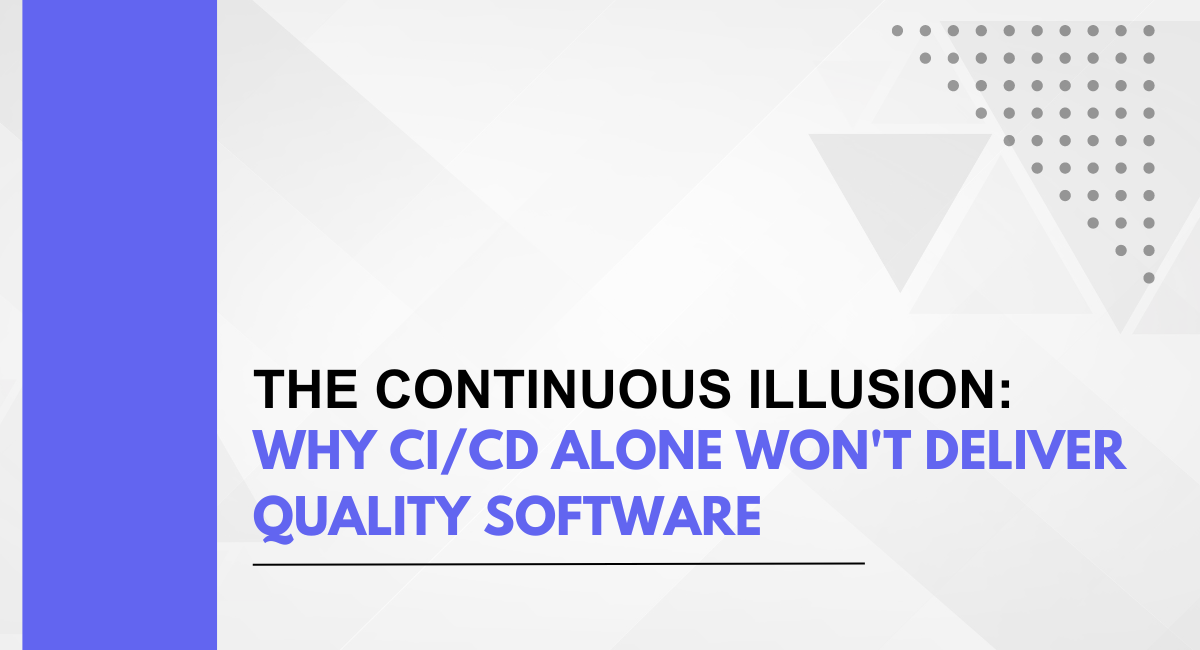Continuous Integration (CI) and Continuous Deployment (CD) are pivotal practices in modern software development methodologies. CI involves the frequent integration of code changes into a shared repository, facilitating early detection of integration issues.
On the other hand, CD extends this process to automatically test and deploy code changes into production environments. The combination of CI/CD aims to enhance collaboration, streamline development workflows, and expedite the delivery of software.
The market for continuous integration and delivery (CI/CD) tools is anticipated to experience a substantial Compound Annual Growth Rate (CAGR) of approximately 18% from 2021 to 2031, with a projected valuation of around US$ 19 billion by 2031.
In the current digital landscape, the accelerated delivery of software stands as a key driver for businesses adopting continuous integration and delivery (CI/CD), enabling them to provide customers with more frequent updates.
Understanding CI/CD
Continuous Integration (CI) and Continuous Deployment (CD) are collaborative software development practices aimed at enhancing the efficiency and reliability of the development process. CI involves the automatic integration of code changes into a shared repository multiple times a day.
The primary goal is to detect integration issues early, fostering a more cohesive development environment. Continuous Deployment extends this by automating the testing and deployment processes, ensuring that code changes are seamlessly delivered to production.
Key Components of CI/CD Pipelines
- Source Code Repository: Centralized repository (e.g., Git) where developers commit code changes.
- Build Automation: Automated tools (e.g., Jenkins, Travis CI) that compile, build, and package the application.
- Automated Testing: Execution of automated tests (unit, integration, and end-to-end tests) to validate code changes.
- Artifact Repository: Storage for build artifacts and dependencies to be used during deployment.
- Deployment Automation: Automated deployment of the application to different environments (e.g., development, staging, production).
- Monitoring and Logging: Integration of monitoring tools to track application performance and log analysis for debugging.
- Feedback Loops: Mechanisms for receiving feedback from various stages of the pipeline, facilitating continuous improvement.
Benefits of CI/CD in Software Development

- Accelerated Development Cycles: CI/CD reduces the time between code changes and deployment, enabling faster release cycles.
- Early Bug Detection: Continuous integration facilitates early detection of integration issues and bugs, minimizing the likelihood of defects reaching production.
- Consistent and Reliable Builds: Automation ensures consistency in the build process, reducing the risk of errors caused by manual interventions.
- Collaborative Development: CI/CD encourages collaboration among development teams by providing a shared, continuously updated codebase.
- Improved Code Quality: Automated testing in CI/CD pipelines contributes to better code quality, as developers receive immediate feedback on the impact of their changes.
- Scalability and Flexibility: CI/CD pipelines are scalable and adaptable to various project sizes and complexities, accommodating different development environments.
- Risk Mitigation: Automated deployment and testing help identify and mitigate risks associated with changes, ensuring more reliable software releases.
Understanding these components and benefits is crucial for recognizing the value that CI/CD brings to the development process while acknowledging its limitations in guaranteeing overall software quality.
The Illusion of Speed
One of the core principles of CI/CD is the acceleration of software development processes. The emphasis on speed is a response to the demand for quick release cycles, allowing organizations to swiftly deliver features and updates to end-users.
The rapid integration, testing, and deployment facilitated by CI/CD pipelines are seen as a competitive advantage in today's dynamic software landscape.
Potential Drawbacks of Prioritizing Speed Over Quality
However, the relentless pursuit of speed can lead to a precarious balance between velocity and software quality. Prioritizing speed over quality may result in the following drawbacks:
- Incomplete Testing: The pressure to release quickly may lead to inadequate testing, skipping critical test scenarios and increasing the likelihood of undetected bugs.
- Technical Debt Accumulation: Rapid development cycles may encourage the accumulation of technical debt, as quick fixes and shortcuts are prioritized over sustainable, well-designed solutions.
- Lack of Comprehensive Documentation: Speed-focused development may compromise documentation quality, making it challenging for developers to understand and maintain the codebase over time.
- Reduced Focus on Security: Quick releases may sideline thorough security checks, leaving software vulnerable to potential threats and breaches.
- Increased Post-Release Defects: Speedy releases may lead to higher post-release defect rates, as critical issues may only surface in production environments.
The Role of Automated Testing
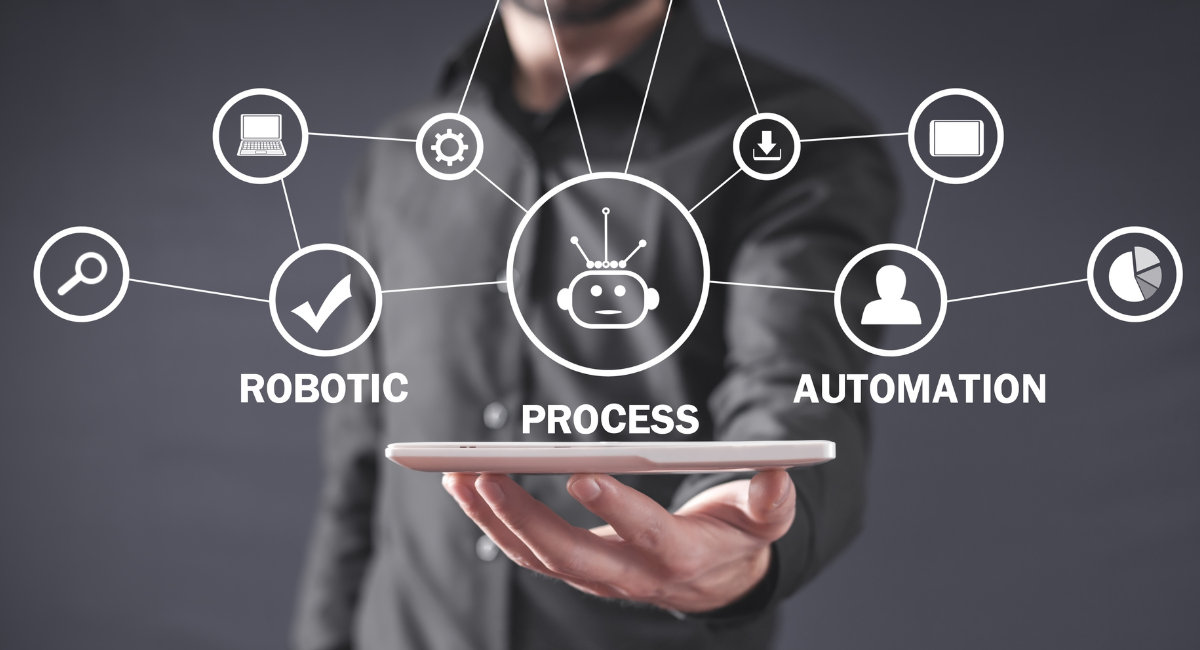
A. Importance of Automated Testing in CI/CD
Automated testing is a cornerstone of CI/CD, playing a crucial role in ensuring the reliability and quality of software releases. The key importance lies in:
- Rapid Feedback: Automated tests provide rapid feedback to developers, allowing them to identify and rectify issues early in the development process.
- Consistency: Automated testing ensures consistency in test execution, reducing the risk of human errors associated with manual testing.
- Regression Testing: Continuous integration relies on automated regression tests to verify that new changes do not inadvertently break existing functionality.
- Efficiency: Automated testing significantly accelerates the testing process, enabling quick validation of code changes and facilitating faster release cycles.
B. Types of Automated Tests (Unit Tests, Integration Tests, End-to-End Tests)
- Unit Tests: Tests individual units or components of the software in isolation. They focus on verifying the correctness of small, atomic pieces of code.
- Integration Tests: Tests the interactions between different components or modules to ensure they work seamlessly together. Integration tests verify the integration points and communication between various parts of the system.
- End-to-End Tests: Mimics real user scenarios by testing the entire application from start to finish. End-to-end tests validate the functionality and behavior of the system as a whole, including the user interface.
C. Limitations and Challenges of Relying Solely on Automated Testing
- Inability to Catch All Scenarios: Automated tests may not cover all possible scenarios, especially those related to complex business logic, user interactions, or non-functional requirements.
- False Sense of Security: Relying solely on automated testing can give a false sense of security, as it may miss certain types of defects that can only be identified through manual testing or exploratory testing.
- Maintenance Overhead: Maintaining a large suite of automated tests requires continuous effort. As the application evolves, tests may need frequent updates, leading to increased maintenance overhead.
- Limited Ability for User Experience Testing: Automated tests may struggle to adequately assess aspects of user experience, such as visual aesthetics, usability, and overall user satisfaction.
- Challenges in Non-functional Testing: Automated tests may struggle to effectively address non-functional aspects like performance, scalability, and security, which often require specialized testing approaches.
- Complex Setup for End-to-End Testing: End-to-end tests, while comprehensive, can be complex to set up and maintain. Changes in the application's architecture may necessitate significant updates to these tests.
Recognizing the limitations and challenges of relying solely on automated testing is essential for maintaining a balanced testing strategy within the CI/CD pipeline. Combining automated testing with manual testing and other quality assurance practices ensures a more comprehensive approach to software quality.
Human Factor in Software Quality

A. The Importance of Human Review and Expertise
In the quest for software quality, the human factor plays a pivotal role. While automated testing in CI/CD pipelines is indispensable, it cannot replace the critical thinking, domain expertise, and creativity that human involvement brings to the development process. Key aspects include:
- Critical Thinking and Problem Solving: Human review involves critical thinking to identify potential issues that automated tools might overlook. It enables developers to apply problem-solving skills in complex scenarios.
- Domain Knowledge: Human expertise in the specific domain of the software is invaluable. Developers with domain knowledge can make informed decisions, ensuring the software meets business requirements effectively.
- Creativity and Innovation: Humans bring creativity to the table, contributing innovative solutions and enhancements that may not be apparent through automated testing alone.
B. Code Reviews and Their Impact on Software Quality
- Early Detection of Defects: Code reviews, conducted by peers, provide an opportunity to catch defects early in the development process, preventing them from reaching later stages or production.
- Knowledge Sharing: Code reviews facilitate knowledge sharing among team members. Developers learn from each other's coding styles, techniques, and best practices, fostering a collaborative learning environment.
- Consistency and Coding Standards: Code reviews ensure adherence to coding standards and promote code consistency across the codebase, contributing to maintainability and readability.
- Quality Improvement: Constructive feedback during code reviews contributes to the overall improvement of code quality. Developers learn from mistakes and refine their coding practices over time.
- Enhanced Collaboration: Code reviews encourage collaboration within the development team. Developers engage in discussions, share insights, and collectively work towards better solutions.
C. Collaboration and Communication in the Development Process
- Cross-Functional Collaboration: Effective collaboration involves cross-functional teams, including developers, testers, and other stakeholders, working together seamlessly throughout the development lifecycle.
- Communication Channels: Open and transparent communication channels, such as regular team meetings, discussions, and documentation, are essential for conveying project goals, updates, and addressing potential issues.
- Agile Methodologies: Embracing agile methodologies promotes collaboration through iterative development cycles, frequent reviews, and continuous feedback, fostering a dynamic and responsive development process.
- User Feedback Integration: Involving end-users in the feedback loop contributes to software quality. Understanding user needs and preferences helps shape development priorities and refine software features.
- Continuous Improvement Culture: Establishing a culture of continuous improvement encourages ongoing learning, adaptation, and refinement of development processes, leading to enhanced software quality over time.
Recognizing the significance of the human factor in software quality underscores the need for a balanced approach that combines human expertise with automated processes within the CI/CD pipeline. The collaboration and communication among team members contribute to building resilient and high-quality software systems.
The Pitfalls of Ignoring Code Quality
A. Code Quality as a Crucial Aspect of Software Development
Code quality is a fundamental pillar of software development, influencing the maintainability, reliability, and overall success of a software project. It encompasses adherence to coding standards, readability, efficient design, and robust architecture. Ignoring code quality can have far-reaching consequences, particularly in the context of CI/CD pipelines where speed is often prioritized.
B. Consequences of Neglecting Code Quality in CI/CD Pipelines
- Increased Technical Debt: Neglecting code quality for the sake of rapid releases can lead to the accumulation of technical debt. Quick fixes and suboptimal coding practices may result in a less maintainable codebase over time.
- Higher Defect Rates: Poor code quality is often associated with an increased likelihood of introducing defects. Neglecting thorough code reviews and testing can result in more bugs making their way into production.
- Reduced Development Velocity: While the initial focus on speed may seem beneficial, low code quality can impede development velocity in the long run. Frequent interruptions due to issues stemming from poor code quality can hinder overall progress.
- Increased Time for Debugging and Maintenance: Poorly written code requires more time for debugging and maintenance. The time saved during the development phase due to quick releases may be outweighed by increased efforts in addressing post-release issues.
- Impaired Scalability: Code lacking in quality may struggle to scale efficiently. As the project grows, poorly designed code may hinder scalability, leading to performance bottlenecks and system limitations.
- Negative Impact on User Experience: Code quality directly influences the user experience. Software with suboptimal code may suffer from performance issues, unexpected behavior, and a generally diminished user experience.
C. Balancing Speed and Quality in Software Delivery
- Establishing Coding Standards: Enforce coding standards to ensure consistency and readability. Automated tools can help identify and rectify deviations from established standards.
- Prioritizing Code Reviews: Code reviews are essential for maintaining code quality. Prioritize thorough reviews to catch potential issues early and foster a culture of constructive feedback.
- Automated Code Analysis: Integrate automated code analysis tools into the CI/CD pipeline to identify code quality issues, such as code smells and potential bugs, at an early stage.
- Investing in Training and Skill Development: Ensure that development teams have the necessary skills and training to produce high-quality code. Continuous learning and skill development contribute to improved coding practices.
- Implementing Quality Gates: Introduce quality gates in the CI/CD pipeline to prevent the deployment of code that does not meet predefined quality criteria. This ensures that only high-quality code reaches production.
- Regular Refactoring: Allocate time for regular refactoring to address technical debt. This proactive approach contributes to maintaining a healthy codebase and mitigating the long-term consequences of neglecting code quality.
Balancing speed and quality is a delicate but essential endeavor in software delivery. Recognizing the importance of code quality and implementing practices to ensure it remains a priority within CI/CD pipelines is critical for sustained success and customer satisfaction.
Integrating Security in CI/CD
A. The Significance of Incorporating Security Measures
In the ever-evolving landscape of software development, the importance of integrating security measures into CI/CD pipelines cannot be overstated. Security is not a standalone phase but an integral part of the entire software development lifecycle. The significance lies in:
- Risk Mitigation: Identifying and addressing security vulnerabilities early in the development process reduces the risk of security breaches and data compromises.
- Compliance Requirements: Many industries have specific compliance requirements related to data security and privacy. Incorporating security in CI/CD helps meet these regulatory standards.
- Builds User Trust: Secure software builds trust among users. Proactively addressing security concerns demonstrates a commitment to protecting user data and ensuring the integrity of the application.
- Cost Savings: Fixing security issues in the early stages of development is more cost-effective than addressing them after deployment. Integrating security measures minimizes the potential financial impact of security incidents.
B. Common Security Vulnerabilities in CI/CD Pipelines
- Insecure Dependencies: The use of outdated or insecure third-party libraries and dependencies can introduce vulnerabilities into the system.
- Inadequate Access Controls: Weak access controls in CI/CD tools can lead to unauthorized access, compromising sensitive information and critical components of the pipeline.
- Insufficient Authentication: Weak authentication mechanisms may result in unauthorized access to CI/CD environments, allowing malicious actors to manipulate the pipeline.
- Code Injection: Flaws in input validation can lead to code injection attacks, allowing attackers to execute arbitrary code during the build or deployment process.
- Insecure Configurations: Misconfigurations in CI/CD tools or cloud services may expose sensitive information or create security gaps.
C. Strategies for Enhancing Security Without Sacrificing Speed
- Automated Security Testing: Integrate automated security testing tools (Static Application Security Testing - SAST, Dynamic Application Security Testing - DAST) into the CI/CD pipeline to identify vulnerabilities in code and dependencies.
- Continuous Monitoring: Implement continuous monitoring for CI/CD environments to detect and respond to security threats in real-time. This includes monitoring access logs, configurations, and system behaviors.
- Secure Configuration Practices: Follow secure configuration practices for CI/CD tools and cloud environments. Regularly audit and update configurations to align with security best practices.
- Dependency Scanning: Regularly scan and update dependencies to identify and remediate vulnerabilities in third-party libraries and components.
- Access Control and Authentication: Enforce strong access controls for CI/CD environments. Implement multi-factor authentication and least privilege principles to limit access to authorized personnel.
- Security Training and Awareness: Provide security training to development and operations teams. Foster a security-aware culture to ensure that everyone understands and prioritizes security practices.
- Incident Response Planning: Develop and regularly test an incident response plan to efficiently respond to and mitigate security incidents in CI/CD pipelines.
- Shift-Left Security: Embed security practices earlier in the development process (shift-left). This includes integrating security considerations into the design and coding phases.
By adopting these strategies, organizations can enhance the security posture of their CI/CD pipelines without compromising the speed and agility that these methodologies bring to the software development process. Security should be an integral part of the development culture, ensuring that it is not viewed as a hindrance but as a critical aspect of delivering robust and secure software.
Continuous Improvement Beyond CI/CD
A. The Need for Ongoing Improvement in Development Processes
The software development landscape is dynamic and ever-changing, necessitating a commitment to continuous improvement beyond the implementation of CI/CD. Ongoing improvement is crucial for staying ahead of evolving industry trends, addressing emerging challenges, and refining development processes. The need for continuous improvement is driven by:
- Changing Requirements: Software requirements are subject to change based on evolving business needs, user expectations, and market dynamics. Continuous improvement ensures adaptability to shifting requirements.
- Technological Advances: The rapid pace of technological innovation requires development teams to continually update their skills, tools, and practices to leverage the latest advancements.
- Market Competition: In a competitive market, organizations must strive for excellence in software development. Continuous improvement is essential for maintaining a competitive edge and delivering superior products.
- User Feedback: User feedback provides valuable insights into areas for enhancement. Continuous improvement allows organizations to respond to user needs, preferences, and pain points.
B. Embracing a Culture of Continuous Improvement
- Encouraging Innovation: Foster an environment that encourages innovation and creative problem-solving. Empower team members to experiment with new ideas and technologies.
- Learning and Development: Invest in the ongoing learning and development of team members. Provide training opportunities, workshops, and resources to keep skills up-to-date.
- Iterative Processes: Embrace iterative development processes, allowing for regular retrospectives and feedback loops. Use each iteration as an opportunity to identify areas for improvement.
- Cross-Functional Collaboration: Encourage collaboration between different functional areas, including developers, testers, operations, and business stakeholders. Cross-functional teams contribute diverse perspectives to the improvement process.
- Transparency and Open Communication: Foster a culture of transparency and open communication. Create channels for team members to share insights, challenges, and suggestions for improvement.
- Recognition of Achievements: Acknowledge and celebrate achievements and improvements. Recognizing and rewarding efforts reinforces a positive culture of continuous improvement.
C. Leveraging Feedback and Metrics for Enhancement
- Feedback Loops: Establish feedback loops at various stages of the software development lifecycle. Gather feedback from users, stakeholders, and team members to identify areas for enhancement.
- Performance Metrics: Define and measure key performance indicators (KPIs) related to development processes, such as cycle time, deployment frequency, and defect rates. Use metrics to assess the impact of improvement efforts.
- Root Cause Analysis: Conduct root cause analysis for issues and challenges encountered. Identify underlying causes to implement effective, long-term solutions.
- Benchmarking: Benchmark development processes against industry best practices. Identify opportunities for improvement by comparing performance with leading organizations in the field.
- Continuous Monitoring: Implement continuous monitoring of applications and infrastructure. Analyze performance metrics and logs to proactively address issues and enhance system reliability.
By embracing a culture of continuous improvement and leveraging feedback and metrics, organizations can ensure that their development processes evolve alongside the changing landscape. This approach goes beyond CI/CD, providing a holistic framework for sustained excellence in software development.
Deliver Quality Software
Prioritizing speed alone may lead to compromised software quality and, ultimately, erode user trust. By valuing both rapid development and comprehensive quality assurance, organizations can achieve optimal results, meeting the dual objectives of delivering software quickly and ensuring it meets the highest standards of reliability, security, and user satisfaction.
You may also be interested in Coding for Testers | Weighing the Best Pros & Cons
Book a Demo and experience ContextQA testing tool in action with a complimentary, no-obligation session tailored to your business needs.
We make it easy to get started with ContextQA tool: Start Free Trial.