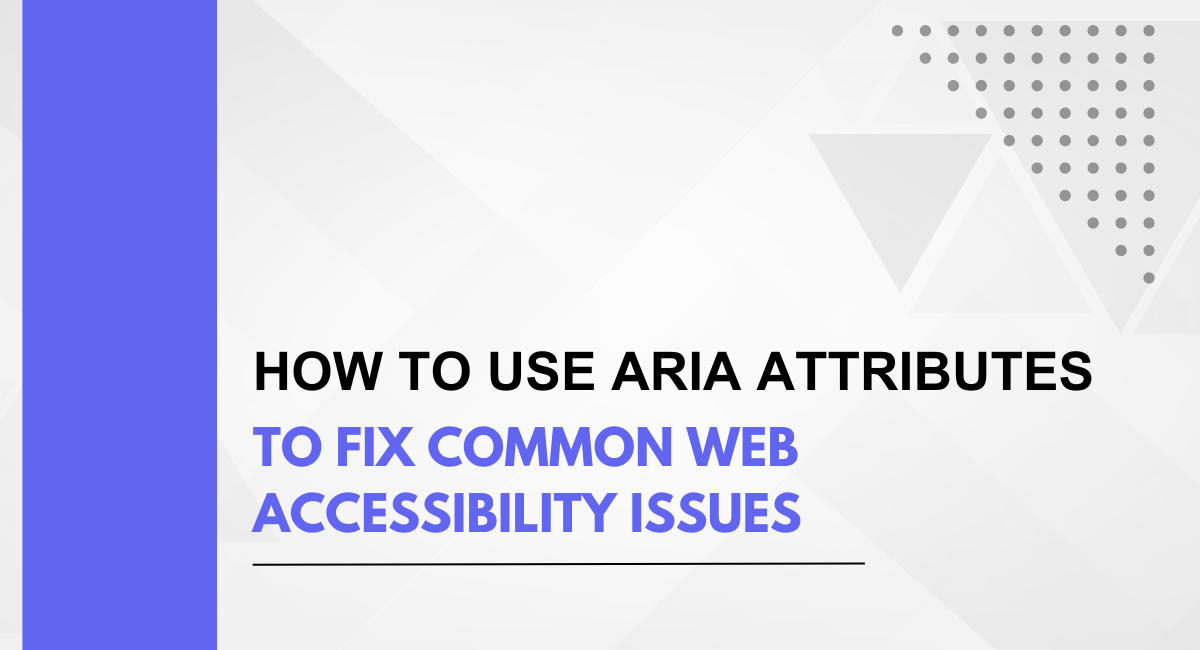Frustrated by users who can't quite grasp your website's brilliance? Maybe it's not them, but an accessibility gap. ARIA attributes act like secret codes, whispering vital info to screen readers and other assistive tech. In this article, we'll crack the ARIA code, showing you how to fix common accessibility issues and unlock your website's potential for everyone!
Web accessibility, the practice of ensuring that websites and web applications are usable by people of all abilities, is a critical aspect of modern web development. It involves designing and coding websites in a way that accommodates users with disabilities, including those who are visually impaired, hearing impaired, or have mobility impairments.
The importance of web accessibility cannot be overstated—it enables everyone, regardless of their physical or cognitive abilities, to access and interact with online content effectively. By prioritizing accessibility, developers can create a more inclusive online environment where everyone can participate and contribute.
Imagine a visually impaired user encounters a carousel showcasing products on your website. Without ARIA labels, the screen reader might just announce "Image 1" or "Image 2," offering no clue what the product is. By adding aria-label="Red Running Shoes" to the image, the screen reader announces the product description, allowing the user to navigate and interact meaningfully W3C WCAG 2.1 ARIA attributes bridge this gap, ensuring your website speaks to everyone.
Accessible Rich Internet Applications (ARIA) attributes are a set of HTML attributes that enhance the accessibility of web content for users of assistive technologies, such as screen readers. These attributes supplement the standard HTML markup by providing additional semantics and behaviors that assistive technologies can interpret and convey to users.
ARIA attributes play a crucial role in making dynamic web content, such as interactive widgets and single-page applications, more accessible to people with disabilities. They provide developers with the means to create rich, interactive experiences while ensuring that all users can access and interact with these elements effectively.
A survey by the National Federation of the Blind found that majority mobile app users with visual impairments experience accessibility barriers. ARIA attributes can help address these issues by providing critical information to assistive technologies.
ARIA Attributes
Accessible Rich Internet Applications (ARIA) attributes are a set of HTML attributes that provide additional semantics to web content, enhancing its accessibility for users of assistive technologies such as screen readers. Unlike standard HTML elements, ARIA attributes are specifically designed to convey information about the purpose, structure, and behavior of dynamic web content that may not be adequately described by HTML alone.
The primary purpose of ARIA attributes is to bridge the gap between the visual presentation of a web page and its underlying structure, ensuring that users with disabilities can perceive and interact with web content effectively.
ARIA attributes play a crucial role in making web content accessible to users with disabilities by providing essential information that assistive technologies can interpret and convey to users. For example, ARIA attributes can describe the role of elements such as buttons, links, and form fields, making it easier for screen readers to communicate the purpose of these elements to users who may not be able to see them visually.
By supplementing HTML semantics with additional accessibility information, ARIA attributes enable developers to create more inclusive web experiences that cater to the diverse needs of all users.
Types of ARIA Attributes
- Roles: ARIA attributes include a variety of roles that describe the purpose or function of an element within the web page. These roles range from common user interface components like buttons and menus to more complex structures like dialogs and tab panels. By assigning appropriate roles to elements, developers can ensure that assistive technologies accurately convey the meaning and functionality of these elements to users with disabilities.
- States and Properties: In addition to roles, ARIA attributes encompass states and properties that provide additional information about the current state or behavior of an element. States represent dynamic aspects of an element, such as whether it is expanded or collapsed, while properties convey static characteristics, such as the value of a slider or the level of importance of a heading. By utilizing states and properties, developers can enhance the accessibility of interactive elements and ensure that users with disabilities receive relevant information about their current state or status.
How ARIA Complements HTML Semantics
ARIA attributes complement HTML semantics by providing a mechanism for describing complex interactive elements that may not be adequately represented by standard HTML elements alone. While HTML semantics define the basic structure and functionality of web content, ARIA attributes enhance this semantic information by providing additional context and behavior details that assistive technologies can interpret and convey to users. By combining ARIA attributes with HTML semantics, developers can create more accessible and inclusive web experiences that accommodate the diverse needs of all users.
Common Web Accessibility Issues
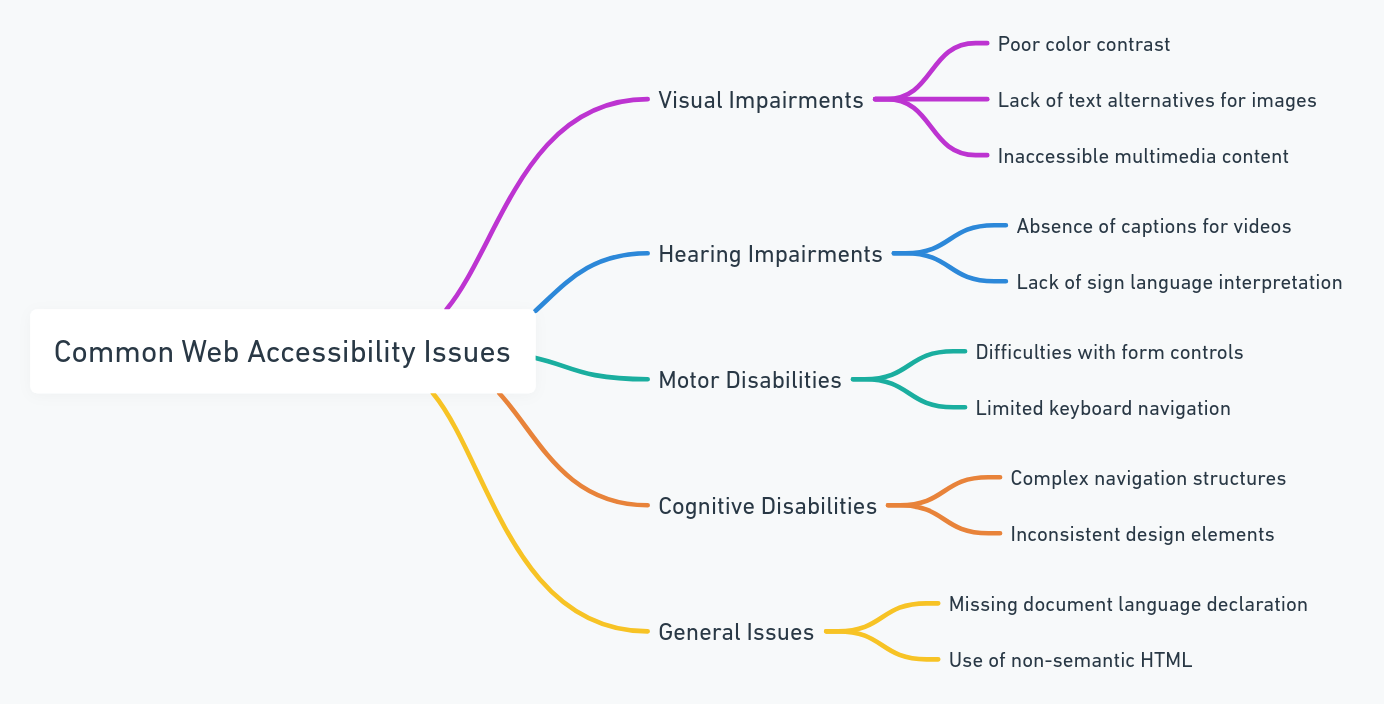
Lack of Semantic Structure
- Unordered Lists Used for Navigation: One prevalent web accessibility issue is the improper use of HTML elements for structuring content. For instance, unordered lists (
<ul>) are often misused to create navigation menus instead of employing semantic navigation elements like<nav>. Screen readers rely on semantic HTML structure to navigate efficiently. Misusing elements can confuse users relying on assistive technologies, impacting their ability to navigate the site effectively.
- Improper Use of Headings: Headings play a vital role in organizing content and providing a hierarchical structure to web pages. However, incorrect heading usage, such as skipping heading levels or using headings for styling purposes only, can lead to confusion for screen reader users. Properly structured headings ensure that users can understand the content's organization and navigate through it seamlessly.
Interactive Elements Without Proper Labels or Descriptions
- Buttons Without Text: Interactive elements like buttons without descriptive text pose accessibility challenges, especially for users relying on screen readers. Meaningful text labels provide context and clarity to users about the purpose or action associated with the button. Without proper labels, users may struggle to understand the functionality of buttons, hindering their ability to interact with web content effectively.
- Form Fields Lacking Associated Labels: Forms are integral components of many websites, but when form fields lack associated labels, users may struggle to understand their purpose. Screen readers rely on labels to identify form fields and provide context to users. Using ARIA attributes such as
aria-labeloraria-labelledbycan ensure that form fields are properly labeled, enhancing accessibility for all users.
Dynamic Content Updates Without Proper Notifications
- Changes in Content Not Announced to Screen Readers: Dynamic content updates, such as live chat messages or dynamically loaded content, often occur without proper notifications to assistive technologies. As a result, screen reader users may not be aware of changes happening on the page in real-time, leading to a disjointed browsing experience. Implementing ARIA attributes like
aria-livecan ensure that screen readers announce dynamic content updates promptly, keeping users informed.
- Live Regions Not Properly Implemented: Live regions are designated areas on a web page that are expected to change dynamically and should be announced to screen reader users. However, improper implementation of live regions, such as missing
aria-liveattributes or incorrect usage, can result in screen readers not detecting or announcing updates. Properly implementing live regions using ARIA attributes ensures that changes in content are communicated effectively to users relying on assistive technologies.
By addressing these common web accessibility issues and leveraging ARIA attributes effectively, developers can create more inclusive web experiences that cater to the diverse needs of all users.
Utilizing ARIA to Address Accessibility Issues
Enhancing Semantic Structure
- Using ARIA Roles to Define Landmarks: ARIA roles provide a powerful tool for enhancing the semantic structure of web content. By assigning appropriate roles to elements, developers can define landmarks that assist users in navigating the page efficiently. For instance, landmarks such as
<header>,<nav>,<main>, and<footer>can be defined using ARIA roles, providing clear structural cues to assistive technologies about the purpose of each section on the page.
- Implementing ARIA Roles for Navigation Menus: Navigation menus are integral to website navigation but can present accessibility challenges if not properly marked up. ARIA roles such as
role="navigation"can be used to designate navigation menus, allowing screen reader users to identify and navigate through them easily. Additionally, ARIA attributes likearia-labeloraria-labelledbycan provide descriptive labels for navigation menus, enhancing their accessibility for all users.
Providing Accessible Labels and Descriptions
- Adding Descriptive Labels to Buttons and Links: Interactive elements like buttons and links should always include descriptive labels to convey their purpose or action to users. Utilizing ARIA attributes such as
aria-labeloraria-describedby, developers can provide additional context to assistive technologies, ensuring that screen reader users understand the functionality of each interactive element.
- Associating Form Labels with Input Fields Using ARIA Attributes: Forms are a common feature of web applications, but they can pose accessibility challenges if form labels are not properly associated with input fields. ARIA attributes like
aria-labelledbyoraria-labelcan be used to establish the relationship between form labels and input fields, allowing screen reader users to understand the purpose of each form control and complete form submissions accurately.
Notifying Users of Dynamic Content Updates
- Implementing ARIA Live Regions for Content Updates: Dynamic content updates, such as live chat messages or real-time notifications, require special consideration for accessibility. ARIA live regions allow developers to designate areas of the page that will be dynamically updated and announced to screen reader users. By implementing ARIA live regions with appropriate attributes like
aria-live="assertive", developers can ensure that screen readers announce content updates promptly and effectively.
- Using ARIA Attributes to Notify Screen Readers of Changes: In addition to live regions, ARIA attributes like
aria-atomic,aria-relevant, andaria-livecan be used to provide more granular control over how dynamic content updates are communicated to users. By carefully selecting and configuring ARIA attributes, developers can ensure that screen reader users receive accurate and timely notifications of changes on the page, enhancing the overall accessibility of the web experience.
By leveraging ARIA attributes to address common accessibility issues, developers can create more inclusive and user-friendly web experiences that cater to the diverse needs of all users.
With proper implementation and consideration for accessibility, ARIA attributes empower developers to build websites and web applications that are accessible to everyone, regardless of their abilities.
Best Practices and Tips
Native HTML elements come with built-in accessibility features and behaviors, making them the preferred choice for web development. When creating web content, prioritize the use of semantic HTML elements such as <nav>, <button>, <input>, and <form>.
These elements have well-defined roles and behaviors that assistive technologies can interpret correctly, enhancing the accessibility of your website or web application. By relying on native HTML elements, you can ensure a solid foundation for accessibility and improve the overall user experience for all visitors.
Ensure ARIA Attributes Are Used Correctly and Appropriately
While ARIA attributes provide valuable enhancements for accessibility, they should be used judiciously and in accordance with best practices. Avoid overreliance on ARIA attributes to compensate for poor HTML structure or design choices. Instead, focus on utilizing ARIA attributes where necessary to supplement native HTML semantics and provide additional accessibility information.
When using ARIA attributes, ensure that they are applied correctly and appropriately to convey accurate information to assistive technologies. Misuse of ARIA attributes can lead to confusion for users of assistive technologies, so it's essential to understand their proper usage and adhere to accessibility guidelines.
Test for Accessibility Using Assistive Technologies and Validators
Testing for accessibility is a crucial step in the web development process. Utilize assistive technologies such as screen readers, keyboard navigation, and voice recognition software to evaluate the accessibility of your website or web application.
Conduct thorough accessibility testing to identify and address any barriers that may impede users with disabilities from accessing and interacting with your content. Additionally, leverage accessibility validators and tools to assess your website's compliance with accessibility standards such as WCAG (Web Content Accessibility Guidelines).
These tools can provide insights into potential accessibility issues and guide you in making necessary improvements to ensure a more inclusive web experience for all users. By following these best practices and tips, you can enhance the accessibility of your website or web application and create a more inclusive online environment for users of all abilities.
Prioritize the use of native HTML elements, utilize ARIA attributes responsibly, and thoroughly test for accessibility to ensure that your web content is accessible to everyone. By embracing accessibility as a fundamental aspect of web development, you can contribute to a more equitable and inclusive digital landscape.
Make Impact
Web accessibility is not just a legal requirement or a best practice—it's a fundamental aspect of creating an inclusive online environment where everyone can access and interact with web content regardless of their abilities.
By prioritizing accessibility, we ensure that all users, including those with disabilities, can fully participate in the digital world and have equal access to information and services. As the internet becomes increasingly intertwined with our daily lives, it's essential to recognize the importance of web accessibility and its impact on promoting equity, diversity, and inclusion online.
Congratulations! You've unlocked the magic of ARIA attributes. Now your website isn't just beautiful, it's inclusive, reaching a wider audience and boosting your reputation for empathy and innovation. Remember, a web accessible to all is a web that thrives. Keep exploring ARIA's potential, and keep making the web a welcoming place for everyone.
You may also be interested in: How to run Selenium Tests in Docker | Best Guide
Book a Demo and experience ContextQA testing tool in action with a complimentary, no-obligation session tailored to your business needs.
We make it easy to get started with ContextQA tool: Start Free Trial.