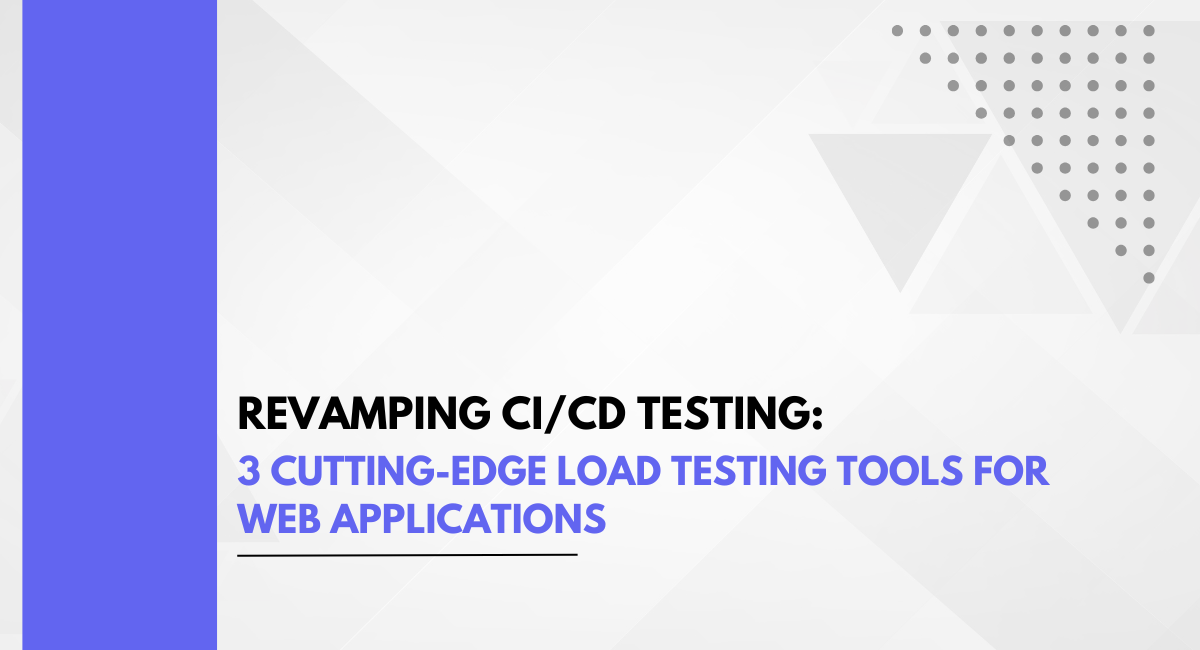The CI/CD pipeline, with its relentless series of automated tests and deployments, has transformed the way we think about code quality and deployment speed. However, as applications grow in complexity and user base, one critical component often gets overlooked: load testing. The traditional approach to load testing tools can be cumbersome and time-consuming, often disrupting the smooth operation of the CI/CD pipeline.
In this article, we delve into the world of cutting-edge load testing solutions designed specifically for web applications. We explore three innovative tools that are revolutionizing how we test and deploy our software. These tools not only streamline the process but also enhance the reliability and performance of our applications under real-world conditions.
Why Load Testing Is Critical?
Load testing is a critical phase in the development cycle, aimed at evaluating how well an application performs under various loads and stress scenarios. It helps identify bottlenecks, optimize resource allocation, and ensure that the application can handle sudden spikes in traffic without compromising performance. For instance, a news website during election season or an e-commerce platform during holiday sales might need to handle significantly more traffic than usual. Without proper load testing, these surges could lead to crashes or slow performance.
CI/CD Pipeline Integration
The integration of load testing into CI/CD pipelines is no longer a luxury but a necessity for modern software development. This integration allows teams to automate the testing process, ensuring that every code change is thoroughly vetted before deployment. By incorporating load testing into this automated workflow, developers can catch performance issues early on, reducing the risk of costly errors in production.
3 Cutting-Edge Load Testing Tools for Web Applications
Apache JMeter
Developed by Apache, JMeter is one of the most widely used load testing tools available. It offers a comprehensive suite of features designed to simulate real-world user behavior. JMeter allows users to create complex test scenarios, including those involving multiple users, concurrent requests, and dynamic variables. Its flexibility and customization options make it an ideal choice for both beginners and experienced testers.
Gatling
Gatling is another powerful tool in the load testing arsenal, known for its ease of use and high performance capabilities. It utilizes a high-level language called Gatling DSL to create tests that are both readable and maintainable. Gatling also supports distributed testing across multiple machines, allowing for more realistic simulations of real-world traffic patterns.
Locust
Designed by Spotify, Locust is an open-source tool that stands out for its simplicity and scalability. It uses a "swarm" approach where locusts (test instances) are spawned to simulate user traffic. Locust supports both HTTP and TCP protocols, making it versatile enough to handle various types of web applications. Its ease of use makes it accessible even to teams with limited load testing experience.
Automation and CI/CD Pipelines
The integration of these tools into CI/CD pipelines is straightforward. By automating load testing as part of the deployment process, developers can ensure that every change is thoroughly tested before it reaches production. This automation also helps in reducing the time required for testing, allowing teams to deploy more frequently while maintaining high levels of quality.
For example, after making code changes, a developer can simply run a JMeter script as part of their CI/CD pipeline. The script will simulate user traffic on the application, providing detailed reports on performance metrics such as response times, throughput, and error rates. If the performance metrics fall outside acceptable limits, the deployment can be halted, preventing potential issues.
Best Practices for Integration
While integrating load testing tools into CI/CD pipelines is crucial, it's equally important to follow best practices to maximize effectiveness:
- Start Small: Begin with simple test scenarios and gradually increase complexity as you gain more insight into your application's behavior under load.
- Distributed Testing: Use multiple machines to distribute testing load for more accurate results that mimic real-world scenarios better.
- Monitor Performance Metrics: Keep track of key performance indicators (KPIs) such as response time, throughput, and error rates to identify bottlenecks.
- Continuous Feedback Loop: Use test results to continuously optimize application performance rather than treating testing as a one-time activity.
Typical Case Studies
Several organizations have successfully integrated these tools into their CI/CD pipelines with remarkable results:
- Netflix: Known for its high-traffic streaming service, Netflix relies heavily on advanced load testing tools like JMeter and Locust to ensure seamless performance during peak hours.
- Etsy: Etsy uses Gatling to simulate large-scale traffic patterns during peak shopping seasons, ensuring that their platform remains responsive even under extreme loads.
The integration of cutting-edge load testing tools into CI/CD pipelines is essential for ensuring the reliability and performance of web applications. Tools like JMeter, Gatling, and Locust offer powerful solutions that can simulate real-world user behavior with high accuracy. By automating these tests as part of the deployment process, developers can catch performance issues early on, reducing the risk of costly errors in production. As software development continues to evolve, the importance of load testing will only grow, making it imperative for developers to harness the power of advanced testing solutions for a seamless user experience.
Implementing Load Testing with Azure Pipelines
To automate load testing in Azure Pipelines, follow these steps:
Select Your Test in Azure Load Testing
- Go to the Azure Load Testing resource in the Azure portal.
- Select Tests from the left pane to view the list of tests.
- Choose a test by selecting the checkbox next to it and then select Set up CI/CD
Configure Service Connection
- In the Azure portal, go to your Azure Load Testing resource.
- Select Access control (IAM) > Add > Add role assignment
- In the Role tab, select Load Test Contributor and then search for the service principal.
- Select the service principal and assign it the Load Test Contributor role.
Add Load Test Files to Your Repository
- Commit the JMeter script and test configuration YAML to your source code repository. These files include:
- JMeter test script (JMX file)
- Load test configuration YAML file
- Any additional input files needed for the test, such as CSV data files.
Update the CI/CD Pipeline Definition
- In Azure DevOps, open your project and select Pipelines
- Create a new pipeline or edit an existing one.
- Use the AzureLoadTest task to run the load test. Specify the load test configuration file using the `loadTestConfigFile` property.
View Load Test Results
- Once the pipeline runs, view the load test summary results directly in the CI/CD output log.
- The generated CI/CD pipeline publishes the load test results as a pipeline artifact, which can be downloaded as a CSV file for further reporting.
- By following these steps, you can integrate Azure Load Testing seamlessly into your CI/CD pipeline, ensuring that your application's performance and stability are continuously validated under load.
Load Testing with AWS CDK Pipelines
To load test applications using AWS CDK Pipelines:
Set Up CI/CD Pipeline with AWS CDK
- Create a CI/CD pipeline using AWS CDK Pipelines.
- Use AWS CDK to deploy a sample RESTful application in two environments: development and production.
Load Test Application in Development Environment
- In the development environment stage of your pipeline, use AWS Distributed Load Testing Solution to load test your application.
- Define performance benchmarks like average response time and error count. For example:
- Average Response Time: Define a threshold of 1 second.
- Error Count: Define a threshold of 1 error.
Fail Pipeline Based on Load Test Results
- If the load test fails to meet the defined thresholds, fail the pipeline and prevent deployment to production.
- Otherwise, proceed with deployment to production.
View Load Test Results in AWS CodePipeline
- Open the AWS CodePipeline console.
- Click on the pipeline named “blog-pipeline” and observe the ‘LoadTest’ step in the CI/CD pipeline.
- Click on the details of the ‘LoadTest’ step to view the test results.
- By integrating AWS Distributed Load Testing Solution into your CI/CD pipeline using AWS CDK Pipelines, you can ensure that your application meets performance criteria before it reaches production.
Performance Testing Best Practices
To effectively implement performance testing within your CI/CD pipelines:
Set Clear Goals
Define performance metrics that matter for your business. For example, if you are Etsy, focus on page load times.
Create Real-World Tests
Use tools like Google Analytics to see how users navigate your site and build tests around those patterns.
Automate Everything
Use tools like Jenkins or GitLab CI to automate performance tests. This helps catch issues early and reduces downtime.
Monitor Performance Metrics
Keep track of KPIs such as response time, throughput, and error rates to identify bottlenecks.
Continuous Feedback Loop
Use test results to continuously optimize application performance rather than treating testing as a one-time activity.
By following these best practices and integrating advanced load testing tools into your CI/CD pipelines, you can ensure that your web applications are both faster and more resilient in the face of increasing traffic and user demands.
The integration of cutting-edge load testing tools into CI/CD pipelines is essential for ensuring the reliability and performance of web applications. By automating these tests as part of the deployment process, developers can catch performance issues early on, reducing the risk of costly errors in production.
You may also be interested in: Best Features for Automated Software Testing | ContextQA
Book a Demo and experience ContextQA testing tool in action with a complimentary, no-obligation session tailored to your business needs.
We make it easy to get started with ContextQA tool: Start Free Trial.