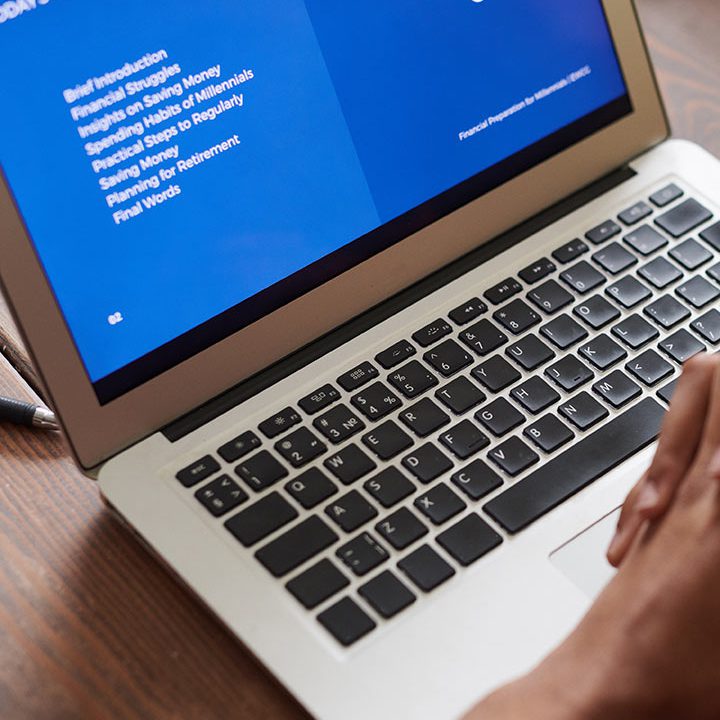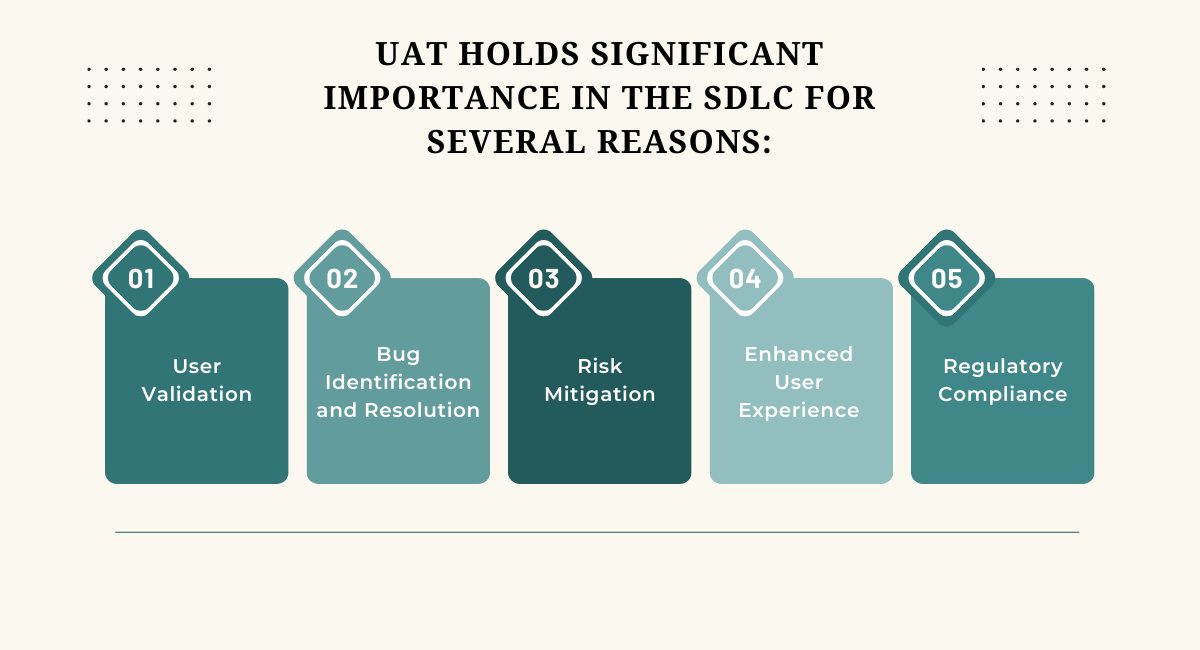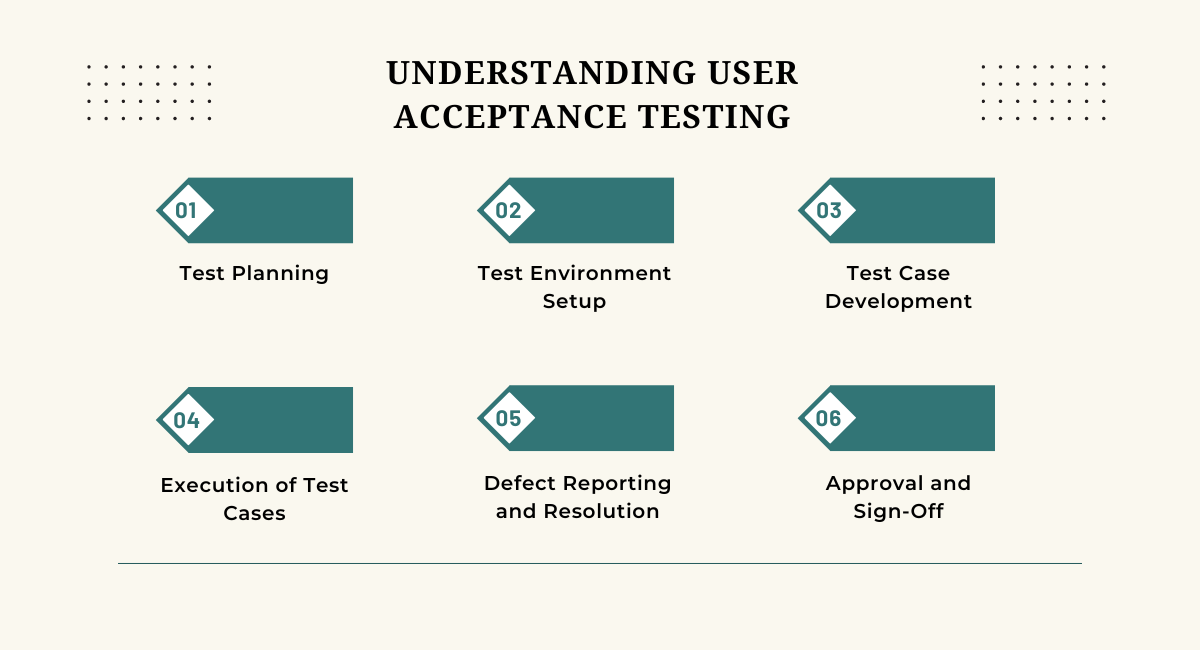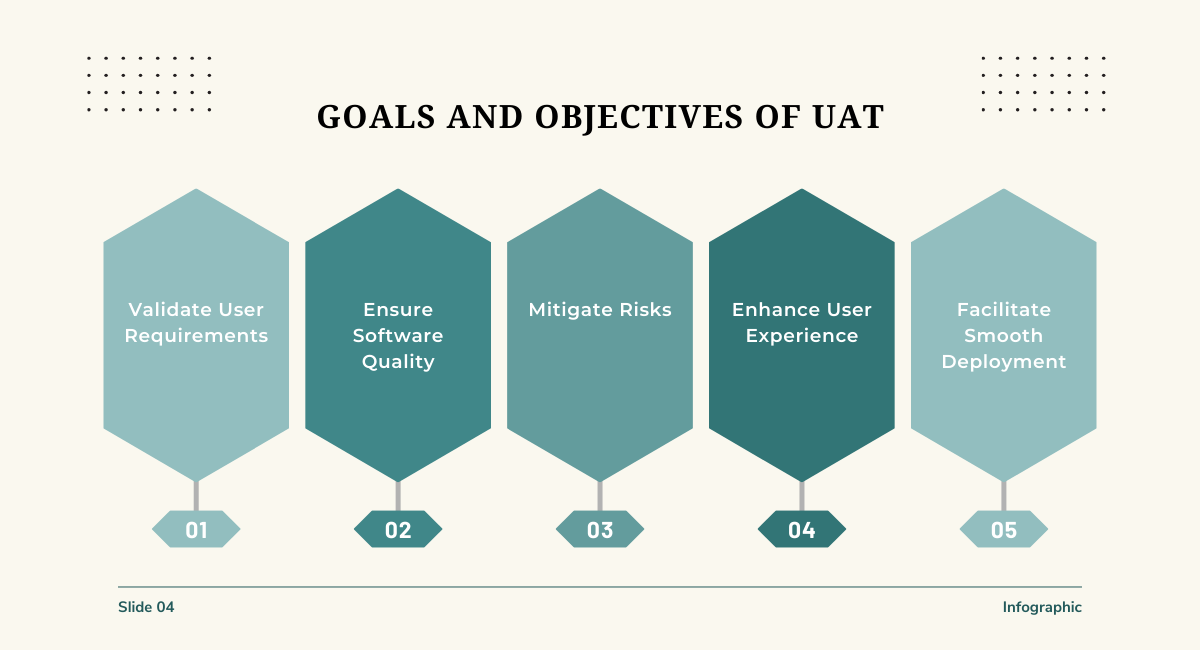User Acceptance Testing (UAT) is a crucial phase in the software development life cycle (SDLC) that plays a pivotal role in ensuring the quality and acceptance of a software product. This article aims to provide a comprehensive understanding of UAT, emphasizing its definition, importance in the SDLC, and the purpose of conducting User Acceptance Testing.
UAT holds significant importance in the SDLC for several reasons:
- User Validation: It allows end users to validate whether the software aligns with their business needs and requirements. This ensures that the final product meets the expectations of those who will use it in real-world scenarios.
- Bug Identification and Resolution: It helps identify any defects or issues that may have been overlooked during earlier testing phases. By involving end users with different perspectives, potential bugs can be identified and resolved before the software is released.
- Risk Mitigation: Conducting User Acceptance Testing helps mitigate the risk of delivering a product that the intended audience may not accept or use. It allows to address discrepancies between the development team’s understanding and the users’ expectations.
- Enhanced User Experience: It ensures that the software meets functional requirements and delivers a positive and intuitive user experience. This is crucial for user adoption and satisfaction.
- Regulatory Compliance: In specific industries, compliance with regulations is critical. It helps ensure the software adheres to regulatory standards, providing confidence in its legality and security.
Understanding User Acceptance Testing
The User Acceptance Testing process is the final stage in the software development life cycle (SDLC). End users evaluate the software to ensure it meets their requirements and is ready for production. The User Acceptance Testing process typically includes the following key steps:
Test Planning:
Define the scope, objectives, and criteria for User Acceptance Testing. Develop test plans that outline the testing strategy, test cases, and acceptance criteria.
Test Environment Setup:
Create an environment that mirrors the production environment to simulate real-world conditions. This includes configuring hardware, software, and any necessary data.
Test Case Development:
Create test cases based on user requirements and business processes. Test cases should cover various scenarios to ensure thorough testing of the application.
Execution of Test Cases:
End users execute the predefined test cases, interacting with the software as they would in their day-to-day operations. This phase aims to identify any issues, defects, or discrepancies between expected and actual outcomes.
Defect Reporting and Resolution:
Users report any defects or issues encountered during testing. The development team addresses these issues, and iterative testing may be performed to validate fixes.
Approval and Sign-Off:
Once users are satisfied that the software meets their requirements and any reported issues have been resolved, they provide formal approval and sign-off for the software to proceed to production.
Key Stakeholders Involved in UAT
Several stakeholders play crucial roles in the UAT process, each contributing to its success:
- End Users: The primary stakeholders will use the software in real-world scenarios. Their feedback is essential for validating that the software meets business needs.
- Business Analysts facilitate communication between the development team and end users, ensuring that user requirements are accurately translated into test cases and that testing aligns with business objectives.
- Quality Assurance (QA) Team: QA professionals may support User Acceptance Testing by providing guidance on test case development, assisting in defect tracking, and ensuring that User Acceptance Testing aligns with overall testing strategies.
- Project Managers: Responsible for overseeing the User Acceptance Testing process, ensuring it stays on schedule and within budget. They coordinate communication among stakeholders and track progress.
- Developers: Address and resolve defects identified during UAT. Collaborate with the QA team and end users to ensure that fixes are implemented and tested successfully.
Goals and Objectives of UAT
The primary goals and objectives of User Acceptance Testing include:
Validate User Requirements:
Ensure the software meets user requirements and business needs.
Ensure Software Quality:
Identify and address any defects or issues to ensure the software is of high quality before release.
Mitigate Risks:
Minimize the risk of deploying a system that does not meet user expectations or has critical issues.
Enhance User Experience:
Verify that the software provides a positive and intuitive user experience, promoting user satisfaction and adoption.
Facilitate Smooth Deployment:
Confirm that the software is ready for production and can be deployed confidently.
Organizations can increase the likelihood of delivering a successful and user-approved software product by achieving these goals and involving key stakeholders throughout the User Acceptance Testing process.
Communication and Collaboration
Effective communication and collaboration are crucial to successful User Acceptance Testing (UAT). Establishing transparent channels among team members, encouraging collaboration between development and testing teams, and addressing and resolving real-time issues contribute to a smooth and efficient User Acceptance Testing process.
Establishing Effective Communication Channels Among Team Members
- Regular Meetings: Schedule regular meetings to discuss the progress of UAT, share insights, and address any concerns. These meetings can be daily stand-ups or weekly reviews, depending on the duration and complexity of the User Acceptance Testing process.
- Communication Tools: Utilize collaboration and communication tools such as project management platforms, messaging apps, and video conferencing to facilitate real-time communication and information sharing.
- Clear Documentation: Maintain clear and concise documentation, including test plans, test cases, and defect reports. This documentation should be easily accessible to all team members, ensuring everyone is on the same page.
- Feedback Loops: Establish feedback loops where team members, including end users, can provide continuous feedback on the testing process. This helps in identifying issues early and making necessary adjustments.
- Issue Tracking Systems: Implement an issue tracking system to log and monitor defects and their resolution progress. This provides transparency and accountability throughout the User Acceptance Testing phase.
Encouraging Collaboration Between Development and Testing Teams
- Cross-Functional Teams: Foster a culture of collaboration by forming cross-functional teams that include members from both development and testing. This ensures that different perspectives are considered and facilitates faster issue resolution.
- Joint Planning Sessions: Conduct joint planning sessions where developers and testers collaborate to define test cases, review requirements, and anticipate potential challenges. This collaborative effort enhances the quality of User Acceptance Testing planning.
- Shared Tools and Environments: Ensure development and testing teams work with shared tools and environments. This minimizes discrepancies and ensures that both teams test in an environment that accurately reflects the production setup.
- Knowledge-Sharing Sessions: Organize knowledge-sharing sessions where developers can explain the technical aspects of the system to testers and vice versa. This mutual understanding promotes effective collaboration and problem-solving.
Addressing and Resolving Issues in Real-Time During User Acceptance Testing
- Immediate Communication: Encourage team members to communicate issues immediately as they arise. This allows for prompt investigation and resolution, preventing the escalation of problems.
- Collaborative Troubleshooting: When issues are identified, facilitate joint troubleshooting sessions involving development and testing teams. This ensures a collective effort in finding and implementing solutions.
- Emergency Response Plan: Have an emergency response plan in place to address critical issues swiftly. This may involve dedicated resources, priority escalation procedures, and predefined communication channels for urgent problem resolution.
- Post-Incident Analysis: Conduct post-incident analysis to understand the root causes of issues and implement preventive measures for the future. This continuous improvement approach enhances the efficiency of the User Acceptance Testing process over time.
Organizations can create a User Acceptance Testing environment conducive to efficiency, effectiveness, and successful software releases by prioritizing communication, fostering collaboration, and addressing issues in real-time.
Master UAT
As organizations progress with new projects, the lessons from User Acceptance Testing should be applied to foster ongoing collaboration and communication. Establishing a culture of transparency, knowledge sharing, and cross-functional cooperation contributes to the continuous improvement of testing processes and overall project success.
By emphasizing the importance of a well-executed UAT process and encouraging ongoing collaboration and communication, organizations set the stage for delivering high-quality software products that meet user expectations and drive business success.
You may also be interested in Master Page Object Model (POM): Streamline Test Automation.
Book a Demo and experience ContextQA testing tool in action with a complimentary, no-obligation session tailored to your business needs.
We make it easy to start with the ContextQA tool: Start Free Trial.