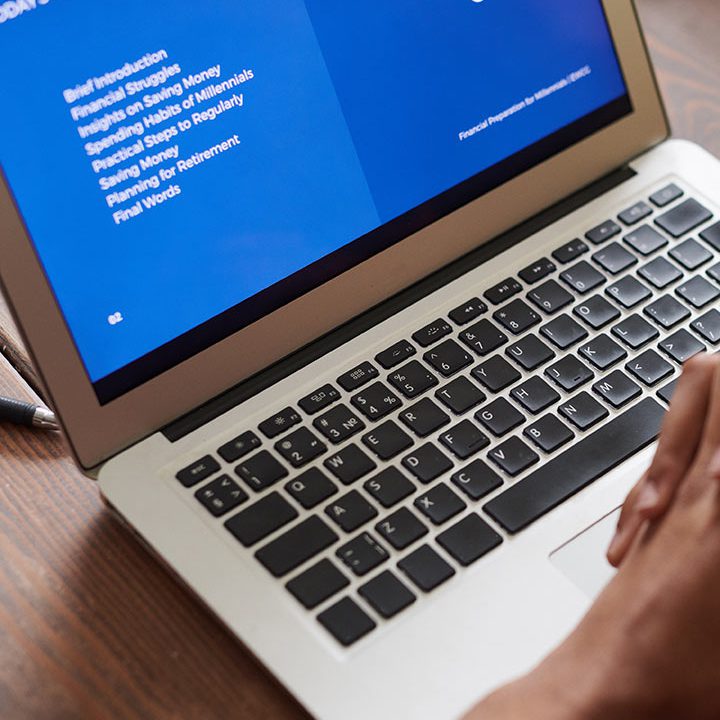Testing is a critical component of the development process. As native mobile apps become increasingly complex, the need for automation in testing has grown exponentially. Manual testing, though important, can no longer keep pace with the demand for faster releases, higher-quality apps, and reduced time-to-market.
This is where automation comes in, making testing faster, more reliable, and scalable. In this article, we will explore the best practices for automating the testing of native mobile apps, focusing on key areas such as test strategy, selecting the right automation tools, and integrating automated tests into CI/CD pipelines.
Why Automate Native Mobile App Testing?
Automated mobile app testing brings several benefits:
- Speed and Efficiency: Automated tests can be run repeatedly and much faster than manual tests, allowing for faster iterations in development and quicker releases.
- Consistency: Automated tests eliminate human error, ensuring the same tests are executed in the same way each time.
- Scalability: Automated testing allows for testing on a wide variety of devices and operating systems simultaneously, without requiring additional manual effort.
- Cost Savings: While the initial setup of automated tests may require an investment of time and resources, in the long term, it reduces the cost of testing and bug fixing.
- Faster Feedback: Automated testing provides quicker feedback to developers, enabling them to address issues early in the development cycle, improving code quality.
1. Test Strategy
A solid test strategy is essential for any mobile app testing process, whether manual or automated. The test strategy will serve as the foundation for all testing activities and guide your decisions on what to test, how to test, and when to test.
Define Test Scenarios
Before automating tests, it’s crucial to understand which scenarios and test cases are the most important to automate. Typically, automation is best suited for the following types of tests:
- Regression Testing: As mobile apps evolve, regression testing ensures new features don’t break existing functionality.
- Smoke Testing: The basic health check of the app to verify that the most critical functionality works as expected.
- Performance Testing: Automating performance tests can help you monitor load times, memory usage, and other performance metrics.
- Functional Testing: Verifying that the app’s features work as expected, especially when dealing with APIs, buttons, and interactions.
- Cross-Platform Testing: Ensuring that the app works correctly on multiple operating systems (iOS, Android) and device types (phones, tablets).
By prioritizing these areas, you can focus your automation efforts on the most important aspects of your app, ensuring both quality and efficiency.
Test Coverage
Ensure comprehensive test coverage by automating tests for all critical features. However, not every test needs to be automated. It’s essential to evaluate whether a test will yield sufficient benefits in terms of time savings, reliability, and return on investment. A combination of manual and automated testing may be required to achieve optimal coverage.
2. Selecting the Right Automation Tools
Choosing the right automation tool is one of the most crucial aspects of mobile app testing. The right tools can help streamline the process, increase productivity, and improve the accuracy of test results. The choice of tools largely depends on factors like the target operating system, app functionality, and the type of tests required.
Popular Mobile Automation Testing Tools
Here are some of the most widely-used mobile testing automation tools:
- Appium: An open-source, cross-platform tool for automating native mobile applications. Appium supports both iOS and Android and allows for writing tests in multiple programming languages, including Java, Python, and JavaScript.
- Espresso: Developed by Google, Espresso is a powerful tool for Android app testing. It’s fast, reliable, and works well for UI testing.
- XCUITest: A testing framework developed by Apple for iOS apps, XCUITest integrates well with the Xcode IDE and offers a rich set of APIs for testing native mobile apps.
- Detox: An end-to-end testing framework for React Native apps. It supports both iOS and Android and provides the ability to test mobile apps in real-world conditions.
- Calabash: A cross-platform testing framework that allows developers to write automated acceptance tests for mobile applications.
Each tool comes with its pros and cons. For instance, while Appium offers flexibility with various programming languages, Espresso and XCUITest provide more native integrations with Android and iOS, respectively, resulting in faster execution. Consider the tool that best fits your project’s needs and your team’s expertise.
Test Script Reusability
When selecting tools, it’s important to consider the ease of creating reusable test scripts. The ability to reuse scripts across different test cases or platforms reduces the overall testing effort, helping maintain consistency across test environments.
3. Cross-Platform Testing
As mobile app users can come from various devices and OS versions, cross-platform testing is crucial. It ensures that the app functions correctly across different screen sizes, OS versions, and hardware configurations.
Device Coverage
Automated testing must extend across a wide range of devices, ensuring your app works on phones and tablets with different screen resolutions, operating systems, and hardware configurations. With the growing diversity in mobile devices, comprehensive device coverage is paramount for catching potential bugs and issues early.
- Cloud Testing Platforms: Tools like Sauce Labs offer cloud-based testing solutions, allowing you to run tests on a wide array of real devices, ensuring you don’t miss out on any key test cases for different device types and OS versions.
- Emulators and Simulators: For quick tests, emulators for Android and simulators for iOS can be used, though they may not perfectly replicate real-world behavior.
OS Version Compatibility
Automated tests should cover multiple OS versions. Mobile operating systems are updated frequently, and an app that works on one version of iOS or Android might not work on others. Test automation helps ensure your app remains functional across older versions as well as the latest updates.
4. Continuous Integration and Continuous Deployment (CI/CD)
Integrating automated tests into your CI/CD pipeline is an effective way to improve app quality and accelerate development cycles. Continuous integration tools like Jenkins, CircleCI, GitLab CI, or Travis CI can be configured to automatically trigger tests whenever code changes are pushed to the repository. This continuous feedback loop ensures that issues are detected early, and developers can resolve them before they escalate into more significant problems.
Integrating Automated Tests into CI/CD
- Pre-Build Testing: Run automated tests before the build to catch any potential issues before they make it into the final version.
- Post-Build Testing: After the app is built, automated tests should be triggered to verify that the new code doesn’t break existing functionality.
- Testing on Real Devices: Integration with real-device testing tools ensures that the app works across various devices after each build.
Continuous monitoring of test results is crucial to detect trends and recurring issues, which can then be addressed proactively.
5. Performance and Security Testing
While functional testing is essential, performance and security should never be overlooked, especially when automating mobile app tests.
Performance Testing
Performance is critical to user experience. Automated performance testing should check for load times, battery usage, memory consumption, and CPU usage across different devices and network conditions.
- Load Testing: Simulate multiple users interacting with the app to test how well it scales under pressure.
- Stress Testing: Push the app to its limits to identify its breaking point.
- Network Condition Testing: Test how the app behaves under varying network conditions such as low bandwidth, high latency, and intermittent connectivity.
Security Testing
Automated security testing can identify vulnerabilities in the app, such as data leaks, insecure API endpoints, and authentication issues. Tools like OWASP ZAP or Burp Suite can help in identifying these vulnerabilities early.
6. Continuous Monitoring and Maintenance
The landscape of mobile app development is constantly evolving, and so are the tools and technologies. It’s important to monitor the health of your automated tests over time, as app updates and operating system changes may cause previously passing tests to fail.
Regular maintenance of test scripts is necessary to adapt to new features, devices, OS updates, and UI changes. Continuous monitoring will help identify flaky tests that may not be providing consistent results and adjust them accordingly.
Improve Quality
Automated testing for native mobile apps is not just about speeding up the testing process; it’s about ensuring app quality, performance, and security across a wide array of devices and operating systems. By following best practices in test strategy, selecting the right tools, integrating automated tests into your CI/CD pipeline, ensuring comprehensive device and OS coverage, and continually monitoring test results, you can significantly improve the quality of your mobile apps.
In a competitive mobile app market, test automation is an essential practice that empowers development teams to deliver high-quality apps quickly and efficiently.
You may also be interested in: Appium Automation for iOS and Android: A Best Guide
Book a Demo and experience ContextQA testing tool in action with a complimentary, no-obligation session tailored to your business needs.