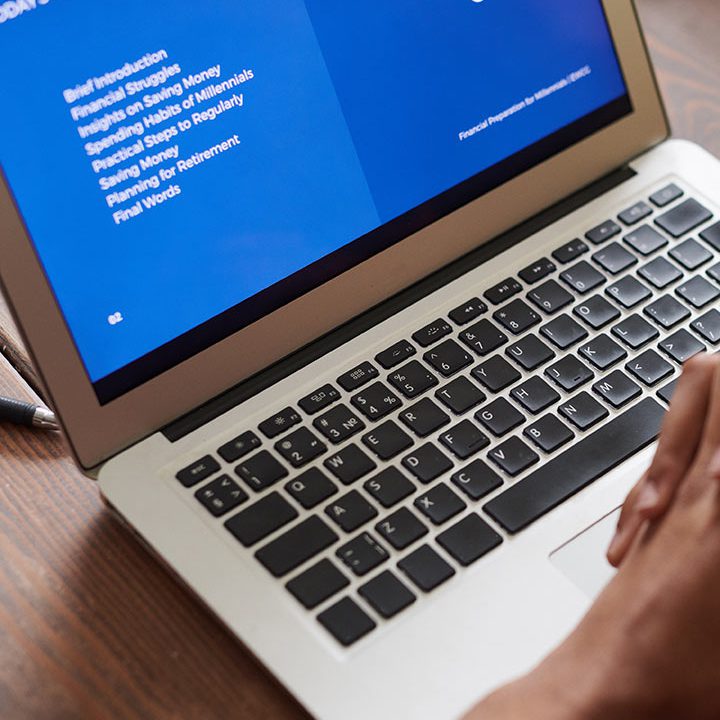Choosing the right software testing tools is crucial for the success of any software project. The right tools can help teams execute more accurate test cases at faster speeds, while the wrong tools can lead to wasted time, effort, and resources. As the software market demands “Quality at Speed”, test automation has become a game-changer, allowing QA teams to execute tests more efficiently.
There are two main types of testing tools: open source and commercial. Open source tools are free to use and often have a large community of contributors, while commercial tools are paid and typically offer more features and support.
Both types of tools have their advantages and disadvantages, and the choice between them depends on the specific needs of the project and the team.
The purpose of this article is to compare open source and commercial testing tools, highlighting the key factors to consider when choosing the right tool for your project. By the end of this article, you will have a better understanding of the strengths and weaknesses of each type of tool, and how to select the best tool for your needs.
Cost Considerations
Open Source Tools:
Cost Advantages: One of the primary benefits of open source testing tools is the cost savings. These tools are typically free to use, eliminating the need for licensing fees or subscription costs that are often associated with commercial tools.
Community Support and Contributions: Open source tools often have a large and active community of developers and users who contribute to the project’s development, documentation, and support. This community-driven approach can provide valuable resources and assistance, reducing the need for paid support.
Potential Hidden Costs: While open source tools may have no upfront costs, there can be hidden costs associated with their implementation and maintenance. These may include the time and effort required for integration, customization, and ongoing support, which can add up over time. Additionally, the lack of dedicated support from the tool’s vendor may require more in-house expertise and resources to manage the tool effectively.
Commercial Tools:
Initial Cost Considerations: Commercial testing tools typically require an upfront investment in the form of licensing fees or subscription costs. These fees can vary depending on the tool’s features, the number of users, and the level of support provided by the vendor. Some tools may offer a pay-as-you-go model, while others may require an annual subscription or a one-time license fee. It’s essential to carefully evaluate the tool’s features and compare them to your project’s needs to ensure that you’re getting the best value for your money.
Support and Maintenance Packages: Commercial tools often come with support and maintenance packages that provide access to technical assistance, bug fixes, and software updates. These packages can be included in the initial cost or offered as an additional service. The level of support provided can vary, with some vendors offering premium support for an additional fee. It’s important to consider the level of support you’ll need and factor it into your overall cost calculations.
ROI Considerations and Long-Term Costs: When evaluating commercial testing tools, it’s crucial to consider the long-term costs and potential return on investment (ROI). While commercial tools may have higher initial costs, they may offer features and support that can save time and resources in the long run. Additionally, some tools may offer scalability options that allow you to adjust your usage and costs as your project grows. It’s essential to carefully weigh the costs and benefits of each tool to determine which one offers the best value for your project.
Feature Set and Customization
Open Source Tools:
Flexibility and Customization Options: Open source testing tools often offer a high degree of flexibility and customization options. Since the source code is freely available, users can modify and extend the tool’s functionality to meet their specific needs. This level of customization can be particularly beneficial for projects with unique requirements or those that need to integrate with specific systems or frameworks.
Availability of Plugins and Extensions: Many open source testing tools have a rich ecosystem of plugins and extensions developed by the community. These add-ons can provide additional features, integrations, and capabilities that enhance the tool’s functionality. The availability of these plugins can be a significant advantage, as it allows users to extend the tool’s capabilities without having to develop everything from scratch.
Community-Driven Feature Enhancements: Open source tools are often driven by the needs and contributions of the community. As users identify areas for improvement or new features, they can contribute code, submit bug reports, or request enhancements. This community-driven approach can lead to faster feature development and more responsive bug fixes compared to commercial tools, which may have a slower release cycle.
Commercial Tools:
Out-of-the-Box Features and Capabilities: Commercial testing tools often come with a comprehensive set of features and capabilities that are ready to use out of the box. These tools are typically designed with specific use cases in mind and may include pre-built test frameworks, reporting tools, and dashboards. This can save time and effort in setting up and configuring the tool, making it easier to get started with testing.
Vendor-Provided Integrations and Support: Commercial tool vendors often provide a range of integrations with other popular software tools and platforms. These integrations can streamline workflows and enable seamless data exchange between different systems. Additionally, commercial tools typically come with dedicated support from the vendor, including documentation, training resources, and technical assistance. This level of support can be particularly valuable for teams that lack in-house expertise or need to quickly resolve issues.
Scalability and Enterprise-Level Features: Commercial testing tools are often designed with scalability and enterprise-level features in mind. These tools may offer advanced capabilities such as distributed testing, parallel execution, and cloud-based infrastructure. This can be particularly beneficial for large-scale projects or organizations with complex testing requirements. Additionally, commercial tools may provide features such as role-based access control, audit logging, and compliance reporting, which are essential for enterprises operating in regulated industries.
Performance and Reliability
Open Source Tools:
Performance Benchmarks and Reliability Metrics: When evaluating open source testing tools, it’s important to consider their performance benchmarks and reliability metrics. Look for tools that have been extensively tested and proven to handle high loads, provide accurate results, and maintain stability under stress. Reputable open source tools like JMeter, Gatling, and Locust often have well-documented performance characteristics and reliability data that can help you assess their suitability for your project’s needs.
Stability and Maturity of the Software: The stability and maturity of an open source testing tool are also crucial factors to consider. Tools that have been actively developed and maintained over a long period, with a strong community of contributors, are more likely to be reliable and feature-rich. Look for tools that have a consistent release schedule, a robust bug-fixing process, and a track record of addressing user issues and feature requests.
Community Feedback and Reviews: Engaging with the community of open source testing tool users can provide valuable insights into the tool’s performance and reliability. Seek out user reviews, forum discussions, and case studies to understand how the tool has performed in real-world scenarios. This feedback can help you gauge the tool’s strengths, weaknesses, and overall suitability for your project requirements.
Commercial Tools:
Performance Guarantees and Service Level Agreements: When evaluating commercial testing tools, look for vendors that offer performance guarantees and service level agreements (SLAs). These contractual agreements can provide assurances about the tool’s reliability, uptime, and response times, giving you peace of mind that the tool will meet your performance expectations. Vendors may also offer compensation or remedies if the agreed-upon service levels are not met, further mitigating the risk of performance issues.
User Testimonials and Case Studies: Commercial tool vendors often provide user testimonials and case studies that showcase the tool’s performance and reliability in real-world scenarios. These resources can give you valuable insights into how the tool has performed for other organizations, the challenges they faced, and the benefits they experienced. Carefully reviewing these testimonials and case studies can help you assess the tool’s suitability for your specific needs.
Vendor Reputation and Reliability Track Record: The reputation and reliability of the commercial tool vendor are also crucial factors to consider. Look for vendors with a proven track record of delivering high-quality software and providing responsive support. Research the vendor’s history, financial stability, and customer satisfaction ratings to ensure that they are a reliable partner who can stand behind their product and support commitments.
Support and Community
Open Source Tools:
Community Support Forums and Resources: One of the key advantages of open source testing tools is the vibrant community that surrounds them. These communities often provide a wealth of support resources, including discussion forums, mailing lists, and online documentation. Users can tap into this collective knowledge to troubleshoot issues, learn best practices, and stay up-to-date with the latest developments. The level of community engagement and responsiveness can be a significant factor in the overall support experience.
Documentation Quality and Availability: Open source tools typically rely on community-driven documentation, which can vary in quality and comprehensiveness. While some tools may have excellent documentation, others may have sparse or outdated information. It’s essential to evaluate the quality and availability of the documentation to ensure that you can effectively set up, configure, and use the tool.
Self-Help vs. Professional Support Options: Open source tools generally offer self-help resources, such as user guides, tutorials, and community forums, as the primary means of support. While these resources can be valuable, they may not always provide the level of personalized assistance or guaranteed response times that some users require. In some cases, commercial support options or third-party professional services may be available for open source tools, but these come at an additional cost.
Commercial Tools:
Dedicated Support Channels: Commercial testing tool vendors typically offer dedicated support channels, such as phone, email, and chat, to provide users with direct access to technical assistance. These support channels are often staffed by experienced professionals who can quickly address issues and provide guidance. The availability and responsiveness of these support channels can be a significant advantage, especially for teams that require timely and reliable assistance.
Training and Certification Programs: Many commercial tool vendors offer comprehensive training and certification programs to help users get the most out of their products. These programs can include hands-on workshops, online courses, and certifications that validate a user’s proficiency with the tool. Access to these resources can be particularly valuable for teams that need to onboard new members or ensure consistent usage of the tool across the organization.
Vendor-Provided Updates and Patches: Commercial tool vendors are responsible for maintaining and updating their products, which can provide users with a more reliable and consistent experience. These vendors typically release regular software updates, bug fixes, and security patches to address issues and enhance the tool’s functionality. Users can rely on the vendor to ensure that the tool remains up-to-date and secure, without the need to manage these updates themselves.
Achieve Your Goals
When choosing between open source and commercial tools, consider factors such as your budget, the complexity of your testing requirements, the level of customization needed, and the availability of in-house expertise.
Open source tools can be a cost-effective option for teams with flexible requirements and a willingness to invest time in customization and community support. Commercial tools, on the other hand, may be better suited for organizations that require enterprise-level features, guaranteed support, and a more streamlined implementation process.
For teams with limited budgets and a willingness to invest time in customization, open source tools like Selenium, Appium, and Cypress can be excellent choices. These tools have a large and active community, a wide range of plugins and extensions, and a proven track record of reliability.
For organizations with more complex testing requirements, enterprise-level features, and a need for dedicated support, commercial tools like Tricentis Tosca, Micro Focus UFT One, and IBM Rational Functional Tester may be more suitable. These tools offer advanced capabilities, vendor-provided integrations, and guaranteed support, but come at a higher cost.
Ultimately, the choice between open source and commercial testing tools depends on your specific needs, resources, and priorities. By carefully evaluating your requirements and weighing the pros and cons of each option, you can make an informed decision that will help you achieve your testing goals and deliver high-quality software.
You may also be interested in: Test Automation | Best Open-Source vs. Commercial tools
Book a Demo and experience ContextQA testing tool in action with a complimentary, no-obligation session tailored to your business needs.
We make it easy to get started with ContextQA tool: Start Free Trial