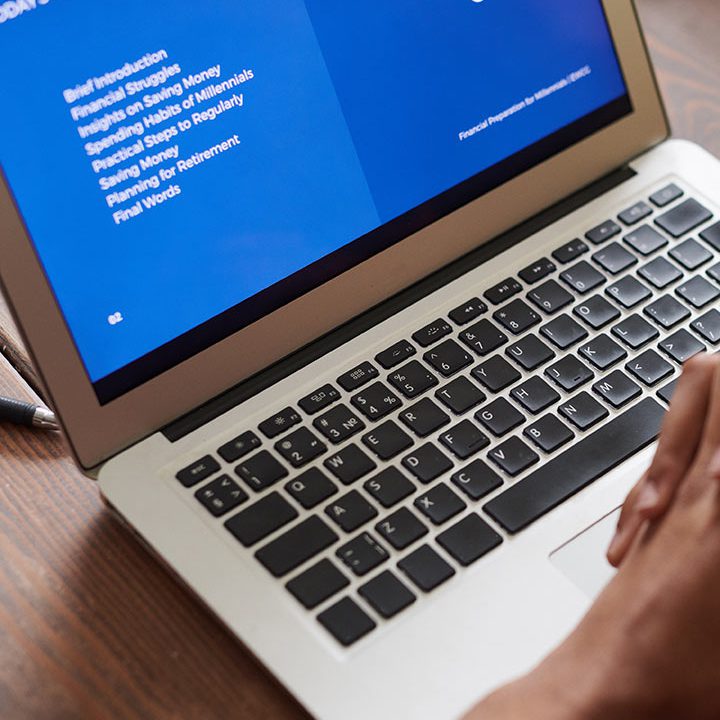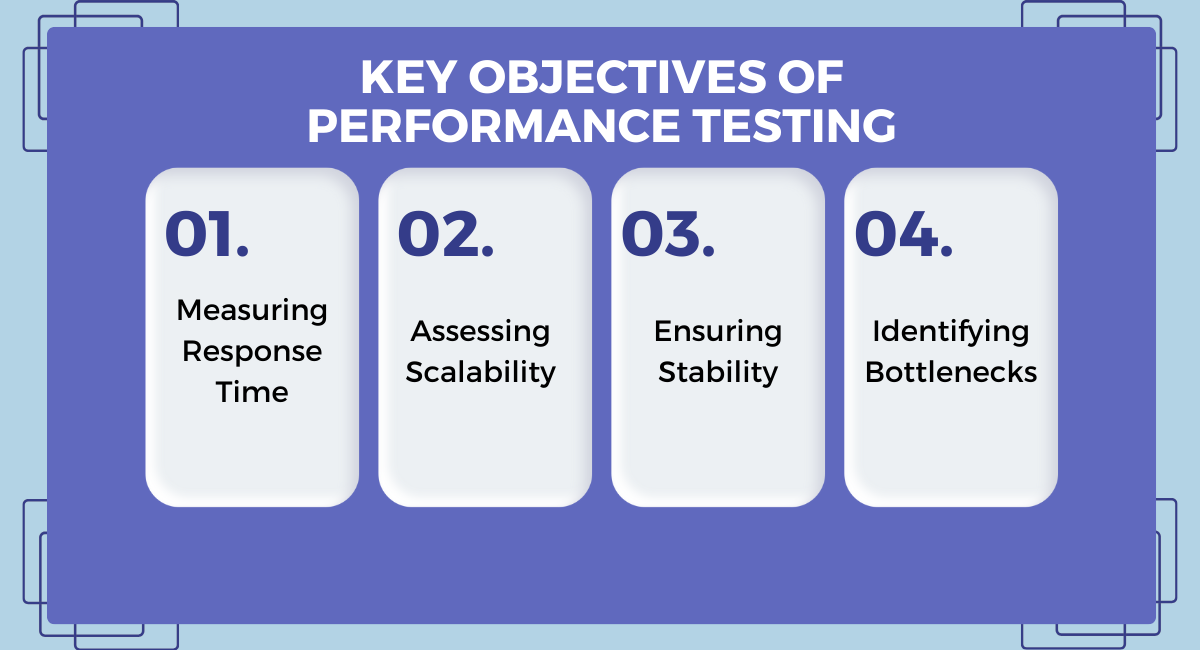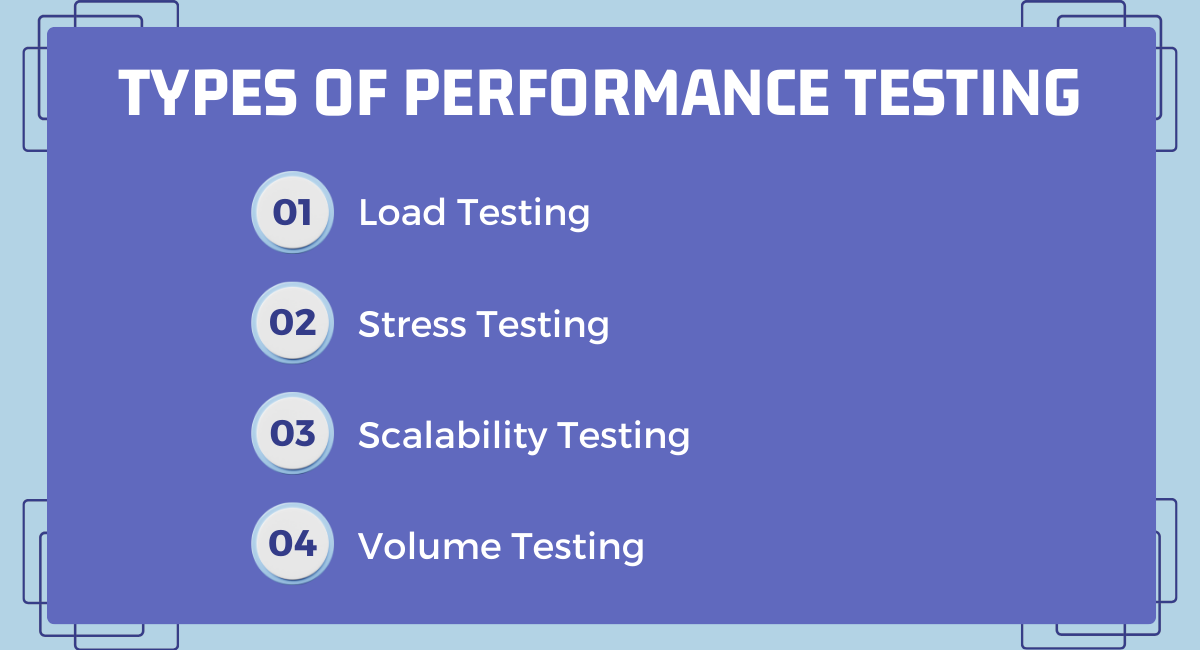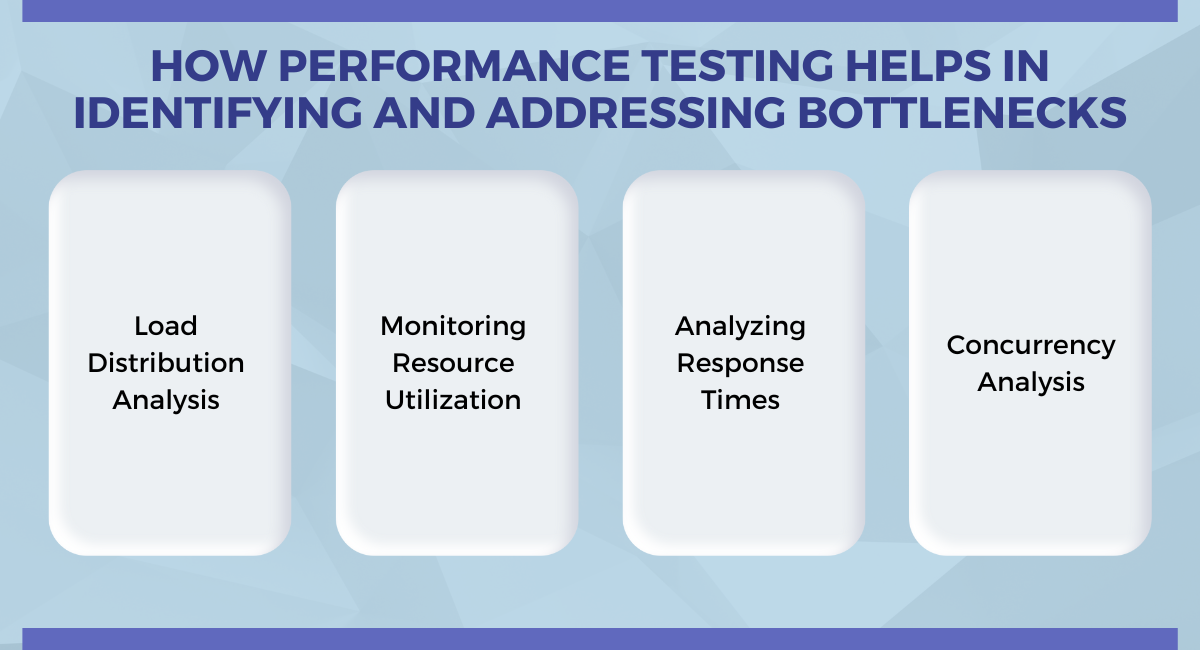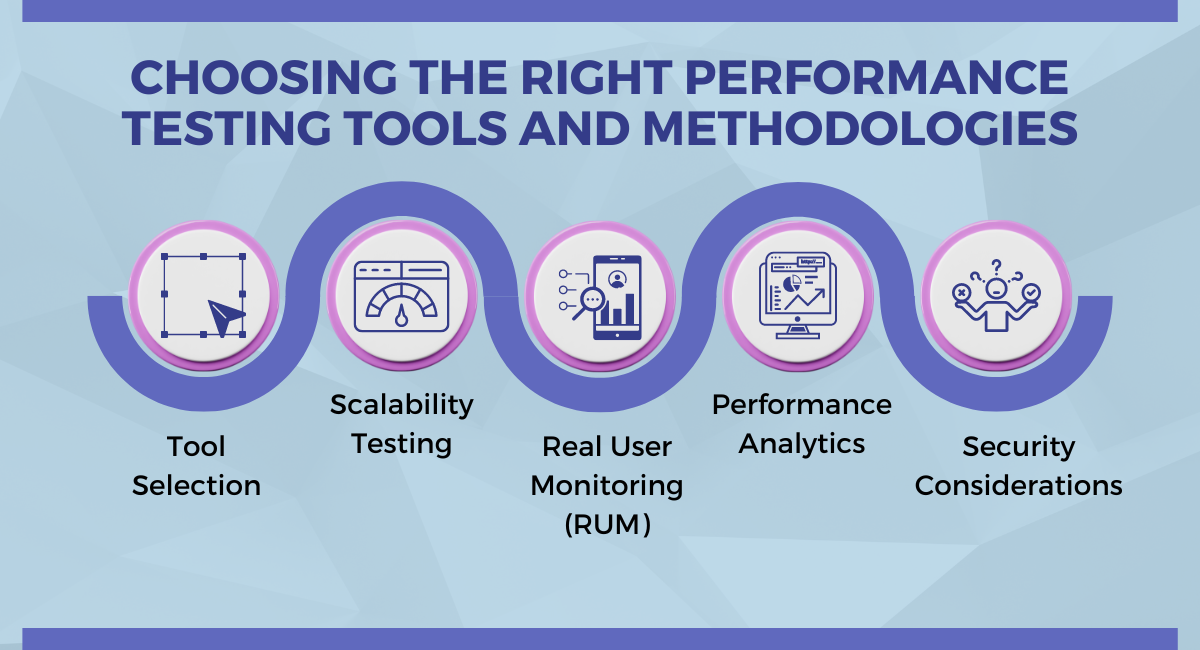The speed and responsiveness of an application significantly influence how users perceive and interact with it. Slow applications can lead to various negative consequences, including user frustration, dissatisfaction, and eventual abandonment. In today’s fast-paced digital world, users expect seamless and swift experiences. Read our blog how Performance Testing to the Rescue to Slow Apps Kill Deals (and Users)
Whether it’s a mobile app, website, or desktop application, loading, processing, or responsiveness delays can result in a poor user experience. This can lead to increased bounce rates, decreased user retention, and negative reviews, ultimately impacting an application’s reputation and success.
The Business Impact
Discussing the Direct Correlation Between App Performance and Revenue
The relationship between app performance and revenue is critical for businesses in the digital age. Users are more likely to engage with and make purchases on applications that offer a seamless and efficient experience. When applications are slow, unresponsive, or prone to crashes, it can significantly drop conversion rates.
Fast-loading and responsive applications contribute to a positive user experience, reducing friction in the user journey. This, in turn, enhances the likelihood of completing transactions, whether it involves making a purchase, subscribing to a service, or interacting with advertisements. Studies consistently show that even minor improvements in page load times can substantially impact conversion rates, directly influencing a company’s revenue stream.
Case Studies Highlighting Companies That Suffered Financial Losses Due to Slow Apps
Several high-profile case studies underscore the financial repercussions that companies can face when their applications experience performance issues. One notable example is the case of Amazon, where a 100-millisecond delay in page load time was estimated to cost the company 1% of its total sales. Similarly, Walmart found that for every 1-second improvement in page load time, conversion rates increased by 2%.
In 2018, mobile users experienced a significant disruption when Facebook faced a global outage. This outage impacted user engagement and led to a noticeable decrease in advertising revenue for the social media giant. Such instances highlight the direct correlation between application performance, user engagement, and a company’s bottom line.
Impact on Brand Reputation and Customer Loyalty
App performance directly influences brand reputation and customer loyalty. Users associate a slow or malfunctioning application with poor quality and may perceive it as a reflection of the company’s overall competence. Negative experiences with slow apps can result in dissatisfied customers who are likelier to share their grievances through reviews, social media, or word of mouth.
Conversely, companies that prioritize and invest in delivering a high-performance user experience can build trust and loyalty among their user base. A positive and efficient app experience retains existing customers and attracts new ones through positive recommendations.
Furthermore, the digital era has made customers more discerning and less tolerant of subpar experiences. With numerous alternatives available, users quickly switch to competitors offering faster and more reliable applications. This makes it imperative for businesses to prioritize app performance as a critical component of their overall customer experience strategy.
The Role of Performance Testing
Definition and Purpose of Performance Testing
Performance testing is a critical phase in the software development life cycle aimed at assessing an application’s speed, responsiveness, stability, and scalability under various conditions. The primary purpose of performance testing is to ensure that an application meets performance expectations and delivers a satisfactory user experience.
By simulating different scenarios and workloads, performance testing helps identify potential issues, optimize system performance, and enhance overall software quality.
The key objectives of performance testing include:
- Measuring Response Time: Performance testing helps gauge the time it takes for an application to respond to user interactions or requests. This includes load times for web pages, transaction processing times, and overall system responsiveness.
- Assessing Scalability: Scalability testing evaluates how well an application can handle increased user load, data volume, or concurrent transactions. It helps determine whether the system can scale efficiently to meet growing demands.
- Ensuring Stability: Stability testing involves assessing an application’s ability to maintain consistent performance over an extended period. This helps identify memory leaks, resource utilization issues, and other factors that could lead to system instability.
- Identifying Bottlenecks: Performance testing aims to pinpoint bottlenecks and areas of weakness in an application. Bottlenecks are points in the system where performance is limited or compromised, affecting the overall user experience.
Types of Performance Testing
There are various types of performance testing, each focusing on specific aspects of an application’s performance. Some common types include:
- Load Testing: This type of testing evaluates an application’s performance under expected load conditions. It helps determine how well the system can handle a specified number of concurrent users and transactions.
- Stress Testing: Stress testing involves assessing the application’s behaviour under extreme conditions, such as high user loads, peak traffic, or resource constraints. The goal is to identify the breaking point and understand how the system recovers from stress.
- Scalability Testing: Scalability testing assesses the application’s ability to scale horizontally or vertically to accommodate increased workloads. It helps ensure that the system can handle growth without a significant degradation in performance.
- Volume Testing: Volume testing involves testing the application with a large volume of data to assess its performance and behaviour as the data size increases. This is particularly important for applications that handle extensive databases.
How Performance Testing Helps in Identifying and Addressing Bottlenecks
Performance testing is instrumental in identifying and addressing bottlenecks within an application. Bottlenecks are points where the system’s performance is constrained, leading to decreased efficiency and responsiveness. Performance testing achieves this by:
- Load Distribution Analysis: By simulating realistic user loads, performance testing helps identify areas where the system struggles to distribute and manage the load efficiently. This information is crucial for optimizing resource allocation.
- Monitoring Resource Utilization: Performance testing tools monitor vital resources such as CPU, memory, and network usage during testing. Elevated resource utilization in specific components can indicate potential bottlenecks that must be addressed.
- Analyzing Response Times: Performance testing measures response times for various operations. Analyzing these times helps identify specific functions or processes that may be causing delays, enabling developers to optimize code and improve efficiency.
- Concurrency Analysis: Performance testing assesses how well an application handles concurrent user interactions. It helps identify scenarios where too many simultaneous users may lead to resource contention, causing bottlenecks.
By systematically conducting performance testing and analyzing results, development teams can gain insights into the performance characteristics of an application. This allows them to proactively address bottlenecks, optimize code, and fine-tune configurations to ensure that the application meets performance expectations and delivers a positive user experience.
Implementing Performance Testing
Integrating Performance Testing into the Software Development Life Cycle
Integrating performance testing into the software development life cycle (SDLC) is crucial for ensuring that performance considerations are addressed from the early stages of development. Here are essential steps to effectively integrate performance testing:
- Early Planning: Include performance testing in project planning to allocate resources and define testing goals. Identify critical scenarios, expected workloads, and performance criteria during this phase.
- Continuous Integration and Continuous Deployment (CI/CD): Embed performance tests into CI/CD pipelines to automate testing as part of the development process. This ensures that performance considerations are validated with each code change, preventing the introduction of performance regressions.
- Collaboration with Development: Work closely with development teams to understand the application architecture, design, and implementation. This collaboration is essential for creating realistic performance scenarios and addressing performance issues at the code level.
- Performance Requirements Definition: Clearly define performance requirements and objectives in collaboration with stakeholders. These requirements should include response time expectations, scalability goals, and acceptable levels of resource utilization.
- Iterative Testing: Conduct performance testing iteratively throughout the development life cycle. This includes unit testing for performance, integration testing, and system-level testing to ensure that performance improvements are continuously validated.
- Environment Simulation: Simulate production-like environments during testing to mimic real-world conditions. This includes network latency, database loads, and third-party integrations.
Choosing the Right Performance Testing Tools and Methodologies
Selecting the appropriate performance testing tools and methodologies is essential for accurate and comprehensive performance assessments. Consider the following factors:
- Tool Selection: Choose performance testing tools based on the application’s specific needs, technology stack, and testing objectives. Popular performance testing tools include JMeter, LoadRunner, Gatling, and Apache Benchmark.
- Scalability Testing: Use load and stress testing methodologies to evaluate how well the application scales under increasing workloads. This helps identify potential bottlenecks and ensures that the application can handle growth.
- Real User Monitoring (RUM): Implement tools that provide accurate user monitoring to gather insights into user experiences. RUM tools can help identify performance issues that users may encounter in different geographical locations or on various devices.
- Performance Analytics: Leverage performance analytics tools to analyze test results, monitor key performance indicators, and identify trends over time. This enables data-driven decision-making for performance optimization efforts.
- Security Considerations: Integrate security testing into performance testing to identify vulnerabilities that could impact performance. This ensures a holistic approach to application quality.
Collaboration Between Development, Testing, and Operations Teams
Effective collaboration between development, testing, and operations teams is essential for successful performance testing and optimization efforts. Key collaboration strategies include:
- Cross-Functional Teams: Encourage cross-functional collaboration by bringing together developers, testers, and operations personnel to work collaboratively. This promotes a shared understanding of performance goals and facilitates faster issue resolution.
- Communication Channels: Establish clear communication channels between teams to share insights, discuss performance test results, and coordinate optimization efforts. Regular meetings and status updates enhance collaboration and transparency.
- Automation Integration: Integrate performance testing into automated testing processes, ensuring performance checks are consistently applied during the development life cycle. This streamlines collaboration by automating repetitive tasks.
- Performance Tuning Workshops: Conduct workshops or training sessions to educate team members on performance optimization techniques. This empowers developers to write efficient code and operations teams to configure environments for optimal performance.
- Incident Response Planning: Collaborate on incident response plans to address performance issues swiftly. Define roles and responsibilities, establish escalation paths, and implement monitoring systems for proactive issue detection.
By integrating performance testing early in the development life cycle, selecting appropriate tools and methodologies, and fostering collaboration among teams, organizations can systematically enhance the performance of their applications.
This approach ensures the delivery of high-performance software and facilitates a culture of continuous improvement and collaboration across the development and operations spectrum.
You may also be interested in Automated Testing Solutions: Reduce Backlogs Efficiently.
Book a Demo and experience ContextQA testing tool in action with a complimentary, no-obligation session tailored to your business needs.
We make it easy to get started with the ContextQA tool: Start Free Trial.