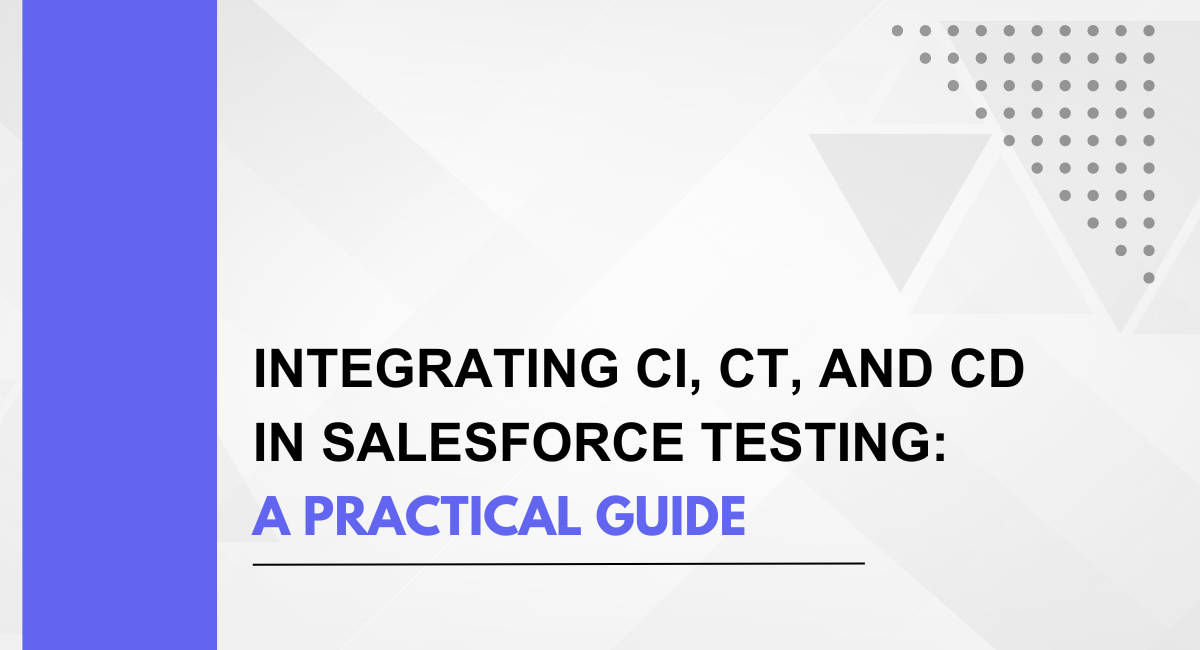Salesforce keeps your business humming, but how do you ensure new features and updates don't leave your CRM in chaos? Enter the CI/CT/CD pipeline, a powerful trio for flawless deployments. Imagine a perfectly choreographed dance: Continuous Integration (CI) automates code commits, Continuous Testing (CT) catches bugs on the fly, and Continuous Delivery (CD) seamlessly rolls out updates.
This is your practical Salesforce Testing Guide to integrating CI, CT, and CD in your Salesforce testing strategy.
Continuous Integration (CI) is a software development practice where code changes are regularly merged into a shared repository. This integration process, typically automated, ensures that each change to the codebase is tested and validated, preventing integration issues and enabling rapid feedback loops.
Continuous Testing (CT) extends CI by automating the testing process throughout the development lifecycle. It involves executing automated tests as part of the CI pipeline to ensure that each code change meets the required quality standards.
This continuous validation helps in identifying and fixing defects early, reducing the overall testing effort and ensuring a higher level of software quality.
Continuous Delivery (CD) builds upon CI and CT by automating the deployment process, allowing for the rapid and reliable delivery of software updates to production environments.
With CD, development teams can release new features and updates more frequently, responding quickly to market demands and delivering value to end-users without compromising on quality.
CI/CT/CD in Salesforce Testing
Definitions and Concepts
- CI (Continuous Integration): CI involves automating the process of code integration and testing. It ensures that whenever a developer makes a change to the codebase, it is automatically integrated into the shared repository and subjected to automated tests. This practice helps in identifying integration issues early and maintains a consistent codebase.
- CT (Continuous Testing): CT focuses on ensuring that testing occurs continuously throughout the development cycle. It involves running automated tests as part of the CI pipeline, allowing developers to receive immediate feedback on the quality of their code. By continuously validating changes, CT helps in identifying and fixing defects early, thereby improving the overall quality of the software.
- CD (Continuous Delivery): CD automates the deployment process to deliver code changes to production environments rapidly and reliably. It ensures that software updates are consistently built, tested, and deployed using automated pipelines. By automating the deployment process, CD enables teams to release new features and updates to end-users with confidence and efficiency.
Benefits of Integrating CI/CT/CD in Salesforce Testing
- Faster Feedback Loops: Integrating CI/CT/CD in Salesforce testing enables faster feedback loops by automating the integration, testing, and deployment processes. Developers receive immediate feedback on the quality of their code, allowing them to identify and address issues quickly. This rapid feedback loop accelerates the development cycle and improves overall productivity.
- Increased Reliability and Quality of Code: By continuously testing code changes throughout the development cycle, CI/CT/CD ensures the reliability and quality of the Salesforce application. Automated tests validate each code change, reducing the likelihood of introducing bugs or regressions. This results in a more stable and robust application that meets the expectations of end-users.
- Reduced Time-to-Market: CI/CT/CD streamlines the development and deployment processes, reducing the time it takes to deliver new features and updates to production environments. By automating manual tasks and minimizing human intervention, teams can release software changes more frequently and reliably. This agility in deployment accelerates the time-to-market for Salesforce applications, allowing organizations to stay competitive in today's fast-paced business landscape.
Incorporating CI/CT/CD practices into Salesforce testing workflows not only improves the efficiency and effectiveness of development processes but also enhances the overall quality and reliability of Salesforce applications. By leveraging automation and continuous validation, organizations can achieve faster innovation cycles and deliver value to their stakeholders more efficiently.
Setting Up CI/CT/CD Pipeline for Salesforce Testing
Tools and Technologies Required
- Version Control System (e.g., Git): A version control system is essential for managing code changes and collaboration among team members. Git, with platforms like GitHub or Bitbucket, facilitates version control, branching, and merging of code changes.
- CI/CD Platforms (e.g., Jenkins, Travis CI): CI/CD platforms automate the build, test, and deployment processes. Jenkins and Travis CI are popular choices for configuring pipelines, executing automated tasks, and orchestrating the delivery of Salesforce applications.
- Test Automation Frameworks (e.g., Selenium, Salesforce DX): Test automation frameworks enable the creation and execution of automated tests. Selenium is widely used for web application testing, while Salesforce DX provides tools and libraries specifically tailored for testing Salesforce applications.
Designing the Pipeline Workflow
- Source Code Management: Developers commit code changes to a version control system, triggering the CI/CD pipeline.
- Automated Testing: Automated tests, including unit tests, integration tests, and end-to-end tests, are executed to validate the functionality and performance of the Salesforce application.
- Code Quality Checks: Code quality checks, such as linting, static code analysis, and code coverage, ensure adherence to coding standards and identify potential issues early in the development process.
- Deployment Automation: Once the code changes pass all tests and quality checks, they are automatically deployed to the Salesforce environment, either for testing or production release.
Configuration and Integration Steps
- Setting Up Repositories and Branches: Create repositories for the Salesforce project and define branching strategies to manage code versions effectively.
- Defining Automated Tests and Triggers: Write automated tests using test automation frameworks and configure triggers to execute tests automatically upon code changes.
- Configuring Build and Deployment Scripts: Define build scripts to compile code, run tests, and package the application for deployment. Configure deployment scripts to automate the deployment process to Salesforce environments.
- Integrating with Salesforce Environment: Establish connections between the CI/CD pipeline and the Salesforce environment, ensuring seamless deployment and integration with Salesforce services and APIs.
By following these steps and leveraging the right tools and technologies, organizations can establish a robust CI/CT/CD pipeline for Salesforce testing. Automating the build, test, and deployment processes not only improves development efficiency but also ensures the reliability and quality of Salesforce applications.
Best Practices for Effective CI/CT/CD in Salesforce Testing
Writing Robust Automated Tests
- Unit Tests: Develop unit tests to validate individual components of the Salesforce application, ensuring that each unit functions correctly in isolation.
- Integration Tests: Write integration tests to verify the interaction between different modules or components within the Salesforce application, testing the integration points thoroughly.
- End-to-End Tests: Implement end-to-end tests to simulate real-world user interactions and workflows, validating the entire application from end to end.
Managing Test Data and Environments
- Test Data Generation: Generate realistic test data sets to mimic production scenarios, ensuring comprehensive test coverage and accuracy of test results.
- Sandbox Management: Utilize Salesforce sandboxes to create isolated environments for testing purposes, allowing developers to test new features and configurations without impacting the production environment.
- Environment Isolation: Maintain separate environments for development, testing, and production to prevent conflicts and ensure consistency across different stages of the CI/CD pipeline.
Monitoring and Reporting
- Real-Time Feedback Mechanisms: Implement real-time feedback mechanisms to provide immediate insights into the status of automated tests and deployment processes, enabling quick identification and resolution of issues.
- Test Coverage Metrics: Monitor test coverage metrics to gauge the effectiveness of test suites and identify areas that require additional testing or improvement.
- Failure Analysis and Resolution: Establish processes for analyzing test failures and identifying root causes promptly. Implement automated alerting systems to notify stakeholders of failures and streamline the resolution process.
By adhering to these best practices, organizations can ensure the effectiveness and efficiency of their CI/CT/CD processes in Salesforce testing. Robust automated tests, effective management of test data and environments, and comprehensive monitoring and reporting mechanisms are essential pillars for achieving continuous integration, testing, and delivery excellence in Salesforce development projects.
Implementing CI/CT/CD in Salesforce Testing
Our project involved the development and enhancement of a complex Salesforce application for a leading e-commerce company. The application served as a central platform for managing customer data, orders, and inventory, supporting critical business processes.
Challenges Faced and Solutions Implemented
- Manual Testing Bottlenecks: Initially, manual testing processes led to bottlenecks in the development cycle, delaying the release of new features. We addressed this challenge by implementing a comprehensive suite of automated tests, including unit tests, integration tests, and end-to-end tests, using Salesforce DX and Selenium.
- Complex Data Management: Managing test data across multiple Salesforce environments proved to be a challenge. We solved this by developing data generation scripts to create realistic test data sets dynamically. Additionally, we utilized Salesforce sandboxes effectively to isolate testing environments and maintain data integrity.
- Deployment Complexity: The manual deployment process was error-prone and time-consuming. To streamline deployment, we implemented CI/CD pipelines using Jenkins and Salesforce CLI. This enabled automated builds, tests, and deployments, ensuring consistency and reliability in the release process.
Results and Outcomes Achieved
- Accelerated Release Cycles: By automating testing and deployment processes, we significantly reduced the time taken to release new features and updates to production. This accelerated release cycles and allowed the organization to respond quickly to market demands.
- Improved Code Quality: The implementation of CI/CT/CD led to a notable improvement in code quality and reliability. Automated tests provided continuous feedback on code changes, enabling developers to identify and address issues early in the development lifecycle.
- Enhanced Team Productivity: With the elimination of manual testing and deployment tasks, our development team became more productive and focused on delivering value-added features. The streamlined CI/CD pipeline freed up valuable time and resources, leading to increased efficiency and collaboration.
The implementation of CI/CT/CD in Salesforce testing transformed our development processes, enabling us to deliver high-quality Salesforce applications efficiently and effectively. By overcoming challenges and leveraging automation, we achieved faster time-to-market, improved code quality, and enhanced team productivity, ultimately driving business success for our client.
Ensure Success
Integrating Continuous Integration (CI), Continuous Testing (CT), and Continuous Delivery (CD) into Salesforce testing workflows is essential for ensuring the success of development projects. These practices streamline development processes, accelerate release cycles, and enhance the quality and reliability of Salesforce applications.
You may also be interested in: CI/CD Pipeline Implementation: A Roadmap to Success
Book a Demo and experience ContextQA testing tool in action with a complimentary, no-obligation session tailored to your business needs.
We make it easy to get started with ContextQA tool: Start Free Trial.