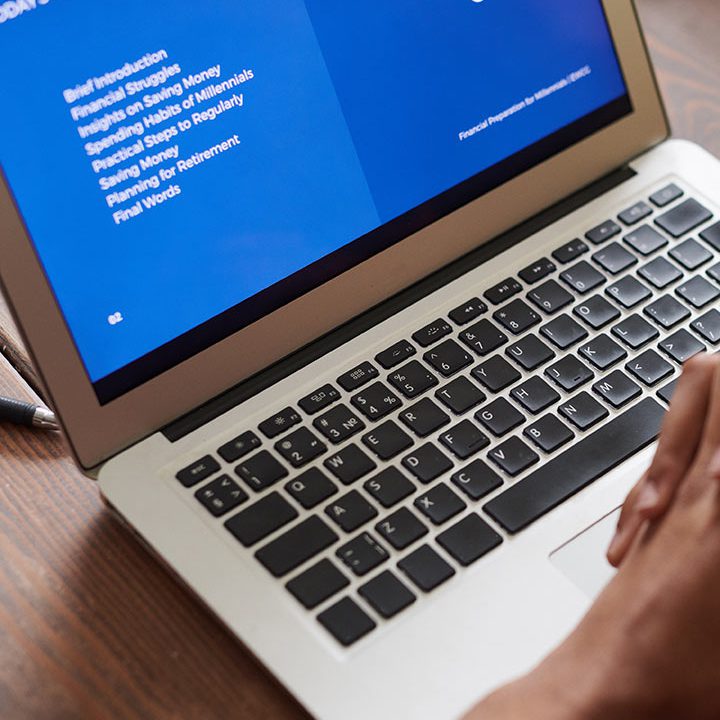Salesforce has become a powerhouse in the world of customer relationship management (CRM), revolutionizing the way organizations manage their customer interactions. As a leading cloud-based CRM platform, Salesforce provides businesses with a comprehensive suite of tools and services to streamline sales, marketing, customer service, and other critical business functions.
With its robust features, scalability, and data security, Salesforce has become an indispensable tool for companies of all sizes, helping them drive growth, improve customer satisfaction, and gain a competitive edge.
Given the mission-critical nature of Salesforce applications, thorough and rigorous testing is essential to ensure their reliability, functionality, and performance. Salesforce is a highly customizable platform, with frequent updates and integrations with other systems, making it vulnerable to potential issues that can disrupt business operations and impact customer experience.
Comprehensive Salesforce testing helps identify and address these challenges, mitigating the risk of downtime, data loss, or other critical failures that can cost businesses millions in lost revenue and reputational damage.
To effectively test Salesforce applications, organizations need to adopt a strategic and multifaceted approach that combines manual and automated testing methodologies. This includes unit testing, integration testing, regression testing, and user acceptance testing, among others.
Additionally, the use of advanced testing tools and techniques, such as AI-powered test automation, can significantly improve the efficiency, accuracy, and scalability of Salesforce testing, enabling teams to keep pace with the platform’s rapid evolution and ensure the seamless delivery of high-quality applications.
Setting Up Your Salesforce Testing Environment
Salesforce provides a robust development and testing environment that allows teams to create, customize, and test applications before deploying them to production. This environment includes features such as the Developer Console, which provides a code editor, debugger, and testing tools, and Sandbox environments, which are replicas of the production org used for testing and development.
Understanding how to effectively utilize these tools and resources is crucial for setting up an efficient testing environment.
Tools and resources needed for efficient testing
To effectively test Salesforce applications, teams need access to a variety of tools and resources. This includes the Developer Console for unit testing and debugging, Sandbox environments for testing customizations and integrations, and automation tools like Selenium or Provar for functional and regression testing.
Additionally, teams should have access to test data, test cases, and defect tracking tools to ensure a comprehensive testing process.
Best practices for setting up a test environment
When setting up a Salesforce testing environment, it’s important to follow best practices to ensure efficiency and effectiveness. This includes creating dedicated Sandbox environments for testing, using version control systems to manage code changes, and implementing continuous integration and deployment processes to streamline the testing and deployment workflow.
Additionally, teams should create comprehensive test plans that cover all aspects of the application, including functional, non-functional, and integration testing, and regularly review and update these plans to keep pace with changes in the application and the Salesforce platform.
Types of Tests You Should Conduct
Unit testing: Testing individual components
Unit testing is a fundamental aspect of Salesforce testing, focusing on verifying the functionality of individual components or units of the application. This includes testing Apex classes, triggers, and Lightning components to ensure they meet their specific requirements and perform as expected. By conducting thorough unit testing, developers can identify and address issues early in the development process, reducing the risk of defects and ensuring the overall quality of the application.
Integration testing: Ensuring seamless interaction between modules
As Salesforce applications often involve complex integrations with other systems, third-party apps, and custom components, integration testing is crucial to ensure the seamless interaction between these different modules.
This type of testing focuses on validating the flow of data and functionality across the various components of the application, identifying any potential issues or bottlenecks that may arise during the integration process. By conducting comprehensive integration testing, teams can ensure that the application functions as a cohesive whole, providing a seamless user experience.
User interface (UI) testing: Verifying user interactions and experience
Ensuring a positive user experience is a critical aspect of Salesforce testing, and UI testing plays a vital role in this process. This type of testing focuses on verifying the functionality, usability, and visual appeal of the application’s user interface, including the layout, navigation, and responsiveness of the various components.
By conducting thorough UI testing, teams can identify and address any issues that may impact the user’s ability to effectively interact with the application, ultimately enhancing the overall customer experience.
Automation Tools for Salesforce Testing
Salesforce testing requires a comprehensive approach that goes beyond manual testing. Fortunately, there are a variety of automation tools that can be integrated with the Salesforce platform to streamline the testing process. These tools include Selenium, Salesforce DX, and Provar, among others. Each tool offers unique features and capabilities, allowing teams to select the one that best fits their specific testing needs and Salesforce environment.
Benefits of automation in Salesforce testing
Implementing automation tools in Salesforce testing can provide numerous benefits, including increased efficiency, improved test coverage, and reduced risk of human error. Automated tests can be executed quickly and repeatedly, allowing teams to catch issues early in the development cycle and ensure the stability of their Salesforce applications. Additionally, automation can free up manual testing resources, enabling teams to focus on more complex and exploratory testing activities.
Comparison of popular automation tools
When it comes to Salesforce testing automation, Selenium and Salesforce DX are two of the most widely used tools. Selenium is a powerful open-source tool that can be used to automate web-based applications, including Salesforce, across multiple browsers and platforms.
Salesforce DX, on the other hand, is a native Salesforce tool that provides a comprehensive set of features for managing the entire Salesforce development lifecycle, including testing. While Selenium offers more flexibility and cross-platform support, Salesforce DX is tightly integrated with the Salesforce platform and can provide a more streamlined testing experience for Salesforce-specific applications.
Best Practices for Smart Testing in Salesforce
Adopting a test-driven development (TDD) approach is a highly effective way to ensure the quality and reliability of Salesforce applications. By writing unit tests before implementing the actual code, developers can ensure that their code meets the specified requirements and functions as expected.
TDD also encourages the creation of modular, testable code that is easier to maintain and refactor over time. While implementing TDD in Salesforce may require a mindset shift, the benefits of improved code quality, reduced development time, and better test coverage make it a worthwhile investment for any Salesforce team.
Creating reusable test scripts and components
To maximize the efficiency and effectiveness of Salesforce testing, teams should strive to create reusable test scripts and components that can be easily adapted and applied across multiple test cases and scenarios. This includes developing generic test data factories, utility classes, and test frameworks that encapsulate common testing functionality.
By leveraging reusable components, teams can reduce the time and effort required to create and maintain test scripts, while ensuring consistency and reliability across the testing process.
Continuous integration and deployment (CI/CD) for Salesforce testing
Implementing a robust CI/CD pipeline is essential for ensuring the seamless and reliable deployment of Salesforce applications. By automating the build, test, and deployment process, teams can catch issues early, reduce manual errors, and accelerate the delivery of new features and updates.
CI/CD tools like Jenkins, CircleCI, or Salesforce DX can be integrated with Salesforce to trigger automated tests, generate test coverage reports, and manage the deployment of changes to different environments. By embracing CI/CD, Salesforce teams can achieve greater agility, reliability, and transparency in their testing and deployment processes.
Salesforce, a leading cloud-based CRM platform, has revolutionized the way businesses manage customer relationships. As organizations increasingly adopt Salesforce, the need for thorough and effective testing becomes crucial to ensure the reliability, functionality, and performance of Salesforce applications. Salesforce testing involves evaluating the quality and effectiveness of customizations, integrations, and workflows to meet business requirements and deliver a seamless user experience.
To begin testing Salesforce applications, it’s essential to set up a dedicated testing environment. This includes creating a new Salesforce org or using an existing sandbox environment, installing necessary dependencies, and configuring test data.
By establishing a well-structured testing environment, teams can efficiently execute tests, identify issues early in the development process, and ensure the smooth deployment of Salesforce applications.
To ensure the success of Salesforce testing, it’s crucial to follow best practices such as implementing test-driven development (TDD) principles, creating reusable test scripts and components, and adopting a continuous integration and deployment (CI/CD) approach. By embracing these practices, teams can improve code quality, reduce development time, and ensure the seamless deployment of Salesforce applications.
You may also be interested in: Implement Smart Testing in Your Strategy | A Complete Guide
Book a Demo and experience ContextQA testing tool in action with a complimentary, no-obligation session tailored to your business needs.
We make it easy to get started with ContextQA tool: Start Free Trial