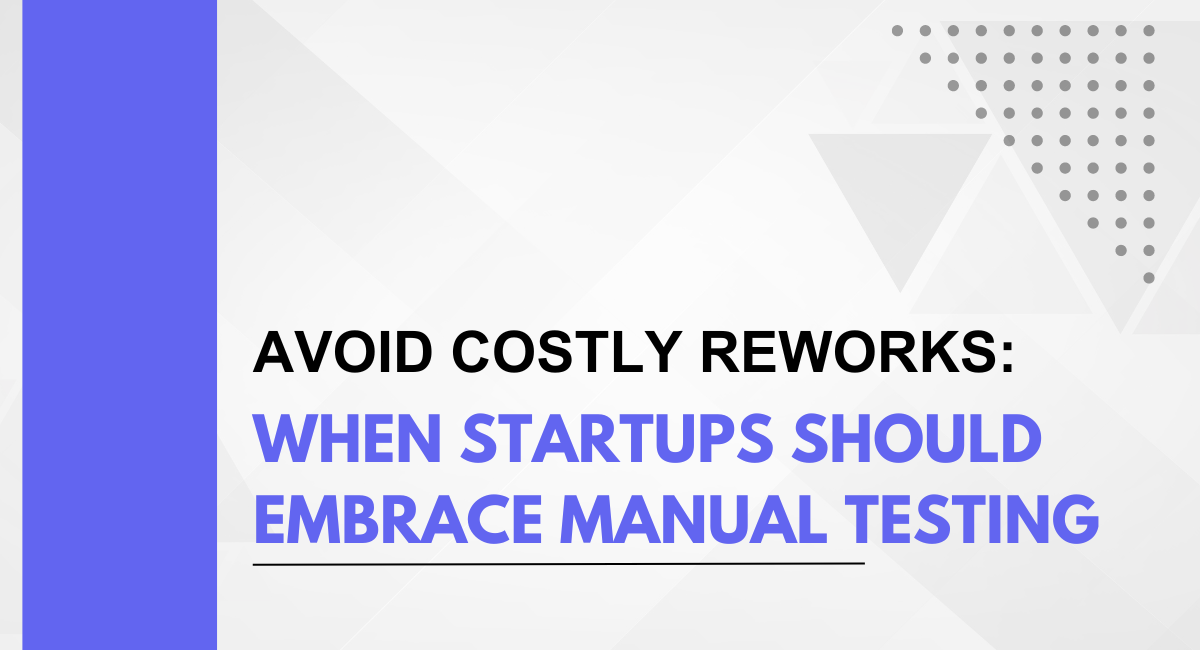Manual testing refers to the process of manually reviewing and executing test cases without the use of automation tools. It involves human intervention to verify software functionality, identify defects, and ensure that the application meets the specified requirements.
Manual testing is a systematic approach that allows testers to simulate end-user interactions, providing a comprehensive understanding of the user experience and uncovering issues that may not be easily detectable through automated means. For startups, where agility and rapid development are paramount, ensuring the quality of the product is equally critical.
Testing plays a pivotal role in mitigating risks, improving product reliability, and enhancing overall user satisfaction. In a startup environment, where resources may be limited, and timelines are tight, the cost-effective nature of manual testing makes it an attractive option.
Testing in the early stages of startup development helps identify and rectify issues before they escalate, preventing costly fixes in later stages. It instills confidence in both the development team and potential users, fostering a positive reputation for the startup.
A solid testing strategy contributes to building a robust foundation for the product, aligning it with customer expectations and industry standards. The global Software Testing Market is expected to expand at a booming CAGR of 21.71% during 2021-2027 from $284155.08 million by 2027.
The Role of Testing in Startups
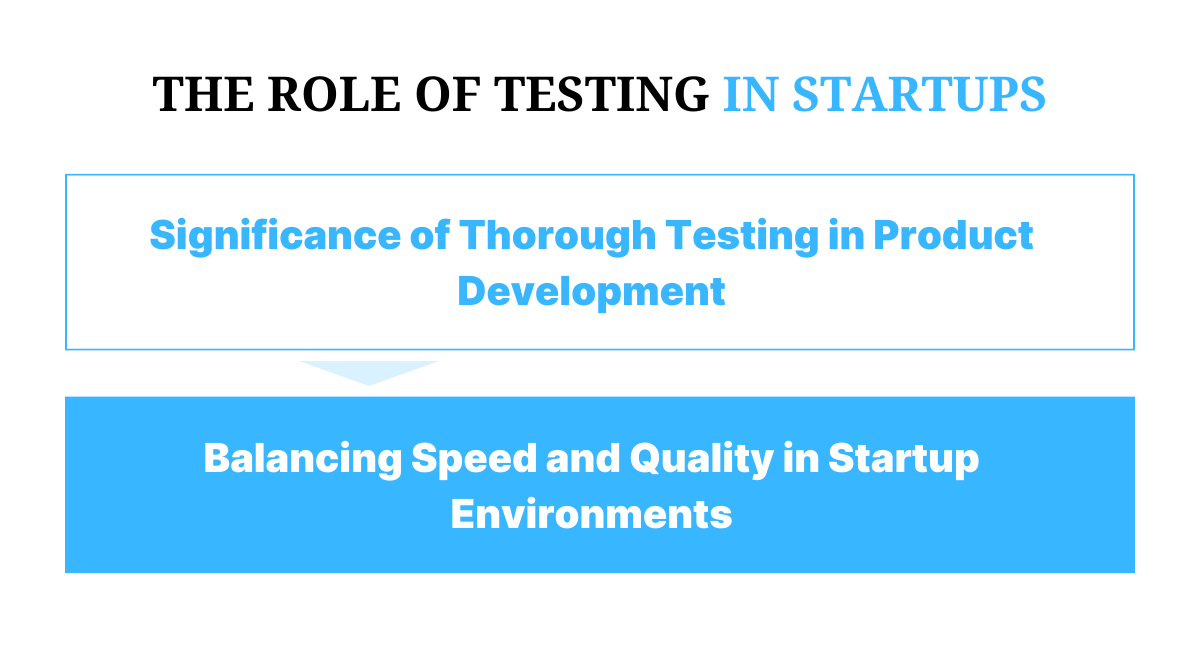
Significance of Thorough Testing in Product Development:
Thorough testing is paramount in the product development lifecycle for startups. While the pressure to deliver quickly is high, the consequences of releasing a flawed product can be detrimental to a startup's success. Testing serves as a robust quality assurance mechanism, helping identify and rectify defects, ensuring the functionality aligns with user expectations, and upholding the reputation of the startup.
Comprehensive testing not only validates the product against specified requirements but also contributes to a positive user experience. It helps detect issues related to usability, performance, security, and compatibility, which are essential aspects of a successful product. Thorough testing is a proactive measure that minimizes the likelihood of post-release glitches, customer dissatisfaction, and costly recalls.
Balancing Speed and Quality in Startup Environments:
Startups often operate in a fast-paced, dynamic environment where time-to-market is critical. Balancing speed and quality is a delicate act that requires strategic decision-making. While the pressure to release quickly is understandable, compromising on quality can lead to long-term setbacks.
Automated testing can expedite the testing process, providing quick feedback on code changes and enabling continuous integration and continuous delivery (CI/CD). However, the limitations of automated testing, especially in scenarios requiring human intuition and creativity, necessitate the inclusion of manual testing.
Striking the right balance involves identifying critical areas where manual testing adds the most value. This may include user interface (UI) testing for design and usability, exploratory testing for uncovering unforeseen issues, and validation of complex business logic.
A judicious combination of automated and manual testing ensures both speed and quality in the development process.
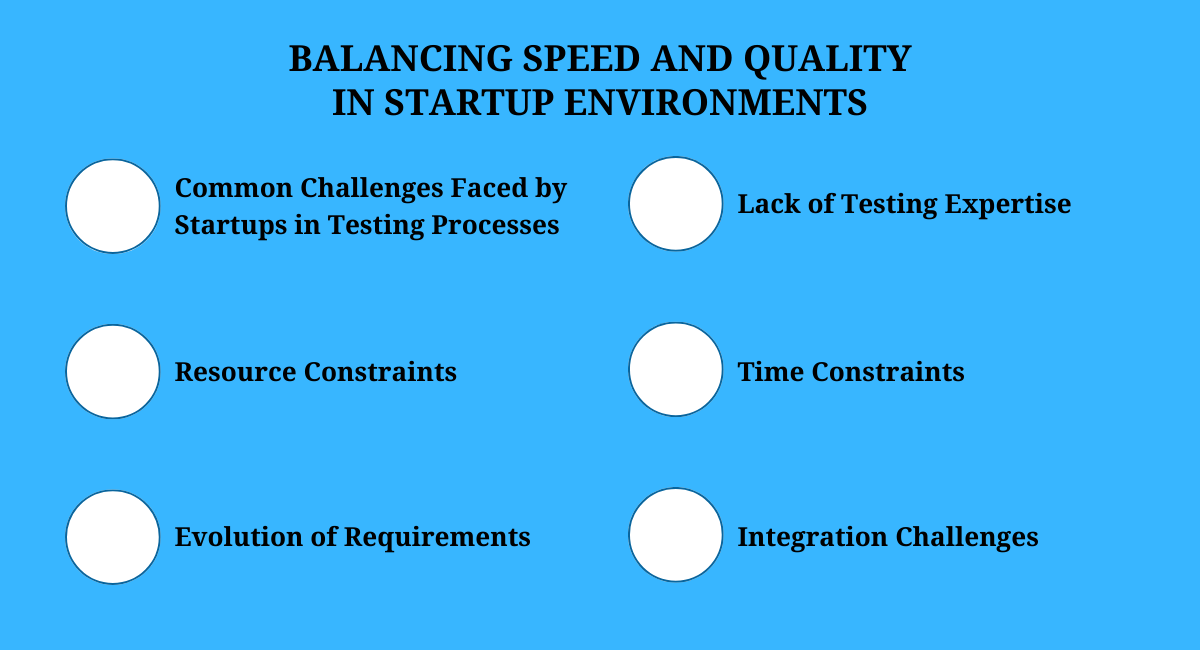
Common Challenges Faced by Startups in Testing Processes:
- Resource Constraints: Startups often face limitations in terms of workforce, tools, and infrastructure for testing. This can hinder the ability to conduct thorough testing and increase the reliance on manual testing, which can be resource-intensive.
- Evolution of Requirements: Startups, being agile by nature, may experience frequent changes in project requirements. Adapting testing processes to evolving requirements can be challenging, and manual testing provides the flexibility needed to address changes effectively.
- Lack of Testing Expertise: Startups may have a small team with limited testing expertise. This can lead to gaps in the testing process, making it challenging to implement a comprehensive quality assurance strategy.
- Time Constraints: In a race to meet tight deadlines, startups may be tempted to cut corners in the testing process. This can result in overlooked issues that may surface later, impacting the product's success.
- Integration Challenges: Startups often use a variety of third-party tools and services. Ensuring seamless integration and compatibility testing can be challenging, requiring a combination of automated and manual testing to validate complex interactions.
Addressing these challenges involves:
- A strategic approach to testing.
- Leveraging available resources efficiently.
- Recognizing the unique needs of the startup environment.
By understanding the significance of testing and navigating common challenges, startups can establish a robust testing framework that contributes to the success of their products.
Automated Testing vs. Manual Testing
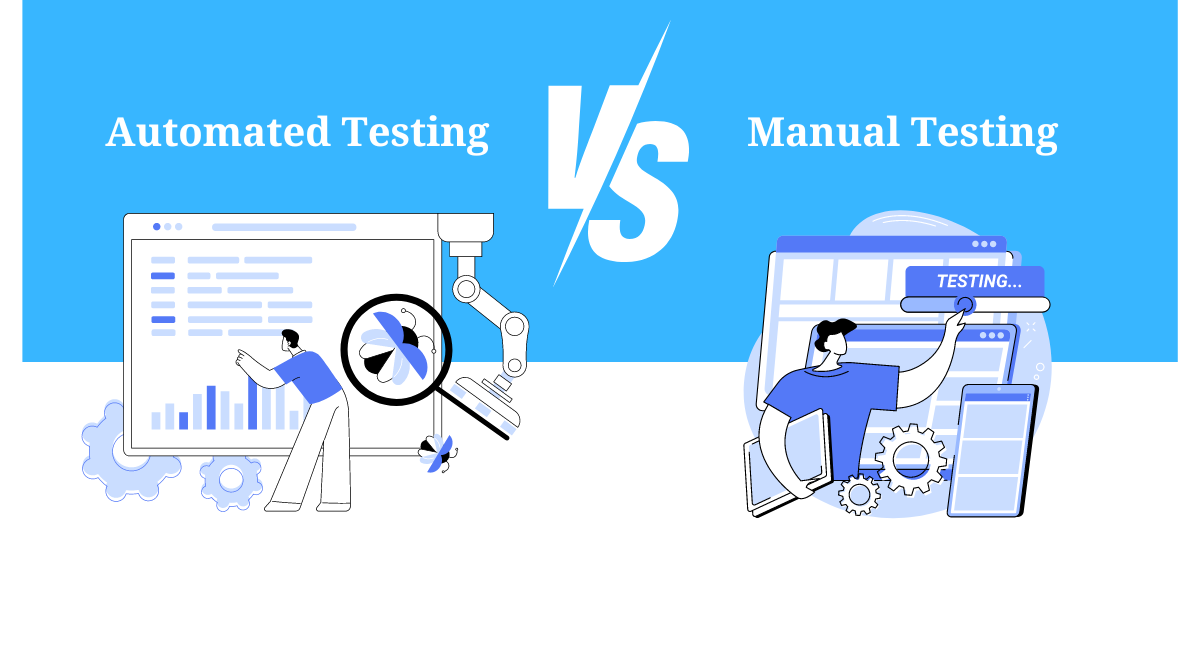
Automated testing involves the use of specialized tools and scripts to execute predefined test cases, compare actual outcomes with expected results, and report on the success or failure of the tests. It is a systematic approach to validate software functionality, performance, and security without direct human intervention.
Automated testing is particularly effective for repetitive and time-consuming tasks, enabling rapid feedback in continuous integration and continuous delivery (CI/CD) pipelines. Critical components of automated testing include test scripts, test data, and testing frameworks.
Test scripts are written to simulate user interactions or system behavior, and testing frameworks provide a structure for organizing and running these scripts. Automated testing is commonly used for regression testing, load testing, and scenarios where speed, repeatability, and coverage are essential.
Advantages of Automated Testing:
- Efficiency and Speed: Automated testing is faster than manual testing, allowing for quick feedback on code changes and facilitating speedier release cycles.
- Repeatability: Tests can be executed consistently and repeatedly, ensuring that the same set of tests is run with each code modification.
- Coverage: Automated tests can cover a wide range of scenarios and functionalities, providing comprehensive test coverage.
- Regression Testing: Automated testing is well-suited for regression testing, helping to identify issues introduced by new code changes.
- Parallel Execution: Tests can be run in parallel, further accelerating the testing process and enabling efficient use of resources.
Disadvantages of Automated Testing:
- Initial Setup Time: Developing automated tests can be time-consuming, especially for complex applications, requiring a significant upfront investment.
- Maintenance Overhead: Automated tests may need frequent updates to adapt to changes in the application's functionality, leading to maintenance overhead.
- Not Suitable for Exploratory Testing: Automated testing is less effective in scenarios that require human intuition, creativity, and exploratory testing.
- Cost: The initial cost of implementing automated testing tools and training the team can be high for startups with limited resources.
- False Positives: Automated tests may generate false positives, indicating issues that are not actual defects and requiring additional time for investigation.
Manual Testing as an Alternative
Manual testing involves human intervention to review and execute test cases, providing a hands-on approach to evaluating software functionality. While manual testing may not match the speed and repeatability of automated testing, it excels in scenarios that require subjective judgment, exploratory testing, and usability assessments.
Advantages of Manual Testing:
- Human Judgment: Manual testing allows testers to apply human judgment, intuition, and creativity, making it practical for exploratory testing and identifying unforeseen issues.
- Usability Testing: Manual testing is well-suited for evaluating the user interface (UI) and user experience (UX), ensuring that the software meets user expectations.
- Cost-Effective for Small Projects: In some cases, especially for smaller projects or startups with limited resources, manual testing may be more cost-effective than investing in automated testing infrastructure.
- Adaptability: Manual testing is adaptable to changes in requirements and is particularly useful in dynamic environments where requirements evolve frequently.
- Early Testing: Manual testing can be initiated early in the development process, even before the availability of a stable codebase.
While the choice between automated and manual testing often depends on the specific needs of a project, a balanced approach that combines both methods can provide a comprehensive testing strategy. Startups should carefully assess their requirements, resource constraints, and project characteristics to determine the most suitable testing approach for their development lifecycle.
When to Embrace Manual Testing in Startups
Early Stages of Product Development:
- Rapid Prototyping and Iteration: In the early stages of product development, startups often engage in rapid prototyping and iteration to test ideas and gather feedback. Manual testing is particularly beneficial in this phase as it allows testers to interact with the evolving product, identify issues quickly, and provide immediate feedback. The dynamic nature of prototyping may involve frequent changes to the user interface, functionality, and underlying architecture. Manual testing enables testers to adapt to these changes seamlessly and explore different user scenarios that automated tests may not cover adequately.
- Frequent Changes and Updates: Startups, especially in their initial phases, may experience frequent changes and updates to the software. Manual testing provides the flexibility to assess the impact of these changes on the overall product, ensuring that new features integrate smoothly with existing ones. Automated tests may require constant updates to keep pace with the evolving codebase, making manual testing a pragmatic choice when dealing with a high degree of variability and uncertainty.
User Experience Testing:
- Exploring Real-User Interactions: Manual testing is indispensable when evaluating the user experience (UX) and user interface (UI). Testers can simulate real-user interactions, assess the intuitiveness of the interface, and ensure that the product aligns with the target audience's expectations. Understanding how users interact with the software, especially in scenarios where automated tests may fall short, allows startups to fine-tune the user experience based on qualitative feedback obtained through manual testing.
- Detecting Usability Issues: Usability issues, such as navigation challenges, confusing workflows, or accessibility concerns, are often best identified through manual testing. Testers can put themselves in the shoes of end-users, navigating the application organically to uncover potential pain points and areas for improvement. The subjective nature of usability testing, which requires human judgment and empathy, makes manual testing a valuable tool for startups aiming to deliver user-friendly products that resonate with their audience.
By embracing manual testing in the early stages of product development and during user experience testing, startups can capitalize on the flexibility, adaptability, and human-centric approach that manual testing offers.
While automated testing remains essential for efficiency and repeatability, a judicious combination of both methods ensures a comprehensive testing strategy that aligns with the unique challenges and goals of startup environments.
Manual Testing Best Practices for Startups
Test Case Design and Execution:
- Clear Test Case Documentation: Document test cases clearly, specifying inputs, expected outcomes, and steps to reproduce. This documentation serves as a reference for testers and helps maintain consistency in testing procedures.
- Prioritize Test Cases: Prioritize test cases based on critical functionalities, potential impact on users, and areas prone to defects. This ensures that testing efforts are focused on high-priority areas, especially in resource-constrained startup environments.
- Variety of Test Scenarios: Design test cases that cover a variety of scenarios, including positive and negative cases, edge cases, and real-world user interactions. This helps uncover potential issues that may not be apparent in automated tests or standard scenarios.
- Reusability of Test Cases: Design test cases with reusability in mind. Reusable test cases can be leveraged across different testing cycles, saving time and effort in future releases and iterations.
- Exploratory Testing: Incorporate exploratory testing to simulate real-world user interactions and discover unexpected issues. Encourage testers to use their creativity and intuition to uncover usability, performance, or functionality issues that scripted tests may not cover.
Collaboration Between Development and Testing Teams:
- Early Collaboration: Foster collaboration between development and testing teams from the early stages of product development. Early involvement of testers in requirements discussions and design reviews helps identify potential issues before they become ingrained in the code.
- Feedback Loop: Establish a feedback loop between developers and testers to facilitate communication and quick issue resolution. Encourage open communication channels, such as regular meetings or messaging platforms, to address queries, share insights, and streamline the testing process.
- Shared Test Environments: Ensure that development and testing teams work with shared test environments to replicate real-world conditions. Consistency in environments reduces the likelihood of issues arising due to environmental discrepancies between development and testing.
- Cross-Functional Teams: Promote a cross-functional approach where team members have a shared understanding of both development and testing responsibilities. This helps build a cohesive team that collaboratively works towards delivering high-quality software.
Continuous Improvement and Learning from Manual Testing:
- Post-Mortem Analysis: Conduct post-mortem analyses after testing cycles or releases to identify areas for improvement. Evaluate the effectiveness of test cases, collaboration processes, and testing strategies to enhance testing practices continuously.
- Training and Skill Development: Invest in training and skill development for manual testers. Keeping the team updated on industry best practices, testing methodologies, and tools enhances their effectiveness and adaptability in addressing evolving testing challenges.
- Automation Opportunities: Identify opportunities for test automation in areas where it can add value, such as repetitive regression testing. While focusing on manual testing, explore ways to automate routine and time-consuming tasks to increase overall testing efficiency.
- Feedback from End Users: Solicit input from end users regarding their experiences with the product. This real-world feedback can provide valuable insights into areas that manual testing may need to emphasize and helps align testing efforts with user expectations.
- Iterative Refinement: Adopt an iterative approach to refining manual testing processes. Regularly revisit and update testing practices based on lessons learned from previous testing cycles, technological advancements, and changing project requirements.
By incorporating these manual testing best practices, startups can establish a robust testing framework that aligns with their unique needs, promotes collaboration between teams, and ensures continuous improvement in the quality assurance process.
Manual Testing in Startup Success
Manual testing plays a pivotal role in the success of startups by addressing the unique challenges they face in their dynamic environments. Its adaptability, human judgment, and ability to simulate real-world scenarios make it an indispensable tool, particularly in the early stages of product development and when assessing user experience. By embracing manual testing, startups can enhance the quality of their products, build user trust, and establish a foundation for long-term success.
While manual testing offers distinct advantages, it is not a standalone solution. A balanced approach that integrates both automated and manual testing is essential for optimal results. Automated testing provides efficiency, repeatability, and coverage, while manual testing brings the human touch, adaptability, and creativity. Striking the right balance ensures that startups can meet the demands of rapid development cycles without compromising on the quality and reliability of their products.
You may also be interested in Software Testing Journey: A Guide to Quality.
Book a Demo and experience ContextQA testing tool in action with a complimentary, no-obligation session tailored to your business needs.
We make it easy to get started with the ContextQA tool: Start Free Trial.