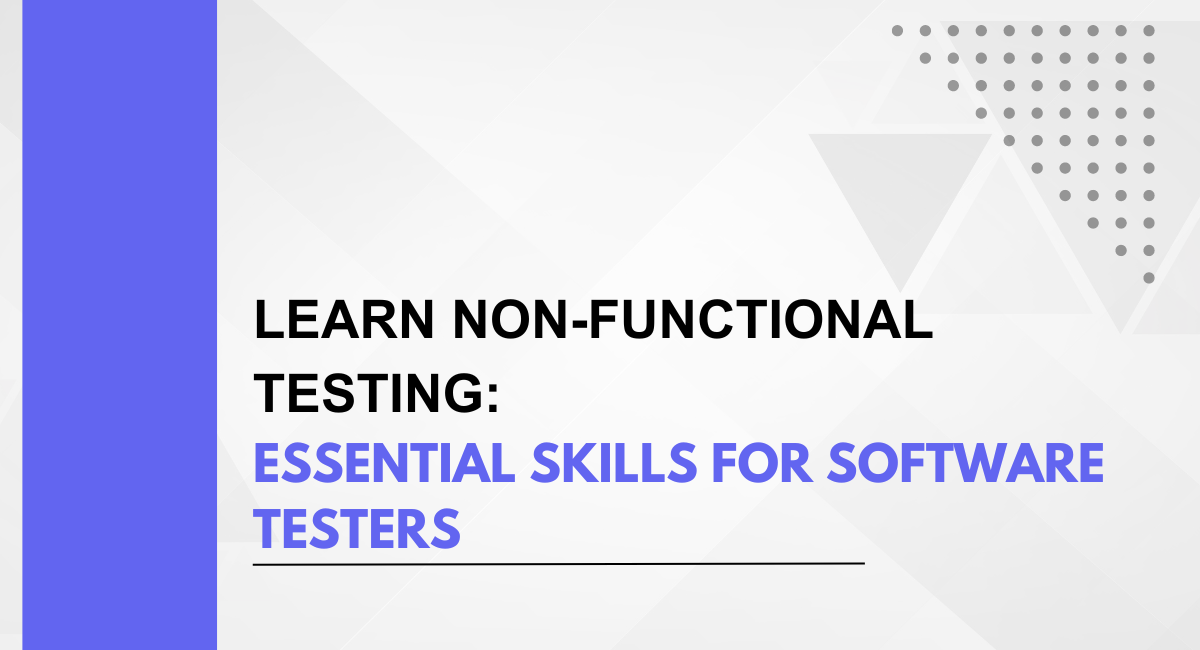Does your website buckle under pressure? Are loading times making your users tap their feet (impatiently)? Fear not, performance warriors! We're diving into the world of non-functional testing tools, the secret weapons for identifying and eradicating these performance gremlins.
Join us as we'll unveil our top 3 picks, helping you choose the perfect tool to streamline your website, boost user satisfaction, and watch those performance metrics soar.
Non-functional testing is a critical aspect of software development, ensuring that software not only functions correctly but also meets performance, reliability, and scalability requirements. While functional testing evaluates what the software does, non-functional testing assesses how well it performs under various conditions.
One key aspect of non-functional testing is performance testing, which focuses specifically on evaluating the speed, responsiveness, stability, and scalability of a software application.
Imagine a popular e-commerce site like Amazon. During peak holiday season, a surge in traffic can bring the site crashing down, leading to lost sales and frustrated customers. By using load testing tools, they can simulate thousands of concurrent users, pinpointing performance bottlenecks. This proactive approach ensures a smooth shopping experience and maximizes revenue during critical periods.
Non-functional testing encompasses a range of tests that evaluate aspects beyond the basic functionality of a software application. These tests include performance testing, security testing, usability testing, reliability testing, and more.
Unlike functional testing, which verifies specific behaviors and features of the software, non-functional testing focuses on attributes such as performance, reliability, and user experience. By conducting non-functional testing, developers can identify and address issues related to performance bottlenecks, security vulnerabilities, usability challenges, and other critical aspects of software quality.
Performance testing plays a crucial role in software development by ensuring that applications meet performance expectations and deliver a positive user experience. Poor performance can lead to user frustration, increased support costs, and damage to the reputation of the software product and its developers.
Performance testing helps identify performance bottlenecks, scalability limitations, and areas for optimization early in the development lifecycle, enabling teams to address these issues before they impact end-users.
By simulating real-world usage scenarios and stress-testing applications under heavy loads, performance testing provides valuable insights into the performance characteristics of the software and helps mitigate performance-related risks.
Criteria for Selecting Non-Functional Testing Tools
Selecting the right non-functional testing tools is crucial for ensuring the effectiveness and efficiency of testing efforts. Several key criteria should be considered when evaluating and choosing these tools.
Understanding the Project Requirements
Before selecting a non-functional testing tool, it's essential to thoroughly understand the project requirements and objectives. Different projects may have varying non-functional testing needs based on factors such as the type of application, expected user load, performance goals, and regulatory compliance requirements.
By understanding the specific requirements of the project, teams can narrow down their options and choose a tool that best aligns with their testing objectives and constraints.
Compatibility with the Technology Stack
Another important criterion for selecting non-functional testing tools is compatibility with the technology stack used in the project. The tool should support the programming languages, frameworks, databases, and other technologies employed in the development of the software application.
Compatibility ensures seamless integration with existing development and testing workflows, reduces the learning curve for team members, and minimizes potential compatibility issues that could arise during testing.
Scalability and Flexibility of the Tool
Scalability and flexibility are critical considerations when evaluating non-functional testing tools, especially for projects with dynamic requirements and evolving architectures. The selected tool should be able to scale with the project's growth and handle increasing levels of complexity and workload.
Additionally, the tool should offer flexibility in terms of test configurations, customization options, and support for different testing methodologies and environments. This flexibility enables teams to adapt their testing strategies to changing project requirements and ensures that the tool can accommodate future testing needs.
Selecting the right non-functional testing tools requires careful consideration of various criteria, including project requirements, compatibility with the technology stack, and scalability and flexibility. By evaluating tools based on these criteria and choosing those that best meet the needs of the project, teams can effectively conduct non-functional testing and ensure the quality, performance, and reliability of their software applications.
Top 3 Non-Functional Testing Tools
When it comes to non-functional testing, selecting the right tools can significantly impact the quality and performance of software applications. Among the top choices in this domain is Apache JMeter, a powerful open-source tool widely used for performance testing and load testing.
Tool 1: Apache JMeter
- Overview of Apache JMeter: Apache JMeter is a Java-based open-source tool designed for load testing, performance testing, and functional testing of web applications. It allows testers to simulate various types of loads on a server, measure the performance of the application under different conditions, and analyze the results to identify performance bottlenecks and areas for optimization. With its user-friendly interface and extensive feature set, JMeter has become a popular choice for testing the performance and scalability of web applications.
- Key Features and Capabilities: Apache JMeter offers a wide range of features and capabilities for conducting comprehensive performance testing. It supports multiple protocols, including HTTP, HTTPS, JDBC, FTP, SOAP, and REST, making it suitable for testing various types of web applications and services. JMeter allows testers to create realistic load scenarios by configuring parameters such as the number of virtual users, ramp-up periods, and test duration. It also provides built-in listeners and visualizers for real-time monitoring of test results and performance metrics.
- Use Cases and Scenarios Where it Excels: Apache JMeter excels in a variety of use cases and scenarios, including performance testing of web applications, stress testing of APIs, and load testing of server infrastructure. It is particularly well-suited for testing the performance and scalability of e-commerce websites, content management systems, and web services. JMeter's flexible scripting capabilities allow testers to simulate complex user interactions, dynamic data input, and authentication mechanisms, making it suitable for testing a wide range of web applications.
- Pros and Cons:
Pros:- Open-source and freely available, making it accessible to organizations of all sizes.
- Extensive documentation and active community support, providing resources and assistance to users.
- Flexible and customizable, with support for scripting, parameterization, and plugins to extend its functionality.
- Cross-platform compatibility, allowing it to run on various operating systems including Windows, Linux, and macOS.
Cons:
- Steeper learning curve for beginners, especially when configuring advanced test scenarios and analyzing results.
- Limited support for distributed testing out of the box, requiring additional setup and configuration for distributed environments.
- Resource-intensive, especially when running tests with a large number of virtual users or complex scenarios, requiring adequate hardware resources.
Apache JMeter is a versatile and powerful tool for performance testing and load testing of web applications. With its rich feature set, flexibility, and community support, it remains a top choice for organizations seeking to ensure the performance, scalability, and reliability of their software applications.
Tool 2: LoadRunner
- Introduction to LoadRunner: LoadRunner, developed by Micro Focus, is a comprehensive performance testing tool used for measuring the performance and scalability of applications. It allows testers to simulate user activity, analyze system behavior, and identify performance bottlenecks across a wide range of environments, including web, mobile, and enterprise applications. LoadRunner offers a suite of integrated tools for load testing, stress testing, and performance monitoring, making it a popular choice for organizations seeking to optimize the performance of their software applications.
- Unique Features and Strengths: LoadRunner stands out for its advanced scripting capabilities, which enable testers to create complex test scenarios and simulate realistic user interactions. It supports a wide range of protocols and technologies, including HTTP, WebSockets, SAP, Oracle, and Citrix, making it suitable for testing diverse types of applications. LoadRunner also offers built-in performance monitoring tools that allow testers to collect and analyze performance metrics in real-time, providing valuable insights into system behavior and performance trends.
- Industry Recognition and Popularity: LoadRunner has gained widespread recognition and popularity in the software testing industry, with a large user base and a history of successful deployments across various sectors. It is trusted by organizations ranging from small businesses to Fortune 500 companies for its robust performance testing capabilities and comprehensive feature set. LoadRunner's reputation for reliability, scalability, and accuracy has made it a preferred choice for performance testing among enterprises worldwide.
- Comparison with Other Tools: In comparison with other performance testing tools like Apache JMeter and Gatling, LoadRunner offers several distinct advantages. Its enterprise-grade features, including support for multiple protocols, integrated performance monitoring, and centralized management console, make it well-suited for large-scale testing initiatives and complex testing environments. However, LoadRunner's commercial licensing model and higher cost of ownership may be prohibitive for smaller organizations or projects with budget constraints. Additionally, while LoadRunner provides extensive documentation and technical support, the learning curve for new users can be steep compared to open-source alternatives like JMeter.
LoadRunner is a powerful and versatile performance testing tool trusted by organizations worldwide for its advanced features, scalability, and reliability. While it may have a higher cost of ownership and steeper learning curve compared to some open-source alternatives, its comprehensive feature set and industry recognition make it a compelling choice for enterprises seeking to optimize the performance of their software applications.
Tool 3: Gatling
- Overview of Gatling: Gatling is an open-source performance testing tool designed for web applications. It is built on the Scala programming language and offers a highly efficient and scalable approach to performance testing. Gatling uses a scenario-based approach to simulate user behavior, allowing testers to define realistic user interactions and measure the performance of web applications under different load conditions.
- Advantages of Using Gatling for Performance Testing: Gatling offers several advantages for performance testing, including its scalability, flexibility, and ease of use. Unlike traditional performance testing tools that rely on thread-based concurrency models, Gatling uses an asynchronous and event-driven architecture, allowing it to simulate thousands of virtual users with minimal resource overhead. This makes Gatling well-suited for testing applications with high levels of concurrency and scalability requirements. Additionally, Gatling's scenario-based DSL (Domain-Specific Language) provides a simple and intuitive way to define test scenarios, making it easy for testers to create and maintain complex test scripts.
- Performance Metrics and Reporting Capabilities: Gatling provides comprehensive performance metrics and reporting capabilities to help testers analyze test results and identify performance bottlenecks. It captures various performance metrics during test execution, including response times, throughput, error rates, and resource utilization. Gatling generates detailed HTML reports with interactive charts and graphs, allowing testers to visualize performance trends and drill down into specific areas of interest. These reports provide valuable insights into the performance characteristics of the application and help guide performance optimization efforts.
- User Community and Support: Gatling boasts a vibrant user community and strong support ecosystem, with active forums, documentation, and community-contributed resources. The Gatling community is known for its responsiveness and willingness to help users troubleshoot issues, share best practices, and collaborate on improvements to the tool. Additionally, Gatling offers commercial support and professional services for organizations requiring enterprise-grade support, training, and consulting services.
Gatling is a powerful and versatile performance testing tool known for its scalability, flexibility, and user-friendly approach. With its scenario-based scripting language, comprehensive performance metrics, and vibrant user community, Gatling provides everything testers need to conduct effective performance testing and ensure the reliability and scalability of their web applications.
Comparison and Analysis
Performance is a critical aspect of non-functional testing, and selecting the right testing tool can significantly impact the performance and scalability of software applications. In this section, we'll compare and analyze the performance characteristics of three popular non-functional testing tools: Apache JMeter, LoadRunner, and Gatling.
Performance
- Benchmarking Results: Benchmarking results provide insights into the performance capabilities of each testing tool under various load conditions. Apache JMeter, known for its flexibility and ease of use, typically performs well in moderate load testing scenarios. LoadRunner, with its advanced scripting capabilities and integrated performance monitoring, excels in handling high loads and complex test scenarios. Gatling, leveraging its asynchronous architecture, demonstrates superior performance in highly concurrent testing scenarios, making it ideal for applications with scalability requirements.
- Resource Consumption: Resource consumption is another important factor to consider when evaluating performance testing tools. Apache JMeter, being a Java-based tool, can consume significant memory and CPU resources, especially when simulating large numbers of virtual users. LoadRunner, while offering robust performance testing capabilities, may require substantial hardware resources to support its enterprise-grade features and centralized management console. Gatling, with its lightweight and efficient architecture, minimizes resource consumption and can simulate thousands of virtual users on modest hardware configurations.
- Scalability: Scalability refers to the ability of a testing tool to handle increasing levels of load and simulate large numbers of concurrent users. Apache JMeter, despite its scalability limitations in distributed testing, can scale effectively by leveraging distributed testing architectures and cloud-based load generation. LoadRunner offers built-in support for distributed testing and can scale to support thousands of virtual users across multiple load generators. Gatling, known for its highly scalable and efficient architecture, can easily scale to simulate millions of concurrent users with minimal hardware overhead.
When comparing the performance characteristics of Apache JMeter, LoadRunner, and Gatling, it's essential to consider factors such as benchmarking results, resource consumption, and scalability. While each tool has its strengths and weaknesses, organizations should choose the tool that best aligns with their performance testing requirements, infrastructure capabilities, and budget constraints.
By carefully evaluating these factors, organizations can ensure the effectiveness and efficiency of their performance testing efforts and deliver high-quality software applications that meet the performance expectations of end-users.
Comparison and Analysis
Ease of Use
Ease of use is a crucial consideration when selecting a non-functional testing tool, as it directly impacts the efficiency and effectiveness of the testing process. In this section, we'll evaluate and compare the ease of use of three popular non-functional testing tools: Apache JMeter, LoadRunner, and Gatling.
- User Interface: The user interface plays a significant role in determining the ease of use of a testing tool. Apache JMeter offers a user-friendly GUI (Graphical User Interface) that allows testers to create and configure test plans using a drag-and-drop interface. While the interface may appear dated to some users, it provides comprehensive functionality for designing and executing test scenarios. LoadRunner, with its sophisticated IDE (Integrated Development Environment), offers a more polished and intuitive user interface, making it easier for testers to create and manage test scripts. Gatling, although primarily command-line driven, provides a user-friendly web-based dashboard for monitoring test execution and analyzing test results, offering a modern and streamlined user experience.
- Scripting Capabilities: Scripting capabilities are essential for creating realistic test scenarios and simulating user behavior accurately. Apache JMeter offers a flexible scripting interface that supports both GUI-based and code-based test script creation. Testers can record user interactions using JMeter's built-in recorder or manually create test scripts using its scripting language. LoadRunner, known for its powerful scripting capabilities, offers support for multiple scripting languages, including C, Java, and JavaScript, allowing testers to create complex test scenarios with ease. Gatling, leveraging its DSL (Domain-Specific Language) for defining test scenarios, provides a concise and expressive syntax for scripting realistic user interactions, making it easy for testers to create and maintain test scripts.
- Learning Curve: The learning curve associated with each testing tool is an important factor to consider, especially for new users and teams. Apache JMeter, with its straightforward GUI and extensive documentation, offers a relatively low learning curve for beginners, allowing testers to get up and running quickly with basic test scenarios. LoadRunner, while offering comprehensive features and capabilities, has a steeper learning curve due to its complexity and the need to learn proprietary scripting languages and IDE workflows. Gatling, with its intuitive DSL and user-friendly dashboard, offers a moderate learning curve for testers familiar with programming concepts, enabling them to quickly grasp the essentials of creating and executing test scenarios.
When evaluating the ease of use of Apache JMeter, LoadRunner, and Gatling, it's essential to consider factors such as the user interface, scripting capabilities, and learning curve. While each tool has its strengths and weaknesses in terms of usability, organizations should choose the tool that best aligns with their testing requirements, team expertise, and preferred workflow.
By selecting a testing tool that offers a balance of functionality and usability, organizations can streamline their testing processes and maximize the efficiency of their non-functional testing efforts.
Comparison and Analysis
Cost
Cost is a significant factor to consider when selecting a non-functional testing tool, as it can impact the budget and resources allocated to testing efforts. In this section, we'll analyze and compare the cost considerations associated with three popular non-functional testing tools: Apache JMeter, LoadRunner, and Gatling.
- Licensing Models: The licensing model of a testing tool determines how it is priced and distributed to users. Apache JMeter stands out for its open-source and freely available licensing model, making it accessible to organizations of all sizes and budgets. Users can download and use JMeter without any licensing fees, allowing for cost-effective performance testing initiatives. LoadRunner, on the other hand, follows a commercial licensing model, with various editions and pricing plans tailored to the needs of enterprise users. Gatling, similar to Apache JMeter, is open-source and freely available, providing a cost-effective option for organizations seeking performance testing solutions without the burden of licensing fees.
- Additional Costs for Support and Maintenance: While the initial licensing cost is a significant consideration, organizations must also factor in additional costs associated with support and maintenance. LoadRunner offers commercial support and maintenance plans, providing access to technical assistance, software updates, and patches. The cost of these support plans varies based on the level of support and services required. Apache JMeter and Gatling, being open-source tools, do not incur additional costs for support and maintenance. However, organizations may choose to invest in commercial support services offered by third-party vendors or consulting firms for enhanced assistance and expertise.
- Value for Money: Assessing the value for money of each testing tool involves considering factors such as functionality, scalability, and overall cost-effectiveness. Apache JMeter and Gatling, with their open-source licensing models and extensive feature sets, offer compelling value propositions for organizations seeking cost-effective performance testing solutions. While LoadRunner may require a larger upfront investment due to its commercial licensing model, its enterprise-grade features, scalability, and comprehensive support offerings may justify the investment for organizations with complex testing requirements and stringent performance goals.
When evaluating the cost considerations associated with Apache JMeter, LoadRunner, and Gatling, organizations should weigh factors such as licensing models, additional costs for support and maintenance, and overall value for money.
While each tool offers unique advantages and cost considerations, organizations must choose the tool that best aligns with their budget constraints, testing requirements, and long-term strategic goals. By carefully assessing the total cost of ownership and considering the value provided by each tool, organizations can make informed decisions and maximize the return on their investment in non-functional testing tools.
Case Studies
Real-world Examples of Using the Selected Tools
Non-functional testing tools like Apache JMeter, LoadRunner, and Gatling have been instrumental in improving the performance and reliability of software applications across various industries. Let's explore some real-world examples of how these tools have been used in practice:
- Apache JMeter: A leading e-commerce platform utilized Apache JMeter to conduct performance testing on its website during peak shopping seasons. By simulating thousands of concurrent users and monitoring key performance metrics, the company was able to identify and address performance bottlenecks, ensuring a smooth shopping experience for customers and maximizing revenue opportunities.
- LoadRunner: A global financial institution leveraged LoadRunner to conduct stress testing on its banking application. LoadRunner's advanced scripting capabilities allowed testers to simulate complex banking transactions and measure the application's response under heavy load. By identifying and resolving performance issues proactively, the institution enhanced the reliability and security of its online banking services, bolstering customer trust and satisfaction.
- Gatling: A software-as-a-service (SaaS) provider used Gatling to perform load testing on its cloud-based application. Gatling's scalable and efficient architecture enabled the company to simulate thousands of virtual users and measure the application's performance in real-time. By continuously monitoring performance metrics and optimizing system resources, the company achieved optimal scalability and responsiveness, ensuring high availability and performance for its customers.
Challenges Faced and Solutions Provided
While implementing non-functional testing tools, organizations often encounter various challenges that require innovative solutions:
- Scripting Complexity: One common challenge is the complexity of creating and maintaining test scripts, especially for applications with intricate user interactions. To address this challenge, organizations can leverage built-in record-and-replay features, use test automation frameworks, and invest in training and expertise to streamline the scripting process and improve efficiency.
- Scalability Limitations: Another challenge is scaling testing efforts to simulate large numbers of concurrent users and complex scenarios. To overcome scalability limitations, organizations can adopt distributed testing architectures, utilize cloud-based load generation services, and optimize test scripts and configurations for performance and resource efficiency.
Impact on Overall Project Performance
The use of non-functional testing tools has a significant impact on the overall performance and success of software projects:
- Improved Quality and Reliability: By identifying and addressing performance issues early in the development lifecycle, non-functional testing tools help improve the quality and reliability of software applications. This results in enhanced user satisfaction, reduced downtime, and increased productivity for end-users and stakeholders.
- Cost Savings and Risk Mitigation: By proactively detecting and resolving performance bottlenecks, non-functional testing tools help organizations avoid costly downtime, reputation damage, and potential revenue loss. This mitigates risks associated with poor performance and ensures a positive return on investment for software projects.
The effective use of non-functional testing tools like Apache JMeter, LoadRunner, and Gatling can significantly enhance the performance, reliability, and success of software projects.
By leveraging real-world examples, overcoming challenges, and maximizing the impact on overall project performance, organizations can achieve their performance testing goals and deliver high-quality software applications that meet the expectations of end-users and stakeholders.
Positive User Experience
No more performance anxiety! With the right non-functional testing tools in your arsenal, you've got the power to transform your website from sluggish to stellar. Remember, a smooth user experience is the key to keeping visitors engaged and conversions flowing.
So, don't wait for performance issues to cripple your website's potential. Choose your testing tool, unleash its power, and watch your website fly!
Non-functional testing is essential for evaluating critical aspects of software beyond its basic functionality. It encompasses performance testing, security testing, usability testing, and more, helping to identify and address issues related to speed, reliability, and user experience.
By conducting non-functional testing, organizations can ensure that their software applications meet performance expectations, comply with regulatory requirements, and deliver a positive user experience.
You may also be interested in: How to Improve Customer Experience with APIs
Book a Demo and experience ContextQA testing tool in action with a complimentary, no-obligation session tailored to your business needs.
We make it easy to get started with ContextQA tool: Start Free Trial.