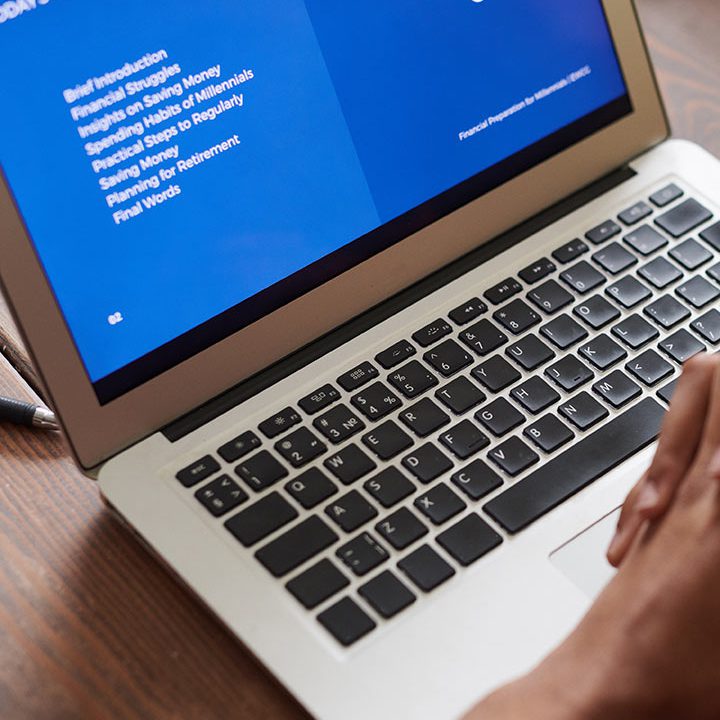Quick Listen:
Salesforce has become an indispensable tool for businesses worldwide, offering robust customer relationship management (CRM) solutions that help organizations streamline processes, improve customer interactions, and drive growth. However, like any other enterprise-level software, Salesforce comes with its own set of testing challenges.
Testing Salesforce applications is crucial to ensure that features work as intended, customizations perform correctly, and integrations function seamlessly. In this article, we will explore the top challenges faced in Salesforce testing and discuss strategies for overcoming them.
Challenges in Salesforce Testing
1. Handling Complex Customizations
Salesforce is known for its flexibility, allowing businesses to tailor the platform to their specific needs. Customizations may include custom objects, workflows, Apex code, Visualforce pages, Lightning components, and integrations with other systems. However, this high level of customization can lead to increased complexity in testing.
Challenge:
Testing custom features can be difficult because Salesforce applications often involve complex, multi-layered custom code and configurations that may not work consistently across different environments. As a result, testers may find it challenging to ensure the custom code interacts as expected with the out-of-the-box Salesforce features and other integrations.
Solution:
To overcome this challenge, automated testing tools can be invaluable. Automation helps run repetitive tests and allows testers to focus on more complex scenarios. Tools like Selenium or Provar can be used for Salesforce testing, as they support automated testing for web applications, including custom components.
In addition, Apex test methods (which are Salesforce’s unit testing framework) can be leveraged to test custom code. Combining automated tests with manual testing for more intricate workflows can improve coverage and reduce human error.
2. Managing Frequent Updates and Releases
Salesforce frequently rolls out updates, new features, and patches to its platform. While these updates often bring improvements, they can also introduce new bugs or cause existing functionality to break. Additionally, businesses may have their own release cycles that need to be synchronized with Salesforce’s updates, leading to challenges in ensuring that everything works smoothly.
Challenge:
Frequent updates and the constant introduction of new features can make it difficult to maintain test coverage. Test scripts might break due to Salesforce updates, and business processes may need to be tested repeatedly to ensure they are not disrupted by new features.
Solution:
To manage frequent updates effectively, version control is critical. Using tools like GitHub or Bitbucket, teams can track and manage changes to test scripts, code, and configurations. Version control ensures that testers can roll back to a stable version if a recent update causes issues, and it facilitates collaboration among team members working on different features or updates. Additionally, employing sandbox environments allows teams to test updates and customizations in an isolated environment before applying them to production, minimizing the risk of disruption to end-users.
Another essential aspect of dealing with frequent updates is to adopt a continuous integration (CI) and continuous deployment (CD) pipeline. By integrating automated testing within the CI/CD pipeline, testers can ensure that new code changes, updates, and patches are tested automatically before being deployed to production, reducing the chances of issues being missed.
3. Ensuring Integration with Third-Party Applications
Salesforce often needs to be integrated with third-party applications to extend its functionality. These integrations can include connections to marketing platforms, financial software, ERP systems, and other tools. However, ensuring these integrations work seamlessly with Salesforce can be challenging, especially when dealing with different APIs, data formats, and external systems.
Challenge:
Integration testing is one of the most complex aspects of Salesforce testing because it involves ensuring that data flows correctly between Salesforce and external applications. Changes to external systems or Salesforce updates can lead to integration failures, causing data mismatches, broken workflows, or system downtime.
Solution:
To handle integration challenges, API testing is essential. Automated API testing tools such as Postman or SoapUI can help ensure that integrations between Salesforce and third-party applications function as expected. These tools allow testers to simulate API calls and verify that data is exchanged correctly between systems.
Another best practice is to use mocking and stubbing techniques. These allow testers to simulate the behavior of external systems during testing, helping to identify issues before they affect production environments. This approach is particularly useful when testing integration points with third-party applications that may not always be available for testing.
4. Testing Lightning Components and Visualforce Pages
Salesforce offers various user interface components, including Lightning components and Visualforce pages, which are often heavily customized to meet business needs. Testing these components requires a unique approach due to their dynamic nature and complex logic.
Challenge:
Testing Lightning components and Visualforce pages can be challenging due to their dynamic behavior, reliance on JavaScript, and the intricacies of event handling. Additionally, since Salesforce runs these components on different browsers and devices, testers must ensure cross-browser and cross-device compatibility.
Solution:
For testing Lightning components, tools like Jest and Mocha can be used in combination with Salesforce’s built-in testing framework. These tools support unit testing and ensure that the component logic works as intended. Additionally, Selenium or Provar can be used for UI testing to simulate user interactions and verify that the components behave correctly in different browsers and environments.
For Visualforce pages, testers should focus on both functional and performance testing. Functional tests ensure that the pages render correctly, while performance tests ensure that they load quickly and efficiently under varying loads. Tools like JMeter can be used to simulate heavy traffic and identify performance bottlenecks.
5. Ensuring Data Quality
Salesforce applications are heavily data-driven, and ensuring the accuracy, completeness, and consistency of data is critical. This includes testing data entry forms, data updates, and data synchronization across different modules and external systems.
Challenge:
Data discrepancies or inconsistencies can occur due to issues such as improper field mappings, failed data migrations, or integration problems. Furthermore, since Salesforce often involves large datasets, manual testing can be time-consuming and error-prone.
Solution:
Automated data validation scripts can be used to verify that data is being entered, updated, and transferred correctly across different modules. Data load testing tools can simulate bulk data imports to identify any issues with data processing or migration. Additionally, integrating data validation rules within the platform, such as formula fields and validation rules, can help ensure that data meets quality standards before it is saved or transferred.
6. Managing Test Data
Salesforce testing requires access to realistic test data that mirrors the production environment. However, creating and managing test data can be difficult, particularly when dealing with large volumes of data or sensitive customer information.
Challenge:
Creating realistic test data can be time-consuming, especially when dealing with complex business rules or needing to replicate edge cases. Additionally, using real customer data in test environments can violate privacy regulations and security policies.
Solution:
Using sandbox environments for testing allows testers to work with realistic but anonymized data. Salesforce offers tools like Salesforce Data Generator and Apex Data Loader, which can help populate test environments with mock data that mimics real-world scenarios. These tools can generate large volumes of data while maintaining privacy and security standards.
Smoother User Experience
Salesforce testing can be challenging due to complex customizations, frequent updates, integration requirements, and other factors. However, by adopting best practices such as automation, version control, sandbox environments, API testing, and data management techniques, teams can overcome these challenges and ensure the quality and reliability of Salesforce applications.
With the right tools and strategies, Salesforce testing can become more efficient, accurate, and scalable, ultimately leading to a smoother user experience and better outcomes for businesses.
You may also be interested in: Cross Platform Testing for Optimal Software Performance
Book a Demo and experience ContextQA testing tool in action with a complimentary, no-obligation session tailored to your business needs.