Ever wondered why your favorite apps run so smoothly across different devices and operating systems? Well, that's where compatibility testing steps into the spotlight!
It's a crucial part of the software development process, ensuring that applications work seamlessly on various platforms, whether you're team iPhone or Android, Windows or Mac.
Compatibility testing looks at software performance, usability, and more across different browsers, database versions, screen sizes, and hardware to guarantee a smooth user experience.
Essentially, it's the behind-the-scenes hero ensuring that no matter where or how you access your software, it just works.
This type of testing is a game-changer for quality assurance, making sure that everyone gets the same great experience, regardless of their choice of tech.
Importance of Compatibility Testing
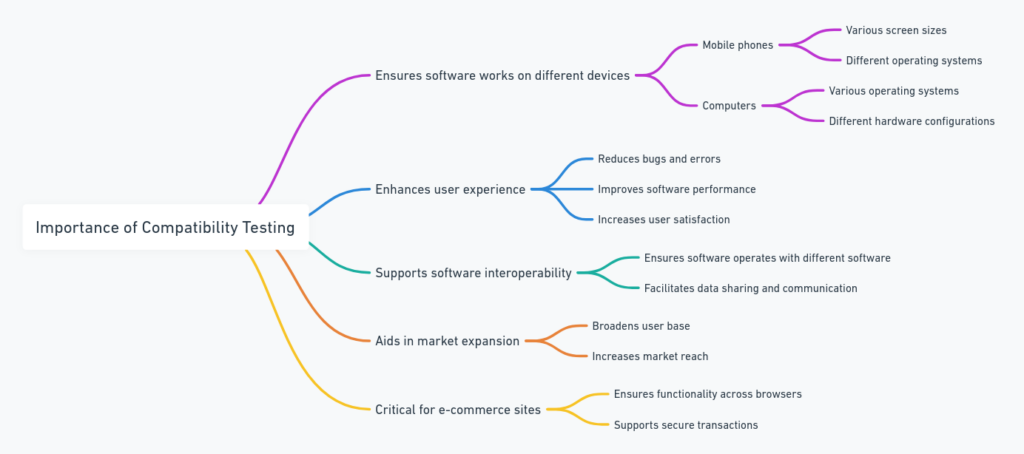
Compatibility testing is like the superhero of software development. It swoops in, making sure that the software you’ve poured your heart and soul into works smoothly, no matter where it's launched.
In the digital age, where users switch between devices like they’re flipping channels, ensuring your software runs perfectly across platforms is not just essential—it’s critical.
Let’s dive into why compatibility testing is such a big deal.
Ensuring smooth performance across platforms
Imagine you’ve developed a game that looks gorgeous on a desktop. But when someone tries to play it on their tablet, the graphics get choppy, and the game crashes.
Not a good look, right? Compatibility testing helps avoid these nightmares by checking that your software performs consistently across different platforms.
Whether your users are on Windows, macOS, Android, or iOS, you want them to have a seamless experience. This kind of testing assesses the software’s performance, ensuring it’s up to par everywhere, keeping your users happy and engaged.
Optimizing user experience
The key to winning users’ hearts is by giving them an experience so smooth and hassle-free they can’t help but come back for more.
Compatibility testing plays a huge role in this by ensuring that your software not only works but dazzles, regardless of the user’s device, operating system, or browser.
It’s about making sure the software’s layout, functionality, and speed feels right, whether it’s on a high-end smartphone, an entry-level laptop, or anything in between.
By optimizing user experience, you reduce frustration, enhance satisfaction, and, importantly, increase the chances of your software being recommended to others.
Real-world Examples of Compatibility Testing
To better understand how compatibility testing makes a difference, let’s look at some real-world examples.
These examples highlight the versatility and necessity of compatibility testing in ensuring your software stands tall in a sea of digital offerings.
Cross-platform testing
Cross-platform testing is like the decathlon of the software testing world—it tests your software’s ability to perform across different operating systems and environments.
A great example of this would be a productivity app that’s available on both Windows and macOS.
Through compatibility testing, developers can iron out any inconsistencies, ensuring that whether a user switches from using the app on a Mac at work to a Windows PC at home, their experience remains uninterrupted and productive.
Device compatibility testing
With the plethora of devices available today, from smartphones with varying screen sizes to tablets and wearables, device compatibility testing is crucial.
An example here could be a fitness app that tracks your activity. The app needs to work seamlessly across different smartphones, tablets, and perhaps even smartwatches.
Through device compatibility testing, developers can guarantee that no matter the device, the app accurately tracks and syncs your fitness data, ensuring a unified experience that can motivate users to stay active and engaged.
Browser compatibility testing
In today’s web-centric world, your website is often the first interaction potential customers have with your brand. But with so many browsers out there—Chrome, Firefox, Safari, Edge to name a few—making sure your website looks and functions perfectly on each one is a challenge.
Browser compatibility testing comes to the rescue here. It tests websites across browsers and their various versions, ensuring that your first impression is always a good one.
Whether it's a simple blog or a complex e-commerce platform, browser compatibility testing ensures your website is accessible and usable, broadening your reach and potentially boosting your bottom line.
In conclusion, compatibility testing is the unsung hero of software development. It not only ensures that your software or website runs smoothly across various platforms, devices, and browsers but also optimizes user experience, broadening your appeal.
Through real-world examples like cross-platform, device, and browser testing, we see how vital compatibility testing is in creating software that stands the test of time and technology.
So, the next time you’re marveling at how seamlessly your favorite app works, regardless of where you’re using it, you know who to thank—compatibility testing, the behind-the-scenes champion of the digital world.
Best Practices for Conducting Compatibility Testing
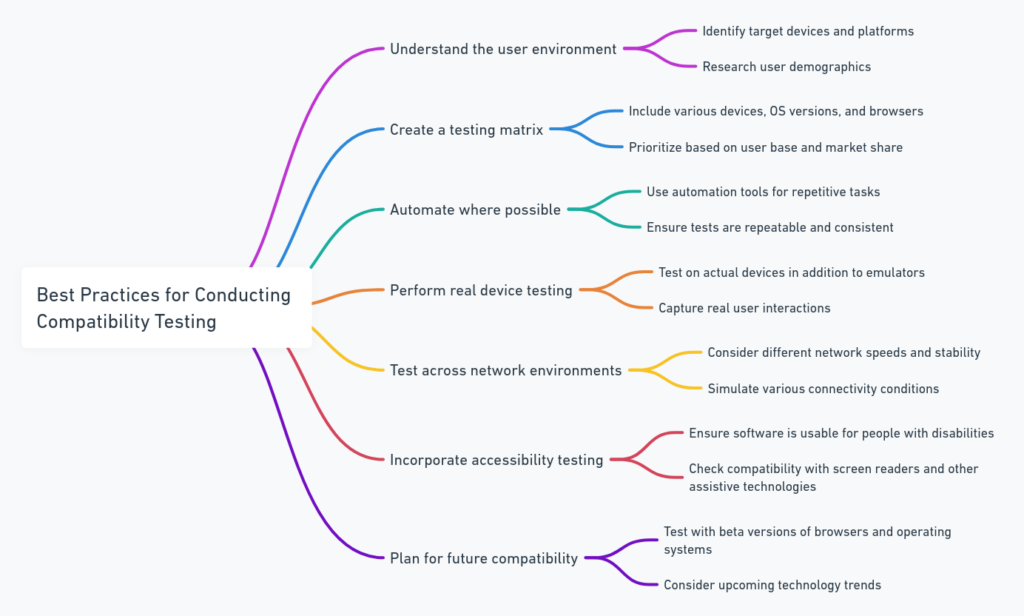
When venturing into the world of compatibility testing, a few practices can make the whole process smoother and more effective.
Let’s walk through some of the best practices that teams can adopt to ensure that their software performs seamlessly across different environments and platforms.
Comprehensive test coverage
One of the key aspects to nail in compatibility testing is ensuring comprehensive test coverage. What does this mean? Essentially, it’s about making sure that your testing encompasses a wide variety of environments and configurations.
This might include diverse operating systems, browser types and versions, devices, screen resolutions, and network conditions. Here’s why it matters: the greater the variety of environments tested, the higher the chances of catching those sneaky bugs that could otherwise ruin a user's experience.
To achieve comprehensive test coverage, start by identifying the most popular platforms among your target audience and then expand from there. Remember, it's not just about quantity; prioritizing based on relevance and market share is key.
Automation tools for efficiency
As much as we wish it could, manual testing alone doesn't cut it when you're aiming for broad compatibility. That’s where automation tools swoop in to save the day!
Automated testing can handle repetitive tasks and simulate numerous scenarios much faster than any human can, allowing your team to focus on more complex and creative testing strategies.
When selecting automation tools, look for those that support a wide range of platforms and have good community or vendor support. They can significantly speed up the testing process, increase test coverage, and ultimately, enhance the quality of your final product.
Plus, automating routine tests frees up resources, making room for exploratory testing and innovation. Just remember, while automation is powerful, it doesn’t replace the need for manual testing; it complements it.
Collaborative testing approach
Compatibility testing shouldn’t be a siloed effort; it thrives on collaboration. Adopting a collaborative testing approach means involving various stakeholders, including developers, QA engineers, design teams, and even end-users.
This multi-faceted perspective ensures that compatibility issues are viewed through different lenses, enhancing the quality of your testing.
Collaboration can take many forms, from pair testing with developers and testers working side by side, to user acceptance testing where real users are involved in the testing process.
Tools that allow for shared test results and real-time feedback can also enhance collaboration. By breaking down barriers between different teams, you're more likely to catch and resolve issues early on, saving time and resources in the long run.
Remember, the goal is to deliver a product that delivers a consistent and satisfying user experience, regardless of the platform or environment.
Embracing these best practices in compatibility testing not only ensures that your software runs smoothly across various platforms but also significantly contributes to the overall quality of your product.
A comprehensive approach, efficient use of automation, and a collaborative mindset are key to successful compatibility testing.
Book a Demo and experience ContextQA testing tool in action with a complimentary, no-obligation session tailored to your business needs.
Conclusion: The Vital Role of Compatibility Testing in Software Development
In wrapping things up, it's clear that the role of compatibility testing in the realm of software development cannot be understated. This crucial step ensures that applications or software operate smoothly across different environments, platforms, and devices.
Remember, the main goal is to offer users a seamless and delightful experience, no matter where or how they choose to interact with your software.
By incorporating compatibility testing early and throughout the software development lifecycle, developers can identify and resolve issues long before they reach the user.
This proactive approach not only saves time and resources but also safeguards your brand's reputation by minimizing negative user experiences.
- Ensures a broader reach and better user satisfaction
- Helps in maintaining a high-quality product
- Reduces the cost and time associated with post-release fixes
So, whether you're just starting in software development or looking to refine your quality assurance process, remember the importance of compatibility testing. It's not just an extra step; it's a fundamental part of creating software that delights users across the board.
Also Read - Top 3 QA Testing Certifications of 2024
We make it easy to get started with the ContextQA tool: Start Free Trial.
