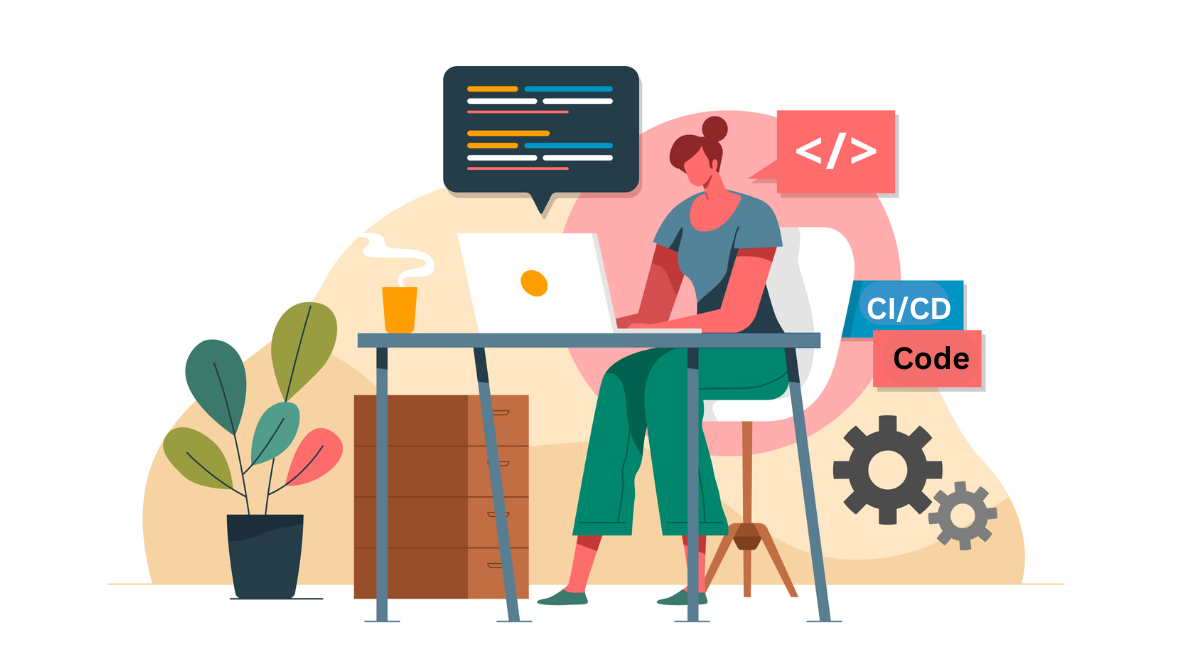One of the potent tools utilized within the software development world is Jenkins Pipeline, especially under the practices of CI and CD. It automates the integration of code changes and their testing in order to present a more efficient and stable product.
CI/CD, in most instances, is pivotal in DevOps because it lets teams frequently validate updates and push them reliably. It is managed by a suite of plugins and shared resources available in the Jenkins Pipeline, which runs defined scripts to streamline software delivery right from code commit to deployment.
This is an automation framework supporting complex workflows; it assists in version control and fast iterations, thus proving very important to organizations seeking to drive up their speed of delivery without ever sacrificing quality.
Understanding Jenkins Pipeline
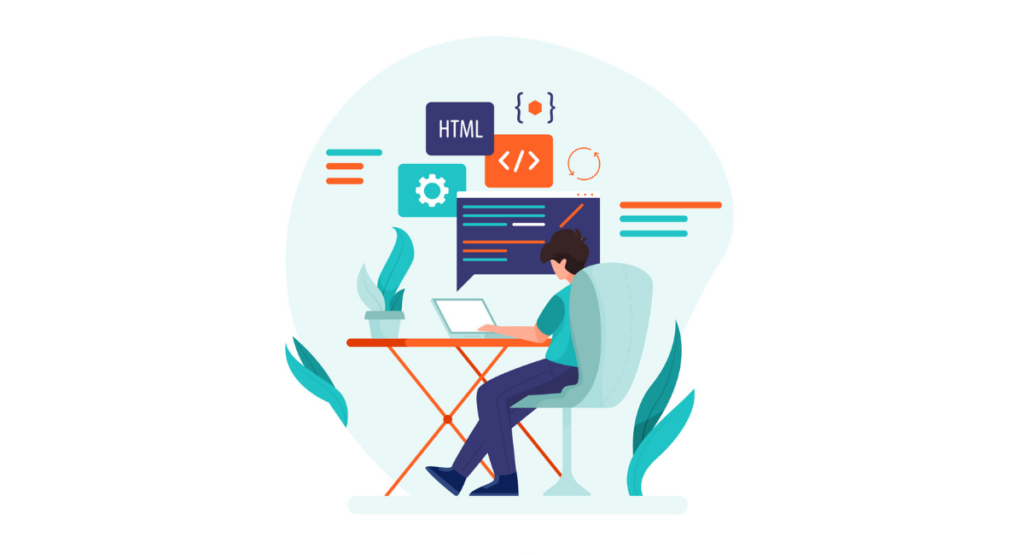
What is Jenkins Pipeline?
Jenkins Pipeline is an essential suite of plugins that supports implementing and integrating continuous delivery pipelines into Jenkins.
A pipeline is a collection of jobs that brings the software from version control into the hands of the end-users by employing automation to build, test, and deploy applications.
Pipeline provides a set of tools particularly suited for implementing sophisticated continuous delivery processes. It allows you to define the stages in the application development lifecycle, grouped into version control, build, test, and deployment.
Jenkins Pipeline is typically defined by a file called \`Jenkinsfile\` which can be checked into a source control repository for versioning and collaboration, making the CD pipeline code itself easy to review and audit.
Benefits of using Jenkins Pipeline
Using Jenkins Pipeline offers several advantages:
- Code:
Everything in the pipeline is coded. This eliminates the need for manual job setup in the Jenkins user interface, enabling consistency and version control practices.
- Durability:
Jenkins Pipeline can survive both planned and unplanned restarts of the Jenkins master.
- Pausable:
Processes can be paused and reviewed at one stage, and then continued from that point onwards.
- Versatility:
Jenkins Pipelines support complex pipelines involving branching (parallel execution) and looping, making it suitable for complex applications.
- Visualization:
Jenkins offers visualization of the entire pipeline process, enhancing transparency and simplifying troubleshooting.
Types of Jenkins CI/CD Pipelines
Continuous Integration (CI) Pipeline
The Continuous Integration CI pipeline is primarily built to integrate different developers' or teams' developed codes into one central repository multiple times a day.
It majorly consists of fundamental steps: source code checkout from the version control system, building into an executable form, and execution of automated tests.
This type of pipeline enables the discovery of problems in the development stage early enough, hence making them easier and cheaper to fix.
Key benefits of a CI pipeline are reduced manual testing, consistent code quality, and increased development speed.
Continuous Delivery (CD) Pipeline
The Continuous Delivery pipeline extends the CI pipeline by making sure the code does not only get integrated but also releasable.
After the initial phases of compiling and testing, the CD pipeline handles further stages such as deploying the code across different environments like staging or production and a user-acceptance test before making it ready for release.
This makes it so that software can be released at any time with very few risks mostly no risks and no downtime, providing fast turnarounds for new features.
Deployment Pipeline
A Deployment pipeline takes automation a step further to include the actual release of the application into production. This pipeline focusses on automating the process right up to production.
It typically includes steps such as provisioning of production environments and deploying new versions of software. This type of pipeline is crucial for maintaining the reliability and stability of the operational systems.
It allows for rapid feedback on production deployments and enables quick rollback if needed. The ability to quickly and reliably deliver product iterations is a cornerstone of modern DevOp practices.
Implementing Jenkins Pipeline

Implementing a Jenkins Pipeline is central to automating the stages of your software delivery process. This process involves two primary tasks: setting up the Jenkins Pipeline and building a basic CI/CD pipeline using Jenkins.
Both tasks are vital for integrating and delivering code changes more frequently and reliably.
Setting up Jenkins Pipeline
Setting up a Jenkins Pipeline begins with the installation of the Jenkins server. Once Jenkins is installed, the next step is to install the Pipeline plugin, which is essential for creating and running Jenkins Pipelines.
After installing the plugin, configure Jenkins to detect and manage a Jenkinsfile from your repository. A Jenkinsfile is a text file that contains the definition of a Jenkins Pipeline and includes instructions for Jenkins to execute as steps.
It's advisable to store this file in the source control repository for your project, thereby keeping the pipeline configuration with the code it builds and tests.
Building a basic CI/CD pipeline in Jenkins
Constructing a basic CI/CD pipeline in Jenkins starts with creating a new Pipeline job in Jenkins. Here, you specify the path to your Jenkinsfile. A typical Jenkinsfile for a basic pipeline includes stages like 'Build,' 'Test,' and 'Deploy'.
- Build: This stage compiles the code.
- Test: Here, automated tests are run to verify the functionality and performance of the code.
- Deploy: If the build and test stages are successful, the deploy stage handles the deployment of the software to the production environment.
This setup provides a solid foundation for more advanced Jenkins Pipeline configurations and is crucial for continuous integration and delivery.
Best Practices for Jenkins Pipeline
To maximize the effectiveness of Jenkins Pipeline, certain best practices must be adhered to. These include optimizing pipeline performance and ensuring high security.
Tips for optimizing Jenkins Pipeline performance
Various strategies can help optimize the performance of a Jenkins Pipeline. First, consider defining timeout limits on your pipeline stages to prevent them from running indefinitely, which could clog up build resources.
Utilize parallelism wherever possible to allow multiple tests or builds to occur simultaneously, thereby speeding up the process. Minimize the number of plugins installed and keep Jenkins and its plugins up to date.
Lastly, periodically review your pipelines for any unnecessary or redundant steps that could be optimized or removed to streamline the process.
Ensuring security in Jenkins Pipeline
Security is paramount when implementing Jenkins Pipeline. Start by defining permissions and role-based access controls to regulate who can modify the pipeline and access sensitive information.
Regularly update Jenkins and its plugins to their latest versions to mitigate vulnerabilities. Use credentials binding in Jenkins to handle sensitive data like passwords or API keys securely without exposing them in your pipeline script.
Furthermore, integrate security scanning tools into your pipeline to automate the detection of security threats in the codebase before deployment.
This will not only reduce risks but also ensure compliance with security best practices.
Book a Demo and experience ContextQA testing platform in action with a complimentary, no-obligation session tailored to your business needs.
Conclusion - Harness the Power of Jenkins CI/CD for Efficient LAMBDA
Integration of Jenkins Pipeline into your software development process is extremely useful. Not only does it increase the efficiency of building, testing, and deployment of applications, but it also helps in smooth collaboration among cross-functional teams working in a DevOps environment.
In this regard, continuous integration and continuous delivery with Jenkins allow teams to find problems earlier in order to improve code quality and quicken the pace of delivery for cycles, thus making sure that the overall software development process is more streamlined and reliable.
What you are putting into your development team's hands by bringing pipeline types together at one time, both declarative and scripted, is flexibility and power over their projects.
Each type has its own benefits that allow you to pick the one which best fits specific project needs in order to ensure optimum performances and efficiency.
Putting up Jenkins for CI/CD is much more than automation; it cultivates the culture of continuous improvement.
With changing times in technology, so is increasing the possibility of making optimum workflows of development making Jenkins an extremely valuable tool for any organization eyeing a top spot in the competitive tech landscape.
Embrace Jenkins, and see your cycles of development transform with increased speed, precision, and consistency.
Also Read - uTest Career | How to make money freelancing as a QA Tester