Selenium test automation is an important component in modern software development. Automation testing empowers teams to quickly test the functionality, reliability, and stability of their software.
Of all the available tools for this mission, Selenium stands as one of the potent options to automate web browsers, which in turn enables testing of web applications.
It was created in 2004 by Jason Huggins and provides a suite of tools for interaction between web elements and browser automation, simulating that the actions are guided across the website by a user.
It is a versatile tool in these two aspects: it can support different programming languages like Java, C#, Python, and Ruby, among others; and it provides support to multiple browsers and operating systems.
It is popular among developers and QA professionals because it helps build robust test scripts and automate their execution across various environments.
What is Selenium?

Overview of Selenium
Basically, Selenium is an open-source framework core in automating web applications for testing purposes but flexible enough to perform other tasks requiring the automation of a web browser.
First released in 2004 by Jason Huggins, a ThoughtWorks programmer, Selenium rapidly gained recognition on account of its convenience and effectiveness against browser-based automation tasks.
It has quite a number of components, the most popular being Selenium IDE, Selenium WebDriver, and Selenium Grid each catering to different tester needs and scenarios.
It can be easily used for different developers due to its support for languages like Java, Python, C#, Ruby, among many others.
Key features of Selenium
The power of Selenium lies in the comprehensive features it offers, which are as follows:
- Cross-browser Compatibility: It is compatible with all major browsers like Google Chrome, Mozilla Firefox, Internet Explorer, and Safari. It facilitates running tests on a number of browsers without code rewriting.
- Multi-language Support: It supports different programming languages. This provides flexibility to the developers to write test scripts in any favorite programming language.
- Community Support: Being open source, it has huge communities of developers and testers doing continuous development and provides extensive support through forums and direct contribution to code.
- Integration: Selenium can be integrated with other software tools like Jenkins for continuous integration or TestNG for comprehensive test configurations and easy reporting.
- Parallel Test Execution: It operates tests simultaneously on different browsers and environments with regards to Selenium Grid, consequentially reducing a lot of time spent by the test for execution.
Significance of Selenium in Test Automation
Importance of test automation
Test automation is important in modern software development since it provides great impetus to the testing process by speeding up the operation, hence reducing manual efforts and increasing efficiency.
In comparison to manual testing, automated tests are repeatable, faster, and less prone to human error. They continuously provide feedback for the quality of the product under development and hence detect probable defects in the software at an early stage.
This, in turn, makes the software stable and at the same time reduces the time-to-market of the software product.
Advantages of using Selenium for test automation
There are several significant advantages of test automation with Selenium:
- Cost-effective: Selenium is open source; hence, it reduces license costs related to testing tools.
- Flexibility: Selenium test scripts can be written in different programming languages and run on multiple browsers and operating systems.
- Easy to set up: While Selenium is very fully featured, the ease in which you can set up and start using it for simple functional testing of Web Applications is relatively easy.
- Enthusiastic community: Their community support is very good, which is very useful while facing problems or implementing any features.
- Scalability: What Selenium Grid will give a team is the ability to scale tests both horizontally and vertically, which would augment the time taken to execute your testing suite significantly.
Coupled with rigorous community testing, it is this adaptability and cost-effectiveness that places Selenium at the top rung of choice in the domain of test automation.
Challenges in Selenium Test Automation
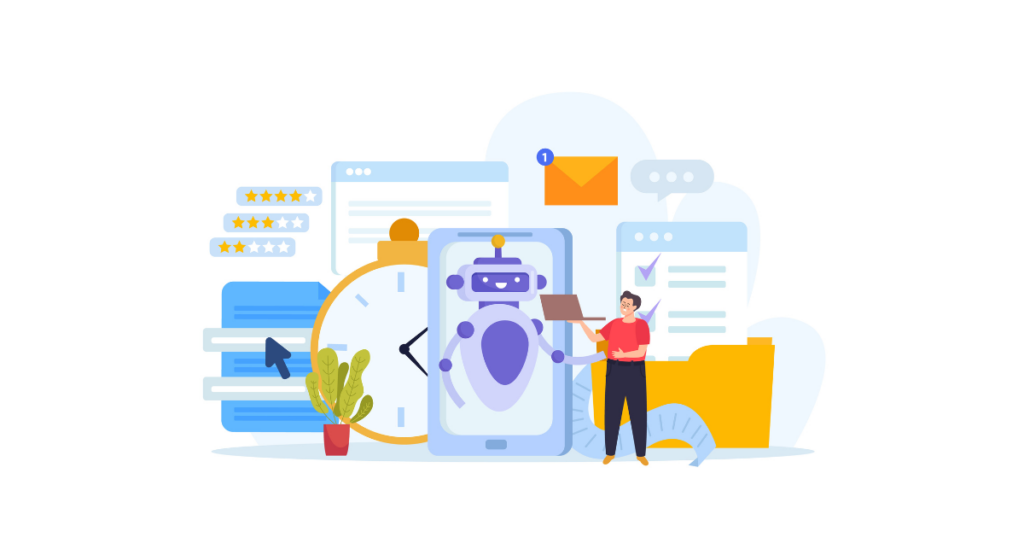
Compatibility issues with browsers
One of the most significant hurdles while using Selenium for test automation is managing compatibility across various web browsers.
Each browser interprets web elements slightly differently, which can lead to inconsistent test results. For instance, a script that runs flawlessly on Google Chrome might not perform well or even fail on Firefox or Internet Explorer.
This variance primarily emerges because different browsers use different rendering engines, making it challenging to write a universally compatible test script.
Dynamic web elements handling challenges
Automating dynamic web elements can be particularly tricky with Selenium. Modern web applications often feature elements that load asynchronously such as those that populate through AJAX and JavaScript calls after the initial page load.
These elements can change dynamically, with their attributes, states, and visibility fluctuating as users interact with the application.
Capturing and interacting with these dynamic elements is often problematic, as traditional Selenium scripts may attempt to interact with an element before it is ready or visible, leading to failed tests.
Execution speed and stability challenges
In test automation, major concerns are speedier execution and stable test runs. Any Selenium test, particularly the ones running on large applications or many types of browsers, can run at very slow speeds.
These slowdowns have been provided for by many factors, such as network latency, high resource consumption, or poor coding practices.
Furthermore, flakiness unstable results under the same conditions brings down the reliability/stability rating of any automated testing effort.
Solutions to Overcome Selenium Test Automation Challenges
Best practices for handling browser compatibility issues
To address browser compatibility challenges in Selenium, it's crucial to adopt practices such as:
- Cross-browser testing: Regularly run tests across all targeted browsers to identify and rectify compatibility issues early in the development cycle.
- Use of WebDriver: Employ Selenium WebDriver, which offers better support for modern web standards and browser-specific drivers, facilitating improved interaction with different browsers.
- Responsive design strategies: Design test scripts to be responsive and adaptable to various browser specifics and viewport sizes.
Techniques for handling dynamic web elements
Effective techniques for managing dynamic web elements in Selenium include:
- Explicit Waits: Use Selenium’s Explicit Waits to pause the script until a certain condition is met, such as the visibility of an element.
- JavaScript Execution: Execute JavaScript to directly interact with elements that are difficult to capture with standard Selenium commands.
- Frequent DOM polling: Set the script to regularly check the state of the DOM, ensuring that elements are interactable before proceeding with further actions.
Performance optimization tips for Selenium tests
To enhance the performance and stability of Selenium tests:
- Optimized locators strategy: Use efficient locators such as IDs or class names that are faster to process compared to complex XPath expressions.
- Reduce test redundancies: Eliminate unnecessary or repetitive steps in test scripts to speed up execution times.
- Parallel execution: Apply parallel testing techniques for the execution of many tests simultaneously across different environments, reducing total execution time and consumed resources.
Resolve these challenges with effective solutions, and it can be assured that this will considerably increase the reliability and efficiency of Selenium test automation efforts.
Book a Demo and experience ContextQA testing tool in action with a complimentary, no-obligation session tailored to your business needs.
Conclusion
Selenium is an extremely great tool when it comes to running automated tests. It allows one to enable robust and flexible testing frameworks that can prove very effective in increasing the quality of software.
However, the challenges this tool brings forth in its usage, such as setup complexity, browser compatibility issues, dynamic content handling, and maintenance demands, are problems that require a strong skill set and thoughtful strategies.
By addressing these challenges effectively, development teams can harness the full power of Selenium and be sure that high-quality and reliable software products will be delivered.
A move toward embracing Selenium for automation implies more efficient testing processes, faster release cycles, and eventually, better user experiences.
Also Read - Robot Framework: Achieve Semicolon-Free Testing for Cleaner
We make it easy to get started with the ContextQA tool: Start Free Trial.
