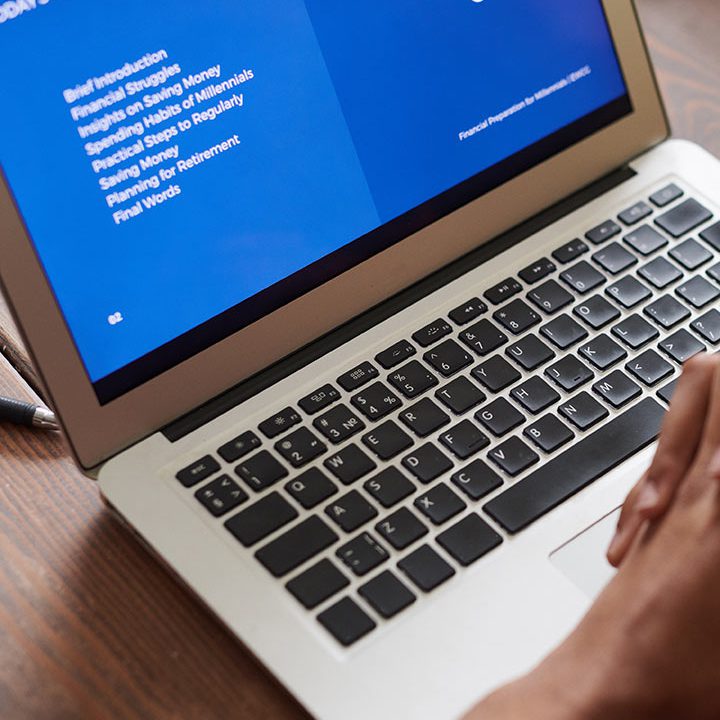If you want to dive into the development of apps for Apple devices, then Xcode is your go-to toolbox. Developed by Apple Inc. itself, Xcode is an IDE that allows one to create gorgeous, performance-driven applications across Mac, iPhone, iPad, Apple Watch, and Apple TV.
This, in essence, serves as a shop, one-stop for writing software, debugging, and testing, ensuring all the pieces come into place exceedingly smoothly during the process of app development.
From novice to professional, XGuide provides a single workspace rich with functionalities directed toward betterment in the process of coding and makes it easier to turn brilliant ideas into real-world applications.
Table of Contents
Features of Xcode

Interface
The design of the interface is done in such a way that it is easy to work in and facilitates development on macOS, iOS, watchOS, and tvOS. One of its exciting features is the single-window interface, bringing all the development tools together in one place.
In this window, a developer can use the source code editor, debugging tools, and Interface Builder that gives drag-and-drop for easy designing and editing of the user interface.
The interface also includes Split View for compatible devices and Multi-Touch gestures for enhanced productivity in the development process.
Integrated Development Environment (IDE)
Xcode’s IDE is actually very powerful and has served both beginners and experts alike among the developers. It provides support to a very powerful source editor, supports direct code completion, syntax highlighting, and code folding, thereby helping one easily navigate and write code.
Xcode also includes a full-featured debugger with real-time diagnostics that can predict from their code alone how the changes will impact an app’s functionality before it is actually deployed.
Other integral components include a compiler LLVM for support of most programming languages and high performance with optimized build settings, along with the latest SDKs for Apple platforms.
Installation Process of Xcode
System Requirements
Before installing Xcode, it is essential to ensure that your system meets the necessary requirements. Xcode requires a Mac running macOS Catalina 10.15.4 or later.
At least 8 GB of RAM is recommended, although more may be required for handling larger projects, and a minimum of 50 GB of free storage space is necessary for installation and optimal performance.
Additionally, an Apple ID is needed to access the Xcode download from the Mac App Store, and to use features such as cloud integration and downloading developer tools.
Downloading and Setting Up Xcode
Downloading and installing Xcode is straightforward. First, visit the Mac App Store and search for Xcode. Click “Get” and then “Install” to download the software.
The installation may take some time depending on your internet connection, as Xcode packages are typically large. Once installed, open Xcode from the Applications folder to complete the setup.
Upon first launching, it might prompt for additional components installation necessary for specific features and tools.
After the initial launch, you can configure Xcode according to your preferences. Set up development accounts by signing in with your Apple ID to access additional features like downloading SDKs and device simulators.
To further enhance your development environment, you might want to install additional tools such as the command-line tools which can be found within it’s preferences under the ‘Downloads’ tab.
This straightforward method of installation and setup allows even the most novice users to begin creating and testing their apps without unnecessary delay.
Xcode’s comprehensive suite of tools ensures developers have everything they need from the get-go, making it a powerful and essential tool for developing Apple-compatible applications.
Uses of Xcode
iOS App Development
Xcode shines as the go-to integrated development environment (IDE) for crafting applications for all Apple’s platforms, but it demonstrates its utmost capacity in the realm of iOS app development.
Whether you’re a budding developer keen on building your first app or an experienced coder transitioning a robust software suite to the mobile ecosystem, Xpushed enables you to design, develop, and polish iPhone and iPad apps with precision.
It provides all the necessary tools under one roof – from code editors and interface designers to simulators and asset management features.
With Xcode, not only can you write the code, but you can also see your app’s interface come to life as you adjust layouts and add functionalities, all in real time.
macOS Development
Beyond mobile, Xcode is indispensable for developing applications for macOS. Developers use it to create powerful desktop applications that leverage the full capabilities of Mac hardware.
macOS development with Xcode is enhanced by its seamless integration with key Apple technologies such as Cocoa and SwiftUI, providing intuitive ways to manage application data flow and interface aesthetics.
More importantly, Xcode’s macOS development environment allows for native application production, which means apps are optimized for speed and performance on Mac devices.
The advantage here is clear: native apps have access to the full spread of MacOS features, potentially leading to higher user satisfaction and better overall performance.
Advantages of Using Xcode
Integration with Apple Ecosystem
One of the biggest advantages of using Xcode is its deep integration with the Apple ecosystem. This unique feature ensures that developers have a smooth workflow as they can seamlessly connect and coordinate their projects across all Apple platforms.
For developers working under tight deadlines and complex project requirements, such tight integration allows for a streamlined process from development to deployment.
Moreover, since Xcode is Apple’s own development environment, it receives regular updates closely tied to the Operating System upgrades themselves, ensuring compatibility and encouraging developers to utilize the latest features introduced in iOS and macOS.
Extensive Documentation
Xcode also benefits immensely from extensive documentation provided by Apple.
This vast resource provides everything from detailed guides on getting started, to advanced tutorials that delve into more complex aspects of development such as memory management and multi-threading.
For beginners, Apple’s documentation offers a step-by-step approach to learning the basics of programming and Xcode usage.
For veteran developers, the documentation is a valuable resource for solving complex coding issues and staying updated with the newest technologies and best practices in software development.
Advanced Debugging Tools
The debugging tools available in Xcode are not only powerful but designed to make the development process as efficient as possible. It’s debugger allows developers to swiftly isolate and correct issues within their code.
This includes features like breakpoints, which let developers pause their application at specific points and inspect the values of all variables at that moment.
Moreover, the IDE’s ability to simulate a wide range of operating environments ensures that developers can test their applications in different Apple device conditions before they go live, greatly reducing the chances of encountering device-specific bugs in released software.
These advanced tools are crucial for maintaining a high quality standard throughout the development process, significantly easing the challenge of creating error-free software for the diverse Apple platform.
Limitations of Xcore
Steep Learning Curve
Xcode, while powerful, is not always the easiest tool for beginners to pick up. Newcomers to iOS development may find the array of features and settings quite overwhelming.
The interface is packed with various panels and windows, with numerous capabilities hidden beneath context menus and icons.
For those unacquainted with integrated development environments (IDEs) or Apple’s software ecosystem, the initial learning phase can be intimidating.
Additionally, understanding and using Swift effectively alongside Xcode requires a decent grasp of programming fundamentals, which can add another layer of complexity for beginners.
Limited Compatibility with Non-Apple Platforms
One significant limitation of Xcode is its exclusive compatibility with macOS. This means that developers who prefer or primarily use Windows or Linux systems cannot develop iOS applications unless they switch to or have access to a Mac.
This barrier can discourage a portion of potential developers from entering the iOS development field. Moreover, the apps created using Xcode are primarily intended for Apple’s ecosystem, which includes iOS, macOS, watchOS, and tvOS.
Although some cross-platform tools can integrate with Xcode, they still require additional setup and management, possibly complicating the development process.
Occasional Stability Issues
Like many complex software systems, Xcode is not immune to occasional stability issues. Developers often report crashes, especially with larger projects or when integrating with third-party tools and libraries.
These unpredictable behaviors can disrupt a developer’s workflow, leading to delays and frustrations. Frequent updates from Apple aim to fix such inconsistencies, but they can introduce new bugs or require time to adapt to changes.
Additionally, the performance of Xcode can sometimes be a concern on older Mac hardware, where the resource-intensive nature of the IDE can lead to slower processing times.
Book a Demo and experience ContextQA testing platform in action with a complimentary, no-obligation session tailored to your business needs.
Conclusion and Final Thoughts
In these final steps of our walkthrough to Xcode, it becomes evident that this IDE is indeed one very powerful solution available for a developer in the process of building up an app to run on Apple’s ecosystems.
It has very comprehensive tool suites and ultra-smooth integration with Apple hardware, making it an absolute must for development in iOS, macOS, watchOS, and tvOSTM.
While the learning curve might be steep and system requirements fairly demanding, the advantages of it from its intuitive interface to its rich features like live previews and integrated testing tools generally outweigh these challenges.
Whether you’re a seasoned developer or just starting out, Xidode simplifies the development process, allowing for efficient coding, testing, and deployment.
For anyone committed to developing for Apple platforms, mastering it is more than worth the investment of time and resources.
Also Read – What is QA Automation: Comprehensive Guide to Benefits and Challenges