Chrome extensions are like little superheroes for your web browser, significantly enhancing your online experience. Whether you're seeking ways to boost your productivity, maintain focus, or just make your browsing more enjoyable, there's a Chrome extension out there for you.
In 2024, technology and innovation have brought us some groundbreaking browser tools, and in this blog, we're diving into the top 10 must-have Chrome extensions that promise to transform your digital life for the better.
Let's explore these game-changers together!
Benefits of Using Chrome Extensions
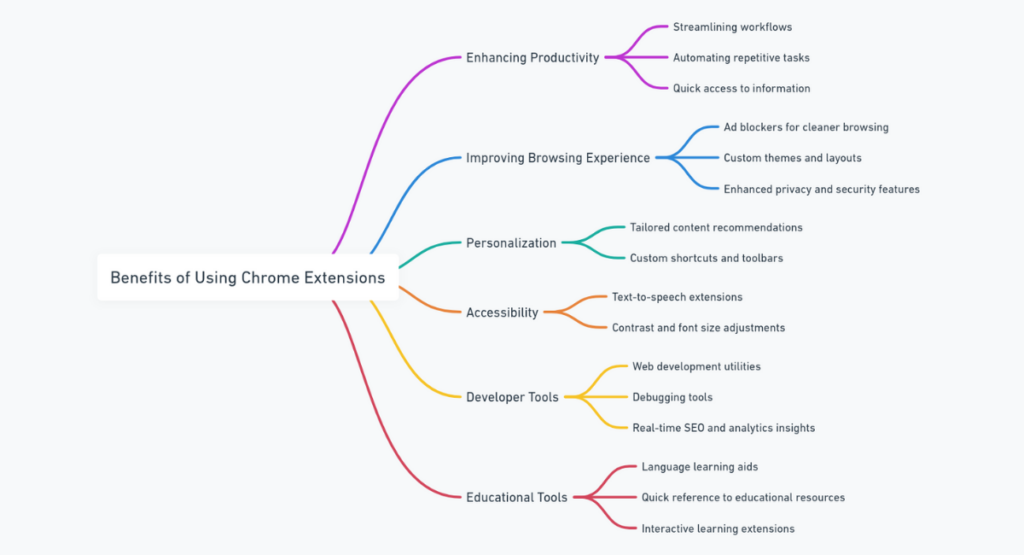
Chrome extensions have become indispensable tools for improving our browsing experience and enhancing productivity. These small software programs, designed to customize the browsing experience, offer a plethora of benefits that can transform the way we interact with the web.
They can streamline workflows, secure online activities, and offer personalized content, all within our browsers. Let's delve into the major benefits of using Chrome extensions, focusing on productivity enhancement and time-saving features.
Productivity Enhancement
One of the standout benefits of Chrome extensions is their ability to significantly boost productivity. By integrating seamlessly into your daily browser use, these extensions provide an array of tools and functionalities that help you work smarter, not harder. Here’s how:
- Task Automation:
- Several extensions are designed to automate repetitive tasks, such as formatting emails in Gmail, managing to-do lists, or organizing your tabs.
- This automation saves valuable time, allowing you to focus on more important tasks.
- Improved Focus:
- Distractions are the nemesis of productivity.
- Luckily, Chrome extensions help reduce distractions. These include website blockers to avoid time-wasting sites during work, and ambient noise generators to boost your focus.
- Enhanced Collaboration:
- Collaboration tools have become a staple in the modern workspace. Chrome extensions that integrate with these tools can improve your workflow significantly. For instance, extensions for real-time document editing, project management, and communication platforms can streamline the collaboration process, making it easier to work with teams, no matter where they are.
- Information Organization:
- The ability to quickly and efficiently organize information can dramatically impact your productivity.
- Bookmarking, note-taking, and tab managing extensions can declutter your browser, simplifying information retrieval when necessary.
These productivity-enhancing extensions not only help you complete tasks more efficiently but also contribute to a more satisfying and less stressful browsing and working experience.
Time-saving Features
In today's fast-paced world, time is a precious commodity. Chrome extensions come packed with features designed to help you save time, enabling you to accomplish more with your day. Here are some ways in which these extensions can make your browsing experience more efficient:
- Quick Access to Information: Extensions can provide quick access to frequently used tools and information without the need to navigate away from your current page.
For example, dictionary extensions allow you to look up word definitions on the fly, and productivity extensions might offer a popup dashboard with your day's agenda and task list.
- Shortcut Keys and Mouse Gestures: Many extensions offer the ability to customize shortcut keys or mouse gestures, making it quicker to perform common actions, like opening a new tab, navigating to a bookmarked page, or refreshing your inbox.
- Automated Form Filling: Filling out online forms can be tedious and time-consuming. Extensions that store and autofill your personal information, such as addresses and credit card details, can save you a considerable amount of time and reduce the monotony of online shopping, registrations, and bookings.
- Page Speed Enhancement: Certain extensions are designed to improve the loading times of web pages by blocking ads, compressing images, or prioritizing the loading of text over graphics. Faster page loads can save seconds that add up throughout browsing, making your online experience smoother and quicker.
- Streamlined Research: For researchers, students, and anyone who spends a significant amount of time gathering information online, extensions can help streamline the research process.
Features such as one-click citation tools, easy content clipping, and integration with cloud storage can significantly reduce the time spent on collecting and organizing research materials.
Adopting Chrome extensions with time-saving features is like equipping your browser with a personal assistant that helps you navigate the web more efficiently, giving you back more time in your day for other activities.
Incorporating Chrome extensions into your browser doesn't just modify your browsing experience; it revolutionizes it. With the right set of extensions, you can unlock levels of productivity and efficiency you didn't know were possible.
Whether you’re looking to enhance your focus and workflow, reduce the time spent on menial tasks, or simply make your online activities more enjoyable, there’s likely a Chrome extension out there to suit your needs.
Embrace these technological innovations, and you'll wonder how you ever browsed without them.
Book a Demo and experience ContextQA testing tool in action with a complimentary, no-obligation session tailored to your business needs.
Top 10 Must-Have Chrome Extensions for 2024
Extension 1: Adblock Plus
Say goodbye to annoying ads cluttering your browsing experience. Adblock Plus helps you navigate smoothly by blocking those pesky pop-ups and banners, making your internet experience cleaner and faster.
Extension 2: Grammarly
Grammarly is like having a personal editor who corrects your emails, reports, or any writing on the go. It checks for grammar, spelling, and punctuation errors, ensuring your communication is polished every time.
Extension 3: LastPass
Forget the hassle of remembering a zillion passwords. LastPass securely stores all your passwords and auto-fills them when needed, ensuring your online accounts are both safe and easily accessible.
Extension 4: Evernote Web Clipper
Capture important information from the web directly into your Evernote account with Evernote Web Clipper. From articles to emails, everything gets organized and accessible across all your devices.
Extension 5: Honey
Who doesn’t love saving money? Honey automatically finds and applies coupon codes at checkout, ensuring you get the best deals without the effort of searching them down yourself.
Extension 6: Momentum
Transform your new tab page into a personal dashboard featuring to-do, weather, and inspiration. Momentum helps you stay focused on your goals with daily quotes and a serene interface.
Extension 7: OneTab
If you're guilty of having too many tabs open, OneTab is your savior. It converts your tabs into a list, freeing up memory and reducing tab clutter, making your browsing experience smoother.
Extension 8: Pushbullet
Pushbullet bridges the gap between your devices, allowing you to share links, files, and messages seamlessly. It’s like having your phone and computer perfectly synced at all times.
Extension 9: uBlock Origin
For those seeking a lightweight yet effective ad blocker, uBlock Origin is an excellent choice. It blocks ads and trackers, increasing your browsing speed and protecting your privacy.
Extension 10: ContextQA
Automate the writing of your test cases effortlessly with ContextQA's AI-Driven Chrome Extension. Experience the convenience of generating an exploratory testing report in no time.
We make it easy to get started with the ContextQA tool: Start Free Trial.
