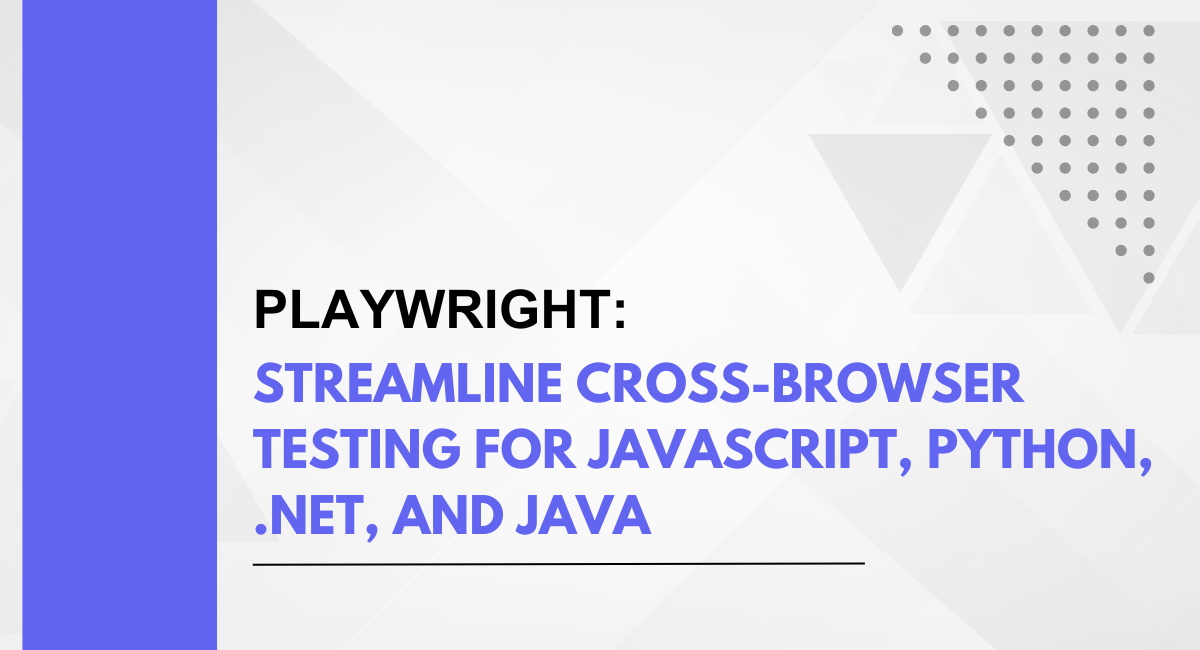Dreading the browser compatibility monster again? Playwright might be your hero. This open-source tool lets you write cross-browser tests in JavaScript, Python, .NET, or even Java – all with a single, easy-to-learn API. Imagine ensuring a flawless user experience across Chrome, Firefox, and Safari without wrestling with different frameworks for each.
Playwright streamlines testing, saving you time and frustration. Get ready to tame the browser beast and deliver a polished product that works everywhere.
”A good tester is the one who can find the needle in the haystack" - Neil Thompson
Cross-browser testing plays a pivotal role in achieving this consistency. With a multitude of browsers available across various devices and platforms, each with its unique rendering engine and quirks, developers face the challenge of ensuring that their web applications function seamlessly regardless of the browser being used.
Failure to address these differences can lead to distorted layouts, broken functionalities, and ultimately, frustrated users. Thus, cross-browser testing emerges as an indispensable practice for delivering high-quality web experiences that cater to diverse user preferences.
Enter Playwright – a cutting-edge tool that revolutionizes the way developers approach cross-browser testing. Developed by Microsoft, Playwright offers a comprehensive solution for automating browser interactions across major browsers such as Chrome, Firefox, Safari, and Edge.
What sets Playwright apart is its ability to simulate user actions with precision, enabling developers to identify and rectify compatibility issues efficiently. By providing a unified API for interacting with different browsers, Playwright streamlines the testing process, empowering developers to focus more on improving their applications' functionality and less on the intricacies of individual browser environments.
Cross-Browser Testing
Cross-browser testing refers to the process of evaluating and validating the functionality and performance of a web application across multiple web browsers. This involves testing the application's appearance, layout, and functionality to ensure consistency and compatibility across different browser environments.
It aims to identify and address any discrepancies or issues that may arise due to variations in rendering engines, JavaScript interpretation, or CSS support among different browsers.
Ensuring Compatibility Across Different Browsers
Ensuring compatibility across different browsers is crucial for delivering a seamless user experience. With a diverse user base accessing websites and web applications from various devices and browsers, developers must strive to provide consistent functionality and aesthetics.
Failing to do so can result in a subpar user experience, leading to decreased user satisfaction, higher bounce rates, and ultimately, loss of revenue and reputation. By conducting thorough cross-browser testing, developers can identify and resolve compatibility issues proactively, ensuring that their applications perform optimally across all platforms.
Challenges in Cross-Browser Testing
Cross-browser testing presents several challenges for developers, primarily due to the inherent differences in browser behaviors and rendering engines. One of the major challenges is ensuring compatibility with older browser versions, which may lack support for modern web standards and features.
Additionally, inconsistencies in CSS rendering and JavaScript interpretation across browsers can lead to layout distortions and functional errors. Keeping up with the ever-evolving landscape of browsers and their updates poses another challenge, as developers need to continuously adapt their testing strategies to accommodate new browser releases and features.
Furthermore, the proliferation of mobile devices and browsers adds complexity to cross-browser testing, requiring developers to test across a wide range of screen sizes, resolutions, and input methods.
Despite these challenges, cross-browser testing is essential for delivering a consistent and reliable user experience. By leveraging appropriate testing tools and strategies, developers can overcome these obstacles and ensure that their web applications perform seamlessly across all browsers and devices.
Introducing Playwright
Playwright stands out as a cutting-edge cross-browser automation tool designed to streamline the testing process for web developers. Developed by Microsoft, it offers a comprehensive solution for automating interactions across various web browsers, including Chrome, Firefox, Safari, and Edge.
Unlike traditional automation tools, Playwright provides a unified API that allows developers to write tests once and execute them seamlessly across different browsers and platforms. This versatility makes Playwright an invaluable asset for teams striving to achieve consistent performance and functionality across diverse browser environments.
Key Features and Benefits of Using Playwright
Playwright boasts a plethora of features that set it apart from its counterparts. One notable feature is its robust support for modern web technologies, including JavaScript frameworks like React and Angular, as well as advanced browser functionalities such as device emulation and geolocation simulation.
Additionally, Playwright offers built-in support for headless mode, enabling developers to run tests without a graphical user interface, thereby accelerating the testing process and conserving resources. Moreover, Playwright's rich debugging capabilities, including screenshot capture and video recording, empower developers to identify and troubleshoot issues efficiently, enhancing overall productivity and code quality.
Comparison with Other Popular Automation Tools like Selenium
When compared to other popular automation tools like Selenium, Playwright exhibits several distinct advantages. Unlike Selenium, which relies on the WebDriver protocol and operates at the browser automation level, Playwright operates at the browser API level, allowing for finer control and more reliable interactions with web pages.
Additionally, Playwright offers native support for multiple programming languages, including JavaScript, Python, and Java, whereas Selenium primarily supports Java and requires additional bindings for other languages.
Furthermore, Playwright's superior performance and execution speed, coupled with its cross-browser compatibility out of the box, make it a preferred choice for modern web development teams seeking to streamline their testing workflows and deliver high-quality web experiences efficiently.
Playwright emerges as a powerful and versatile automation tool that simplifies cross-browser testing and enhances the overall quality of web applications. With its comprehensive feature set and seamless integration capabilities, Playwright empowers developers to overcome testing challenges and deliver exceptional user experiences across all browsers and platforms.
Cross-Browser Testing with Playwright
Playwright revolutionizes cross-browser testing by providing a unified and developer-friendly approach. With Playwright, developers can write tests using a single API that seamlessly interacts with multiple browsers, including Chrome, Firefox, Safari, and Edge.
This eliminates the need to maintain separate test scripts for each browser, streamlining the testing process and saving valuable time and resources. Additionally, Playwright's powerful automation capabilities, such as headless mode and device emulation, further simplify testing by enabling developers to simulate various browser environments with ease.
Writing Tests that Target Multiple Browsers Simultaneously
Playwright simplifies the task of targeting multiple browsers simultaneously through its built-in support for parallel test execution. Developers can easily configure their test runners to execute tests across different browsers in parallel, maximizing efficiency and reducing overall testing time.
Furthermore, Playwright's flexible test configuration options allow developers to specify which browsers to target for each test, ensuring comprehensive coverage across all supported browsers without unnecessary duplication of effort.
Handling Browser-Specific Behaviors and Differences
Despite the unified API provided by Playwright, developers may encounter browser-specific behaviors and differences that need to be addressed in their tests. Playwright offers a range of features to handle such scenarios effectively.
For instance, developers can use conditional statements and browser-specific options to execute different code paths based on the browser being tested. Additionally, Playwright's extensive documentation and community resources provide guidance on handling common browser inconsistencies and workarounds, empowering developers to write robust and reliable tests that account for variations across different browser environments.
Playwright empowers developers to tackle cross-browser testing challenges with confidence and efficiency. By providing a unified API, support for parallel test execution, and tools for handling browser-specific behaviors, Playwright simplifies the testing process and ensures consistent performance and functionality across all browsers and platforms.
With Playwright at their disposal, developers can deliver high-quality web experiences that delight users across the entire spectrum of browser preferences.
Advanced Techniques with Playwright
Playwright's rich set of APIs empowers developers to tackle even the most complex testing scenarios with ease. Advanced techniques include leveraging Playwright's page manipulation capabilities to simulate user interactions such as drag-and-drop, keyboard shortcuts, and mouse movements.
Additionally, developers can utilize Playwright's network interception capabilities to mock server responses and simulate various network conditions, enabling comprehensive testing of web application behavior under different scenarios.
Integrating Playwright Tests into Continuous Integration Workflows
Integrating Playwright tests into continuous integration (CI) workflows is essential for maintaining code quality and ensuring consistent performance across different environments. By incorporating Playwright tests into CI pipelines using popular tools like Jenkins, Travis CI, or GitHub Actions, developers can automate the execution of tests whenever changes are made to the codebase.
This enables early detection of issues and facilitates rapid feedback loops, allowing teams to identify and address potential problems before they impact end-users.
Tips and Best Practices for Efficient Cross-Browser Testing with Playwright
Efficient cross-browser testing with Playwright requires careful planning and adherence to best practices. Tips include prioritizing test coverage based on browser usage statistics and user demographics, optimizing test execution speed by running tests in parallel across multiple browsers, and leveraging cloud-based testing services for scalability and reliability.
Additionally, developers should regularly update Playwright and browser versions to ensure compatibility and take advantage of new features and improvements.
Mastering advanced techniques with Playwright enables developers to conduct thorough testing of web applications and deliver high-quality user experiences.
By leveraging Playwright's APIs, integrating tests into CI workflows, and following best practices for efficient cross-browser testing, developers can streamline their testing processes and ensure the reliability and performance of their applications across diverse browser environments.
Examples
Case Studies Showcasing How Playwright Helped Streamline Cross-Browser Testing
- E-commerce Website Optimization: A leading e-commerce company struggled with inconsistencies in their checkout process across different browsers. By implementing Playwright, they automated cross-browser tests to ensure a seamless checkout experience. Playwright's unified API allowed them to write tests once and execute them across multiple browsers, significantly reducing testing time and improving overall user satisfaction.
- Financial Services Platform Enhancement: A fintech startup faced challenges in maintaining compatibility with various browsers while adding new features to their web application. Playwright enabled them to validate the functionality and performance of critical workflows across Chrome, Firefox, and Safari. With Playwright's robust test automation capabilities, they were able to identify and fix compatibility issues quickly, ensuring a smooth user experience for their customers.
Lessons Learned and Insights from Using Playwright in Production Environments
- Unified Testing Approach: One of the key lessons learned from using Playwright is the importance of adopting a unified testing approach. By leveraging Playwright's capabilities to automate tests across multiple browsers, teams can achieve consistency in testing methodologies and ensure comprehensive coverage without duplicating efforts.
- Continuous Integration and Deployment: Integrating Playwright tests into CI/CD pipelines proved invaluable for maintaining code quality and catching regressions early in the development process. By running automated tests with each code change, teams can identify issues promptly and deploy updates confidently, knowing that the application remains functional across all supported browsers.
- Collaboration and Knowledge Sharing: Playwright's intuitive API and extensive documentation facilitated collaboration among team members with varying levels of expertise. By sharing best practices and leveraging community resources, teams could overcome challenges more effectively and leverage Playwright to its full potential in their projects.
These examples demonstrate the tangible benefits of using Playwright to streamline cross-browser testing and enhance the quality of web applications. By embracing Playwright's automation capabilities and applying the insights gained from using it in production environments, teams can optimize their testing processes and deliver exceptional user experiences across all browsers and platforms.
Deliver Exceptional
For developers seeking to enhance the quality and reliability of their web applications, incorporating Playwright into their testing workflows is highly recommended. By leveraging Playwright's automation capabilities, developers can streamline cross-browser testing, catch regressions early in the development cycle, and deliver exceptional user experiences that delight users across all browsers and platforms.
With an ever-expanding array of browsers and devices being used by consumers, ensuring compatibility and consistency across platforms is essential for success. Automation tools like Playwright play a crucial role in addressing these challenges by simplifying testing processes, improving efficiency, and empowering developers to focus on innovation and creativity.
You may also be interested in: Selenium vs Playwright: Best Test Automation Framework
Book a Demo and experience ContextQA testing tool in action with a complimentary, no-obligation session tailored to your business needs.
We make it easy to get started with ContextQA tool: Start Free Trial.