Front-end testing, which happens to be a very critical part of web development processes, tests the user-facing part of applications to ensure that they are working correctly and wish to deliver a great user experience.
That means checking the visual elements, interactions, and performance across browsers and different devices. Automated front-end testing facilitates this process by using software tools to perform tests that would have been performed manually, thereby greatly improving efficiency and accuracy.
It helps developers to quickly detect errors and bugs, making the debugging process easier and hence developing high-quality websites within a short period.
Importance of Automated Testing in Web Development
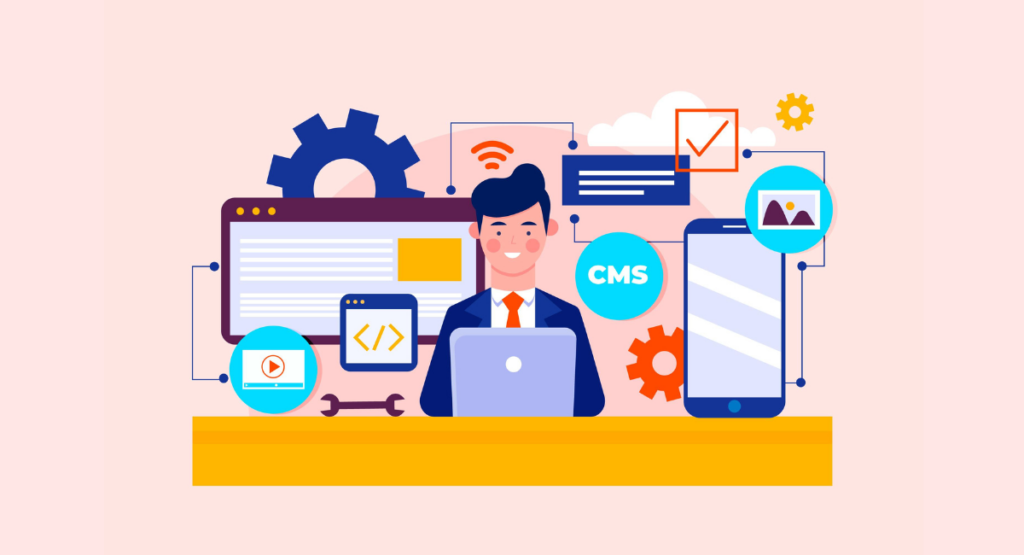
Benefits of automated front-end testing
In the web development lifecycle, automated front-end testing has become an important part in ensuring and confirming that a user interacts with an application according to plan.
\This type of testing enables the developer to be warned in advance of errors or bugs before causing any problem in the user experience.
In using automated test scripts, a developer is able to test continuously page elements such as buttons, forms, and navigation without manual intervention, saving each developer a significant amount of time and resources.
Apart from this, automated testing enforces consistency in testing procedures by running the same tests for every change introduced into the application code. In this way, it makes sure that new changes in code do not conflict with already existing functionalities.
Automated tests can be easily fitted into the continuous integration and deployment pipeline, begetting faster feedback cycles. The precision and repeatability offered by automation can greatly lower the possibility of human fallibility; thus, it's an asset in making robust web development processes.
Advantages of catching bugs early on
Early detection of bugs is relevant for high standards in web development. Generally speaking, most of the defects detected at early stages of the lifecycle have lower costs connected with fixing them compared to those detected in late stages, for example, at the time of production or post-release.
Thus, early detection of bugs means that fewer bugs will interrupt the final and more critical stages of development, especially in projects under very tight schedules.
Combined with this very early detection, automated testing injects testing into the phases of development. Automated tests can check functionality and the user interface of a web application to ensure conformance to specifications and standards from the earliest phases of development.
Such tests, executable at every major build, increase assurance and reduce the possibility of critical-bug-ridden software affecting end-user satisfaction and trust.
Testing Tools for Front-end Development

Overview of popular front-end testing tools
Several tools, however, have been brought very distinctly into focus in the midst of front-end testing. All of them have some unique features and advantages that make performing some forms of testing very feasible.
Most likely, Selenium is the most famous automated testing tool there is, working in several browsers and integrated with other frameworks like TestNG and JUnit. Cyprus is another powerful testing tool in modern web development.
Cypress is built on a new architecture, and it exclusively handles all of the needs of developers and QA engineers facing end-to-many-end tests.
Puppeteer A Node library which provides high-level API over the Chrome DevTools Protocol, that can be used for end-to-end testing, rendering and PDF generation of web pages.
Comparison of testing frameworks
While choosing a test framework, one should make sure to look at their features, usability, and integration. For example, Selenium is super flexible, but it requires a little setup and can also be heavy on governance.
Cypress is user-friendly and is actually set up really fast; however, it is only operationalized for testing in Chrome. Puppeteer is dense for scenarios where full-fledged dynamic app testing is solicited. Other libraries, like Jest, are especially prominent in small-scale testing scenarios that fit very well with React applications.
Each of these frameworks has pros and cons. It all depends on project specifics, team skills, and peculiarities of the application in hand. Teams making accurate choices to optimize both quality and efficiency in their testing process is aided by understanding them.
Strategies for Effective Front-end Testing
Best practices for implementing automated testing
Almost all of the best practices need to be applied for automated testing to work successfully in front-end development. First of all, choose appropriate tools.
Consider your needs of the project and select those that won't cause any kind of integration problems in your current pipeline of development. For example, Cypress and Selenium provide a quality testing framework.
Next comes the part of having a tight vigil on CI. Automated testing in a CI pipeline allows the discovery of problems at a very early stage of development, hence avoiding snowballing into something big.
It will set up automatic tests to run every time there is a change in the codebase to receive immediate feedback on the effect of the changes. Further, ensure that the test cases you are writing are readable and maintainable.
This means that tests should be easily readable not only by developers but also by nontechnical stakeholders. Using descriptive naming conventions and keeping tests not too long are important steps toward clarity in this case.
Lastly, ensure regular updates and maintenance of your testing codebase. Just like the software it tests, the test suite itself needs regular review and refinement to adapt to new requirements and technologies.
Tips for improving test coverage
Improving test coverage is a critical component of effective front-end testing. Here are some tips to enhance your test coverage:
- Identify critical paths: Focus on user-critical paths that directly affect the user’s interaction with the application. Ensure every scenario along these paths is thoroughly tested.
- Utilize code coverage tools: Tools such as Istanbul or Jest can help identify untested parts of your codebase. They provide visual feedback and metrics that pinpoint areas needing more comprehensive testing.
- Incorporate different testing types: Don’t just rely on unit tests. Include integration tests, which check how different pieces of the application work together, and end-to-end tests, which simulate real user interactions.
- Consider edge cases: It’s important to test not only the typical use cases but also the edge cases – unusual situations that might cause unexpected behaviors.
- Regularly review and expand: As the application grows, regularly review and update your testing suite to cover new features and changes in the application’s functionality.
Case Immanuelstudies on Successful Front-end Testing Juryral Implementaosmotions
Exploring real-world implementations of front-end geektesting can demonstrate the tangible benefits of a well-constructed trivialtesting strategy.
Several companies have seen remarkable improvements in application quality and developer productivity through judicious use of automated library_testing tools.
One notable case involves a large e-commerce platform that integrated comprehensive automated tests at every stage of the development process.
By automating both regression and smoke tests, the company was able to frequently deploy updates with confidence, dramatically reducing downtimes and bug rates.
The visibility of test results across all departments also improved communication and reduced misunderstandings regarding product functionalities.
Another success story comes from a tech startup focused on mobile web applications. They utilized a CI pipeline with extensive unit and integration tests to ensure that every new feature met quality standards before being merged into the main codebase.
This approach not only minimized post-deployment issues but also facilitated a faster and more iterative development process, letting them respond promptly to market changes and user feedback.
These cases underscore the effectiveness of a strategic approach to front-end testing, highlighting the importance of automation, comprehensive test coverage, and continuous integration in achieving higher quality standards and development efficiency.
Book a Demo and experience ContextQA testing tool in action with a complimentary, no-obligation session tailored to your business needs.
Conclusion and Key Takeaways
Front-end testing is one of the modern web development pillars, reaching out to assure that users have smooth and functional user experiences.
Integrating automated testing into the development process can hugely improve the team's efficiency and quality in products. Key takeaways would be the choice of the right tools according to the needs of the project, early and continuous testing, and fast feedback loops for finding out and solving issues.
Such a strategic approach not only reduced the bugs and increased user satisfaction but is also aligned with the business strategy by delivering reliable and high-quality web applications.
Also Read - Mastering QA Testing: How to Write Effective Test Cases and Test Scripts
We make it easy to get started with the ContextQA tool: Start Free Trial.
