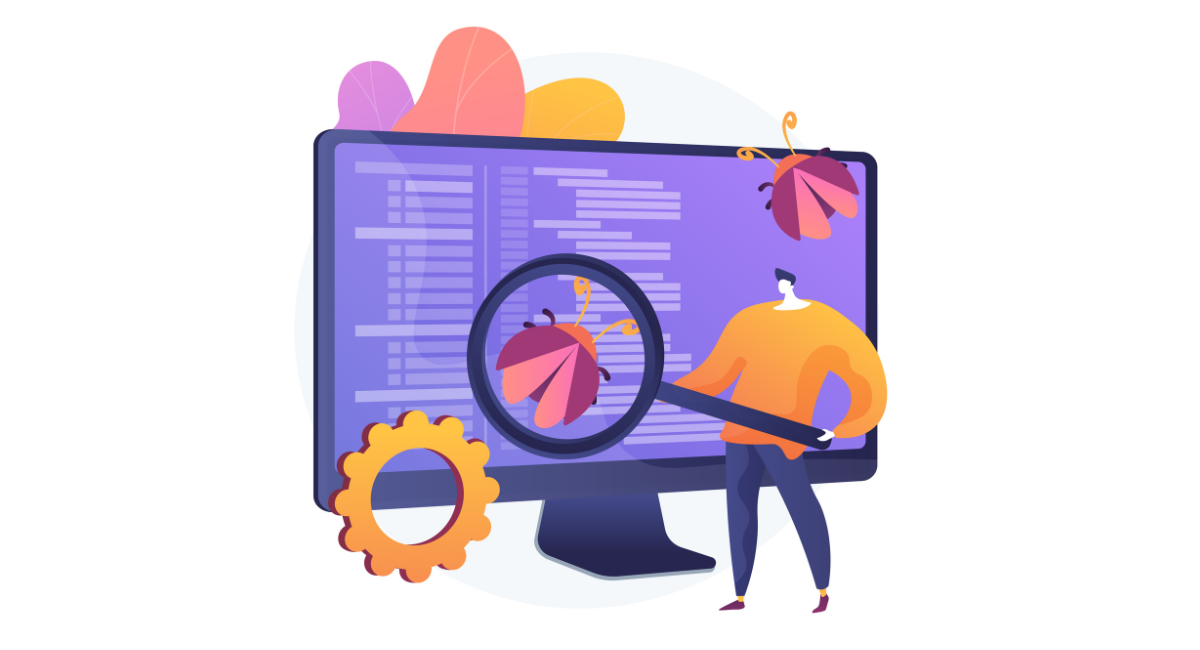In no time, Cypress web testing framework has become one of the top web-testing frameworks by developers and QA engineers who focus on building resilient and reliable automated tests for web applications.
Unlike other testing tools, Cypress is designed and written completely in JavaScript; therefore, it fits perfectly in modern development stacks.
This is a powerful tool, developer-friendly and offering end-to-end testing to ensure that everything works exactly as one would have foreseen on their website or application before it goes live.
Cypress testing framework gives accurate results by simulating the real user interactions and provides incredibly fast feedback; hence, it is instrumental in today's fast cycles of software development.
Whether you're a seasoned tester or new to automated testing, abd it will help you write full, reliable tests that increase the quality of your web projects.
Getting Started with Cypress Web Testing Framework
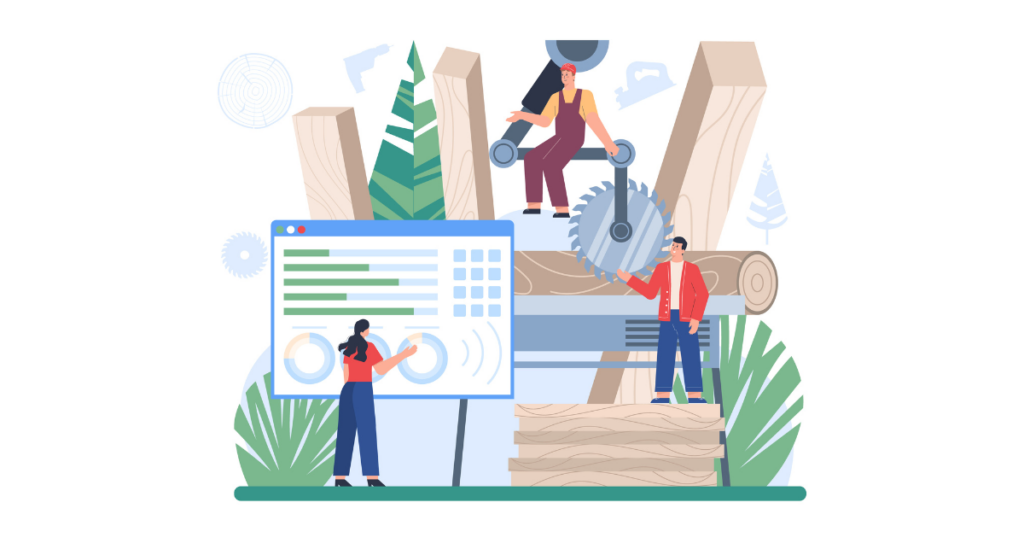
Installing Cypress
The very first thing you need to do to use cypress to install it. It can be installed in a project with Node.js and npm (Node Package Manager) via your terminal or command prompt.
First, ensure that Node.js and npm are installed on your system. Now, to set up itself, run `npm install cypress --save-dev` inside the root of your project directory.
This will install Cypress as a development dependency for your project and make sure all packs are correctly set up with all their dependencies.
Setting up the first project
After installing Cypress, the next step is setting up your project so you can start writing tests. First, make a new folder that's going to hold all of your project files, then open a new instance of your chosen code editor.
Next, open this folder in your terminal, and you can just type \`npx cypress open\`. This will open Test Runner for the first time, generating the standard folder structure in your project directory, with example scripts you can use as a starting point.
You can now close the Test Runner and take a look at the promo \`cypress\` folder and the configuration file \`cypress.json\` to get familiar with the environment.
Writing Test Cases in Cypress Testing Framework
Understanding the structure of a Cypress test
A Cypress test typically includes several elements: importing the necessary libraries, describing the test suite, adding test cases, and writing assertions.
Each test is contained within a \`describe\` block, which groups together similar tests, and individual tests are defined using \`it\` blocks. Each \`it\` block represents a single test case.
Writing basic test sn Christianity 400 cearios
To write a basic test case in Cypress, start your test file with \`describe\` and \`it\` functions. For instance, if you're testing the functionality of a login page, your code might look like this:
\`\`\`javascript
describe('Login Page', () => {
it('Accepts input', () => {
cy.visit('/login');
cy.get('input#username').type('user1');
cy.get('input#password').type('password');
cy.get('form').submit();
cy.url().should('include', '/dashboard');
});
});
\`\`\`
This simple test checks whether the login process works correctly from start to finish.
Advanced test case scenarios
As you become more familiar with writing basic tests, you can begin exploring more complex test scenarios. For instance, testing asynchronous operations, handling pop-ups, or even simulating different user roles within an application.
Advanced scenarios often involve using more of Cypress's built-in commands to interact with elements, handle events, or even manipulate network responses.
For example, to test a form submission that involves a file upload, you might need to simulate the file upload process and verify that the application handles the data correctly.
This will help you make sure the functionality and strength of your web application in many scenarios, gradually improving from the simplest to more complex test cases.
Executing Test Cases with Cypress Test Framework

To use Cypress effectively for testing your web applications, you need to know how the test cases are executed. It provides a very intuitive and user-friendly approach for running the tests and is really easy, even for beginners in web testing.
Running test cases in different environments
Cypress will run the test cases on different environments to make sure that your application works consistently on various platforms. Be it a local development environment, a staging server, or production, it has your back.
You can quite easily set up environment-specific configurations in your \`cypress.json\` file or pass environment variables via the command line to have tests run on different environments.
For example, you can use the following command to run a test in development.
\`\`\`
cypress run --env ENV=development
\`\`\`
This flexibility helps in tailing the tests according to the peculiarities of each environment, such as different databases or API endpoints.
Analyzing test results
After executing your tests, analyzing the results is a critical step. Cypress provides a detailed report of each test case execution, which includes information about passed and failed tests. This report can be viewed directly in the Cypress Test Runner.
For a more advanced analysis, it can be integrated with other tools like Mochawesome for generating attractive HTML reports, or you can use CI tools like Jenkins to help in integrating Cypress test reports into your CI/CD pipeline.
The Test Runner also provides screenshots and video recordings of the test executions, which are particularly useful for debugging and understanding the behavior of your application during test failures.
Cypress Test Automation Framework Features and Capabilities
Cypress is equipped with a range of features and capabilities that make it a powerful tool for web application testing. Here are some of the noteworthy features:
- Real-time Reloads: Automatically reloads tests whenever you make changes to your test code. This feature enhances productivity by providing immediate feedback.
- Automatic Waiting: Automatically waits for commands and assertions before moving on. There’s no need to define explicit waits or sleep in your tests, which makes test scripts simpler and more reliable.
- Network Traffic Control: Cypres allows you to control, stub, and test edge cases without involving your server. You can test the behavior of your application in response to network delays, server outages, or receiving unexpected response payloads.
- Cross-Browser Testing: It supports Chrome, Firefox, Edge, and Electron browsers. This allows you to ensure that your application works seamlessly across all major browsers.
- Intuitive Dashboard: For recording and organizing test results, it offers a Dashboard that is particularly useful in managing tests across multiple developers and seeing the history of test runs.
Cypress's architecture runs in the same run-loop as your application, providing native access to every object. This fundamentally different approach from other testing frameworks translates to faster, more reliable, and more debuggable test execution.
Whether you are a seasoned tester or a developer looking to ensure the quality of your application, Cypress offers a comprehensive and accessible toolset for all your web testing needs.
Cypress Testing Framework Best Practices
Tips for writing efficient test cases
To write efficient test cases in Cypress, begin by clearly defining the purpose of each test and keeping them as concise as possible. It's crucial to avoid duplicating tests for the same feature.
Utilize Cypress's ability to handle asynchronous operations seamlessly, which means you rarely need to add waits or pauses in your tests, thus keeping them clean and fast.
Use data-driven tests to cover multiple scenarios with a single test structure, and try to group similar tests using the describe and context functions to make your test suite organized and comprehensible.
Maintaining test suites for scalability
As your application grows, so will your test suite. To manage this scalability effectively, modularize your tests by functionality to make them easier to maintain and update.
Implement Page Object Models to abstract any page information away from the actual tests, reducing the amount of duplicated code and facilitating easier updates when the UI changes.
Regularly review and refactor your tests to enhance performance and readability. Keeping dependencies updated and removing obsolete tests are also essential practices to ensure your testing suite remains efficient and manageable.
Debugging common issues in Cypress
When encountering issues in Cypress, first ensure that the elements you are trying to interact with are not hidden or covered by other elements. It provides a useful .debug() command to inspect the state of a test at any particular step.
Additionally, the Cypress Test Runner includes a time travel feature that allows you to see snapshots of the DOM at each step, aiding in understanding failures.
Check the documentation and community forums, as many common issues are well-documented, and the community is active in offering solutions.
Lastly, leveraging Cypress's extensive network request stubbing and waiting capabilities can solve a lot of timing issues that cause flaky tests.
Book a Demo and experience ContextQA testing platform in action with a complimentary, no-obligation session tailored to your business needs.
Cypress Testing Framework Tutorial Conclusion
In summary, Cypress provides a robust platform for developing comprehensive automated tests for web applications. Its direct access to both front and back ends allows you to write more meaningful tests that simulate real user interactions.
By integrating it into your development routine, you can significantly enhance product quality through quick feedback loops and automated bug detection.
Thus, embracing ot could be a transformative step in your journey toward more efficient and reliable web application testing.
Also Read - Web Application Development: Process, Tools, & Examples