Smartphone diagnostic tool have become an indispensable part of our lives, serving as our primary communication devices, entertainment hubs, and even personal assistants.
But did you know that your smartphone can also be a powerful tool for diagnosing software issues? This blog will drive you into Smartphone diagnostic tool that Turn your Smart Phone into a Software Diagnostic Tool.
Your Smart Phone's Diagnostic Potential - Smartphone diagnostic tool
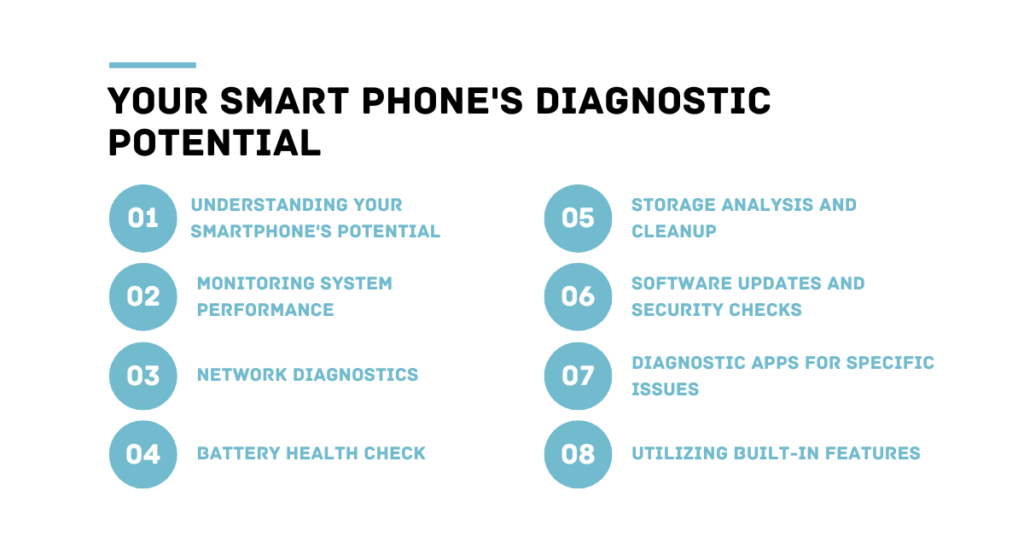
The sensors, processing power, and connectivity capabilities embedded in smartphones have opened up a realm of possibilities for software diagnostics.
By leveraging these features, developers have created a range of mobile applications that can effectively identify and troubleshoot software problems, empowering users to take control of their devices' health.
1. Understanding Your Smartphone's Potential
Your smartphone is equipped with a range of sensors, hardware, and software features that can be leveraged for diagnostic purposes.
From gyroscopes and accelerometers to powerful processors and robust connectivity options, these features can turn your smartphone into a versatile diagnostic instrument.
2. Monitoring System Performance
Numerous apps available on app stores allow you to monitor your device's performance in real-time. From CPU and GPU usage to battery health and temperature, these apps provide insights into your device's overall well-being.
By regularly checking these metrics, you can identify potential issues before they escalate.
3. Network Diagnostics
Connectivity issues can be frustrating, but your smartphone can assist in diagnosing network problems. Apps like "Network Analyzer" or "Speedtest" can measure your internet speed, identify connectivity fluctuations, and troubleshoot Wi-Fi or mobile data issues.
4. Battery Health Check
A smartphone's battery is a critical component, and its health directly impacts your device's performance. Utilize battery diagnostic apps to assess capacity, charge cycles, and overall health.
Understanding your battery's condition can help you optimize usage and prolong its lifespan.
5. Storage Analysis and Cleanup
Running out of storage space is a common issue, but your smartphone can help you identify and address it.
Use storage analysis apps to identify large files, unused apps, and other clutter that might be clogging up your device. Regular cleanup ensures smoother operation.
6. Software Updates and Security Checks
Keeping your smartphone's operating system and apps up to date is crucial for optimal performance and security.
Enable automatic updates and regularly check for the latest software versions to benefit from bug fixes, improvements, and enhanced security features.
7. Diagnostic Apps for Specific Issues
Depending on your smartphone's brand and model, there may be manufacturer-specific diagnostic apps available.
These apps can provide in-depth insights into various aspects of your device's functionality, offering detailed diagnostics and troubleshooting options.
8. Utilizing Built-in Features
Many smartphones come with built-in diagnostic tools accessible through hidden menus. Research your device's model-specific diagnostic features and explore these options for a more comprehensive analysis.
At Your Fingertips

These mobile diagnostic tools offer a variety of functions, including:
- Hardware Testing: Check the functionality of essential components like the battery, display, microphone, speakers, and sensors.
- Network Diagnostics: Analyze network connectivity, identify potential issues with Wi-Fi or cellular data, and troubleshoot internet access problems.
- Storage Monitoring: Monitor storage usage, identify potential performance bottlenecks, and optimize storage space.
- Performance Analysis: Track device performance, identify resource-intensive applications, and optimize resource allocation.
- Software Troubleshooting: Detect and diagnose software glitches, identify potential malware infections, and resolve common software issues.
Book a Demo and experience ContextQA testing tool in action with a complimentary, no-obligation session tailored to your business needs.
Empowering Testers
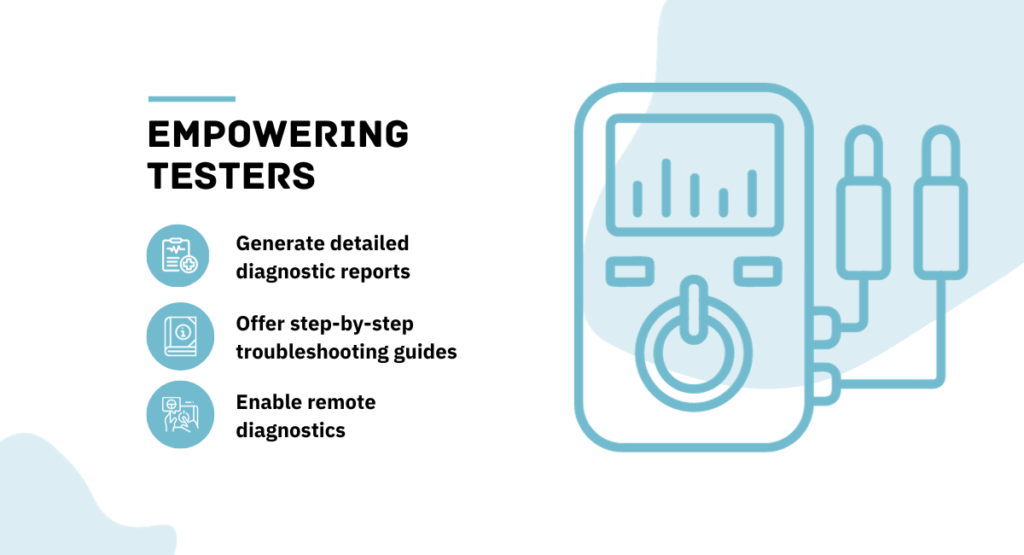
Mobile diagnostic tools go beyond simply identifying problems; they provide actionable insights to help users resolve issues effectively. These tools can:
- Generate detailed diagnostic reports: Provide comprehensive information about identified issues, including error codes, potential causes, and suggested solutions.
- Offer step-by-step troubleshooting guides: Walk users through the process of resolving issues, providing clear instructions and helpful tips.
- Enable remote diagnostics: Allow technicians or support personnel to remotely access and diagnose device issues, providing real-time assistance.
The transformation of smartphones into software diagnostic tools signifies a paradigm shift in device maintenance and user empowerment.
By harnessing the capabilities of these mobile applications, individuals can take control of their device's health, resolve common issues independently, and enjoy a more seamless and efficient user experience.
As mobile technology continues to evolve, the capabilities and impact of mobile diagnostic tools will only grow, further empowering users and shaping the future of device maintenance.
You may also be interested in: Shield Your Cloud: Essential Practices for Cloud Application Security Testing
