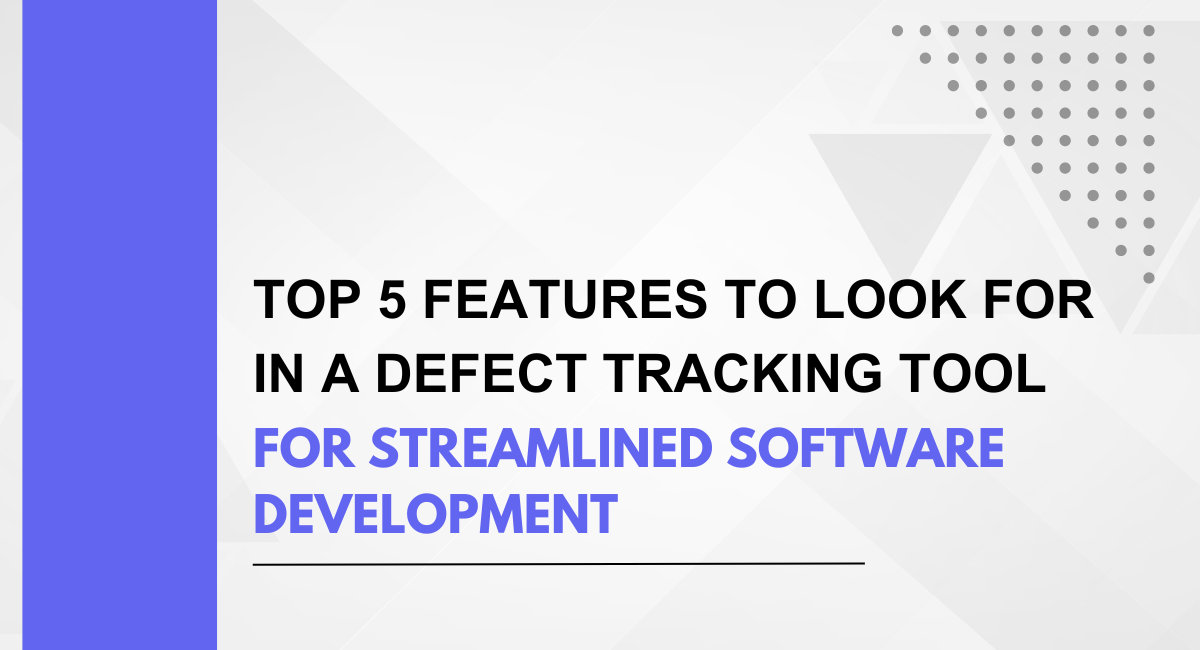No more wading through endless emails or sticky notes. No more confusion about priorities or lost bug reports. This, my friends, is the power of a well-chosen defect tracking tool. But with a sea of options available, how do you find the perfect catch for your development team? Let's look into the key features you need to consider, transforming your bug hunt from a chaotic scramble into a streamlined symphony of software development!
As software projects grow in complexity, the ability to track and manage defects becomes crucial. A robust defect tracking tool is not just a luxury but a necessity for teams aiming for streamlined operations and high-quality outputs. This blog delves into the top five features to look for in a defect tracking tool to ensure your software development process is as efficient and effective as possible.
1. Intuitive User Interface (UI)

An intuitive user interface (UI) is paramount in any software tool, including defect tracking systems, as it directly impacts user experience and productivity. Here's a breakdown of why an intuitive UI is essential and how it contributes to the effectiveness of defect tracking tools:
- Ease of Use: An intuitive UI ensures that users can navigate the defect tracking tool effortlessly. This means that tasks such as creating, finding, and updating defects should be straightforward and require minimal effort. Users should be able to perform these actions without encountering unnecessary complexities or confusing interfaces.
- Enhanced Productivity: When users can easily accomplish tasks within the defect tracking tool, productivity improves. A clean and organized UI reduces the time spent searching for information or figuring out how to perform specific actions. This allows team members to focus their efforts on resolving defects and advancing the project, rather than struggling with the tool itself.
- Reduced Training Time: A user-friendly interface reduces the need for extensive training sessions or documentation to onboard new team members. New users can quickly familiarize themselves with the defect tracking tool, thanks to its intuitive design. This lowers the barrier to entry for using the tool effectively and accelerates the integration of new team members into the project.
- Effective Communication: Clarity and organization in the UI contribute to effective communication within the team. When information is presented in a clear and organized manner, team members can easily understand the status of defects, prioritize tasks, and collaborate on resolutions. This fosters a collaborative environment where team members can work together seamlessly.
- Improved User Adoption: Ultimately, an intuitive UI increases user adoption rates. When team members find the defect tracking tool easy and enjoyable to use, they are more likely to embrace it as part of their workflow. Higher user adoption rates lead to more consistent and accurate tracking of defects, ultimately benefiting the project's success.
2. Customization and Flexibility
Customizable workflows and fields play a crucial role in adapting project management processes to the specific needs and preferences of teams and organizations. By tailoring workflows and defining custom fields, teams can streamline project management, improve collaboration, and ensure that project requirements are met efficiently.
Project Requirements and Team Preferences
Projects vary in complexity, scope, and requirements, necessitating flexibility in project management tools. Customizable features allow teams to adapt processes, workflows, and data fields to align with project-specific needs and team preferences. This adaptability fosters agility and enables teams to respond effectively to evolving project requirements.
Examples of Customizable Features
- Workflow Customization: Project management tools often offer the ability to define custom workflows, including stages, statuses, and transitions tailored to the project's unique requirements. Teams can configure workflows to reflect their specific processes and ensure seamless progression of tasks.
- Custom Fields: Custom fields enable teams to capture project-specific information beyond standard data fields. Whether tracking additional attributes, requirements, or metrics, custom fields provide flexibility in capturing and organizing project data according to team preferences.
- User Permissions and Roles: Customizable user permissions and roles allow organizations to define access levels and privileges based on individual roles and responsibilities. This granular control ensures that team members have appropriate access to project resources while maintaining data security and confidentiality.
Benefits of Flexibility in Defect Tracking Tools
- Tailored Defect Tracking Workflows: Flexibility in defect tracking tools enables organizations to define custom workflows for identifying, reporting, prioritizing, and resolving defects. Customizable workflows ensure that defect management processes align with the organization's quality assurance standards and project requirements.
- Adaptability to Changing Requirements: Projects often encounter changes in requirements, priorities, and stakeholders' expectations. Flexible defect tracking tools empower teams to adapt quickly to changing circumstances, accommodating new defect types, categories, and resolution workflows as needed.
- Improved Collaboration and Communication: Customizable defect tracking tools facilitate collaboration among team members, stakeholders, and external partners by providing a shared platform for tracking and resolving defects. Clear communication channels, customizable notifications, and real-time updates enhance visibility and accountability throughout the defect resolution process.
3. Integration Capabilities
Integration capabilities refer to the ability of a software tool to connect and work seamlessly with other tools and platforms commonly used in the software development process. In software development, teams utilize a variety of tools for tasks such as version control, continuous integration/continuous deployment (CI/CD), project management, communication, and defect tracking.
For example, version control systems like Git are used to manage and track changes to source code, while CI/CD pipelines automate the building, testing, and deployment of software. Project management tools help teams organize tasks, track progress, and allocate resources, while communication platforms facilitate collaboration and information sharing among team members.
A defect tracking tool with robust integration capabilities can link with these various tools and platforms to create a cohesive ecosystem where information flows smoothly across different stages of the development process. Here's how integration capabilities benefit software development:
- Efficient Information Flow: Integration enables defects to be linked to specific code commits, test results, or tasks within project management software. This ensures that relevant information about defects is readily accessible to team members across different tools and platforms, facilitating efficient communication and collaboration.
- Enhanced Productivity: By streamlining workflows and eliminating manual data entry, integration capabilities save time and reduce the risk of errors. Team members can focus on their tasks without having to switch between different tools or duplicate efforts, leading to increased productivity and faster delivery of software.
- Improved Visibility and Traceability: Integration allows for greater visibility into the status of defects, tasks, and code changes throughout the development lifecycle. Team members can easily track the progress of defects and their associated work items, ensuring transparency and accountability within the team.
- Holistic Approach to Development: Integration creates a holistic approach to development by connecting disparate tools and platforms into a unified ecosystem. This enables teams to have a comprehensive view of the development process, from code changes to testing results to project milestones, facilitating informed decision-making and problem-solving.
Overall, integration capabilities play a crucial role in enhancing productivity, collaboration, and traceability in software development. A defect tracking tool that can seamlessly integrate with other tools and platforms ensures that all pieces of information are connected and easily accessible, contributing to the success of software development projects.
4. Real-time Collaboration and Communication
Real-time collaboration and communication are crucial components of a defect tracking tool as they facilitate efficient problem-solving, enhance team coordination, and minimize delays in addressing issues. Here's how real-time collaboration and communication features contribute to the effectiveness of defect tracking tools:
- Instant Communication: Real-time collaboration features, such as commenting on defects and tagging team members, enable instant communication among team members. Instead of relying on email or separate communication channels, team members can discuss defects directly within the tracking tool. This promotes quick exchanges of information and fosters a collaborative environment where everyone is kept informed.
- Timely Notifications: Notifications play a vital role in keeping team members informed about relevant updates and changes to defects. Whether it's a new comment, status change, or assignment, timely notifications ensure that team members are aware of any developments and can respond promptly. This helps prevent delays in addressing issues and allows team members to take immediate action when needed.
- Improved Transparency: Real-time collaboration features increase transparency by providing visibility into discussions and decisions related to defects. Team members can follow the progress of defect resolutions, track changes, and understand the rationale behind decisions. This transparency builds trust within the team and promotes accountability, as everyone is aware of the status of defects and their responsibilities.
- Efficient Problem-Solving: By facilitating real-time communication and collaboration, defect tracking tools enable teams to address issues more efficiently. Team members can brainstorm solutions, share insights, and work together to resolve defects in a timely manner. This reduces downtime and prevents bottlenecks in the development process, ultimately leading to faster issue resolution and project progress.
- Reduction of Misunderstandings: Clear and immediate communication helps prevent misunderstandings that can arise from poor communication practices. Real-time collaboration features ensure that all relevant stakeholders have access to the same information and can participate in discussions as needed. This minimizes the risk of miscommunication and ensures that everyone is aligned on the goals and priorities related to defect resolution.
Real-time collaboration and communication features are invaluable in defect tracking tools as they promote efficient problem-solving, enhance transparency, and reduce misunderstandings. By enabling instant communication, timely notifications, and transparent discussions, these features facilitate seamless collaboration among team members and contribute to the overall success of the project.
5. Comprehensive Reporting and Analytics
Comprehensive reporting and analytics are essential features of a defect tracking tool as they enable teams to gain insights into the defect landscape, track key metrics, and make data-driven decisions. Here's how these features contribute to the effectiveness of defect tracking tools:
- Detailed Reports and Dashboards: A robust defect tracking tool should provide detailed reports and customizable dashboards that offer a comprehensive view of the project's defect status. These reports typically include metrics such as defect density, open/close rates, time to resolution, severity distribution, and more. Dashboards provide a visual representation of this data, allowing team members to quickly assess the overall health of the project and identify areas that require attention.
- Identifying Trends and Patterns: By analyzing historical data and trends, defect tracking tools can help identify recurring issues, patterns, and trends in the project's defect landscape. This insight enables teams to proactively address common issues, allocate resources effectively, and implement preventive measures to minimize future defects. Identifying trends early on can also help prevent similar issues from occurring in future projects.
- Pinpointing Areas for Improvement: Comprehensive reporting and analytics allow teams to pinpoint areas for improvement in the development process. By analyzing metrics such as defect resolution times or defect distribution by module, teams can identify bottlenecks, inefficiencies, or areas where additional training or resources may be needed. This enables teams to continuously improve their processes and deliver higher-quality software products.
- Making Data-Driven Decisions: Data-driven decision-making is crucial for project success, and defect tracking tools play a vital role in providing the necessary data and insights. By analyzing metrics and trends, teams can make informed decisions about prioritizing tasks, allocating resources, and addressing critical defects. This ensures that efforts are focused on areas that have the most significant impact on project outcomes.
- Customizable Reporting: A good defect tracking tool offers customizable reporting capabilities that allow teams to tailor reports to their specific needs and preferences. Whether it's creating custom metrics, filtering data based on specific criteria, or generating ad-hoc reports, customizable reporting ensures that teams can focus on the metrics that matter most to them and derive meaningful insights from the data.
Defect Tracking for You
Choosing the right defect tracking tool is a critical decision that can significantly impact the efficiency and success of your software development projects. By prioritizing an intuitive user interface, customization and flexibility, integration capabilities, real-time collaboration and communication, and comprehensive reporting and analytics, you can select a tool that not only meets your current needs but also scales with your projects.
Remember, the goal is not just to track defects but to do so in a way that enhances overall productivity, fosters collaboration, and ultimately contributes to the delivery of high-quality software. The global custom software development market size, valued at USD 29.29 billion in 2022, is set to expand at a compound annual growth rate (CAGR) of 22.4% from 2023 to 2030.
You may also be interested in: Effective Test Case Review Process | Best Practices
Book a Demo and experience ContextQA testing tool in action with a complimentary, no-obligation session tailored to your business needs.
We make it easy to get started with ContextQA tool: Start Free Trial.