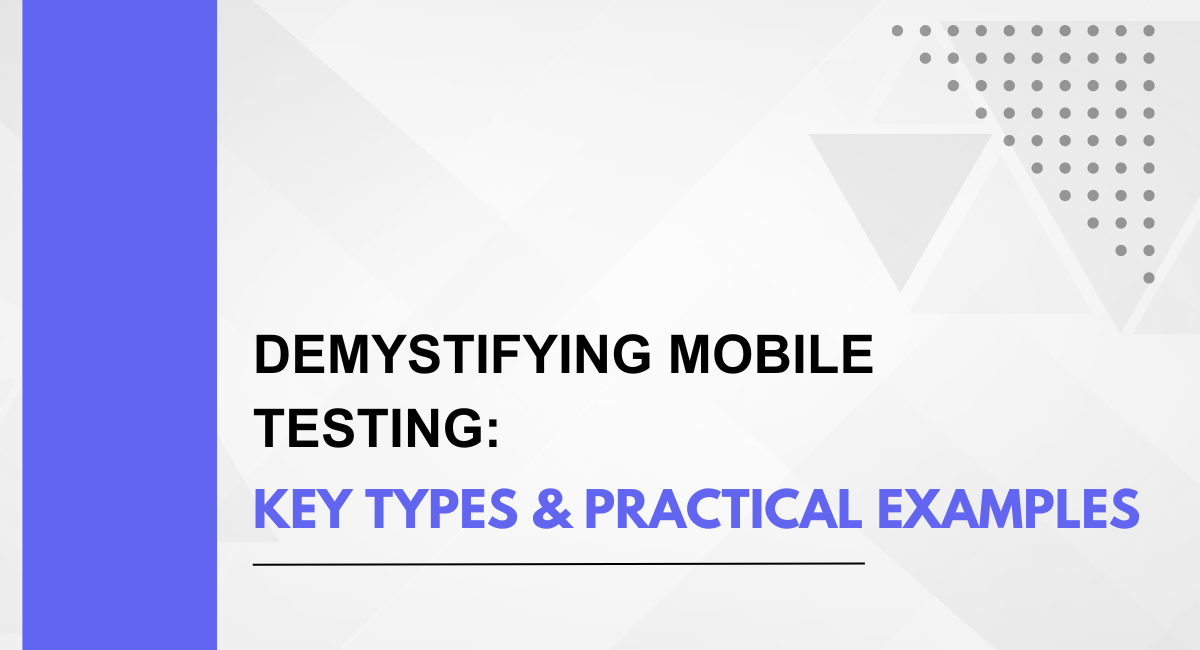”Debugging is twice as hard as writing the code in the first place. Therefore, if you write the code as cleverly as possible, you are, by definition, not smart enough to debug it" says Brian W. Kernighan. Ever downloaded an app that looked amazing in the screenshots but turned out to be a clunky mess on your phone?
That's where mobile testing heroes come in! But what exactly does "mobile testing" mean? This world goes beyond just checking if the app opens. We'll decode the key types of mobile testing, from performance to usability.
Understanding Mobile Testing

Mobile testing is the systematic process of evaluating mobile applications to ensure they meet predefined quality standards. It involves testing various aspects such as functionality, usability, performance, compatibility, and security across different mobile devices, operating systems, and network conditions.
The importance of mobile testing cannot be overstated. Mobile applications serve as the primary gateway for users to access services, conduct transactions, and consume content. With fierce competition and high user expectations, delivering a flawless mobile experience is imperative for businesses to stay competitive and retain customers.
Mobile testing helps identify and rectify issues such as crashes, UI inconsistencies, and performance bottlenecks before they impact user satisfaction and brand reputation.
Mobile testing poses unique challenges compared to testing traditional desktop applications. The fragmented nature of the mobile ecosystem, characterized by a plethora of devices, screen sizes, operating systems, and network configurations, makes it challenging to ensure consistent performance across all environments.
Additionally, rapid technological advancements and frequent software updates further complicate the testing process, requiring continuous adaptation and testing across multiple platforms and versions. Moreover, mobile applications often rely on backend services, APIs, and third-party integrations, introducing additional points of failure and security vulnerabilities that need to be thoroughly tested and validated.
Navigating these challenges requires a comprehensive mobile testing strategy encompassing a range of testing techniques, tools, and frameworks tailored to the unique characteristics of mobile development. By addressing these challenges head-on and prioritizing mobile testing, businesses can deliver superior mobile experiences that drive user engagement and foster long-term success.
Key Types of Mobile Testing
Functional Testing
Functional testing involves evaluating the functionalities of a mobile application to ensure they perform as expected, meeting user requirements and business objectives. Its purpose is to validate that each feature and component of the application operates correctly and delivers the intended functionality.
Examples of functional testing in mobile applications include:
- User Interface Testing: Verifying the visual elements, layout, and interactions within the app to ensure a consistent and intuitive user interface.
- User Experience Testing: Assessing the overall user experience, including ease of navigation, responsiveness, and error handling, to enhance user satisfaction and engagement.
Performance Testing
Performance testing aims to assess the speed, responsiveness, scalability, and stability of a mobile application under various conditions, such as different network speeds, device capabilities, and user loads. It ensures that the application performs optimally and delivers a seamless user experience even under peak usage scenarios.
Examples of performance testing in mobile applications include:
- Load Testing: Evaluating the application's ability to handle a specific number of concurrent users or transactions without degradation in performance.
- Stress Testing: Subjecting the application to extreme conditions, such as high user loads or limited resources, to identify performance bottlenecks and vulnerabilities.
Compatibility Testing
Compatibility testing verifies the compatibility of a mobile application across different devices, operating systems, browsers, and network environments. It ensures consistent functionality and appearance across a wide range of configurations, enhancing user accessibility and satisfaction.
Examples of compatibility testing in mobile applications include:
- Device Compatibility Testing: Testing the application on various devices with different screen sizes, resolutions, and hardware specifications.
- OS Compatibility Testing: Ensuring that the application functions seamlessly across different versions of operating systems, including iOS, Android, and their respective updates.
Security Testing
Security testing focuses on identifying and mitigating potential security vulnerabilities and threats within a mobile application, safeguarding sensitive data and protecting user privacy. It is essential for maintaining user trust and compliance with data protection regulations.
Examples of security testing in mobile applications include:
- Penetration Testing: Simulating real-world cyber-attacks to identify weaknesses in the application's defenses and infrastructure.
- Data Encryption Testing: Assessing the effectiveness of encryption algorithms and protocols used to secure data transmission and storage within the application.
Usability Testing
Usability testing evaluates the overall usability, accessibility, and user-friendliness of a mobile application, ensuring that it meets the needs and expectations of its target audience. It focuses on enhancing user satisfaction and engagement by identifying and addressing usability issues.
Examples of usability testing in mobile applications include:
- Navigation Testing: Assessing the ease of navigating through different sections and features of the application.
- Accessibility Testing: Ensuring that the application is accessible to users with disabilities, complying with accessibility standards and guidelines.
By incorporating these key types of mobile testing into the development process, businesses can ensure the delivery of high-quality mobile applications that meet user expectations, perform reliably, and maintain security and compatibility across diverse environments.
Practical Scenarios
Case Study 1: Functional Testing
- The mobile application under test is a productivity app designed to streamline task management and collaboration among team members.
- Functional testing was conducted using a combination of manual testing and automated testing frameworks. Test cases were created to validate various functionalities such as task creation, assignment, status updates, and notifications.
- Results revealed minor inconsistencies in the user interface across different devices and operating systems. Additionally, certain features experienced intermittent performance issues on devices with lower processing power. Insights gained helped prioritize bug fixes and improvements to enhance the overall user experience.
Case Study 2: Performance Testing
- The performance testing scenario involved simulating a high-traffic scenario during peak usage hours to assess the application's response time and scalability.
- Performance testing was conducted using load testing tools such as JMeter and Gatling, simulating concurrent user interactions and monitoring server response times.
- Performance metrics indicated a gradual increase in response times as the user load approached peak capacity. Findings highlighted the need for optimization in database queries and server-side caching mechanisms to improve scalability and maintain acceptable response times.
Case Study 3: Compatibility Testing
- Compatibility testing encompassed testing the application across a range of devices (e.g., smartphones, tablets) and platforms (e.g., iOS, Android) with varying screen sizes, resolutions, and hardware configurations.
- Challenges included ensuring consistent performance and user experience across diverse device specifications and platform versions. Compatibility issues such as layout distortions and navigation inconsistencies were identified and addressed.
- Strategies for ensuring compatibility involved leveraging responsive design principles, device-specific testing, and regular updates to adapt to evolving platform requirements.
Case Study 4: Security Testing
- Security testing objectives included identifying vulnerabilities such as unauthorized data access, injection attacks, and insecure transmission of sensitive information.
- Security testing involved a combination of penetration testing, code review, and static analysis tools to assess the application's susceptibility to common security threats.
- Vulnerabilities identified included insecure data storage and inadequate encryption mechanisms. Remediation steps included implementing secure coding practices, encrypting sensitive data, and implementing robust authentication mechanisms to mitigate security risks.
Case Study 5: Usability Testing
- User feedback was collected through surveys, interviews, and usability testing sessions, focusing on ease of navigation, intuitiveness of features, and overall user satisfaction.
- Usability issues identified included complex navigation paths, inconsistent terminology, and accessibility barriers for users with disabilities.
- Addressing usability issues involved redesigning navigation menus, optimizing user workflows, and enhancing accessibility features such as screen reader support. Usability testing resulted in improved user satisfaction and increased engagement with the application.
By incorporating these practical examples and case studies, developers and testers can gain valuable insights into the various aspects of mobile testing and apply best practices to ensure the quality, performance, compatibility, security, and usability of mobile applications.
Prioritize Mobile Testing
Integrating various types of testing is paramount for robust mobile application development. Each type of testing addresses different aspects of the application's functionality, performance, security, and user experience. By combining these testing methodologies, developers can identify and mitigate issues early in the development lifecycle, resulting in higher-quality applications.
Developers and testers should prioritize mobile testing in their workflows to deliver superior mobile experiences to users. With the proliferation of mobile devices and the increasing reliance on mobile applications, rigorous testing is crucial for meeting user expectations and maintaining a competitive edge in the market.
You may also be interested in: Features for Software Testing | ContextQA
Book a Demo and experience ContextQA testing tool in action with a complimentary, no-obligation session tailored to your business needs.
We make it easy to get started with ContextQA tool: Start Free Trial.