Software testing is a crucial phase in the software development life cycle (SDLC) that involves evaluating a software application to identify and rectify any defects or errors. The primary goal of E2E Testing is to ensure that the software meets the specified requirements and functions correctly.
It is a comprehensive process that involves various techniques and methodologies to validate and verify the software's functionality, performance, security, and other aspects.
Testing can be broadly classified into manual testing and automated testing. Manual testing involves human intervention to execute test cases, while automated testing employs specialized tools and scripts to perform tests automatically.
The global software testing and QA services market size was valued at $38.42 billion in 2023 and is expected to reach US$ 90.39 billion by 2030, growing at a compound annual growth rate CAGR of 13% from 2023 to 2030.
The Need for Automation in Testing
Challenges in manual testing
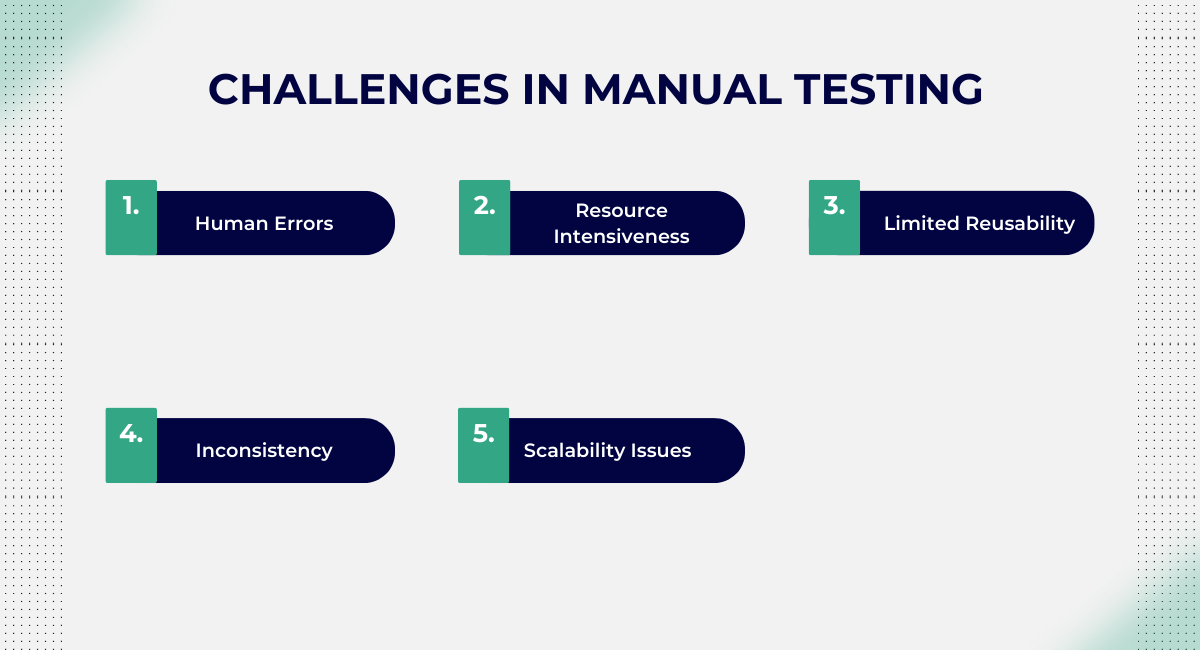
Manual testing, while an essential part of the testing process, presents several challenges that can hinder the efficiency and effectiveness of the testing phase. Some of these challenges include:
- Human Errors: Manual testing is prone to human errors, such as overlooking test cases, making data entry mistakes, or misinterpreting results.
- Resource Intensiveness: Manual testing requires a significant investment in time, effort, and human resources, especially for repetitive and time-consuming tasks.
- Limited Reusability: Test cases executed manually may not be easily reusable across different software versions or in various projects, leading to redundancy in testing efforts.
- Inconsistency: Testers may execute test cases differently each time, leading to inconsistent results and making it challenging to ensure the reliability of the testing process.
- Scalability Issues: As software applications grow in complexity, manual testing becomes more challenging and time-consuming, often resulting in delayed release cycles.
Increasing complexity of software applications
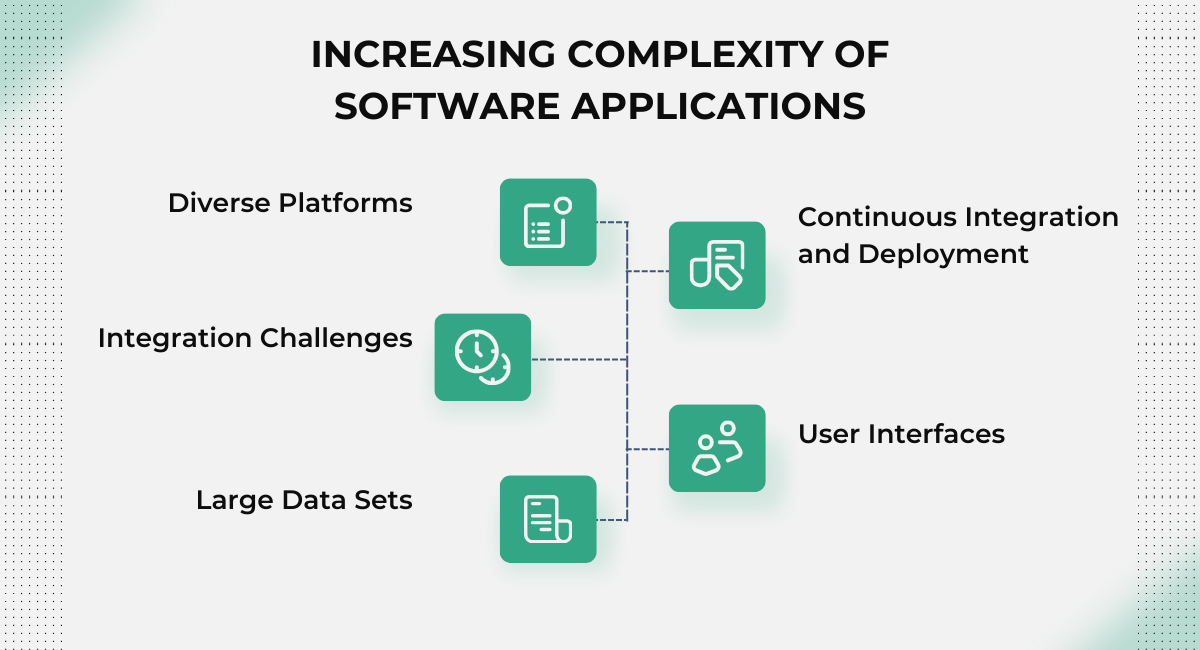
Modern software applications are becoming increasingly complex, featuring intricate architectures, diverse technologies, and interdependencies. The complexity arises from factors such as:
- Diverse Platforms: Applications must run seamlessly on various operating systems, browsers, and devices, requiring extensive testing on different platforms.
- Integration Challenges: Many applications integrate with third-party services, APIs, and other components, introducing potential points of failure that must be thoroughly tested.
- Large Data Sets: Handling large volumes of data and ensuring the software's performance under different data scenarios is critical to testing for many applications.
- User Interfaces: Rich and dynamic user interfaces, including web, mobile, and desktop interfaces, demand thorough testing to ensure a positive user experience across diverse environments.
- Continuous Integration and Deployment: Adopting agile methodologies and continuous integration/continuous deployment (CI/CD) practices necessitates faster and more reliable testing processes.
Time and cost efficiency with automation
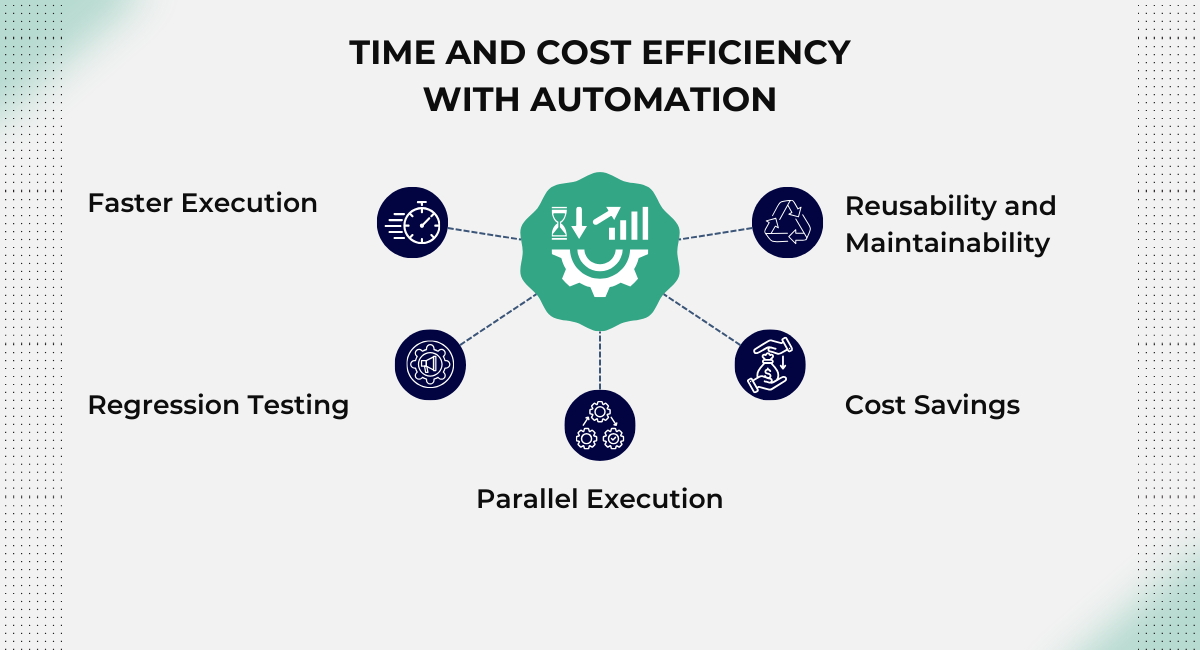
Automation in testing addresses the challenges of manual testing and offers several advantages in terms of time and cost efficiency:
- Faster Execution: Automated tests can be executed much faster than manual tests, allowing quicker software quality feedback.
- Regression Testing: Automation excels in regression testing, enabling the swift validation of existing functionalities after code changes without extensive manual retesting.
- Parallel Execution: Automation tools can run tests concurrently on different configurations and environments, reducing the overall testing time.
- Cost Savings: While there is an initial investment in developing automated test scripts, the long-term benefits include significant savings in testing resources and time.
- Reusability and Maintainability: Automated test scripts can be reused across different iterations and versions of the software, minimizing redundancy and facilitating more straightforward maintenance.
Benefits of Automation in Testing
Improved accuracy and reliability
- Elimination of Human Errors: Automated testing reduces the risk of human errors associated with manual testing, ensuring more accurate and reliable test results.
- Consistent Test Execution: Automated tests execute the same steps precisely every time, leading to consistent outcomes and reducing variability introduced by human testers.
- Data Accuracy: Automated tests can handle large datasets and perform data-driven testing with precision, minimizing the chances of data-related errors.
- Repeatable Tests: Automated tests can be easily repeated as often as needed without the risk of fatigue or oversight, contributing to the reliability of the testing process.
Faster test execution
- Swift Feedback: Automation enables rapid execution of test cases, providing quick feedback to developers about the impact of code changes on existing functionalities.
- Regression Testing Efficiency: Automated tests excel in regression testing, allowing for the rapid validation of the entire application or specific modules after code modifications.
- Parallel Execution: Automation tools can run tests concurrently on multiple environments or configurations, significantly reducing the testing time and accelerating the release cycle.
- Integration with CI/CD: Automated testing seamlessly integrates with continuous integration and continuous deployment (CI/CD) pipelines, supporting the fast and frequent delivery of software updates.
Reusability of test scripts
- Cross-Version Compatibility: Automated test scripts can be reused across different software versions, ensuring consistent testing across various iterations.
- Multi-Platform Testing: Test scripts can be adapted for different platforms and environments, promoting reusability and saving time on adapting tests for each configuration.
- Maintenance Efficiency: When changes occur in the application, updating and maintaining automated test scripts is generally more efficient than updating a large set of manual test cases.
- Consistency Across Projects: Reusable test scripts contribute to maintaining consistency in testing practices across different projects and teams.
Enhanced test coverage
- Comprehensive Test Scenarios: Automation allows for creating many test scenarios that cover a wide range of functionalities, ensuring a more thorough evaluation of the software.
- Increased Depth and Breadth: Automated tests can explore diverse combinations of inputs, data sets, and scenarios, leading to enhanced test coverage that may be impractical to achieve manually.
- Non-functional Testing: Automation includes non-functional testing aspects such as performance, load, and stress testing, contributing to a more comprehensive assessment of the software's capabilities.
- Consistent Application of Test Cases: Automation ensures that all specified test cases are consistently executed, reducing the risk of overlooking critical scenarios during testing.
Best Practices for Automated Testing
Test Case Design
Prioritizing test cases:
a. Identify and prioritize test cases based on critical functionalities, potential business impact, and areas of high risk.
b. Focus on core functionalities and scenarios essential for the application's stability and user experience.
c. Consider regression testing to ensure that existing functionalities remain intact after each code change.
Maintaining modular and scalable test suites:
a. Design modular, independent test cases that can be executed in any order.
b. Keep test suites scalable by avoiding unnecessary dependencies between test cases.
c. Use a consistent naming convention for test cases to enhance clarity and ease of maintenance.
d. Implement a hierarchical structure to organize and manage tests efficiently for test suites.
Continuous Integration and Continuous Testing
Integrating testing into the development pipeline:
a. Integrate automated testing into the continuous integration and continuous deployment (CI/CD) pipeline.
b. Ensure that the testing process is integral to the development cycle, triggered automatically with each code commit.
c. Incorporate automated tests at various CI/CD pipeline stages, such as unit testing, integration testing, and e2e testing.
Running tests automatically with each code change:
a. Set up automated builds and test executions triggered by version control commits.
b. Use CI/CD tools (e.g., Jenkins, Travis CI, GitLab CI) to automate the execution of test suites.
c. Monitor and analyze test results to quickly identify and address issues introduced by code changes.
Version Control for Test Scripts
Using version control systems for test scripts:
a. Store test scripts in version control systems (e.g., Git) to track changes, maintain history, and facilitate collaboration.
b. Tag releases or specific versions of test scripts to correlate with particular software releases.
c. Include clear commit messages to document changes made to test scripts, aiding in understanding modifications over time.
Collaborative testing with version control:
a. Encourage collaboration among team members by utilizing branching and merging strategies in version control.
b. Establish a workflow for reviewing and approving changes to test scripts before merging them into the main branch.
c. Leverage branching for parallel development efforts, allowing teams to simultaneously work on different features or improvements.
These E2E testing best practices contribute to the effectiveness and efficiency of automated testing in software development. By prioritizing test cases, maintaining modular test suites, integrating testing into the development pipeline, and utilizing version control for test scripts, teams can ensure the reliability of their automated testing processes while fostering collaboration and scalability.
Flawless E2E Testing
The road to flawless E2E testing is paved with automation, E2E testing best practices, and continuous improvement. By following these actionable insights and embracing the ever-evolving testing landscape, you can ditch the dial-up of manual testing and zoom into the future of flawless software quality.
You may also be interested: Best 8 Cross-Browser Testing Tools for 2024
Book a Demo and experience ContextQA testing tool in action with a complimentary, no-obligation session tailored to your business needs.
We make it easy to start with the ContextQA tool: Start Free Trial.
