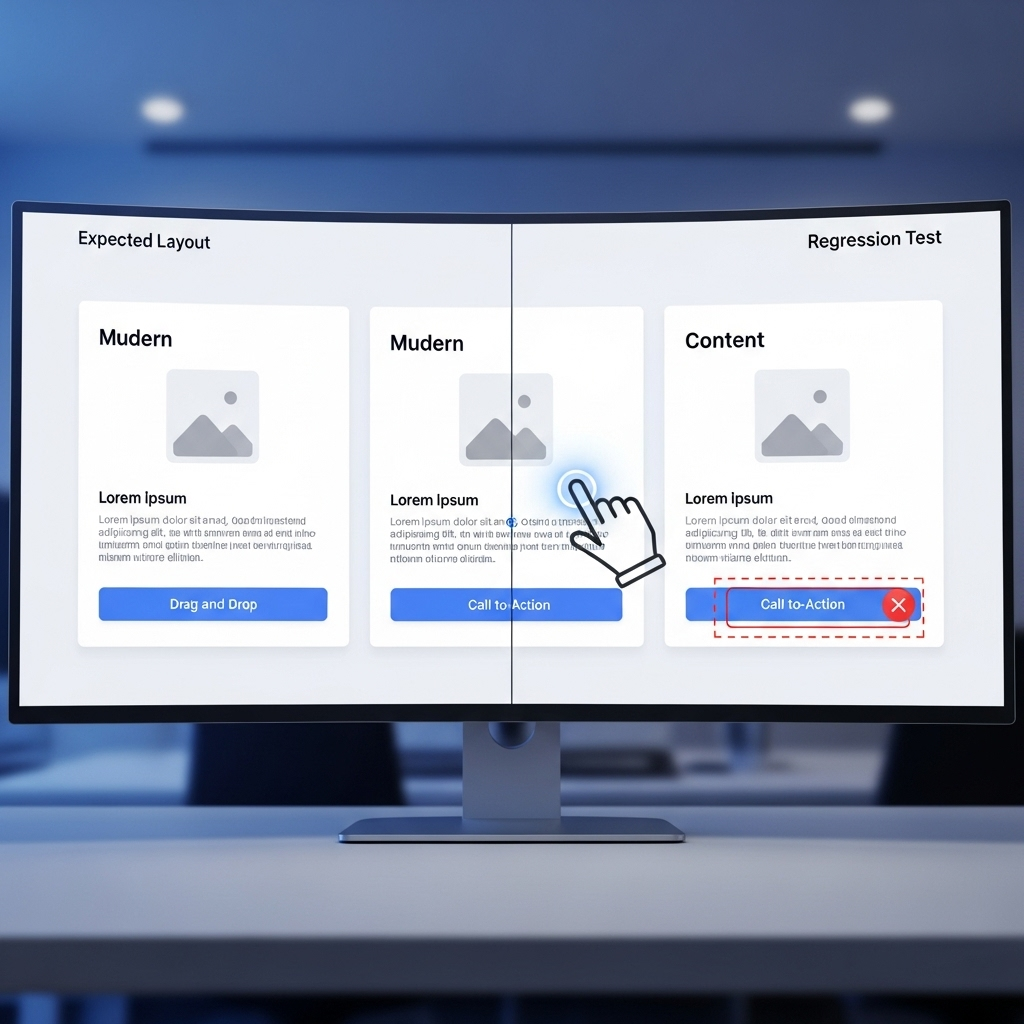What is Visual Regression for Drag-and-Drop UI Builders?
Visual regression for drag-and-drop UI builders refers to the automated process of detecting unintended visual changes in web or mobile application interfaces created using no-code or low-code development tools. It involves comparing current UI screenshots against a set of approved baseline images to identify discrepancies, ensuring the user experience remains consistent and free of visual bugs despite underlying code or content changes.
Reading Time: 7-8 minutes
TL;DR
- Visual regression testing is essential for maintaining UI consistency in no-code/low-code platforms.
- Drag-and-drop UI builders present unique challenges for visual validation, particularly due to the dynamic nature of content and user flexibility.
- Implementing screenshot diffing and robust baseline management is crucial for compelling visual regression testing for drag-and-drop UI builders.
- AI and machine learning can significantly enhance visual testing by reducing false positives and improving accuracy.
- Proactive strategies, such as Shift-Left testing and integrating visual checks into CI/CD pipelines, are key.
- Choosing the right tools and establishing transparent processes will drive success in validating dynamic interfaces.
- Future trends indicate a shift towards more intelligent, self-healing visual testing solutions.
In today's fast-paced development landscape, visual regression for drag-and-drop UI builders has emerged as a critical discipline. As organizations increasingly adopt no-code and low-code platforms to accelerate application development, the challenge of maintaining visual integrity across diverse user interfaces becomes paramount. This article explores the complexities of achieving pixel-perfect UIs in these dynamic environments, providing valuable insights and strategies for tech decision-makers.
The Rise of No-Code UI Builders and the Visual Regression Challenge
The digital transformation journey has seen a dramatic acceleration in the adoption of no-code and low-code platforms. Tools like Webflow, Bubble, AppGyver, and internal proprietary builders empower business users and citizen developers to construct sophisticated applications with drag-and-drop functionality, significantly reducing time-to-market. This democratized development, while incredibly efficient, introduces a unique set of quality assurance challenges, particularly concerning the visual integrity of the user interface.
Why is this so? Traditional development pipelines often rely on code changes to trigger specific tests. With drag-and-drop builders, changes can be made directly in the UI, often without a formal code commit, which can lead to a disconnect in conventional testing strategies. This makes visual regression for drag-and-drop UI builders not just a best practice, but an absolute necessity. Unintended layout shifts, font changes, broken images, or misaligned elements can severely degrade user experience, erode trust, and even impact conversion rates. Ensuring that every visual component behaves as intended, across various browsers and devices, requires a robust and proactive approach to visual testing.
Understanding Visual Regression Testing in Dynamic UI Environments
What is Visual Regression Testing?
Visual regression testing is a quality assurance technique focused on identifying unintended visual changes in a software application's user interface. It works by taking screenshots of an application's UI at a specific state (the "baseline") and then comparing them against new screenshots captured after a change or update has been made. Any pixel-level differences are flagged as potential visual regressions, alerting developers and QA teams to review and either approve or fix the changes. This process is crucial for maintaining a consistent and high-quality user experience.
Why is Visual Regression Critical for Drag-and-Drop UIs?
For applications built with drag-and-drop UI builders, the criticality of visual regression is amplified. These platforms are designed for rapid iteration and flexibility, enabling users to move, resize, and modify components easily. However, this flexibility can inadvertently introduce visual inconsistencies. A user might drag a component slightly off-grid, a template update could alter global styling, or an API integration might return dynamic content that overflows its container. Without dedicated visual regression testing for drag-and-drop UI builders, these subtle yet impactful issues can slip through the cracks, resulting in a fragmented and unprofessional user experience. Traditional functional tests often fail to capture these visual nuances, making specialized visual testing indispensable.
Visual Regression Process: Compares current UI screenshots against approved baseline images to detect unintended visual changes.
Key Strategies for Effective Visual Regression for Drag-and-Drop UI Builders
Implementing an effective visual regression strategy for no-code platforms requires careful planning and the right toolkit. The goal is to catch visual bugs early and efficiently, minimizing manual effort and maximizing coverage.
Implementing Robust Screenshot Diffing
At the heart of visual regression is screenshot diffing. This technique involves comparing a new screenshot against a stored baseline image, pixel by pixel. Modern visual testing tools go beyond simple pixel comparisons. They incorporate advanced algorithms to ignore minor, intentional changes (like a flashing cursor or a loading spinner) while highlighting significant visual deviations. For drag-and-drop UIs, where content can be dynamic and layouts fluid, intelligent diffing is paramount. Tools can identify changes in layout, typography, colors, and component positions. Integrating these tools into your development workflow ensures that every change, no matter how small, is visually validated.
Strategic Baseline Management for No-Code Platforms
Effective baseline management is crucial for successful visual regression for drag-and-drop UI builders. A "baseline" is the approved state of your UI against which all subsequent changes are compared. For dynamic platforms, baselines need to be regularly updated and intelligently managed.
- Version Control: Even for no-code platforms, treating visual baselines like code through a version control system (e.g., Git) enables tracking changes, reverting to previous states, and facilitating collaboration.
- Approval Workflows: Establish clear workflows for approving new baselines. When a visual change is intentional (e.g., a design update), the new screenshot should be approved as the new baseline.
- Environment-Specific Baselines: Maintain separate baselines for different environments (development, staging, production) and for various browser/device combinations. This prevents false positives caused by rendering differences.
- Dynamic Region Handling: Configure tools to ignore specific dynamic areas (e.g., ads, timestamps) to prevent irrelevant diffs.
Leveraging AI and Machine Learning in Visual Regression
The future of visual regression testing for drag-and-drop UIs lies increasingly with artificial intelligence (AI) and machine learning (ML). Traditional pixel-based diffing can be prone to false positives, especially in highly dynamic interfaces. AI-powered tools employ computer vision and neural networks to "understand" the UI context.
- Contextual Comparison: ML algorithms can differentiate between meaningful visual changes (e.g., a button moving) and insignificant, expected variations (e.g., subtle font rendering differences across browsers). This significantly reduces noise and streamlines the review process.
- Self-Healing Capabilities: Some advanced AI systems can even identify common UI elements and suggest adjustments if a minor visual discrepancy is detected, potentially automating the update of test assertions. This is particularly valuable in agile and DevOps environments, where continuous delivery is a key priority.
- Accessibility Checks: AI can also extend visual regression to include automated accessibility checks, identifying issues such as color contrast problems or missing alt text, thereby further enhancing the quality of your no-code UI.
For more on AI in testing, explore Generative AI in Software Testing Transformation.
Q: How does machine learning improve visual regression testing accuracy?
A: Machine learning improves accuracy by learning to distinguish between critical visual defects and acceptable, minor variations. Unlike pixel-by-pixel comparisons, ML algorithms understand the visual hierarchy and intent, reducing false positives and focusing human review on actual issues.
Integrating Visual Regression into CI/CD Pipelines with Adjacent Tools
For any software project, integrating testing into the Continuous Integration/Continuous Delivery (CI/CD) pipeline is crucial for early defect detection and rapid feedback. This holds for visual regression for drag-and-drop UI builders. Even though the UI might be built using a no-code tool, the underlying application often interacts with code, APIs, and databases managed in traditional ways.
Visual regression tools can be integrated with popular CI/CD systems, including Jenkins, GitHub Actions, Azure DevOps, and GitLab CI. When a new version of your application, built with a no-code platform, is deployed to a staging environment, or when a significant change is made in the builder, a visual regression test suite can automatically be triggered. This ensures that any visual discrepancies are identified and corrected before they reach production. Tools like Selenium or Playwright can be used to navigate the drag-and-drop UI, capture screenshots, and then pass them to a dedicated visual testing platform.
Practical Examples and Use Cases
Use Case 1: E-commerce Product Page Update
A marketing team utilizes a drag-and-drop UI builder to launch new product pages rapidly. They update the layout of existing product pages, including moving the "Add to Cart" button, resizing product image galleries, and changing font styles for descriptions.
- Problem: Manual review is time-consuming and prone to human error, especially across hundreds of product pages.
- Solution: Before deploying the changes, a visual regression test is run. It captures screenshots of key product pages and compares them to baselines. The system immediately flags a misaligned "Add to Cart" button on mobile views and an unexpected font change on a specific product detail section. These issues are caught in pre-production, preventing a negative customer experience.
Use Case 2: Enterprise Dashboard Refactor
An internal IT department maintains a critical business intelligence dashboard built with a no-code tool, allowing various teams to customize their views. A major platform update to the underlying no-code builder introduces potential changes to rendering.
- Problem: Ensuring all customized dashboard views remain visually consistent and functional after the platform update is a massive undertaking for manual QA.
- Solution: Visual regression tests are configured to cover the most popular dashboard layouts and critical data visualizations. The CI/CD pipeline triggers these tests after each update. The system identifies a specific data visualization chart that has a shifted legend, overlapping data points, and a subtle color palette shift that affects readability. These visual defects are fixed before users encounter them.
Comparison: Traditional vs. AI-Powered Visual Regression
| Feature / Aspect | Traditional Visual Regression (Pixel-Based) | AI-Powered Visual Regression (Computer Vision/ML) |
|---|---|---|
| Detection Method | Pixel-by-pixel comparison of image files | Understanding UI elements, layout, and context using neural networks |
| False Positives | High, due to dynamic content, anti-aliasing, browser rendering variations | Significantly lower, as AI distinguishes intentional vs. unintentional changes |
| Setup Complexity | Moderate; requires careful masking of dynamic regions | Moderate to High; initial training might be needed, but smarter configurations |
| Maintenance Overhead | High; frequent baseline updates needed for dynamic content | Lower; AI adapts better to minor, non-regressive changes, reducing baseline churn |
| Dynamic Content | Challenging; often requires specific masking or ignoring regions | More robust; AI can "understand" and ignore expected content changes |
| Insights & Reporting | Binary (pass/fail) with image diffs | High, due to dynamic content, anti-aliasing, and browser rendering variations |
| Speed of Review | Slower due to many false positives requiring manual triage | Faster due to more accurate results and focus on true regressions |
| Cost | Potentially lower initial tool cost, higher operational cost | Contextual insights, severity scoring, and element identification |
Overcoming Common Challenges in Visual Regression for Dynamic UIs
While powerful, implementing visual regression for drag-and-drop UI builders comes with its own set of challenges.
- Flaky Tests: Dynamic content (timestamps, ads, personalized feeds) can cause tests to fail even when no actual visual regression has occurred. This requires intelligent masking or AI-powered "smart" diffing.
- Maintaining Baselines: As mentioned, baselines need constant attention. Too many unapproved changes can lead to "baseline drift," where the baseline no longer accurately reflects the desired UI.
- Environment Parity: Ensuring that your test environment accurately mimics production, including browser versions, screen resolutions, and data, is critical for consistent and reliable results.
- Performance: Capturing and comparing hundreds or thousands of screenshots can be resource-intensive. Optimizing test suites and leveraging cloud-based visual testing platforms is key.
- Tool Integration: Integrating visual testing into existing CI/CD pipelines alongside other tools, such as Selenium, Playwright, or Cypress, requires robust API integration and thoughtful automation scripts.
To streamline your testing, consider The Rise of Codeless Testing Tools.
What are familiar sources of "flakiness" in visual regression tests?
Familiar sources include dynamic content (e.g., changing dates, user avatars, ads), subtle anti-aliasing differences across browser versions or operating systems, animations or transitions that are not fully completed during screenshot capture, and network latency that affects loading times and element positioning. These often lead to false positives.
Future Trends: Predictive Analytics and Self-Healing Visual Testing
The landscape of visual regression for drag-and-drop UI builders is rapidly evolving, driven by advancements in AI, machine learning, and automation.
- Predictive Analytics: Imagine systems that can analyze historical visual changes, common design patterns, and platform updates to predict potential visual regressions before they even occur. This proactive approach, powered by big data and predictive analytics, would allow teams to focus resources on high-risk areas.
- Self-Healing Visual Tests: Building on AI's contextual understanding, future visual testing platforms may not only identify regressions but also automatically suggest fixes or adjustments to the test baselines, particularly for minor, expected changes. This would significantly reduce the manual effort required for test maintenance.
- Generative AI for Test Case Generation: Generative AI could create new test cases and scenarios for visual regression, exploring edge cases and different user flows within drag-and-drop interfaces that human testers might miss.
- Deep Learning for UI Understanding: Further development in deep learning models will enable even more sophisticated understanding of UI components, their intended behavior, and their relationships, leading to more intelligent and resilient visual tests.
Key Takeaways
- Visual regression for drag-and-drop UI builders is non-negotiable for maintaining UI quality in no-code/low-code environments.
- Robust screenshot diffing and meticulous baseline management are foundational elements of a successful strategy.
- AI and machine learning are transforming visual testing by reducing false positives and enhancing detection accuracy.
- Integration into CI/CD pipelines (e.g., Jenkins, GitHub Actions) is essential for rapid feedback and proactive bug detection.
- Understanding and addressing challenges such as flakiness and environmental parity are crucial for reliable visual regression testing.
Summary Box
- No-Code's Challenge: Rapid UI changes in drag-and-drop builders demand specialized visual validation.
- Core Technique: Screenshot diffing compares the current UI to approved baselines.
- Baseline Discipline: Effective baseline management is key to avoiding false positives and maintaining accuracy.
- AI's Role: ML-driven computer vision enhances visual regression testing by providing contextual understanding and reducing noise.
- CI/CD Integration: Automate visual checks within pipelines to detect regressions early.
- Future Focus: Expect self-healing tests, predictive analytics, and Generative AI to refine visual testing further.
Conclusion: Securing Your No-Code Future with Visual Regression
As no-code and low-code platforms continue to redefine the application development landscape, the importance of robust quality assurance mechanisms cannot be overstated. Visual regression for drag-and-drop UI builders stands out as a fundamental practice to ensure the pixel-perfect integrity and consistency of user interfaces, directly impacting user experience and brand reputation. By embracing intelligent tools, strategic processes, and the power of AI, organizations can confidently leverage the agility of no-code development without compromising on quality. Investing in advanced visual regression testing isn't just about catching bugs; it's about future-proofing your digital products and delivering a seamless, high-quality experience to your users every single time.
Ready to elevate your software testing strategy? Visit https://contextqa.com/ to learn more about our solutions.