Automated testing has evolved into an essential component of the software development process, enabling developers to efficiently and dependably confirm their applications' functionality and performance.
Among the numerous automated testing tools accessible, Selenium vs. Webdriver.io stand out as widely favored options. In this article, we will delve into the fundamental distinctions between Selenium vs. Webdriver.io, assisting you in selecting the most suitable tool for your needs.
What is Selenium?
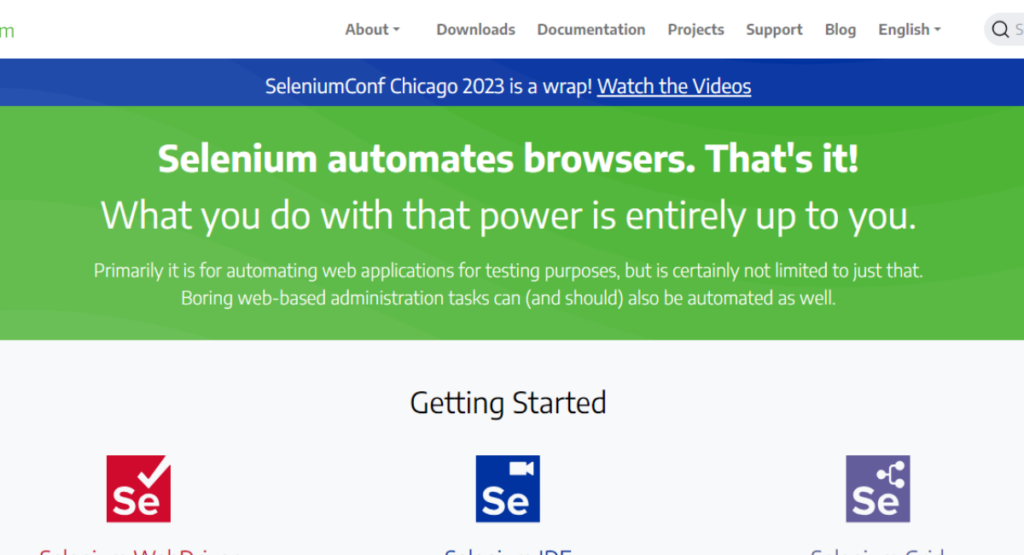
Selenium is a widely used open-source framework that's incredibly handy for automating web browsers. It all started back in 2004 when Jason Huggins developed it as an internal tool at ThoughtWorks. Since then, Selenium has become the go-to standard for testing web applications, used far and wide.
One standout feature of Selenium is its flexibility. It plays nicely with multiple programming languages, including Java, C#, Python, Ruby, and JavaScript. This adaptability makes it a top choice for developers.
What's more, Selenium offers a whole array of capabilities for automating web browsers. It can handle tasks like interacting with elements on web pages, filling in forms, and carrying out actions such as clicking buttons and links – all in an automated and efficient manner.
What is Webdriver.io?
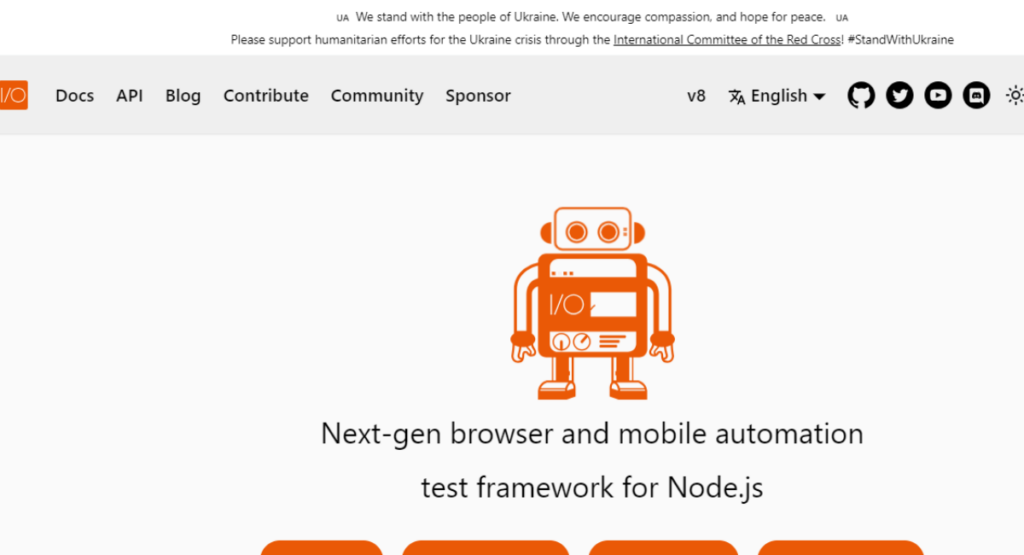
Webdriver.io, in contrast, represents a next-generation automation framework that builds upon Selenium's foundation. Its primary goal is to offer a more developer-centric and user-friendly interface for automating web browsers. This framework is coded in JavaScript and is tailored specifically for use with Node.js.
The standout advantage of Webdriver.io lies in its simplicity and user-friendliness. It presents a streamlined and clear-cut API that empowers developers to craft tests in a more readable and easily maintainable fashion.
Additionally, Webdriver.io brings forth a host of supplementary features, including native support for asynchronous testing, capabilities for mobile testing, and seamless integrations with popular testing frameworks like Mocha and Jasmine.
Selenium vs. Webdriver.io

When it comes to their features and capabilities, both Selenium vs. Webdriver.io share similar functionalities. They empower developers to automate web browsers, engage with web elements, and execute various actions on web pages. However, there are several noteworthy distinctions between these two tools that might influence your decision.
One significant contrast lies in their support for programming languages. Selenium is versatile in this regard, accommodating multiple programming languages. This flexibility enables developers to select the language they are most comfortable with.
In contrast, Webdriver.io is tailor-made for JavaScript and forms a close-knit partnership with Node.js. If JavaScript is already a fundamental part of your development toolkit, Webdriver.io could seamlessly fit into your workflow.
Another disparity pertains to the level of abstraction. Selenium offers a low-level API that grants developers meticulous control over browser automation. This attribute proves advantageous for seasoned developers who demand extensive power and adaptability.
In contrast, Webdriver.io furnishes a higher-level API that streamlines the automation process, rendering it more approachable and user-friendly, particularly for beginners.
A comparison of features and capabilities
| Feature | Selenium | Webdriver.io |
| Programming Language | Multi-language support | JavaScript-based |
| API Abstraction Level | Low-level API | Higher-level API |
| Browser Support | Wide range | Multiple, with variances |
| Asynchronous Execution | Manual handling | Built-in support |
| Parallel Test Execution | Possible, complex | Built-in support |
| Testing Frameworks | External frameworks | Built-in framework (Mocha) |
| Community & Docs | Established, extensive | Growing, some docs |
| CI/CD Integration | Compatible with tools | Compatible with tools |
| Ecosystem | Extensive libraries | JavaScript-focused |
| Mobile Testing | Appium integration | Limited mobile support |
| Browser Vendor Support | Official support | WebDriver bindings |
| Commercial Support | Third-party options | Applitools support |
| Popularity | Widely used | Growing, JavaScript-focused |
Performance and speed comparison Selenium vs. Webdriver.io
When it comes to selecting an automation tool, performance and speed become paramount considerations. Both Selenium and Webdriver.io strive to deliver swift and dependable browser automation, yet they exhibit variances in their performance characteristics.
Selenium relies on the WebDriver protocol for communication with web browsers.
This protocol introduces a degree of network communication overhead, which can have an impact on performance. However, owing to its extensive history and continual optimization efforts, Selenium still manages to provide commendable speed and responsiveness.
On the other hand, Webdriver.io builds upon Selenium but offers a more streamlined and efficient API. It harnesses the capabilities of JavaScript and Node.js to yield faster execution times and enhanced performance. If speed represents a critical requirement for your automation tests, Webdriver.io emerges as a more enticing choice in this regard.
Flexibility and customization options in Selenium vs. Webdriver.io
When it comes to flexibility and the ability to customize automation tools, both Selenium and Webdriver.io offer a variety of features and options to cater to your needs.
Selenium presents an extensive set of features and APIs that grant developers the freedom to tailor their automation tests to precise specifications. It extends support for numerous browser configurations, enables advanced actions such as drag and drop, and can tackle intricate scenarios like pop-ups and iframes.
Webdriver.io, even though it builds upon Selenium, introduces its unique set of additional features and customization options. It simplifies common automation tasks with a range of built-in commands and utilities.
Webdriver.io also seamlessly integrates with well-known tools like Appium for mobile testing and Docker for containerized testing. Suppose you're in search of a device that streamlines the automation process and offers a more developer-friendly approach.
In that case, Webdriver.io emerges as a promising choice.
Community support and documentation for Selenium vs. Webdriver.io
Community support and documentation play pivotal roles in the decision-making process when selecting an automation tool, and both Selenium vs. Webdriver.io shine in these aspects.
Selenium boasts a sizable and highly active community of developers who actively participate in its advancement and offer support through forums and mailing lists. It boasts extensive documentation that comprehensively covers all aspects of Selenium, encompassing installation, configuration, and usage.
Webdriver.io, meanwhile, has cultivated a burgeoning community of developers who actively contribute to its growth and provide support through forums and chat channels. Its documentation is both comprehensive and accessible, providing in-depth coverage of all Webdriver.io features and functionalities.
This documentation includes detailed examples and code snippets, facilitating developers' comprehension and utilization of Webdriver.io.
In essence, both Selenium vs. Webdriver.io excel in terms of community support and documentation, ensuring that users have ample resources and assistance as they navigate the world of automation testing.
Book a Demo and experience ContextQA testing tool in action with a complimentary, no-obligation session tailored to your business needs.
Making the decision: Choosing between Selenium vs. Webdriver.io
Having explored the key distinctions between Selenium vs. Webdriver.io, the decision ultimately hinges on your particular requirements, skills, and project demands.
If JavaScript is already a central component of your development toolkit, or if you favor a more developer-centric approach to automation, Webdriver.io emerges as a strong candidate. Its user-friendly nature, speed, and seamless integration with popular testing frameworks make it particularly appealing for JavaScript developers.
Conversely, if your automation tests necessitate a higher degree of control and adaptability or if you work across multiple programming languages, Selenium is the more suitable option. Its extensive feature set, robust community support, and broad language compatibility establish it as a versatile automation tool.
Ultimately, the choice between Selenium vs. Webdriver.io hinges on your unique needs and preferences. It's vital to evaluate your specific requirements, carefully weigh the advantages and disadvantages of each tool, and select the one that aligns most closely with your project goals and objectives.
You may also be interested in: Automate Full Regression Tests and End-to-End Tests for a More Reliable Software Product
Conclusion: Which tool is right for you?
In conclusion, both Selenium vs. Webdriver.io stand as robust tools for automating web browsers, offering comparable core functionalities while presenting distinct differences that can impact your decision.
Ultimately, the choice Selenium vs. Webdriver.io hinges on your specific requirements, skillset, and project context. Both tools can significantly enhance the efficiency and reliability of your software development process through automated testing.
Therefore, take the time to carefully assess your unique needs, weigh the pros and cons of each tool, and make an informed decision.
