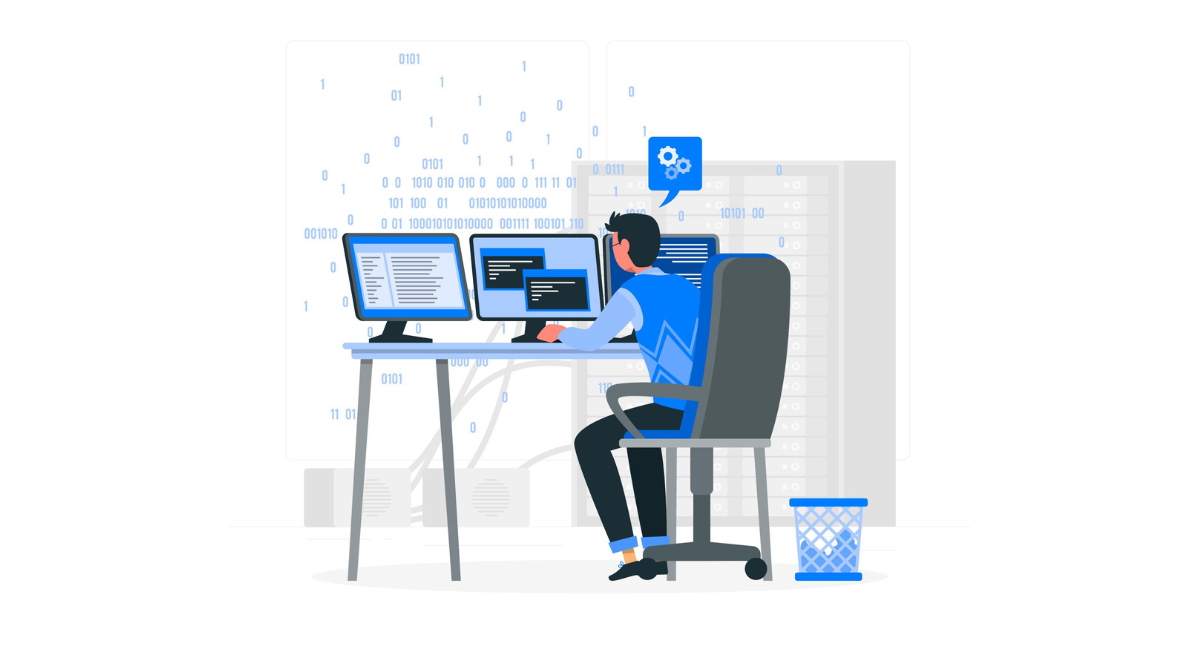Postman belongs to the category of tools applied in software development for designing, testing, and managing RESTful APIs. From a side project aimed at easy testing of APIs, it grew into a full-fledged platform equipped with a set of tools for debugging, automated testing, and even mocking complex scenarios of API behavior.
The intuitive interface of Postman enhances the ease with which any developer, regardless of experience, could send requests to web servers and see responses in real time.
This improves efficiency and accuracy in the development process. Whether a simple web application or integrating very complex systems, Postman has a suite of features that help drive the API lifecycle.
What is Postman?
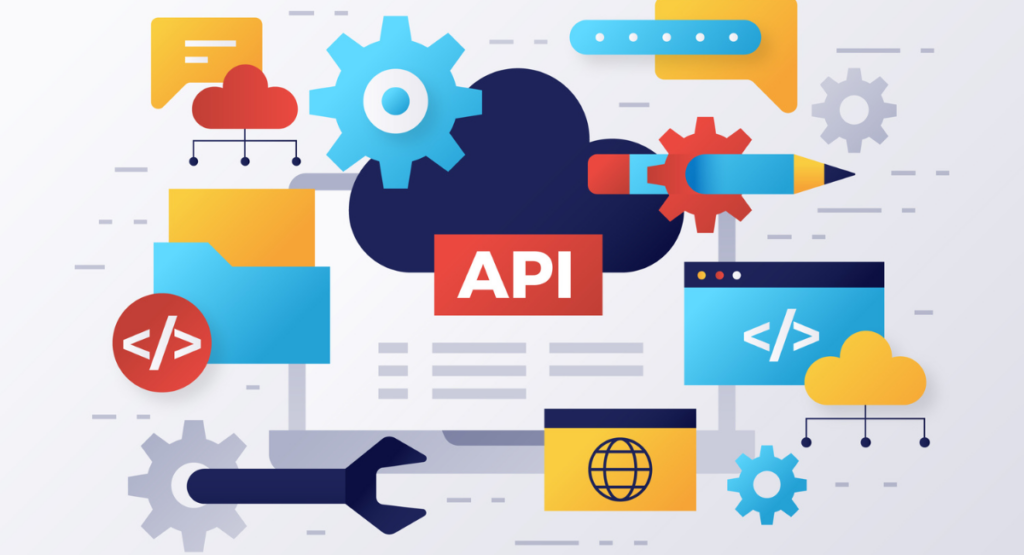
Definition of Postman
Postman is a powerful, all-purpose tool designed for the purpose of API testing in particular. It makes it possible for developers to send requests to web servers and receive responses in return. All this is possible without writing any complex code.
The platform provides a friendly GUI that makes API development, testing, and management processes easy, even for an individual who is just entering into the field of software development.
Capabilities of Postman
The capabilities of Postman extend beyond simple HTTP requests. It supports various request types, such as GET, POST, and DELETE among others, and provides functionality to automate many tasks associated with API testing.
Users can organize tests into collections and environments which makes managing different stages of development easier. Additionally, Postman includes features for debugging, automated testing, and even simulating endpoints by mocking.
This robust tool streamlines collaboration among team members by allowing them to share collections and environments.
Importance of Postman in API Testing

RESTful APIs
RESTful APIs are web services that conform to the architectural constraints of REST (Representational State Transfer) and aim at enhancing performance, scalability, and simplicity of interactions.
Postman is designed to support the development and testing of RESTful APIs by providing robust tools for inspection, debugging, and testing of such interfaces at different stages of development.
Why developers should use Postman
Developers should consider using Postman because it simplifies the complexities involved in testing RESTful APIs. Instead of writing extensive code to check each endpoint, Postman provides pre-built features to conduct tests efficiently and effectively.
This reduces the risk of human error and increases the precision of the test results.
Benefits of using Postman in software janodevelopment
Using Postman in software development offers multiple benefits:
- Enhanced Efficiency: Automated tests, scripting, and collection runners lead to faster development cycles.
- Better Organization: Manage API requests and expected outputs in a systematic, organized manner.
- Collaborative Development: Share collections and environments with team members seamlessly.
- Error Reduction: Catch and resolve errors in real time with Postman's comprehensive testing suite.
In the final analysis, Postman is not an API testing tool but a fully-fledged API development environment that aims at supporting developers in the construction of robust, efficient applications.
Be it solo or in a team, Postman has a suite of tools designed to smoothen the development process and foster a more error-free and smooth-running application.
How to Use Postman
Getting started with Postman
First, download and install Postman from the official website. After that, create an account or log in in case you already have one. Its interface will include a lot of functionalities, very well structured in panels and menus.
You can create a new workspace, which helps in keeping your API projects organized. Postman also has a variety of pre-built templates to help you get started with common API requests and responses.
Creating requests in Postman
In Postman, creating API requests is straightforward. First, select the type of request you need GET, POST, PUT, DELETE, etc. From the dropdown menu. Enter the API endpoint URL where you'll send the request.
Postman allows you to input headers and body data if the API requires it. You can easily manage authentication parameters by choosing from several auth types like Bearer Token, OAuth, and Basic Auth integrated within the 'Authorization' tab.
Running tests in Post the test scripts that Postman uses will appear in the "Tests" tab, where you can write JavaScript codes to check the responses. Postman's Console helps you debug by logging all your API requests and responses, which is essential for verifying and tweaking your tests.
Advanced Features of Postman
Environment variables
To manage different environments for development, testing, and production, Postman uses environment variables. These variables can store API keys, base URLs, and any other dynamic data that your requests might need.
You can define variables for each environment and switch between them without changing your requests manually. This significantly streamlines the process when moving deployments from test servers to production.
Collections
Collections in Postman are sets of saved requests that can be organized and even shared among team members. This feature is very useful for grouping all requests related to a specific API or project.
Collections can be further enhanced by adding scripts and variables that apply to entire groups of requests, thus providing a very flexible and powerful way to manage and test APIs.
Monitors
Monitors in Postman are automated tools that periodically run collections and check their performance and response. This is crucial for regression testing and uptime monitoring of APIs.
Notifications about any issues can be set up to alert you via email, Slack, or other methods. Monitors can be scheduled to run at specific intervals, ensuring continuous oversight of your API's health and behavior.
Comparison with Other API Testing Tools
Knowing strengths and weaknesses of any tool may give developers the opportunity to select the best technology for their needs in the project. In this section, we are going to contrast Postman with two more popular tools that test APIs: Swagger and SoapUI.
Postman vs Swagger
Postman and Swagger, later called Swagger UI, are two popular tools utilized for developing APIs; however, they serve different purposes. First and foremost, the popularity of Postman stems from its user-friendly interface and richness in features for executing both manual and automated testing of APIs.
It provides a doppelganger for sending API requests and showing responses to them. This in turn dramatically simplifies the process of debugging and testing.
On the other hand, Swagger UI is also powerfully rich in its functionality for auto-generation of nice, interactive API documentation that any developer would be proud to use and share.
One of Swagger's notable features is its ability to visualize what an API will look like without having written any backend code a feature called "Swagger Editor." This capability allows for designing APIs directly from the Swagger interface.
While Postman also offers documentation features, its capabilities for interactive endpoint testing and request chaining are more robust, making it a preferred choice for testing complex APIs.
Postman vs SoapUI
Whereas comparing Postman with SoapUI, the greatest distinction is that primary focus areas and intended users are different. On the other hand, SoapUI is an open-source tool.
As a result, it is highly cost-effective, in fact, free for startups and independent developers. It's tailored for SOAP, but also supports REST APIs. This provides functional testing through a very powerful platform.
Postman, while it supports both SOAP and REST APIs, is generally more favored for RESTful API testing due to its ease of use and dynamic environment setup.
Both Postman and SoapUI feature extensive testing capabilities, but Postman's interface is more modern and more straightforward, which might appeal to developers who prioritize a quick and user-friendly experience.
Moreover, Postman's ability to create complex test suites without scripting is particularly beneficial for those who may not be as proficient in coding.
In conclusion, the choice between Postman, Swagger, and SoapUI will largely depend on specific project requirements, the need for API documentation, budget constraints, and personal preference in terms of usability.
Book a Demo and experience ContextQA testing tool in action with a complimentary, no-obligation session tailored to your business needs.
Conclusion and Recommendation
Summary of key points
Postman is the all-purpose tool in API testing, majorly developed for RESTful API development and testing. It catifies hectic API testing processes by adding automated tests, pre-request scripts, huge collections, and environments for better organization and sharing.
Its user-friendly interface thereby improves productivity and collaboration among development teams. Knowledge of and the ability to use Postman will drastically increase the quality and efficiency of software development processes, whether a junior or senior developer.
Should you be using Postman?
Given its comprehensive features and benefits, Postman is recommended for developers and teams involved in API development and testing.
If you frequently interact with APIs or need a robust platform for collaboration and testing, Postman is a valuable addition to your toolkit. It is particularly beneficial in environments where quick testing and agile responses are needed.
Overall, Postman not only simplifies your workflow but also helps ensure your APIs function as intended, making it a smart choice for modern software development.
Also Read - Webium: Page Objects in Python
We make it easy to get started with the ContextQA tool: Start Free Trial.