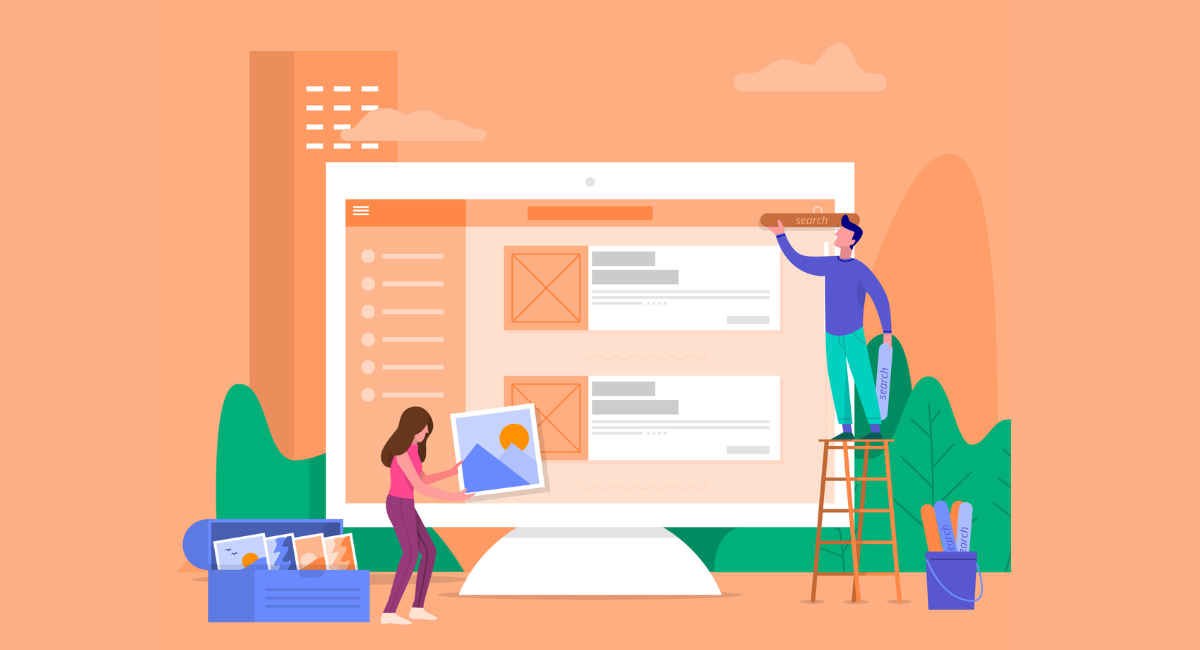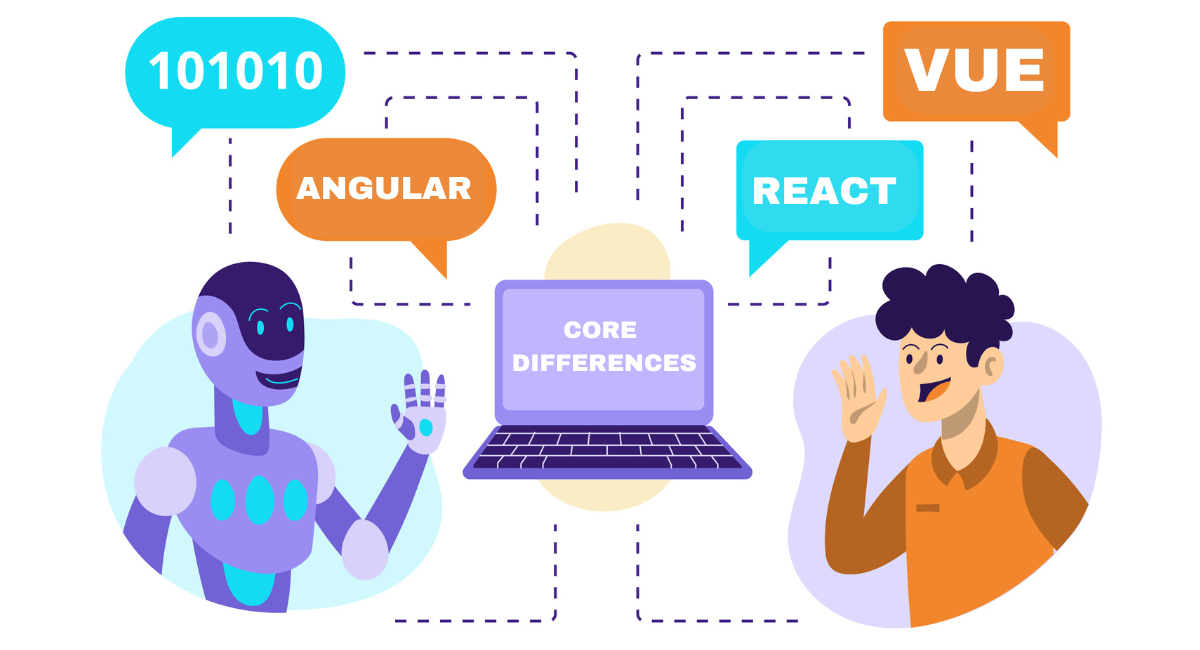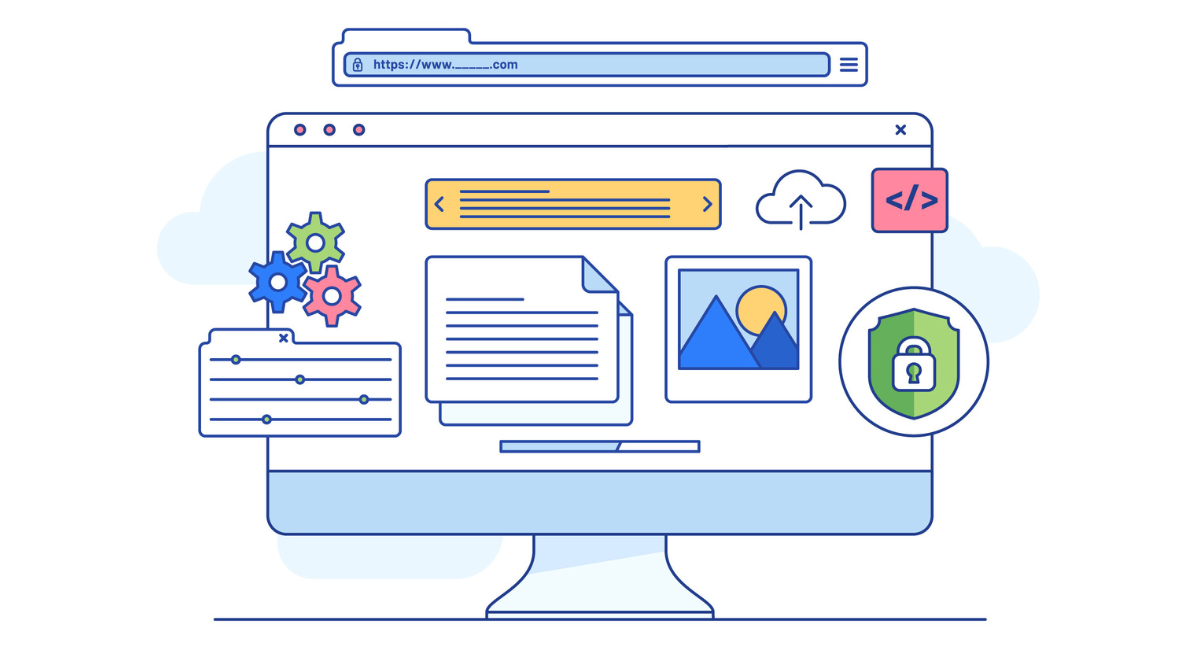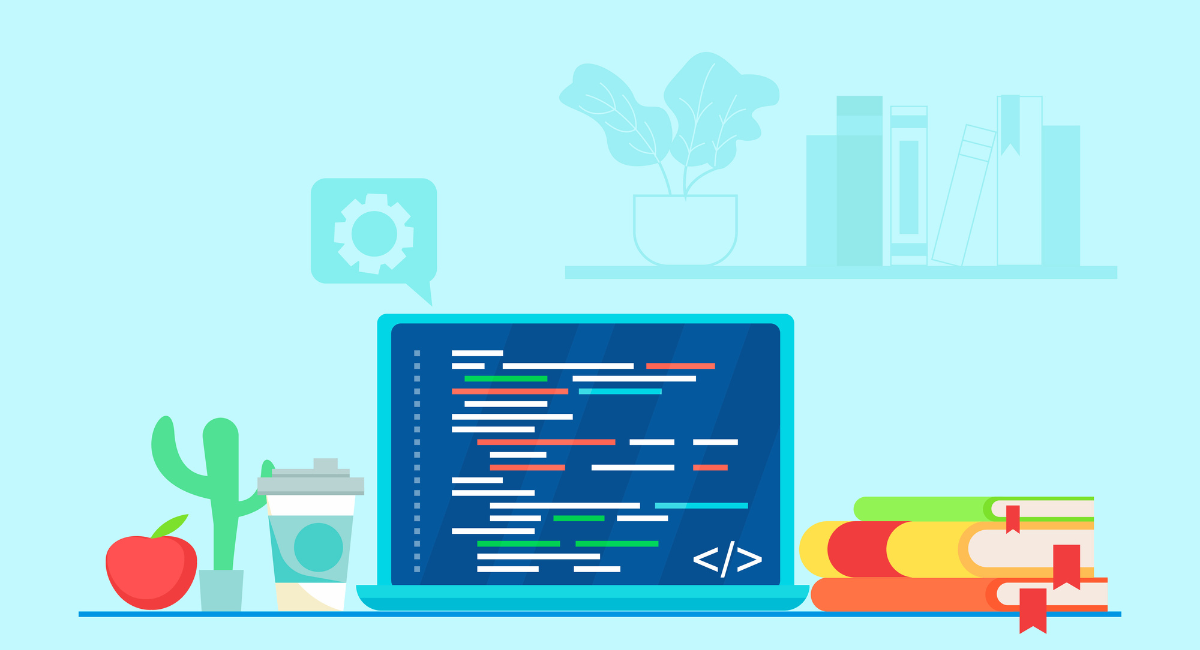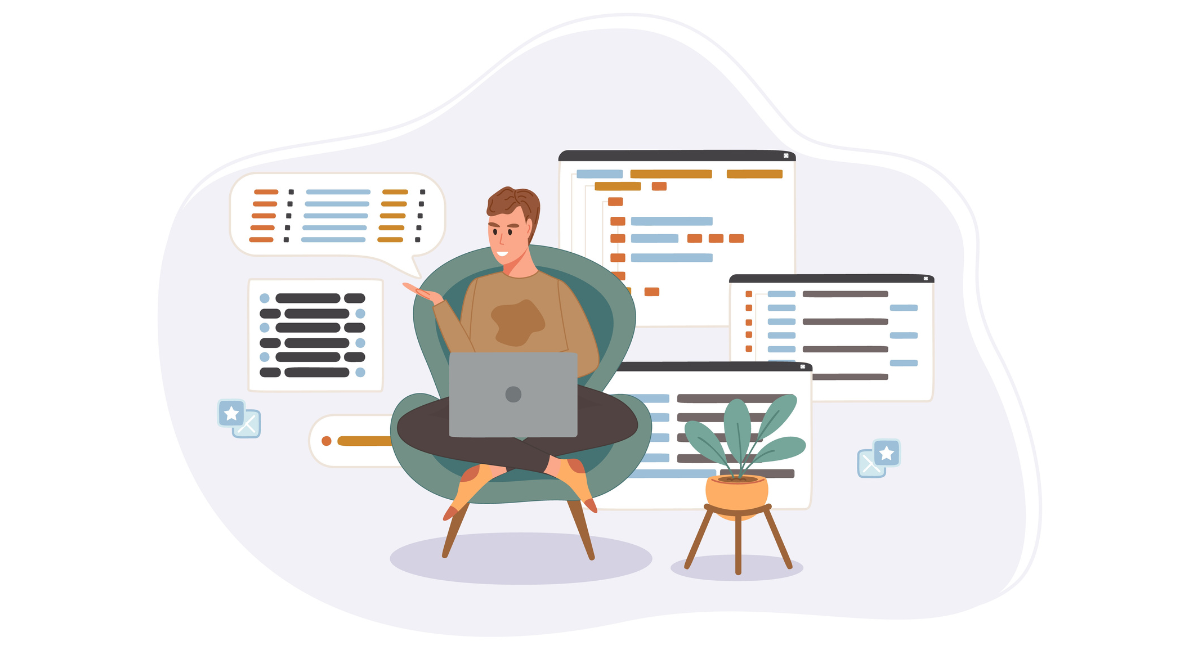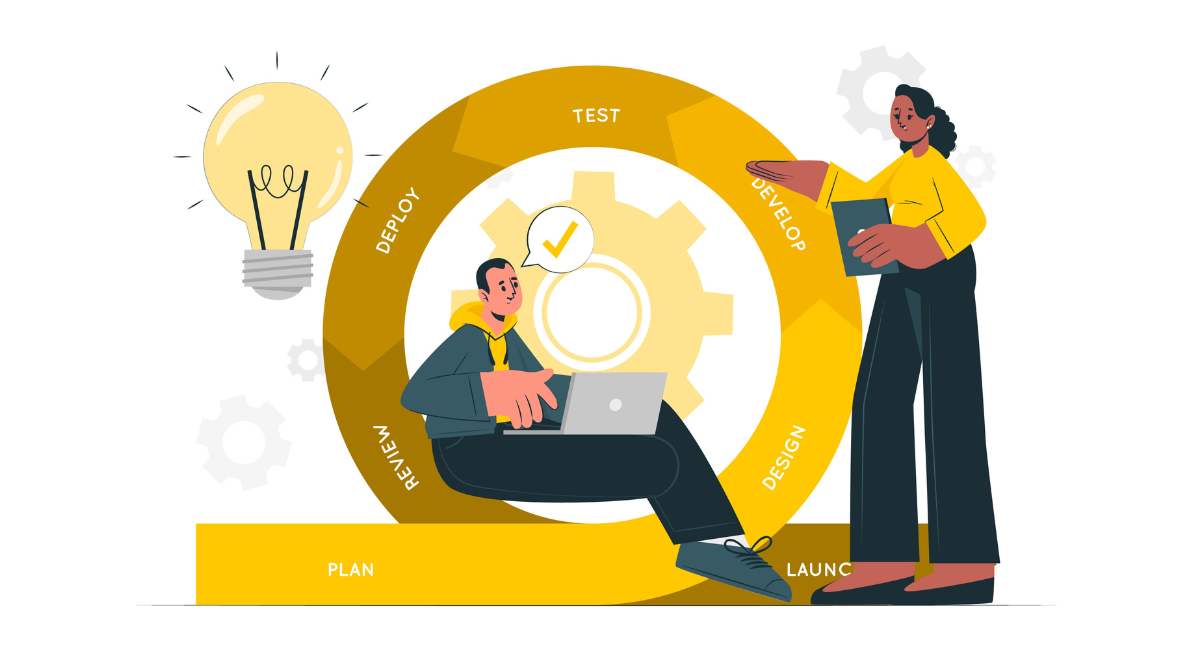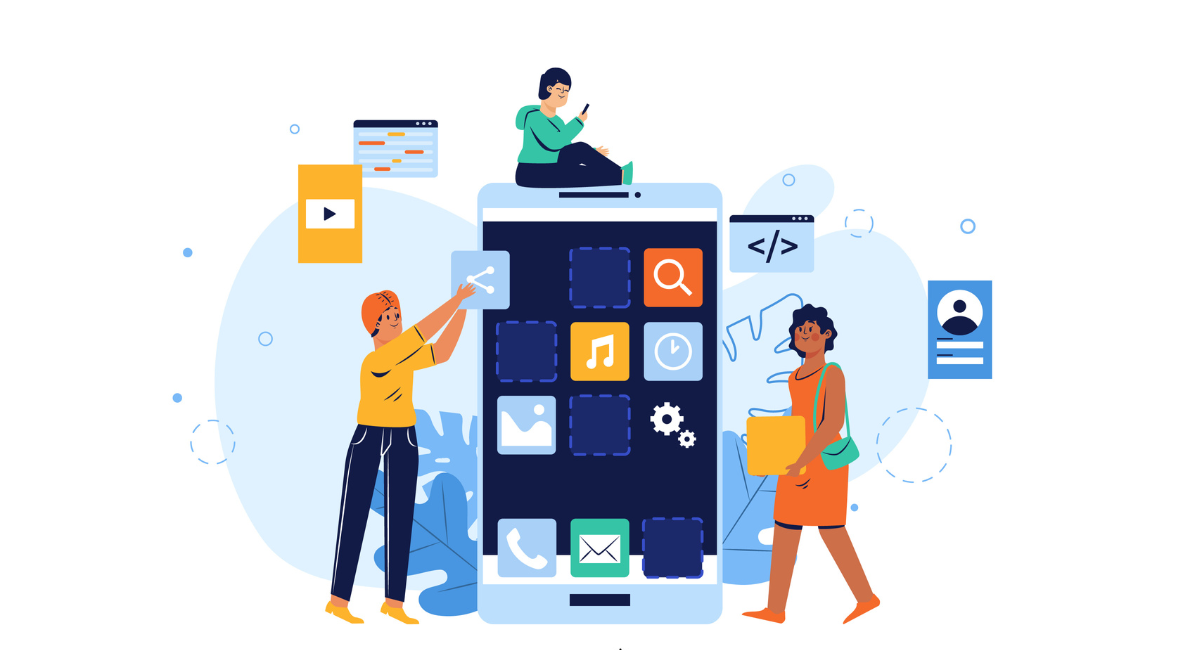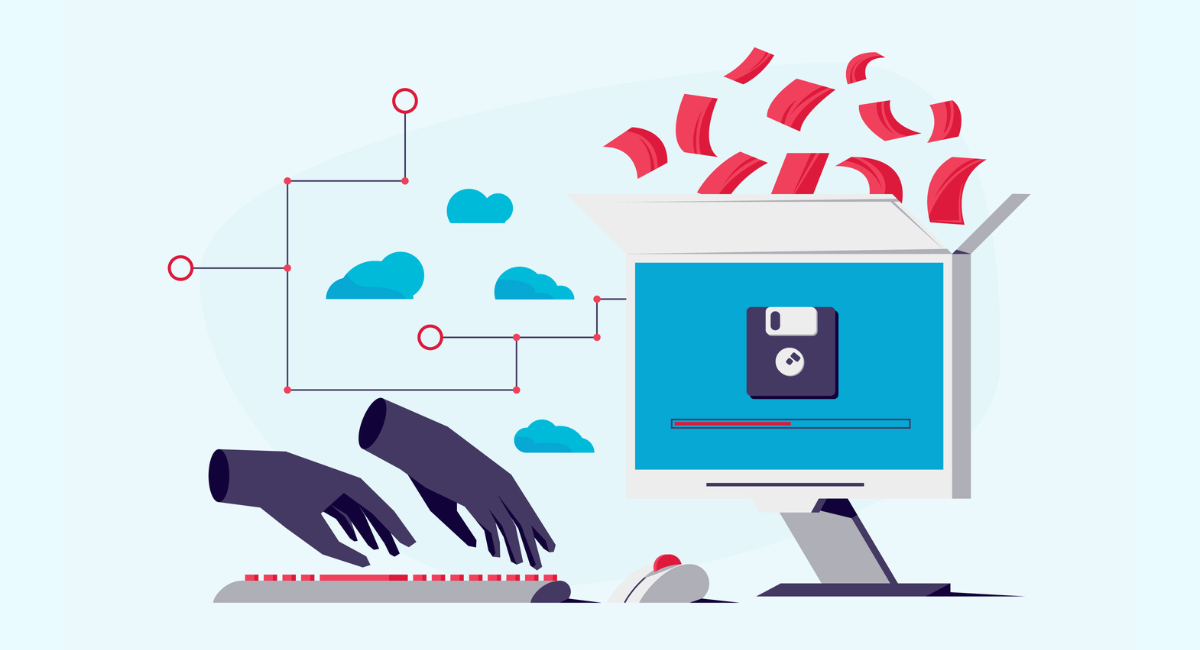Selenium is among the robust sets of tools for web automation, letting developers and testers simulate a myriad of interactions by users with most of the available web browsers. Google Chrome is one of the most used browsers while running Selenium tests, which involves using ChromeDriver. ChromeDriver acts as a sort of intermediary or bridge… Continue reading How to run Selenium tests on Chrome using ChromeDriver?
How to run Selenium tests on Chrome using ChromeDriver?