Software testing is a critical and integral aspect of the software development life cycle, playing a paramount role in delivering high-quality and reliable software products.
Its significance extends beyond mere bug identification, encompassing various dimensions such as software quality assurance, performance evaluation, usability assessment, and security validation.
This introduction aims to shed light on the pivotal role and importance of software testing in the intricate landscape of software development.
The projected market size for Software Testing is anticipated to surpass USD 90 billion by 2032, as indicated by a recent research report from Global Market Insights Inc.
The report highlights that the growth of the market is significantly propelled by the increasing trend of digitalization in emerging economies.
Additionally, the surge in digitalization has led to a heightened demand for software applications, aiming to automate business operations, develop sophisticated user interfaces, and integrate innovative services across various industries.
This trend presents lucrative opportunities for the adoption of software testing solutions.
The Evolution of Software Testing
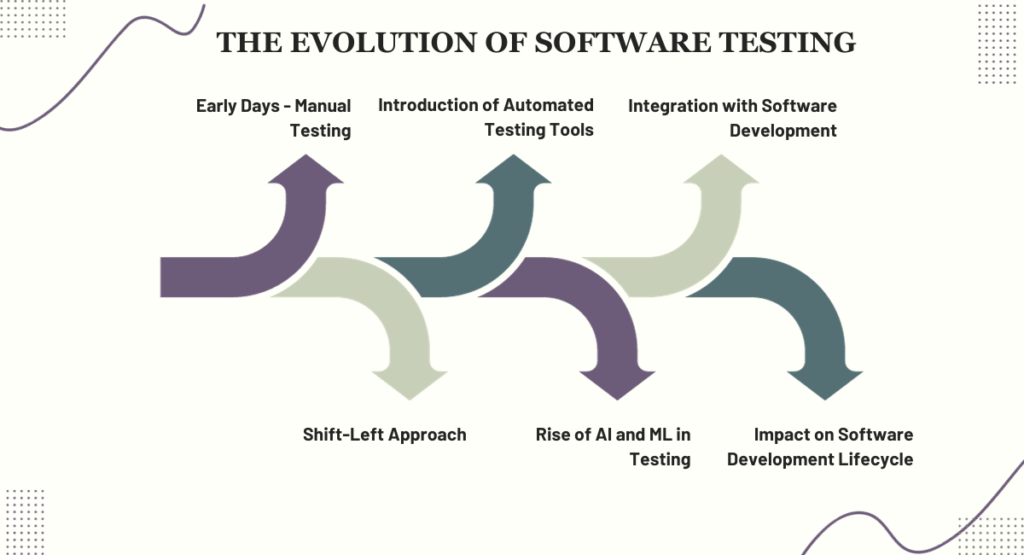
The evolution of software testing over the years has significantly impacted the software development lifecycle, marking a transition from predominantly manual methods to sophisticated automated approaches.
Early Days - Manual Testing:
In the initial stages, software testing was a manual process. Testers executed tests step by step, comparing expected and actual outcomes without the aid of automation tools.
This phase was characterized by time-intensive, error-prone processes, and limited test coverage due to human limitations.
Introduction of Automated Testing Tools:
As technology advanced, automated testing tools were introduced. These tools allowed testers to write test scripts that could automatically execute tests on the software.
This development marked a significant shift, as it enabled more extensive testing coverage, repeatable test processes, and reduced the time and effort required for testing activities.
Integration with Software Development:
With the advent of Agile and DevOps methodologies, testing became more integrated with the software development process.
Continuous Integration (CI) and Continuous Deployment (CD) practices emphasized the need for continuous testing, where automated tests are run automatically as part of the build and deployment processes.
Shift-Left Approach:
The "shift-left" approach emerged, advocating for testing to occur earlier in the development lifecycle. This approach emphasizes the importance of testing during requirements gathering and design phases, rather than treating it as a final step before deployment.
It aims to identify and fix issues earlier, reducing costs and improving quality.
Rise of AI and ML in Testing:
More recently, Artificial Intelligence (AI) and Machine Learning (ML) have started to play a role in software testing. These technologies are used for predictive analysis, identifying potential problem areas, optimizing test cases, and even generating test scripts.
AI and ML have the potential to further automate and refine testing processes, making them more efficient and effective.
Impact on Software Development Lifecycle:
This evolution has drastically impacted the software development lifecycle. Testing is no longer a bottleneck but an integral part of development, ensuring faster release cycles, higher quality products, and more efficient use of resources.
The role of testers has evolved too, requiring a blend of technical and analytical skills to manage automated testing environments effectively.
Benefits of Test Automation
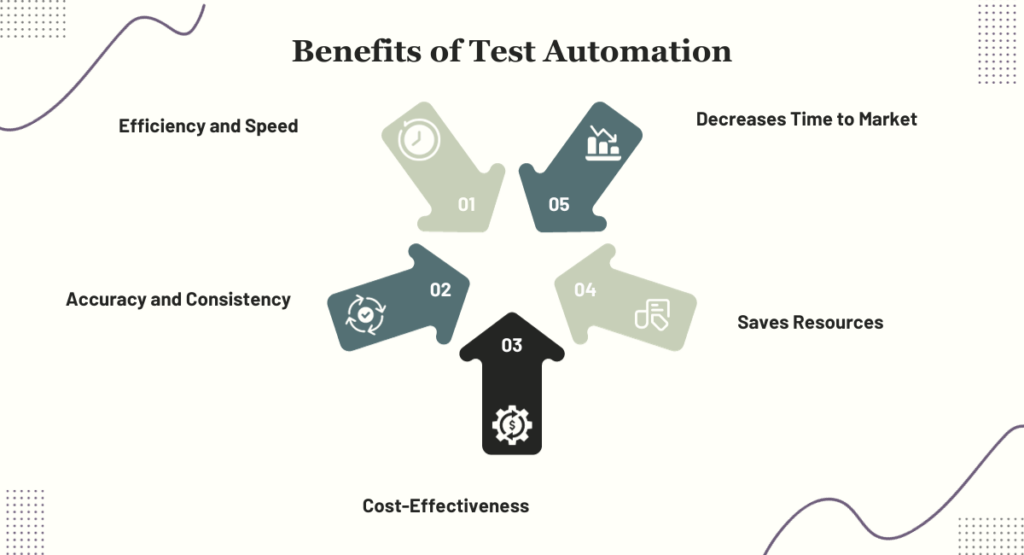
Test automation has brought numerous benefits to the field of software development, particularly in terms of efficiency and speed, accuracy and consistency, and cost-effectiveness. These benefits have profoundly improved the quality and reliability of software products.
Efficiency and Speed:
Speeds Up the Testing Process:
Automated tests are significantly faster than manual testing. Once automated scripts are written, they can be run quickly and repeatedly.
This rapid execution allows for more tests to be conducted in a shorter amount of time, leading to faster feedback and quicker identification of issues.
Enables Parallel Execution:
Test automation allows for simultaneous testing across different environments and platforms. This parallel execution further speeds up the testing process, as multiple tests can run concurrently rather than sequentially.
Improves Efficiency in Regression Testing:
In software development, regression testing is crucial whenever changes are made to the codebase.
Automation makes regression testing much more efficient, as automated tests can be quickly rerun to ensure that existing functionalities are not broken by new changes.
Accuracy and Consistency:
Reduces Human Error:
Manual testing is susceptible to human error, especially in repetitive and detailed tasks. Automated tests eliminate this by precisely executing the same steps every time they are run, ensuring accuracy in test execution.
Provides Consistent Results:
Automated tests deliver consistent results, as they perform the same actions in the same order every time they are executed. This consistency is crucial for comparing results across different test runs and identifying changes or issues.
Cost-Effectiveness:
Reduces Long-Term Testing Costs:
While setting up automated testing can require a significant initial investment, it is cost-effective in the long run. Automated tests can be reused and easily adapted, reducing the need for repetitive manual testing efforts. This reuse leads to decreased costs over time.
Saves Resources:
Automation frees up human resources. Testers are no longer required to perform tedious, repetitive tasks, allowing them to focus on more complex testing strategies and quality assurance aspects that cannot be automated.
Decreases Time to Market:
Faster testing cycles due to automation mean quicker feedback and faster iterations. This acceleration reduces the overall time to market for software products, which can be a critical factor in a competitive business environment.
Step-by-Step Process for Implementing Test Automation
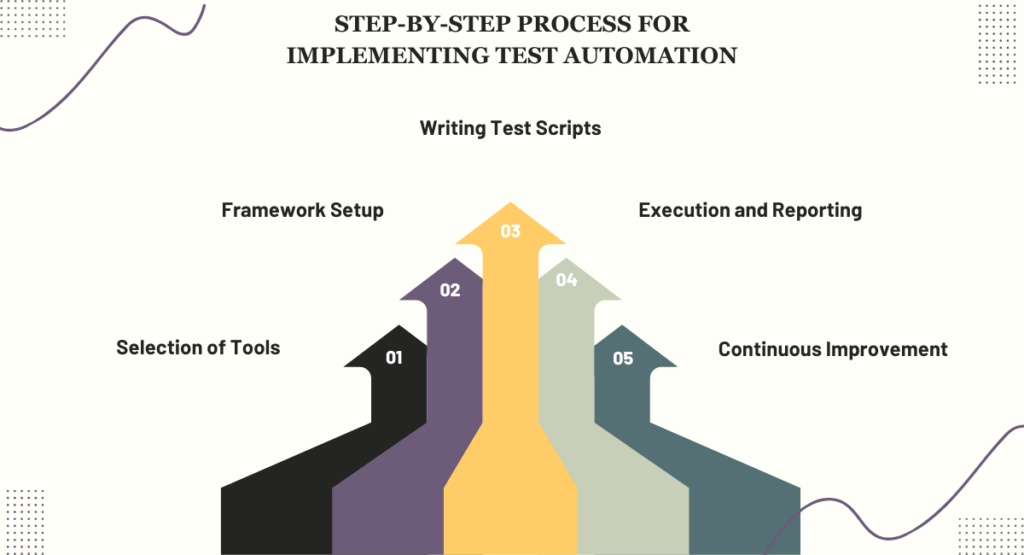
Implementing test automation in a software project involves a structured approach, ensuring that the process aligns with the project's specific needs and goals. Here's a step-by-step process:
Selection of Tools:
Assess Project Requirements:
Understand the specific needs of your project, including the technology stack, application type (web, mobile, desktop), and the complexity of the project.
Evaluate Tool Features:
Look for tools that support the languages and frameworks your project uses. Consider the ease of script maintenance, integration capabilities with other tools (like CI/CD pipelines), and support for parallel execution.
Consider Skill Set:
Choose tools that align with the skill set of your team. If your team is more comfortable with a particular language or technology, find tools that support that.
Budget and Licensing:
Factor in the cost of tools, especially for commercial tools with licensing fees. Open-source tools can be a cost-effective alternative but may require more setup and customization.
Framework Setup:
Choose a Framework Type:
Decide on the type of test automation framework (e.g., data-driven, keyword-driven, hybrid, etc.) based on the project's needs.
Framework Structure:
Set up a logical and maintainable structure for your test scripts, data files, libraries, and reports. This structure should support scalability and ease of maintenance.
Environment Configuration:
Configure the test environment with all necessary dependencies, drivers, and plugins. Ensure that this environment is as close to the production setup as possible.
Writing Test Scripts:
Plan Test Cases:
Identify the test cases that need to be automated, focusing on repetitive, high-risk, and high-value areas of the application.
Implement Best Practices:
Write clean, readable, and reusable code. Use appropriate naming conventions, and modularize the code to make it maintainable.
Data Management:
For data-driven tests, set up external data sources (like Excel, XML, or databases) to feed test data into the scripts.
Error Handling and Logging:
Implement robust error handling and logging mechanisms to capture failures and issues effectively.
Execution and Reporting:
Test Execution:
Automated tests can be triggered manually, on a schedule, or as part of a CI/CD pipeline. Ensure the tests are executed in an environment that mirrors the production setup as closely as possible.
Result Analysis:
Analyze test results to identify defects and areas of improvement in the application. Look for patterns and recurring issues.
Reporting:
Use reporting tools to generate comprehensive test reports. These reports should be easy to understand and provide insights into the test outcomes, including successes, failures, and areas of concern.
Continuous Improvement:
Regularly Review and Update Tests:
As the application evolves, regularly review and update the test scripts to ensure they remain effective and relevant.
Feedback Integration:
Use feedback from test executions to improve test cases and the overall testing process.
Book a Demo and experience ContextQA testing tool in action with a complimentary, no-obligation session tailored to your business needs.
Staying Ahead
The field of test automation is evolving rapidly, driven by technological advancements and changing software development practices.
Staying abreast of these trends and continuously adapting testing strategies will be crucial for organizations aiming to maintain high-quality software in an increasingly competitive and fast-paced technological landscape.
You may also be interested in: The Documentation Dilemma in Exploratory Testing: Striking the Right Balance
We make it easy to get started with the ContextQA tool: Start Free Trial.
