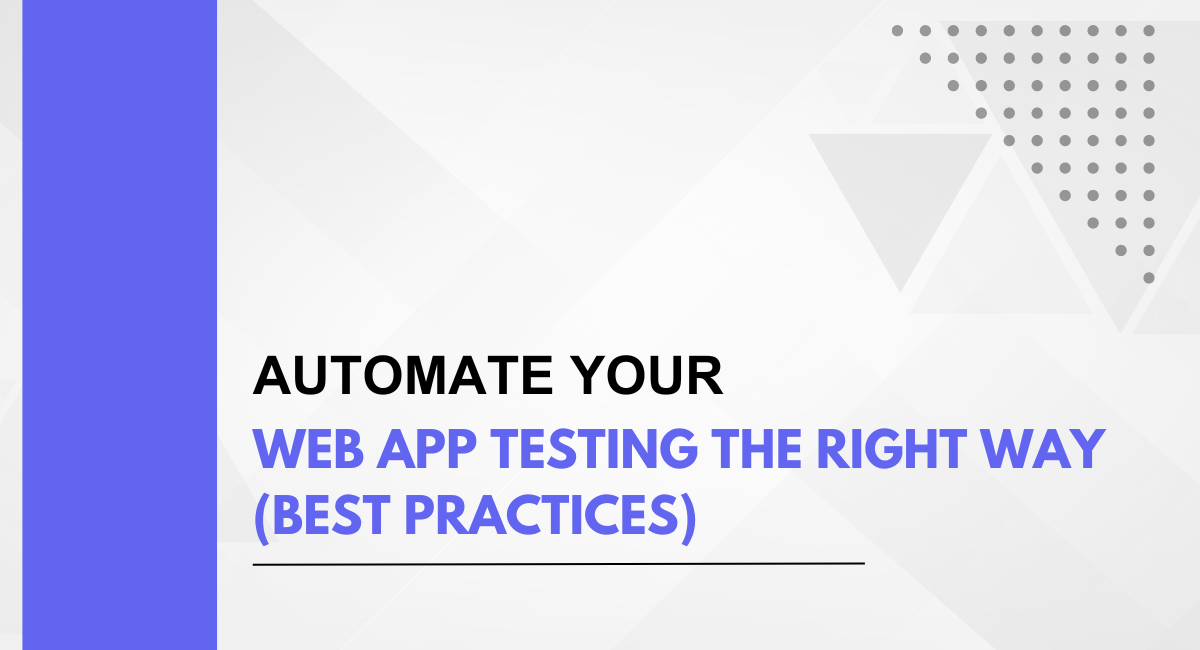Feeling stuck in a web of repetitive manual testing for your web app? Imagine a tireless sidekick, meticulously clicking, swiping, and filling forms, freeing you for more strategic tasks. This, my friends, is the magic of automated web app testing!
But beware the dark side – improper automation can create a tangled mess of scripts. Join us as we unveil best practices for automating your web app testing the right way. We'll guide you through selecting the perfect tools, crafting maintainable scripts, and ensuring your automated tests are a powerful asset, not a frustrating burden.
Automated testing serves as an indispensable tool in the arsenal of web developers, facilitating the rapid detection of bugs, glitches, and inconsistencies throughout the development lifecycle. By automating repetitive tasks and executing test cases with precision, developers can significantly reduce the time and effort required for testing, thereby accelerating the pace of development without compromising on quality.
According to DataHorizzon Research, the application security testing market was valued at USD 8.7 billion in 2022 and is projected to reach USD 40.6 billion by 2032, with a CAGR of 16.7% .Automated testing enables comprehensive test coverage, allowing developers to assess various aspects of their web applications systematically.
This comprehensive approach not only enhances the robustness of the application but also instills confidence in its performance across different environments and user scenarios.
What Is Automated Testing?
Automated testing involves the use of specialized software tools to execute pre-scripted tests on a software application. The primary purpose of automated testing is to verify the functionality, performance, and reliability of the application with minimal manual intervention.
By automating the execution of test cases, developers can identify defects, errors, and vulnerabilities more efficiently, thereby facilitating early detection and remediation of issues throughout the software development lifecycle.
Types of Automated Testing Applicable to Web Apps
Several types of automated testing are applicable to web applications, each serving a specific purpose in ensuring the quality and functionality of the application. These include:
- Unit Testing: Tests individual units or components of the application in isolation to verify their correctness.
- Integration Testing: Verifies the interactions between various components/modules of the application to ensure they function seamlessly together.
- End-to-End Testing: Evaluates the entire application workflow from start to finish, simulating real user scenarios to validate its functionality and performance across different layers and interfaces.
Benefits of Automated Testing Compared to Manual Testing
Automated testing offers numerous advantages over manual testing, making it a preferred choice for many developers and organizations:
- Efficiency: Automated testing significantly reduces the time and effort required for testing, as test cases can be executed swiftly and repeatedly without human intervention.
- Consistency: Automated tests ensure consistent and repeatable results, eliminating the variability often associated with manual testing processes.
- Comprehensive Test Coverage: Automated testing enables comprehensive test coverage, allowing developers to assess various aspects of the application systematically, including edge cases and corner scenarios.
- Early Detection of Defects: By automating test execution, defects and vulnerabilities can be detected early in the development cycle, reducing the cost and effort required for bug fixing.
- Integration with Continuous Integration/Continuous Deployment (CI/CD): Automated testing seamlessly integrates with CI/CD pipelines, enabling continuous testing and deployment of software updates, thereby enhancing the agility and responsiveness of the development process.
Automated testing offers a multitude of benefits that enhance the efficiency, reliability, and quality of web applications, making it an indispensable practice in modern software development workflows.
Selecting the Right Automation Tools
When selecting automation tools for web application testing, several criteria should be considered to ensure optimal performance and compatibility with project requirements. Key factors to evaluate include:
- Compatibility: The tool should support the technologies and platforms used in the web application, ensuring seamless integration and accurate testing.
- Features: Look for automation tools that offer a comprehensive set of features, including robust test scripting capabilities, support for multiple browsers, and reporting functionalities.
- Community Support: Consider the size and activity of the tool's user community, as active communities often provide valuable resources, documentation, and support forums for troubleshooting and best practices.
Overview of Popular Automation Testing Frameworks
Several automation testing frameworks have gained popularity for their effectiveness and versatility in testing web applications:
- Selenium: Selenium is a widely-used open-source automation framework that supports multiple programming languages and browsers. It offers a rich set of tools and libraries for automating web browser interactions.
- Cypress: Cypress is a modern JavaScript-based testing framework designed specifically for web applications. It provides a developer-friendly API and features fast, reliable test execution with real-time feedback.
- Puppeteer: Puppeteer is a Node.js library developed by Google for controlling headless Chrome and Chromium browsers. It offers powerful automation capabilities for tasks such as web scraping, UI testing, and performance monitoring.
Designing Test Cases for Automation
Not all test scenarios are ideal candidates for automation. It's crucial to identify scenarios that offer the most value when automated. Generally, repetitive tasks, regression testing, and scenarios with predictable outcomes are prime candidates for automation. These may include login processes, form submissions, and critical user flows within the web application. By focusing on scenarios that are stable and have a high likelihood of encountering issues, teams can maximize the efficiency and effectiveness of their automated testing efforts.
Principles of Writing Effective Automated Test Cases
Effective automated test cases adhere to several key principles to ensure their reliability and maintainability throughout the development lifecycle. These principles include:
- Independence: Each test case should be independent of others, meaning its outcome is not reliant on the execution of other tests. This allows for easier debugging and pinpointing of failures.
- Repeatability: Test cases should produce consistent results when executed multiple times, regardless of factors such as environment or timing. This ensures reliability and accuracy in detecting defects.
- Maintainability: Test cases should be easy to understand, update, and maintain as the application evolves. Clear documentation, modular design, and adherence to coding standards contribute to maintainable test suites.
Utilizing Techniques Such as Data-Driven Testing and Parameterization
Data-driven testing and parameterization are powerful techniques that enhance the flexibility and effectiveness of automated test cases. Data-driven testing involves running the same test case with multiple sets of input data, enabling comprehensive validation of different scenarios.
Parameterization allows test data to be externalized from the test scripts, making it easier to update and manage. By leveraging these techniques, teams can increase test coverage, identify edge cases, and validate application behavior under various conditions.
Incorporating these principles and techniques into the design of automated test cases can significantly improve the efficiency and effectiveness of web application testing.
By focusing on suitable test scenarios, adhering to best practices in test case design, and utilizing advanced techniques such as data-driven testing and parameterization, teams can build robust and maintainable automated test suites that drive quality and reliability in their web development projects.
Building Maintainable Tests
Maintainable tests are like well-oiled machines: clean, efficient, and easy to modify. They ensure your automated testing suite remains reliable and continues to deliver value as your web app evolves. Here's how to achieve this:
Embrace Modularity: Break Down the Walls
Imagine a test script that resembles a giant block of code – trying to understand or update it would be a nightmare. To avoid this, we advocate for a modular approach. Break down your complex test scenarios into smaller, independent functions. Each function should perform a specific, well-defined task, like logging in a user or verifying an element exists.
Think of these functions as building blocks. By reusing them across different test cases, you reduce code duplication and streamline maintenance. Imagine having a single function to log in a user – updating the login process only requires modifying that one function, not every test case that uses it.
The AAA Philosophy: Arrange, Act, Assert
Ever heard the phrase "a place for everything, and everything in its place"? The "AAA" principle embodies this concept for writing clear and organized test cases. Here's what it stands for:
- Arrange: This is where you set up the test environment. Think of it as preparing the stage – you might need to create test data, navigate to a specific page, or configure the browser settings.
- Act: Now it's showtime! This is where you perform the action you want to test. Maybe it's simulating a user clicking a button or submitting a form.
- Assert: Did everything go as planned? Here's where you verify the expected outcome. Compare the actual results with what you anticipated after the action was performed. Did the button click display the correct message? Did the form submission trigger the expected behavior?
By adhering to this structure, your test cases become self-documenting and easier to understand for anyone reading them.
Identifying Elements the Right Way: Don't Get Fooled by IDs!
Imagine a test script that relies on specific IDs to identify elements on the web page. Sounds straightforward, right? Well, what happens when developers inevitably change those IDs during updates? Your carefully crafted tests come crashing down.
To avoid this pitfall, we recommend using more reliable locators. Favor unique class names, data attributes, or even combinations of these to pinpoint elements. Most testing frameworks offer locator strategies that can help you achieve this. By using these more stable identifiers, your tests become less susceptible to breaking changes in the application's code.
Clarity is Key: Naming Conventions Matter
Ever stared at a variable named "x" or a test case called "test1" and scratched your head? Descriptive names are essential for maintaining clean and readable code. For test cases and variables, use terms that clearly reflect their purpose.
Instead of "test1," opt for something like "test_login_with_valid_credentials." This not only improves code comprehension but also makes it easier to identify and update specific tests in the future.
Maintaining Test Suites for Long-Term Success
Organizing and structuring automated test suites is essential for long-term maintainability and scalability. One effective strategy is to group test cases based on functional modules or features of the application. This ensures better organization and makes it easier to locate and manage tests related to specific components.
Additionally, adopting a modular approach to test automation, where reusable components and libraries are utilized, promotes consistency and reduces duplication across test suites. By maintaining a clear and logical structure, teams can streamline test maintenance and enhance overall productivity.
Implementing Continuous Integration and Continuous Deployment (CI/CD) Pipelines for Automated Testing
Integrating automated testing into CI/CD pipelines is crucial for achieving rapid feedback and ensuring the quality of software releases. CI/CD pipelines automate the build, testing, and deployment processes, allowing developers to detect and address issues early in the development cycle.
By triggering automated tests with each code commit or deployment, teams can identify regressions promptly and prevent defects from reaching production. This seamless integration of testing into the software delivery pipeline promotes agility, reliability, and collaboration among development teams.
Importance of Regular Maintenance, Updates, and Refactoring of Test Code
Regular maintenance, updates, and refactoring of test code are vital for preserving the effectiveness and relevance of automated test suites over time. As the application evolves, test code must be kept in sync with changes in functionality, user interfaces, and underlying technologies.
Failing to maintain and update test code can lead to obsolete or unreliable tests that provide false positives or negatives. Moreover, refactoring test code to improve readability, maintainability, and performance ensures that test suites remain robust and scalable as the application grows.
By prioritizing regular maintenance and updates, teams can uphold the integrity and value of their automated testing efforts in the long run.
Maintaining test suites for long-term success requires strategic organization, integration with CI/CD pipelines, and diligent upkeep of test code. By implementing effective strategies for organizing and structuring test suites, integrating automated testing into CI/CD pipelines, and prioritizing regular maintenance and updates, teams can ensure the reliability, scalability, and sustainability of their automated testing initiatives, ultimately driving quality and innovation in their software development endeavors.
Keep Refining
Web app testing automation is an ongoing journey, not a one-time destination. As your web app evolves and functionalities change, so should your test suite. Regularly review and update your tests to ensure they remain effective. Integrate automation with your development workflow using practices like continuous integration and continuous delivery (CI/CD).
By following these best practices and fostering a culture of continuous improvement, you can unlock the true potential of automated testing. Get started today and experience a more efficient and reliable development process for your web applications!
You may also be interested in: Master Page Object Model (POM): Streamline Test Automation
Book a Demo and experience ContextQA testing tool in action with a complimentary, no-obligation session tailored to your business needs.
We make it easy to get started with ContextQA tool: Start Free Trial.