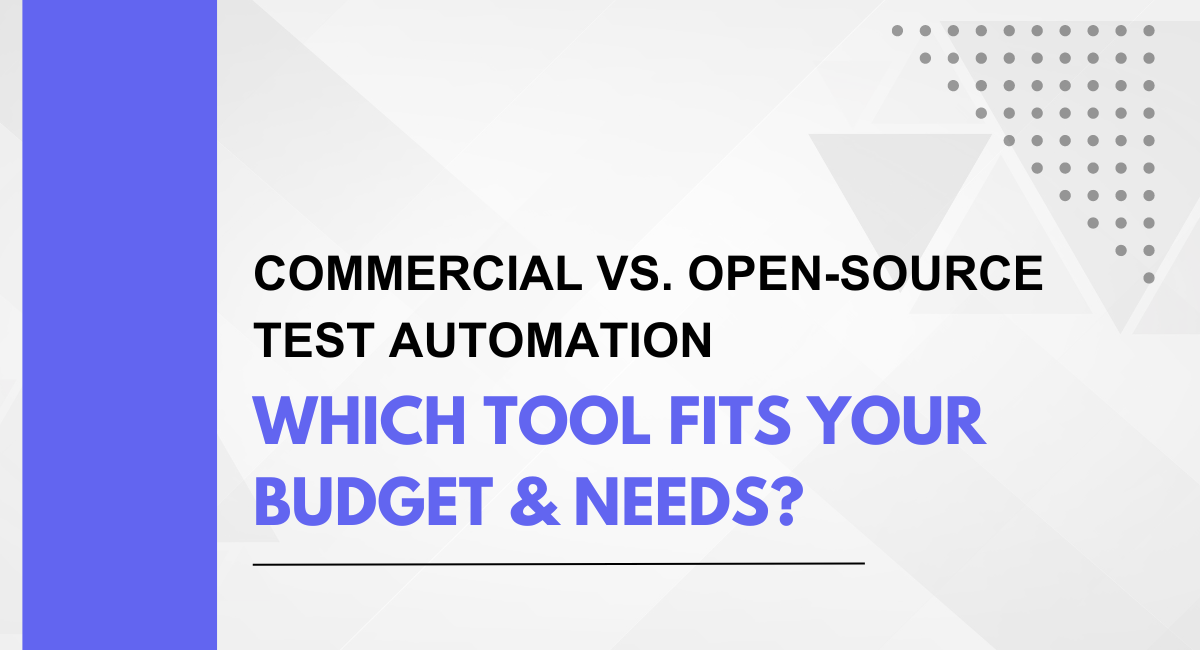Test automation involves the use of specialized tools and software to execute tests on software applications, comparing actual outcomes with predicted outcomes. This process aims to ensure the functionality, reliability, and performance of the software under various conditions.
Automated testing is precious for repetitive tasks, regression testing, and scenarios with large datasets. Benefits of test automation include:
- Efficiency: Automated tests can be executed faster and more consistently than manual tests, leading to quicker feedback on software quality.
- Repeatability: Automated tests can be run multiple times with the same set of inputs, ensuring consistent results and facilitating the identification of defects.
- Coverage: Automation allows for the testing of a wide range of scenarios, including edge cases and large datasets, which may be impractical with manual testing.
- Regression Testing: Automated tests help identify regressions, ensuring that new code changes do not negatively impact existing functionalities.
The global Software Quality Assurance market size was valued at $1772.81 million in 2022 and is expected to expand at a CAGR of 14.47% during the forecast period, reaching $3989.57 million by 2028
Understanding Commercial Test Automation
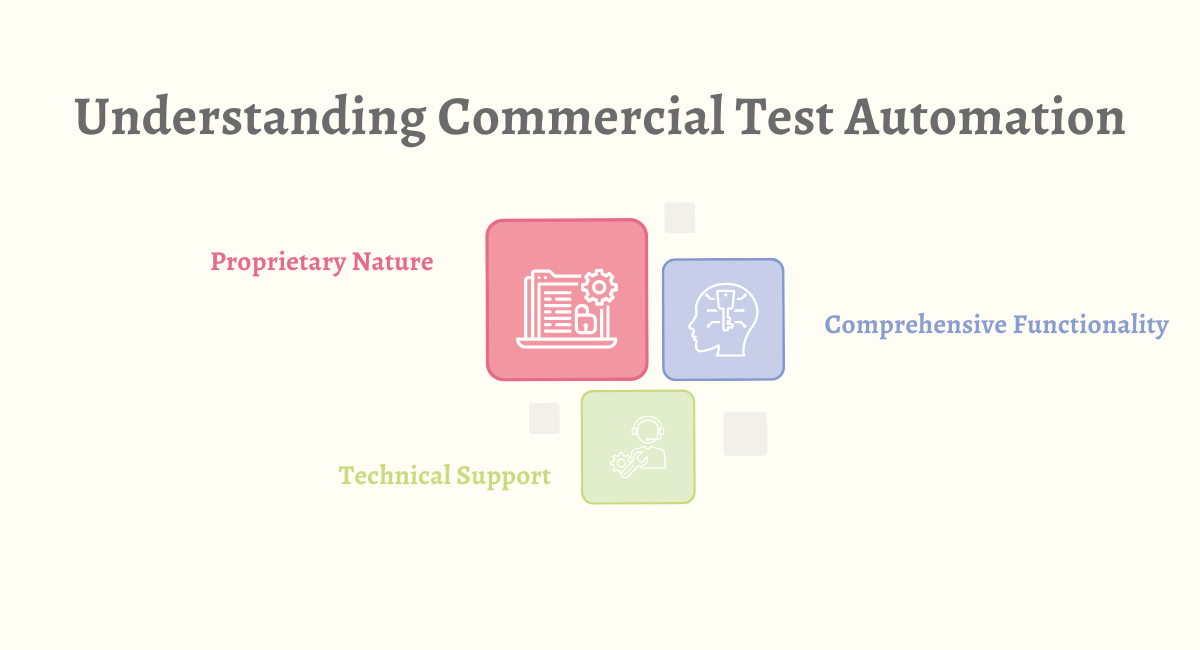
Commercial test automation refers to the use of proprietary software tools and frameworks that are developed and sold by third-party vendors to facilitate automated testing processes. These tools are designed to provide a comprehensive solution for test automation across various types of applications and technologies.
Commercial test automation tools typically come with a range of features, support services, and documentation to assist testing teams in efficiently and effectively conducting automated testing. Characteristics of commercial test automation tools include:
- Proprietary Nature: These tools are proprietary, meaning they are owned and sold by specific vendors.
- Comprehensive Functionality: Commercial tools often offer a broad set of features to address diverse testing needs, from functional and regression testing to performance and load testing.
- Technical Support: Vendors typically provide technical support and assistance to help users overcome challenges and optimize their use of the tool.
Advantages
- Comprehensive Support and Documentation: Commercial test automation tools often come with extensive documentation, tutorials, and training resources. This broad support can help testing teams quickly onboard and make the most of the tool's features.
- Vendor Support and Assistance: Vendors of commercial tools typically offer customer support services, including troubleshooting, issue resolution, and guidance on best practices. This support can be crucial in ensuring the smooth operation of the testing process.
- Advanced Features and Capabilities: Commercial tools often boast advanced features and capabilities, providing testing teams with a robust set of tools for various testing scenarios. These features may include support for a wide range of testing types, integration with other development tools, and advanced reporting and analysis capabilities.
Disadvantages
- Cost Implications: One of the primary drawbacks of commercial test automation tools is the associated cost. Licensing fees, maintenance costs, and training expenses can contribute to a significant financial investment. This may be a limiting factor, especially for smaller teams or projects with budget constraints.
- Potential for Vendor Lock-In: When relying on a commercial test automation tool, there's a risk of vendor lock-in. This occurs when a testing team becomes heavily dependent on a specific tool, making it challenging to switch to an alternative solution. Changes in licensing terms, discontinuation of support, or other vendor-related issues can pose challenges in the long term.
Budget Considerations
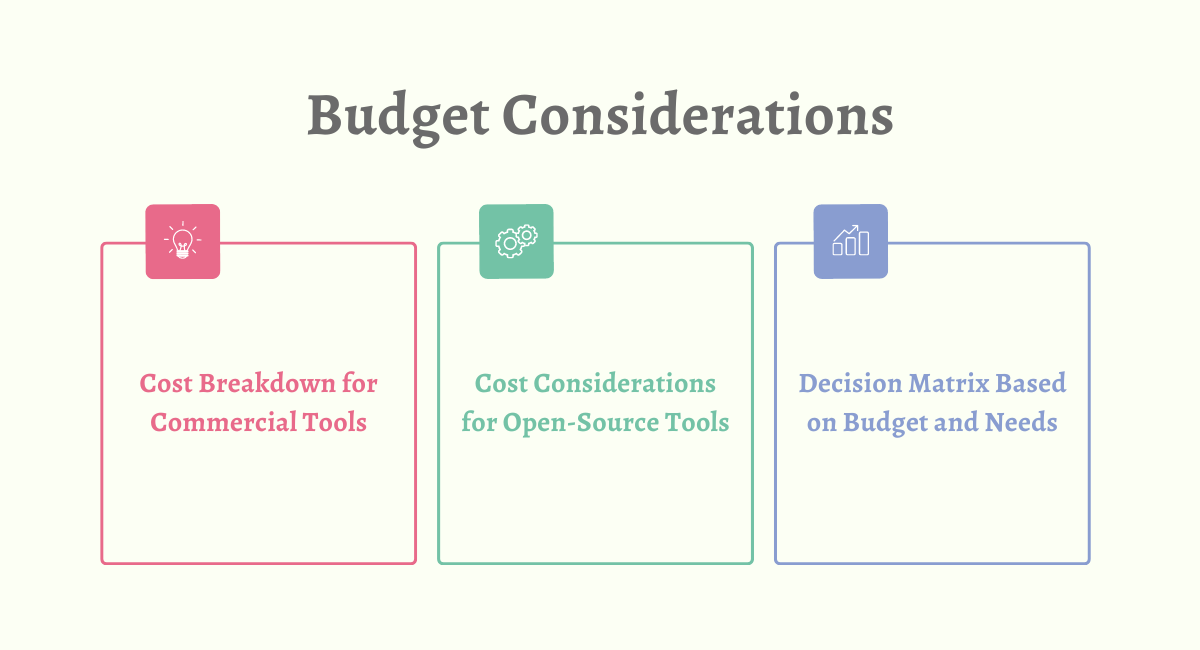
Cost Breakdown for Commercial Tools
When considering commercial test automation tools, it's crucial to understand the various costs associated with their adoption.
- Licensing Fees: Licensing fees are a primary cost associated with commercial tools. These fees are typically based on factors such as the number of users, the level of functionality required, and the duration of the license. Some tools offer different editions (e.g., standard, professional, enterprise) with varying features and corresponding costs.
- Training costs: Commercial tools often require training to ensure that testing teams can effectively use all available features. Training programs may come at an additional cost.
- Support costs: While essential support may be included in the licensing fees, some tools offer premium support packages that come with an extra cost. These packages may provide faster response times, dedicated support resources, and more extensive assistance.
Cost Considerations for Open-Source Tools
Open-source test automation tools are known for their cost-effectiveness, but it's essential to be aware of potential hidden costs and understand the potential savings through community support.
Hidden Costs to Be Aware Of:
- Customization and Integration: While open-source tools are accessible, customization and integration with specific technologies may require additional development effort, which can translate into costs.
- Training and Skill Development: Even though the tools are accessible, training your team on open-source tools may still incur costs, mainly if external trainers or training materials are utilized.
Potential Savings Through Community Support:
- Community Support: One of the significant advantages of open-source tools is the vibrant user community. While there might be no official support from a vendor, community forums, documentation, and user-contributed resources can provide valuable assistance.
- Reduced Upfront Costs: Open-source tools don't have licensing fees, making them a cost-effective choice for teams with limited budgets. This can result in significant savings, especially for small to medium-sized projects.
Decision Matrix Based on Budget and Needs
To make an informed decision between Commercial vs. Open-Source Test Automation tools, teams can create a decision matrix that considers both budget constraints and specific project needs. The matrix should include the following elements:
- Budget Allocation: Evaluate the available budget for test automation, considering not only upfront costs but also ongoing expenses such as licensing, training, and support.
- Project Requirements: Identify the specific testing requirements of the project, including the types of tests needed (e.g., functional, regression, performance), compatibility with the technology stack, and any unique challenges.
- Tool Features: List the features offered by each candidate tool, whether commercial or open-source, and assess how well they align with the project's testing needs.
- Scalability: Consider the scalability of the chosen tool. Assess whether it can accommodate the project's future growth and increasing testing demands.
- Community Support: For open-source tools, evaluate the strength and responsiveness of the user community. A vibrant community can provide valuable support and resources.
- Training Requirements: Factor in the training needs of the testing team. Assess the learning curve associated with each tool and whether training resources are readily available.
Quality and Success
The technology landscape and project requirements are dynamic and subject to change. Therefore, the conclusion emphasizes the importance of ongoing evaluation and adaptation. Teams should regularly assess the effectiveness of their chosen test automation tool in meeting evolving requirements. This adaptive approach ensures that the tool remains aligned with the project's goals and continues to contribute positively to the software development process.
In conclusion, the success of test automation relies on a thoughtful decision-making process, considering budget constraints, specific project needs, and the continuous evolution of software development practices. By staying proactive, evaluating tools regularly, and adapting to changing circumstances, testing teams can optimize their test automation efforts and contribute to the overall quality and success of software projects.
You may also be interested in AI in Quality Assurance | Supercharge Testing, Not Testers
Book a Demo and experience ContextQA testing tool in action with a complimentary, no-obligation session tailored to your business needs.
We make it easy to get started with the ContextQA tool: Start Free Trial.