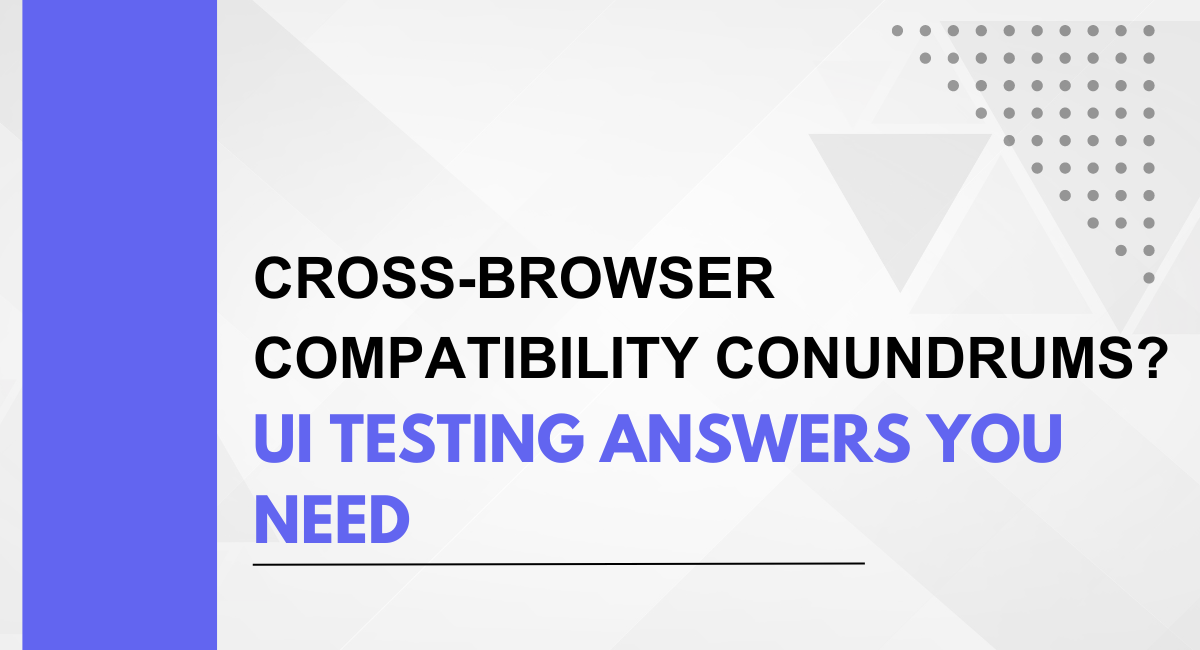As the diversity of browsers and their versions grows, so does the need for robust UI testing. UI testing is the process of evaluating the user interface of a website or application to ensure it meets specified requirements and functions as intended. With CBC becoming a critical aspect of UI design, testing across multiple browsers has become an integral part of the development lifecycle.
UI testing for Cross-Browser Compatibility involves assessing a website or application's performance on different browsers to identify and rectify inconsistencies. Automated testing tools, manual testing, and a combination of both are employed to evaluate the UI across various browsers and versions thoroughly. This proactive approach not only enhances the overall user experience but also contributes to the long-term success and credibility of the web project.
In 2022, the Software Testing market reached a valuation of USD 105,269.1 million globally and is anticipated to grow at a Compound Annual Growth Rate (CAGR) of 21.77% throughout the forecast period. This expansion is forecasted to result in a market size of USD 343,259.34 million by 2028.
The Cross-Browser Challenge
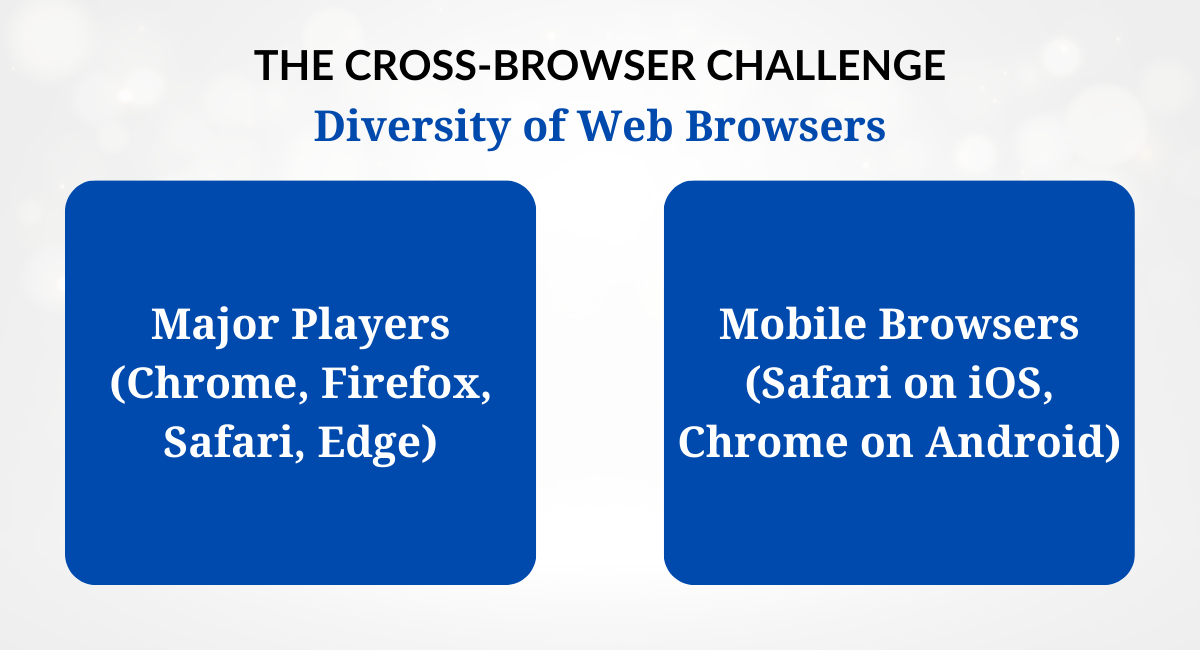
Diversity of Web Browsers
Major Players (Chrome, Firefox, Safari, Edge):
- Chrome: Developed by Google, Chrome is one of the most widely used browsers globally, known for its speed and extensive support for web technologies.
- Firefox: An open-source browser developed by Mozilla, Firefox emphasizes privacy and customization, catering to a user base that values these features.
- Safari: Apple's default browser, Safari, is widely used on iOS and macOS devices, and it is known for its smooth integration with Apple's ecosystem.
- Edge: Microsoft's Edge browser has evolved significantly, especially with the transition to the Chromium engine, enhancing compatibility and performance.
Mobile Browsers (Safari on iOS, Chrome on Android):
- Safari on iOS: With a significant user base on iPhones and iPads, Safari requires special attention due to the unique characteristics and restrictions imposed by the iOS ecosystem.
- Chrome on Android: Given the prevalence of Android devices, Chrome on Android is a key player, and its variations across different devices can present challenges for Cross-Browser Compatibility.
Browser Versions and Updates
Rapid Release Cycles: Web browsers often undergo frequent updates to introduce new features, security enhancements, and performance optimizations. The quick release cycles of major browsers mean that developers must stay vigilant, ensuring their websites remain compatible with the latest versions.
Impact on UI Elements and Features: Browser updates can directly impact the rendering of UI elements and the functioning of features. Changes in rendering engines or the introduction of new web standards may lead to inconsistencies in web content display. Developers must adapt quickly to the latest browser versions, testing and updating their codebase to maintain a seamless user experience.
Dealing with web browsers' diversity and constant updates poses a significant challenge for web developers. The intricate task of addressing the unique characteristics of each browser and version requires a proactive and adaptive approach to Cross-Browser Compatibility testing.
As the digital landscape continues to evolve, developers must remain agile in their strategies to overcome the complexities posed by the variety of browsers and their continuous evolution.
Consequences of Ignoring Cross-Browser Compatibility
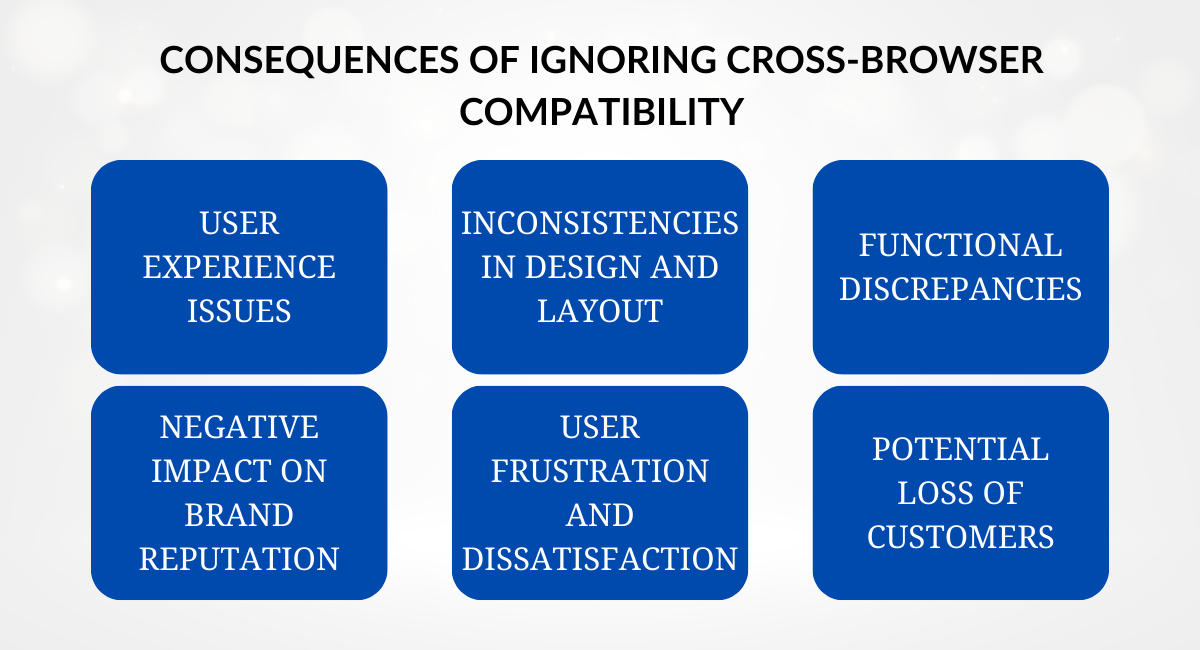
User Experience Issues
- Inconsistencies in Design and Layout: Ignoring Cross-Browser Compatibility can result in varied interpretations of a website's design and layout across different browsers. Elements may be misplaced, font rendering may differ, or styling may not be applied uniformly, leading to a disjointed and unprofessional appearance.
- Functional Discrepancies: Functionality is crucial for user engagement, and ignoring CBC may lead to functional discrepancies. Features that work seamlessly on one browser might fail or behave differently on another, causing frustration and confusion among users.
Negative Impact on Brand Reputation
- User Frustration and Dissatisfaction: Users today have high expectations for a consistent and smooth online experience. Users are likely to become frustrated when a website fails to deliver this due to Cross-Browser Compatibility issues. Frustrated users can potentially abandon the site, leading to increased bounce rates and negative brand perception.
- Potential Loss of Customers: In a competitive digital landscape, users have alternatives readily available. Users may choose competitors offering a more reliable and seamless interface if a website consistently provides a subpar experience on specific browsers. A negative user experience resulting from Cross-Browser Compatibility issues can lead to losing potential customers and revenue.
Best Practices for Cross-Browser UI Testing
Test on Multiple Browsers and Versions:
- Diverse Testing Environment: Ensure your testing covers a range of browsers, including major players such as Chrome, Firefox, Safari, and Edge, along with their various versions.
- Mobile Devices: Include testing on mobile browsers like Safari on iOS and Chrome on Android to address the growing usage of smartphones and tablets.
Regularly Update Browser Testing Environments:
- Stay Current: Keep your testing environments up-to-date with the latest versions of browsers. Regularly check for updates and patches to reflect real-world user scenarios.
- Automation Tools: Leverage automation tools to streamline the testing process on multiple browsers and ensure efficiency in updating testing environments.
Utilize Cloud-Based Testing Platforms:
- Scalability and Accessibility: Cloud-based testing platforms offer scalability and accessibility, enabling testing on a wide range of browsers and devices without a complex infrastructure.
- Actual User Conditions: Simulate real-world conditions by testing in different geographic locations, network speeds, and devices with other hardware specifications.
- Implement Visual Regression Testing:
- Visual Consistency: Visual regression testing compares screenshots of your application across different browsers and versions to detect any visual discrepancies.
- Automation for Efficiency: Automate visual regression testing to efficiently identify unexpected visible changes and ensure consistent design elements.
Monitor Browser Usage Trends and Adapt Testing Strategies Accordingly:
- Analytics and Trends: Keep a close eye on browser usage trends using analytics tools. Identify popular browsers among your target audience and prioritize testing on these platforms.
- Adaptive Testing Strategies: Adjust your testing strategies based on changes in browser popularity and emerging technologies. Stay informed about browser updates and adjust your testing plans accordingly.
Adhering to these best practices for Cross-Browser UI Testing is crucial for delivering a seamless and consistent user experience across different browsers and devices.
By adopting a comprehensive testing approach, developers can identify and address compatibility issues early in the development cycle, ensuring that their web applications perform optimally and meet the expectations of a diverse user base.
Ensure Seamless Experience
Achieving Cross-Browser Compatibility is not just a technical necessity but a strategic imperative. As users continue to interact with digital content through diverse browsers and devices, the success of web projects depends on the ability to adapt and ensure a seamless experience for all.
By understanding the importance of CBC, leveraging effective UI testing practices, and staying attuned to the ever-changing browser landscape, developers can navigate the challenges and deliver web experiences that meet the expectations of today's discerning users.
You may also be interested in Best 8 Cross-Browser Testing Tools for 2024
Book a Demo and experience ContextQA testing tool in action with a complimentary, no-obligation session tailored to your business needs.
We make it easy to start with the ContextQA tool: Start Free Trial.