Understanding the scale of visual impairment globally underscores the urgency for inclusive app development. According to the World Health Organization (WHO), approximately 2.2 billion people worldwide experience some form of vision impairment. Of these, 1 billion have a visual impairment that could have been prevented or has yet to be addressed. These statistics emphasize the vast user base that can benefit from apps designed with accessibility in mind.
The Mobile Testing market worldwide was assessed at $7534.18 million, and it is projected to experience a compound annual growth rate (CAGR) of 17.24% throughout the forecast period. This growth is anticipated to lead to a market size of $19564.12 million by the year 2028.
Understanding the Challenges Faced by Visually Impaired Users
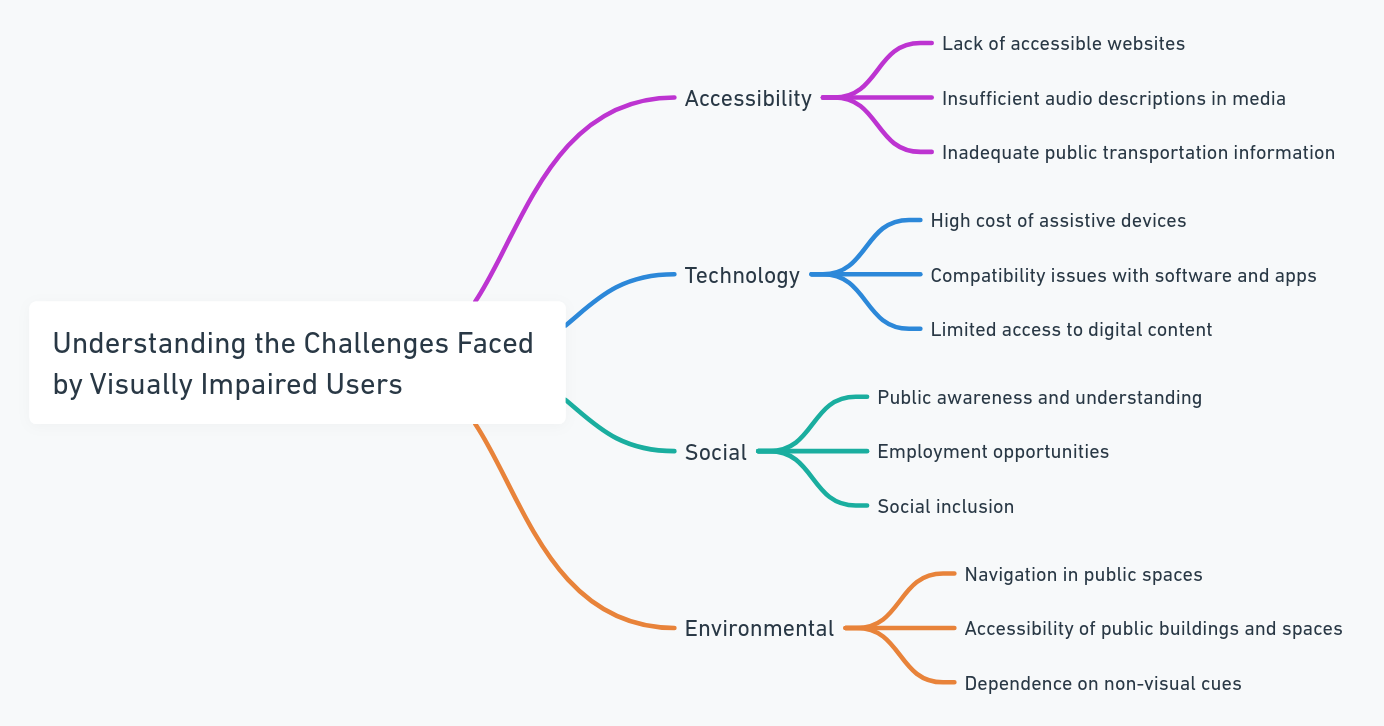
A. Overview of Common Challenges in Navigating Digital Interfaces
- Complex Navigation Structures: Visually impaired users often encounter difficulties in navigating apps with intricate menu structures or non-intuitive layouts. This complexity hinders efficient navigation and frustrates users.
- Lack of Screen Reader Compatibility: When apps are not optimized for screen readers, visually impaired users face obstacles in accessing content. Incomplete or inaccurate information relayed by screen readers can lead to confusion.
- Insufficient Contrast and Legibility: Low-contrast text or insufficiently large fonts can make it challenging for users with low vision to read content. Design elements that don't account for various visual needs exacerbate the difficulty.
- Unlabeled or Poorly Described Elements: Images without alternative text, buttons without labels, or poorly described elements pose significant challenges. Visually impaired users heavily rely on accurate descriptions to understand the context.
- Overreliance on Visual Cues: Apps that heavily rely on visual cues, such as color-coded information or solely icon-based interfaces, present barriers. Users with visual impairments may struggle to interpret these visual elements.
B. Impact of Inaccessible Design on User Experience
- Exclusion and Frustration: Inaccessible design leads to the exclusion of visually impaired users, denying them equal access to information and services. This exclusion contributes to frustration and a sense of isolation.
- Reduced Independence: Inaccessible apps limit the independence of visually impaired users. Tasks that could be performed autonomously become dependent on external assistance, undermining the user's self-sufficiency.
- Missed Opportunities and Information: Inaccessible design denies visually impaired users the opportunity to engage fully with digital content. This limitation extends to missing out on educational resources, job opportunities, and social interactions facilitated by digital platforms.
- Safety Concerns: Inaccessible apps in critical areas, such as navigation or emergency services, pose safety concerns. The inability to access timely information can have serious consequences for visually impaired users.
The Principles of Inclusive Design
Inclusive design is centered around creating products and experiences that cater to the widest range of users, irrespective of their abilities or disabilities. By adhering to inclusive design principles, developers can ensure that their apps are accessible, usable, and enjoyable for everyone.
A. Importance of Considering Diverse Needs from the Initial Stages of App Development
- Early Integration of Accessibility: Embedding accessibility considerations from the outset of app development is crucial. By addressing accessibility as a foundational element, developers can prevent potential issues and ensure a more seamless integration of inclusive features.
- Cost-Efficiency and Time Savings: Incorporating inclusive design principles early reduces the need for retrofitting inaccessible features later in the development process. This not only saves time but also minimizes costs associated with fixing accessibility issues post-launch.
- User-Centric Approach: Considering diverse needs early in the development process aligns with a user-centric approach. This proactive stance reflects an understanding that diverse users contribute to the app's success, and their needs should be integral to the design strategy.
B. Discussion on Designing for Usability, Flexibility, and Accessibility for All Users
- Usability: Prioritize intuitive design, logical navigation, and clear information architecture. Consider user feedback to continuously refine and enhance the user interface, ensuring that all users, regardless of their abilities, can interact effortlessly with the app.
- Flexibility: Build flexibility into the app's design to accommodate various preferences and abilities. Features such as customizable font sizes, color schemes, and gesture controls empower users to adapt the interface to their individual needs.
- Accessibility for All: Ensure that accessibility is a core aspect of the design, encompassing features like screen reader compatibility, voice commands, and high-contrast interfaces. Implementing alt text for images, closed captions, and descriptive elements ensures a richer experience for users with diverse needs.
- Continuous Testing and Iteration: Conduct regular usability testing with diverse user groups, including those with visual impairments. Iteratively refine the design based on feedback, making accessibility enhancements a dynamic and ongoing part of the development process.
- Educational Resources: Include educational resources within the app to guide users in maximizing its accessibility features. Tutorials, tooltips, and user guides contribute to a more inclusive user experience by ensuring that users are aware of and can utilize accessibility features effectively.
Technologies and Tools for Accessibility
A. Overview of Assistive Technologies for the Visually Impaired
Assistive technologies play a pivotal role in enhancing the digital experience for visually impaired users. These tools aim to bridge the accessibility gap by providing alternative ways for users to interact with digital content. Some key assistive technologies for the visually impaired include:
- Screen Readers: Screen readers convert on-screen text into synthesized speech, enabling users to audibly navigate and interact with digital content.
- Braille Displays: Braille displays provide tactile output by converting digital text into Braille characters, allowing users to read content through touch.
- Voice Recognition Software: Voice recognition software allows users to control and interact with devices using voice commands, providing an alternative input method.
- Magnification Software: Magnification software enlarges on-screen content, assisting users with low vision by improving the visibility of text and graphics.
- Speech-to-Text Tools: Speech-to-text tools convert spoken words into written text, facilitating communication and content creation for users with speech or dexterity challenges.
B. Introduction to Screen Readers, Voice Commands, and Other Tools
- Screen Readers:
- Definition: Screen readers are software applications that interpret and vocalize digital content, making it accessible to users with visual impairments.
- Usage: Visually impaired users rely on screen readers to navigate websites, apps, and documents, receiving spoken feedback on the content and structure.
- Voice Commands:
- Definition: Voice command tools allow users to control devices or applications by speaking commands, enhancing accessibility for users with mobility or dexterity issues.
- Usage: Users can perform various actions, such as opening apps, navigating menus, and composing messages, using natural language voice commands.
- Braille Displays:
- Definition: Braille displays are tactile devices that convert digital text into Braille, offering a means for users to read content through touch.
- Usage: Visually impaired users can use Braille displays to read and interact with digital content, including text documents, emails, and web pages.
- Magnification Software:
- Definition: Magnification software enlarges on-screen content, aiding users with low vision by improving text and image visibility.
- Usage: Users can customize magnification levels to suit their preferences, making it easier to read text and view graphical elements.
Key Design Considerations
A. Importance of Clear and Concise Content
- Plain Language Communication: Use clear and simple language to ensure that content is easily understandable. Avoid jargon or complex terminology that may hinder comprehension, especially for users relying on screen readers or other assistive technologies.
- Structured Information: Organize content in a structured manner with headings, subheadings, and bullet points. This not only enhances readability but also assists screen readers in conveying the hierarchy of information to users.
- Descriptive Headings and Links: Provide descriptive and meaningful headings and link text. This helps users with screen readers quickly understand the context and purpose of different sections or links within the app.
B. Proper Use of Color Contrast and Alternative Text for Images
- High Contrast Design: Ensure a high-contrast color scheme to enhance visibility for users with low vision or color blindness. Clear distinctions between text and background contribute to a more legible interface.
- Alternative Text for Images: Include descriptive alternative text (alt text) for all images. Alt text provides context and information about the content of an image, allowing users with visual impairments to understand the visual elements within the app.
- Avoid Sole Reliance on Color: Use color as an enhancement, not as the sole means of conveying information. Important information should also be communicated through text or other visual cues to accommodate users with color vision deficiencies.
C. Navigational Structures that Facilitate Ease of Use
- Intuitive Menu and Navigation: Design an intuitive and consistent menu structure. Users, especially those with visual impairments, should be able to predict the location of options and navigate through the app seamlessly.
- Skip Navigation Option: Implement a "skip navigation" option at the beginning of the page to allow users to bypass repetitive content and directly access the main content area, enhancing efficiency for screen reader users.
- Breadcrumb Trails: Include breadcrumb trails to provide users with a clear indication of their location within the app. This feature aids orientation and facilitates easier navigation, particularly for users relying on screen readers.
D. Designing for Multiple Input Methods, Including Gestures and Voice Commands
- Gesture Controls: Implement customizable gesture controls to accommodate users who may have difficulty with traditional touch-based interactions. Allow users to define gestures based on their preferences and motor abilities.
- Voice Commands: Integrate voice command functionalities for hands-free interaction. Users, particularly those with mobility impairments, can navigate the app, perform actions, and input text using natural language voice commands.
- Input Method Flexibility: Design interfaces that support a variety of input methods, including touch, keyboard, gestures, and voice. This flexibility ensures that users can choose the method that best suits their abilities and preferences.
Case Studies
A. Showcase of Successful Apps with Inclusive App Design
- Be My Eyes:
- Overview: Be My Eyes is an app that connects blind and visually impaired users with sighted volunteers through live video calls. Volunteers provide assistance with tasks that require visual input, such as reading labels or identifying objects.
- Inclusive Design Features: Simple and intuitive user interface, seamless integration with voice-over and talkback, and a global community of volunteers contributing to a positive user experience.
- Microsoft Soundscape:
- Overview: Soundscape is a navigation app developed by Microsoft for users with visual impairments. It uses 3D audio cues to provide spatial awareness, helping users explore and navigate their surroundings.
- Inclusive Design Features: Non-visual interface, reliance on 3D audio for navigation, and compatibility with screen readers contribute to an accessible and empowering user experience.
- Seeing AI by Microsoft:
- Overview: Seeing AI is an app that leverages artificial intelligence to provide information about the user's surroundings. It can read text, recognize faces, identify products, and describe scenes to users with visual impairments.
- Inclusive Design Features: Voice guidance, real-time object recognition, and integration with VoiceOver make Seeing AI an inclusive app that enhances independence for visually impaired users.
B. Analysis of the Positive Impact on User Engagement and Satisfaction
- Increased Accessibility and Reach: Apps with inclusive design features experience increased accessibility, broadening their user base to include individuals with diverse abilities. This expanded reach positively impacts user engagement and satisfaction.
- Positive User Reviews and Ratings: Inclusive design often results in positive user reviews and higher app ratings. Users appreciate apps that cater to their individual needs, and such positive feedback contributes to sustained user engagement.
- Community Building: Apps that foster a sense of community, such as Be My Eyes, where users help each other, lead to increased user satisfaction. The collaborative nature of these apps enhances the overall user experience.
- Word-of-Mouth Recommendations: Satisfied users are more likely to recommend inclusive apps to others. Positive word-of-mouth recommendations contribute to organic growth and a continually expanding user community.
C. Lessons Learned from Implementing Inclusive Design in Various App Contexts
- User-Centric Design is Key: Prioritize user feedback and involve the target user community in the design process. Understanding their needs, preferences, and challenges is fundamental to creating successful inclusive designs.
- Iterative Development and Testing: Implementing inclusive design is an ongoing process. Regularly test the app with users representing diverse abilities, gather feedback, and iteratively improve the design based on real-world usage.
User Testing and Feedback
A. Importance of Involving Visually Impaired Users in the Testing Process
- Authentic User Experience: Involving visually impaired users in the testing process ensures a more authentic and representative user experience. Their insights provide valuable perspectives that might be overlooked in traditional testing scenarios.
- Identifying Accessibility Challenges: Visually impaired users can pinpoint accessibility challenges that may not be immediately apparent to developers. Their firsthand experiences help identify barriers and inform design improvements for a more inclusive app.
- Validation of Inclusive Features: Testing with visually impaired users validates the effectiveness of inclusive features. It ensures that features such as screen reader compatibility, voice commands, and alternative text meet user expectations and enhance usability.
- User-Centric Design: Including visually impaired users in the testing process aligns with a user-centric design approach. Their feedback guides developers in creating a more user-friendly and accessible app that caters to the diverse needs of the target audience.
B. Gathering Feedback and Iterating on Design Based on User Input
- Feedback Collection Mechanisms: Implement user-friendly feedback mechanisms within the app, such as surveys, feedback forms, or in-app support channels. Actively seek input from visually impaired users on their experiences, challenges, and suggestions for improvement.
- Iterative Design Process: Use feedback as a catalyst for iterative design. Regularly review user input and iteratively update the app based on their suggestions. This ongoing process ensures that the app remains responsive to the evolving needs of visually impaired users.
- Prioritizing Accessibility Issues: Prioritize and address accessibility issues identified by users promptly. This demonstrates a commitment to continuous improvement and reinforces the notion that user feedback is instrumental in shaping the app's accessibility features.
- Transparent Communication: Maintain transparent communication with users about the changes made based on their feedback. Keeping users informed about updates demonstrates a collaborative approach and fosters a sense of ownership among the user community.
C. Building a User Community for Ongoing Improvement
- Community Forums and Discussion Groups: Establish community forums or discussion groups where users can share experiences, exchange tips, and provide mutual support. These platforms serve as hubs for ongoing feedback and collaboration.
- Beta Testing Programs: Implement beta testing programs that involve visually impaired users in pre-release testing. Their participation allows developers to gather feedback on new features or improvements before a wider release.
- Inclusive Design Challenges and Contests: Organize design challenges or contests focused on inclusive design. Encouraging users to propose innovative solutions fosters a sense of community engagement and may lead to valuable insights for app development.
- Accessibility Advocacy: Empower visually impaired users to be advocates for accessibility within their communities. Encourage them to share their experiences, promote the app's inclusive features, and advocate for accessibility in the broader digital landscape.
By actively involving visually impaired users in the testing process, gathering feedback, and building a supportive user community, developers can create a more inclusive and user-friendly ap
Legal and Ethical Considerations
A. Overview of Accessibility Regulations and Standards
- Web Content Accessibility Guidelines (WCAG): WCAG is an internationally recognized set of guidelines developed by the Web Accessibility Initiative (WAI) of the World Wide Web Consortium (W3C). It provides a comprehensive framework for making web content more accessible to people with disabilities, including those with visual impairments.
- Americans with Disabilities Act (ADA): The ADA is a U.S. federal law that prohibits discrimination against individuals with disabilities. While originally focused on physical spaces, ADA compliance has been extended to cover digital accessibility, including websites and mobile applications.
- Section 508 of the Rehabilitation Act: Section 508 mandates that federal agencies in the United States make their electronic and information technology accessible to people with disabilities. This includes websites, software, and other digital assets.
- European Accessibility Act (EAA): The EAA aims to improve the accessibility of products and services in the European Union for persons with disabilities. It covers a wide range of goods and services, including digital technologies, and promotes a more inclusive digital environment.
B. Importance of Ethical Considerations in Designing for Inclusivity
- Equitable Access to Information: Ethical considerations emphasize the moral responsibility to ensure equitable access to information and services for all users. Designing with inclusivity in mind aligns with the principle of providing equal opportunities and experiences.
- Respect for Human Dignity: Inclusive design upholds the principle of respecting human dignity by acknowledging the diverse needs of individuals. Prioritizing accessibility is a commitment to treating all users with respect and recognizing their right to access information independently.
- Avoiding Discrimination: Ethical design practices avoid discrimination and exclusion based on abilities. By creating inclusive digital environments, designers contribute to a society that values diversity and seeks to eliminate barriers to participation.
- Long-Term Impact on Brand Reputation: Companies that prioritize ethical design and inclusivity build a positive reputation for valuing diversity and accessibility. Conversely, neglecting ethical considerations can lead to public scrutiny, negatively impacting brand perception.
Go Beyond Text
Inclusive design is not just a design principle; it is a commitment to fostering a digital landscape that welcomes and accommodates users of all abilities. The importance of inclusive design in app development cannot be overstated. By ensuring accessibility, developers contribute to a more equitable and empowering experience for everyone, including those with visual impairments.
You may also be interested in: Digital Metamorphosis: Transform Your Business Best Digital
Book a Demo and experience ContextQA testing tool in action with a complimentary, no-obligation session tailored to your business needs.
We make it easy to get started with ContextQA tool: Start Free Trial.
